Guest Checkout
Admins can use the guest checkout feature to enable the customers to order as a guest without creating an account.
Here is how to enable the guest checkout:
- Log in to the Yelo Admin Dashboard, which looks like this.
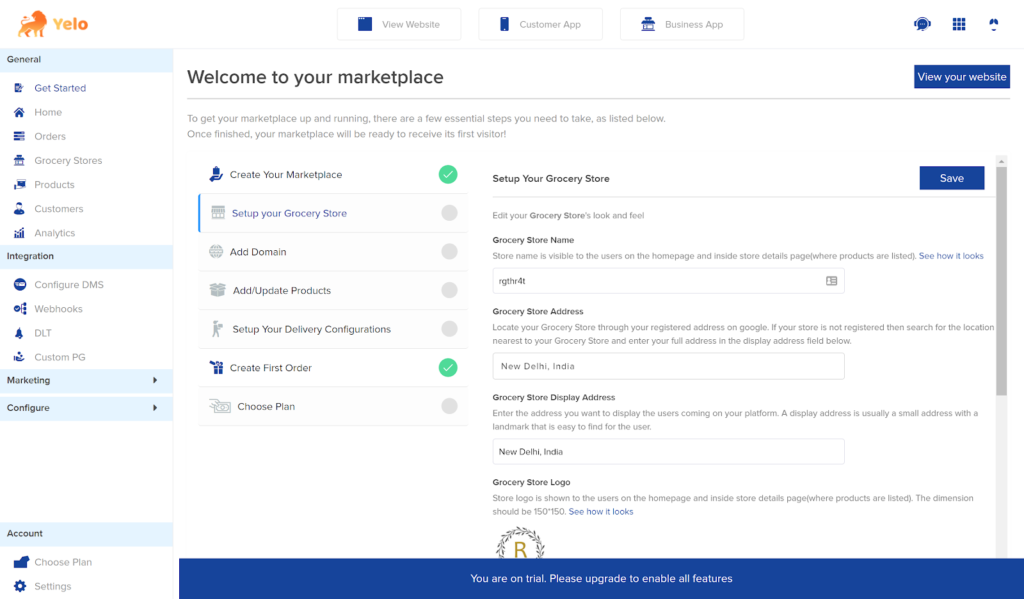
- On the left side of the dashboard, find the User Settings and tap on Customers.
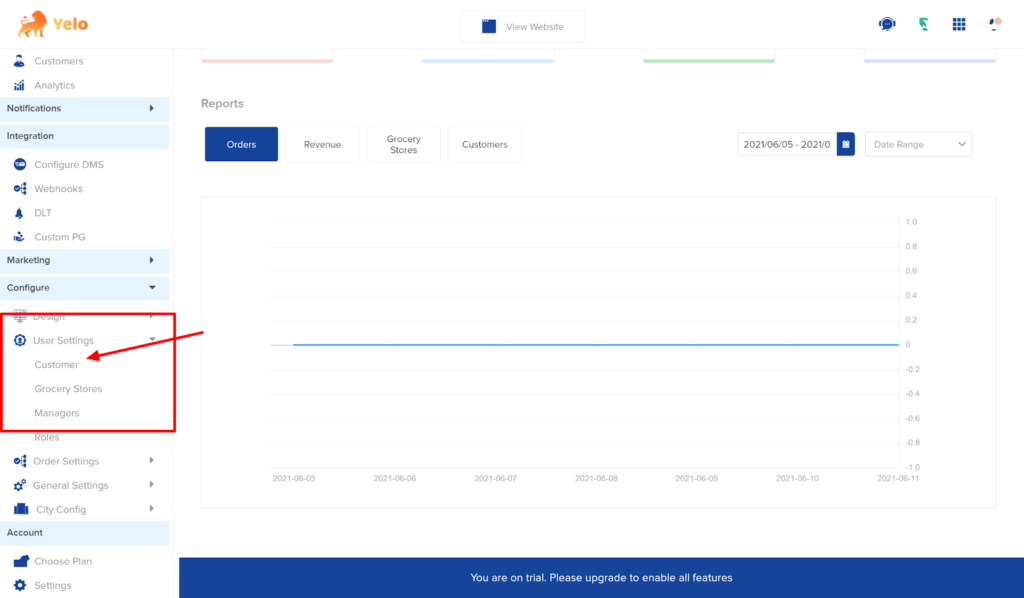
- On the Customer page, scroll down and find the Guest Checkout option.
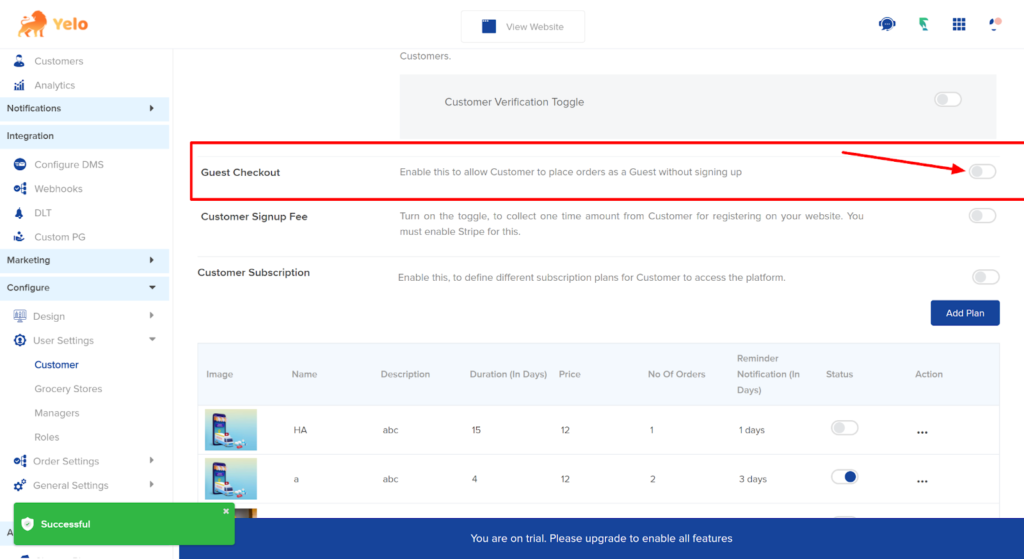
- Enable the toggle button for Guest checkout and toggle on the details you need to enter.
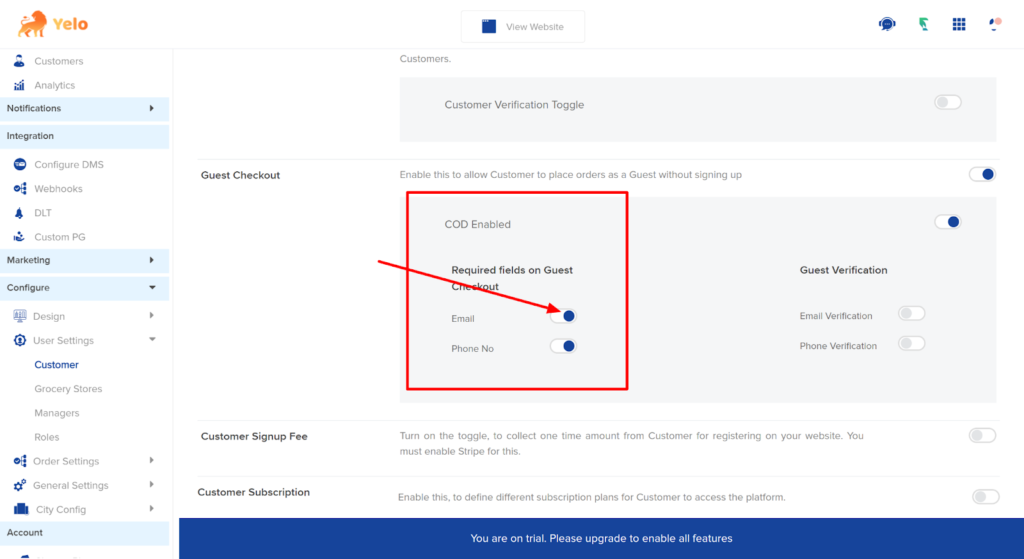
- If you want to verify a Guest, you can enable the guest verification option through Phone or Email.
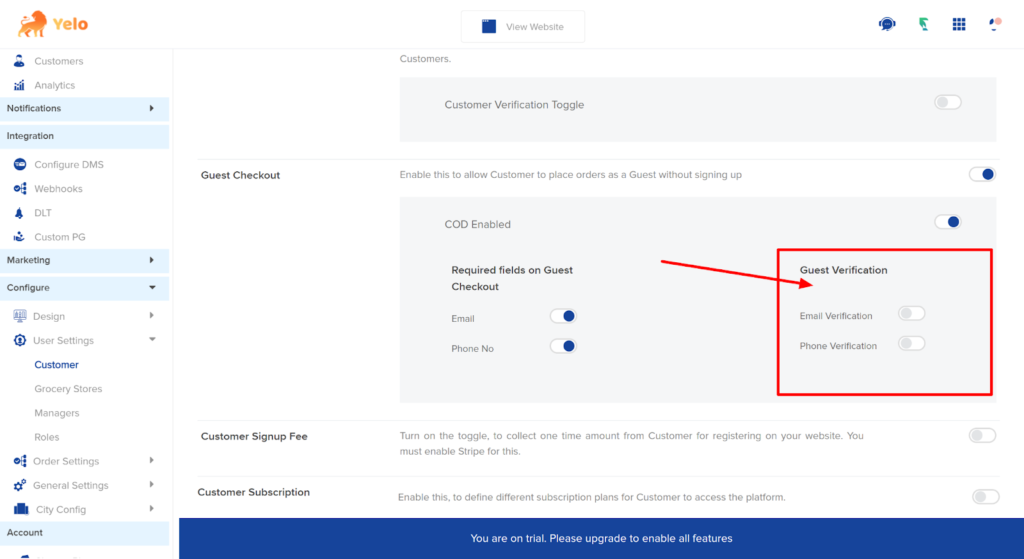
- Once the customer heads to the marketplace, they can continue as Guest.
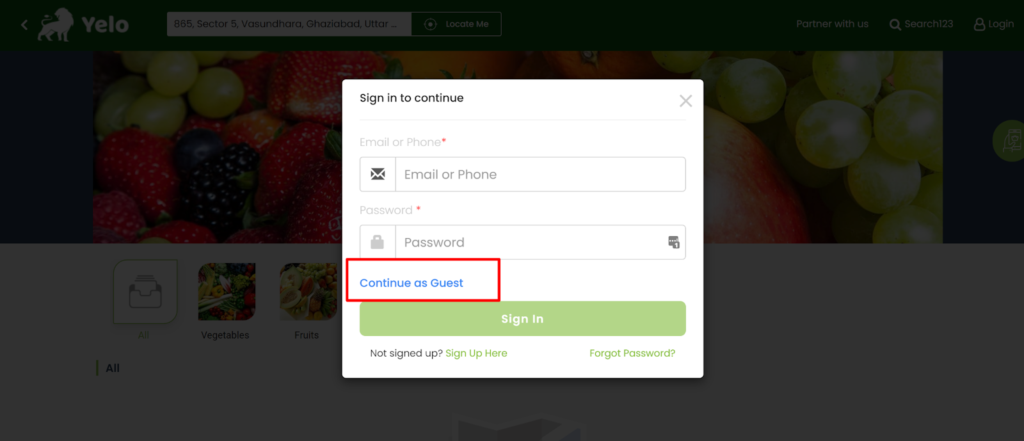
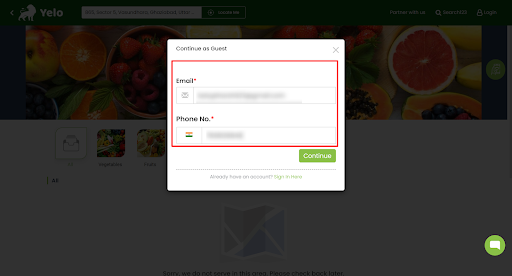
- In case you have enabled Phone verification or email verification, the customer will receive the OTP, which they can enter here.
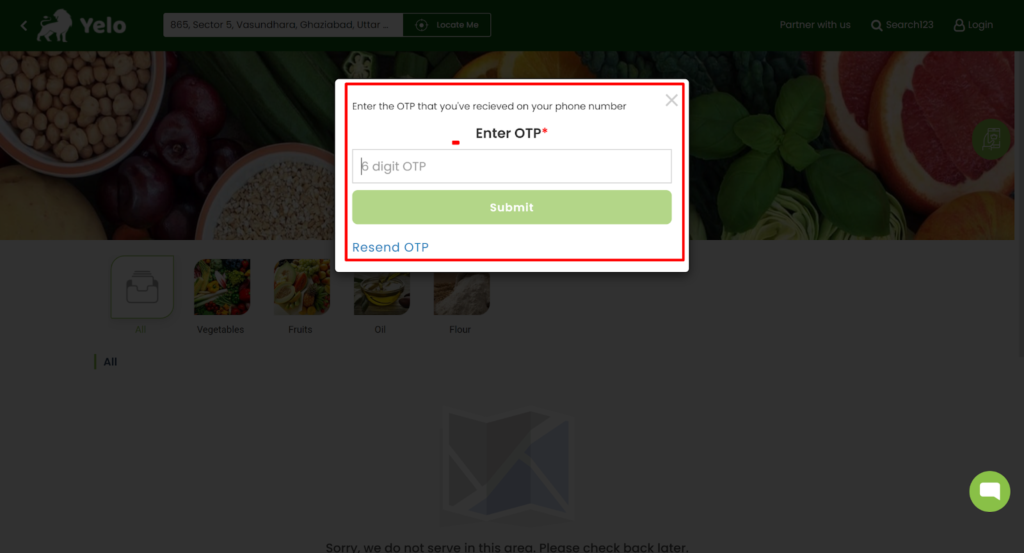
- On logging in as a guest, the customer will have to choose their location.
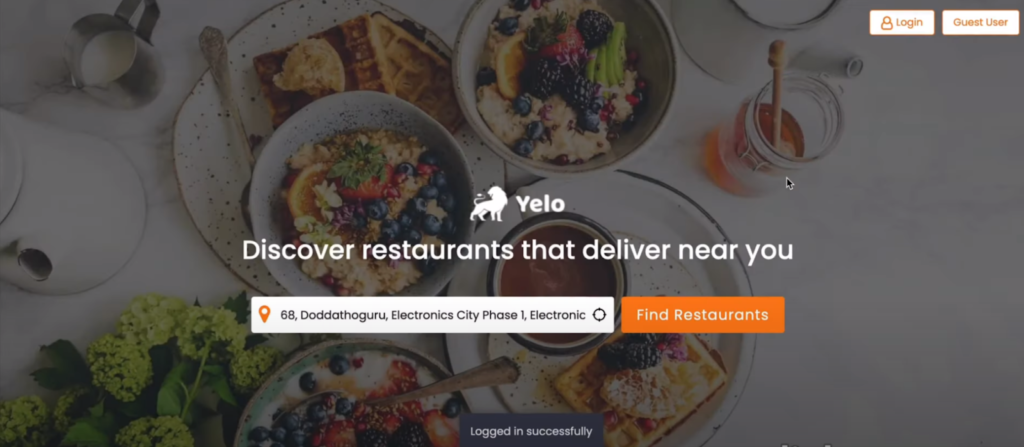
- Then, the customers can add the product to the cart and proceed to checkout.
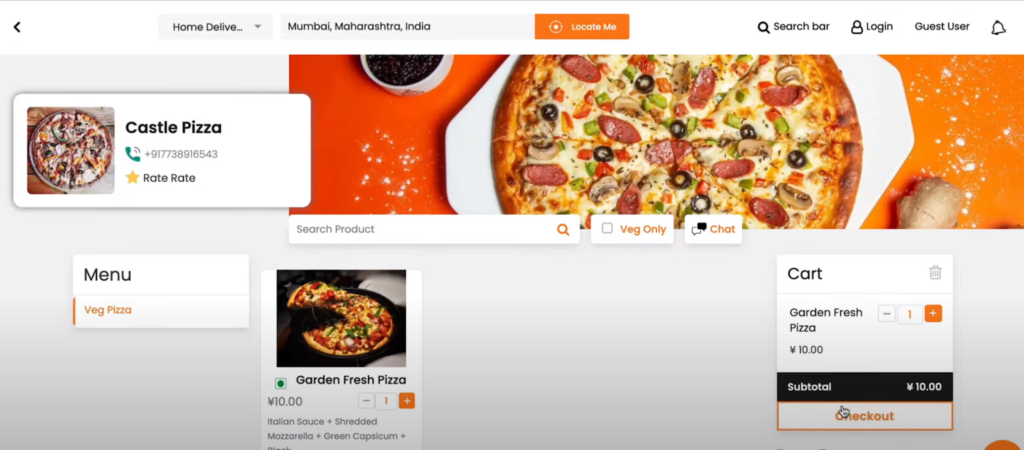
- On the next page, the customers will have to fill in the details like Name, Email, Phone number and address.
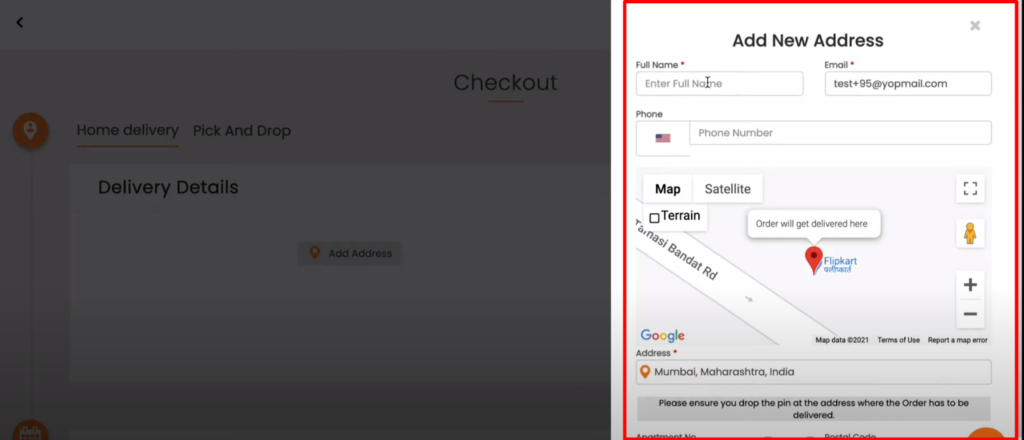
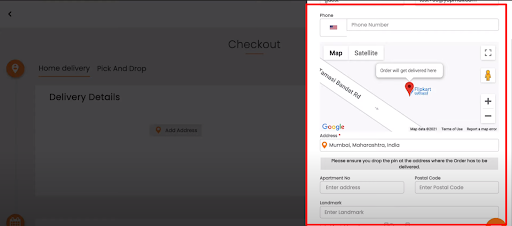
- Then the customers can proceed with payment to place their order.
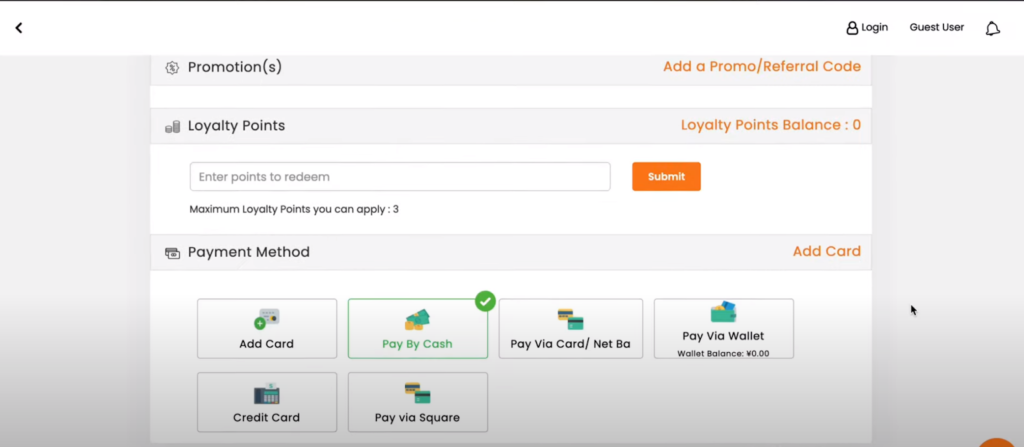
- Once the customer places their order, the merchants can accept or reject the order in the Orders tab.
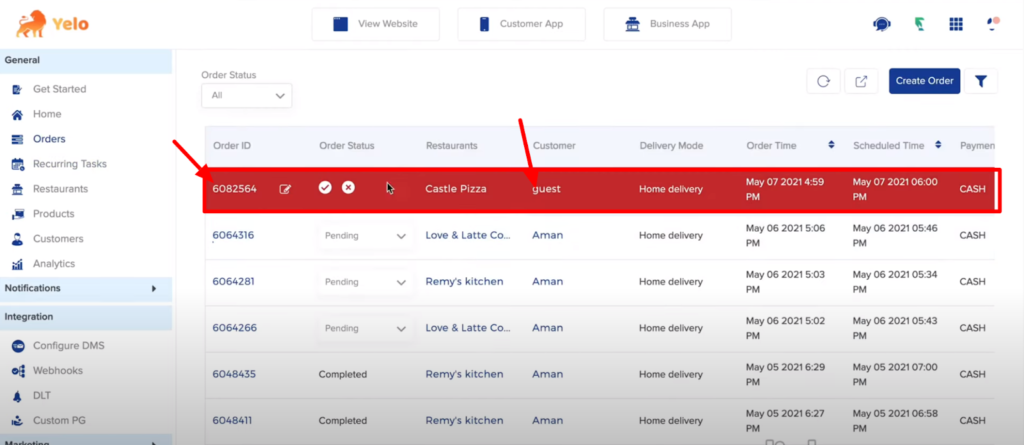
- They can find the details and address of the order by clicking on Order ID and accept them from inside.
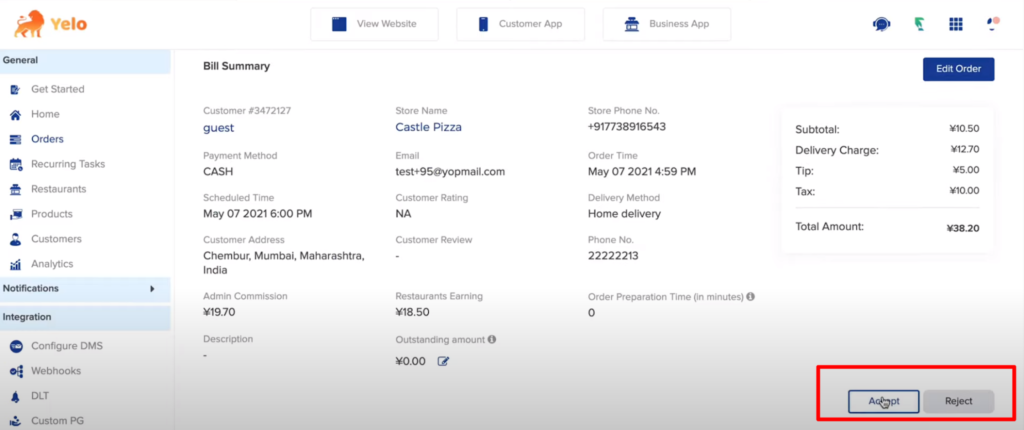

Leave A Comment?