Add additional fields for Merchant Signup in Marketplace
Admin can now create an additional login field for the merchants’ login. You can use custom fields for login.
Here is how to do it:
- Log in to the Yelo admin dashboard, where you can see your monthly sales, revenue and orders.
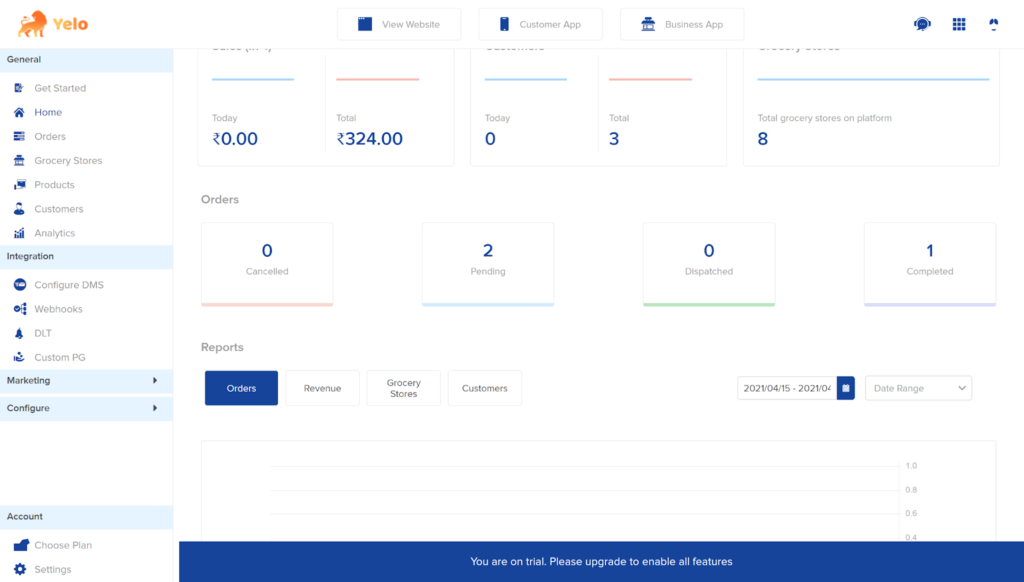
- On the sidebar of the dashboard, click on Configure and then User Settings.
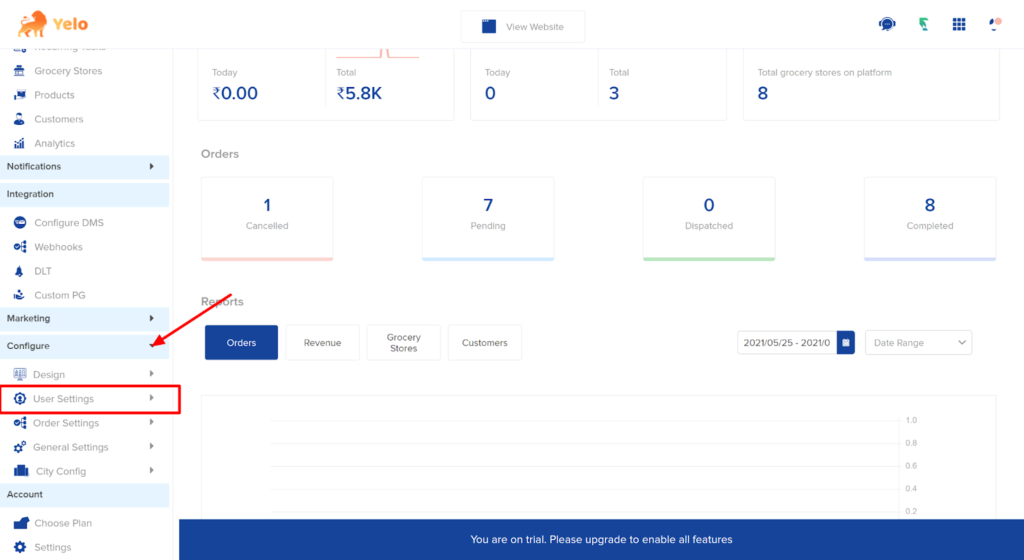
- Under user settings, choose the Merchants option from the drop-down menu button. In this, you can find the Grocery stores.
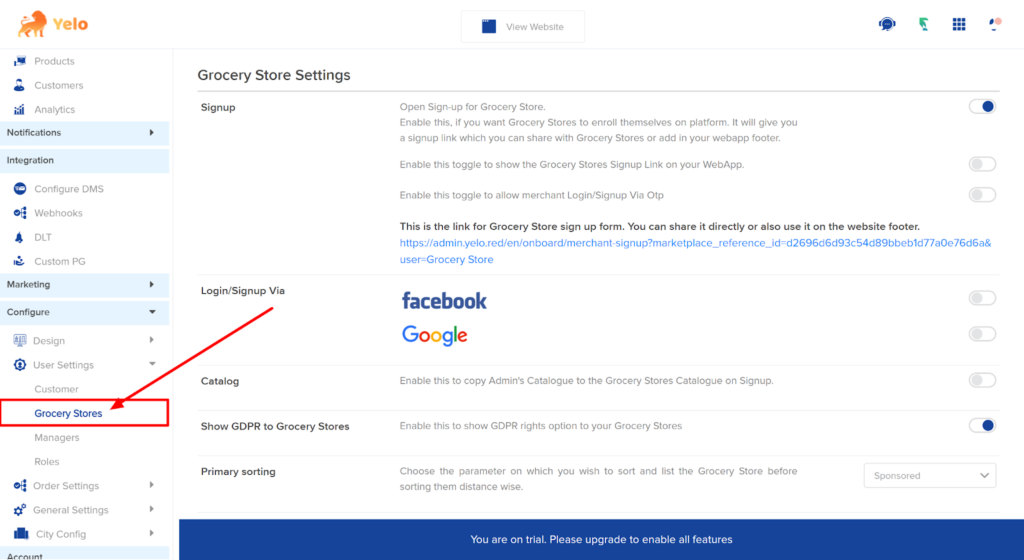
- Scroll down and enable the Custom Fields toggle on.
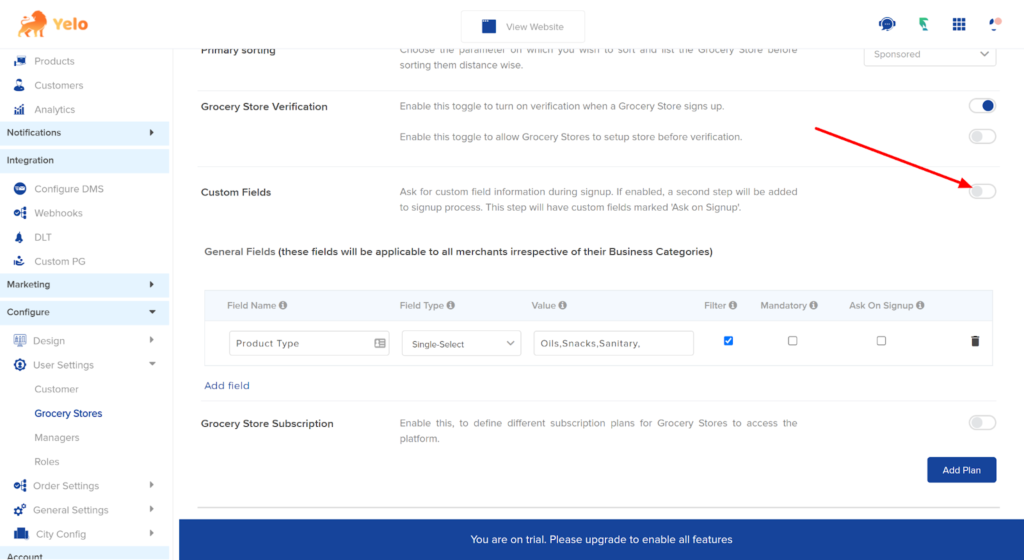
- Click on ‘Add Field’ to add various custom fields for the merchants.
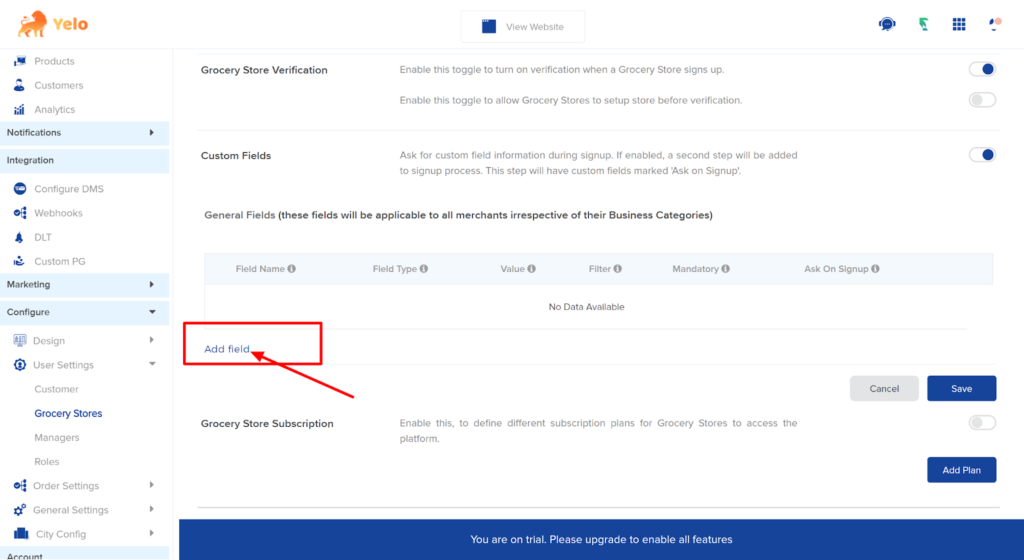
- When adding the custom field, you can tick on ‘Ask for Sign Up’.
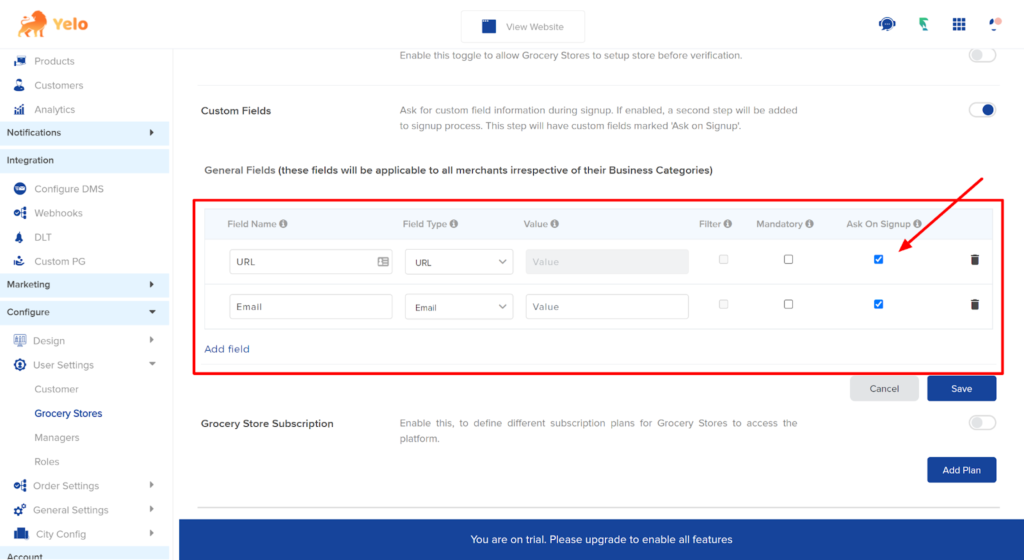
- Also, make sure to enable the toggle button on the Sign-Up tab.
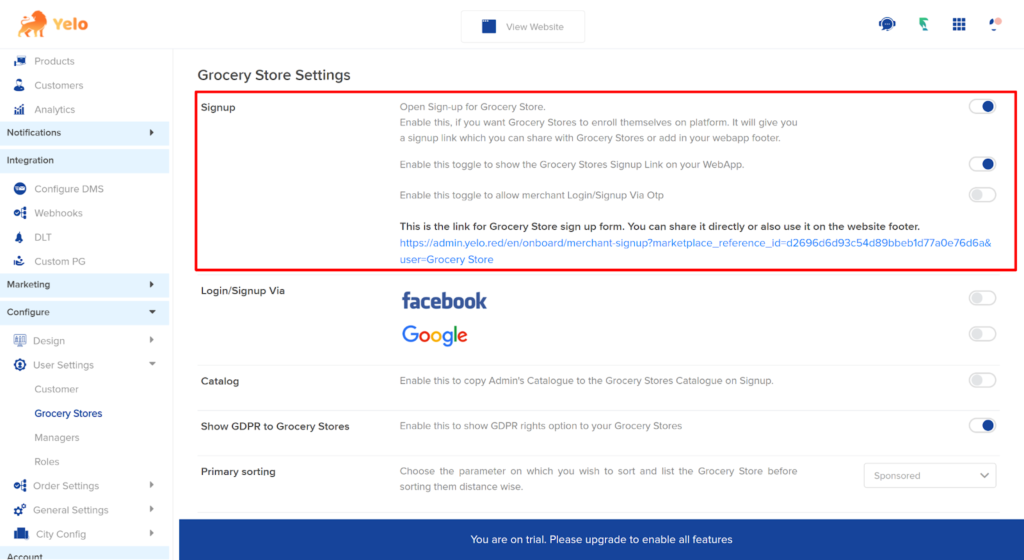
- Now, the merchant Sign Up page looks like this. Enter the relevant information.
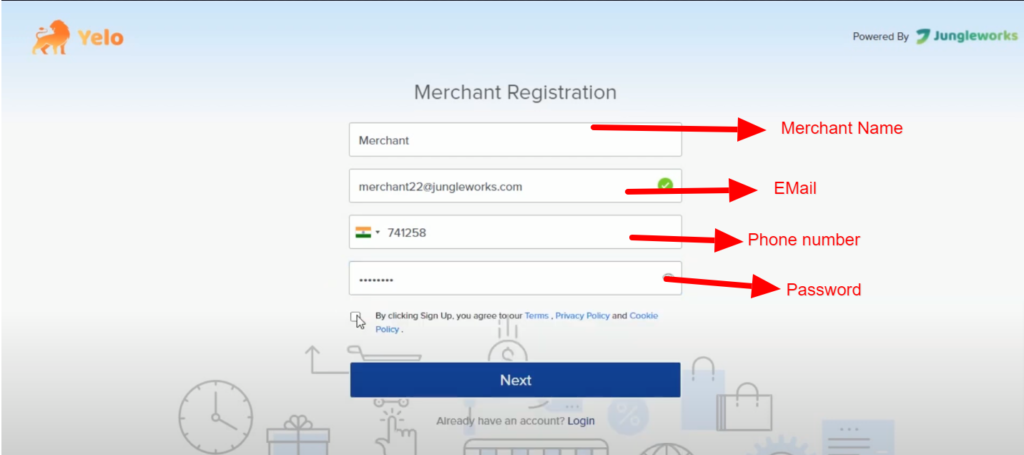
- On the next page, the merchants will be asked to enter additional information.
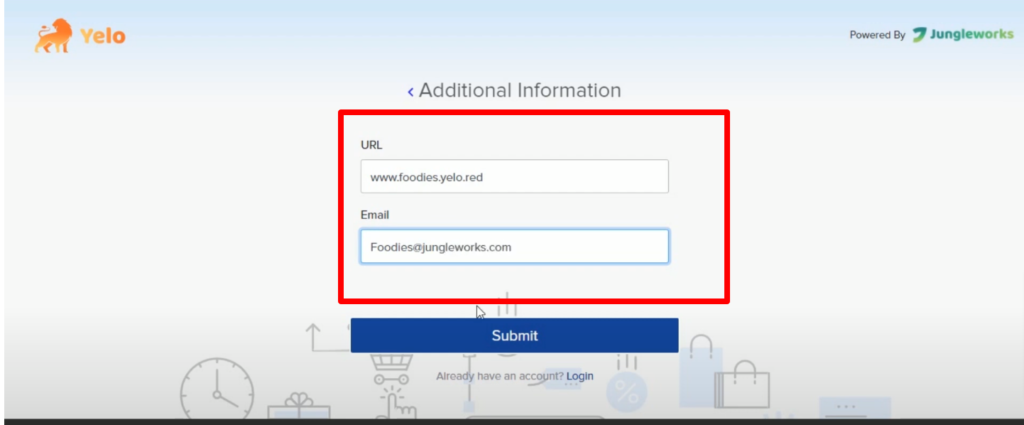
- Once the merchant clicks on Submit, they will be redirected to the merchant store.

Leave A Comment?