Add Merchants To Your Marketplace
You can now add merchants to your marketplace quickly via the admin panel. Follow the steps mentioned below, and you’ll be good to go.
- On your Yelo dashboard, navigate to General -> Restaurants.
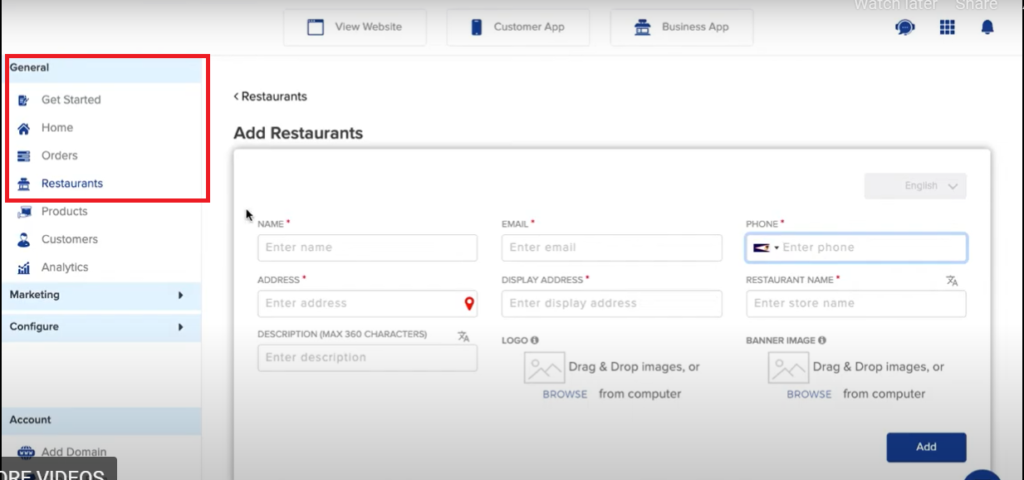
- Here, you will see a dialogue box that lets you add restaurants. Fill in the required details and click on ‘Add’.
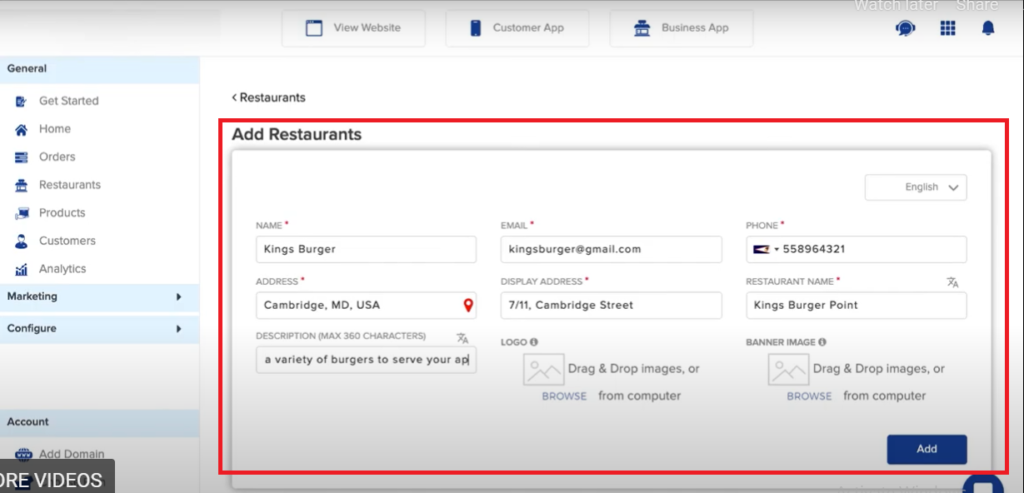
- That’s all! You just need to take two small steps to add merchants to your marketplace.

Leave A Comment?