Enable Merchant Signup in Marketplace
Enabling Merchant Signup on your marketplace is easier than you can imagine. Follow the steps mentioned below to enable merchant signup from your admin dashboard in minutes.
- Enable Merchant Signup from Configure > User Settings > Merchants.
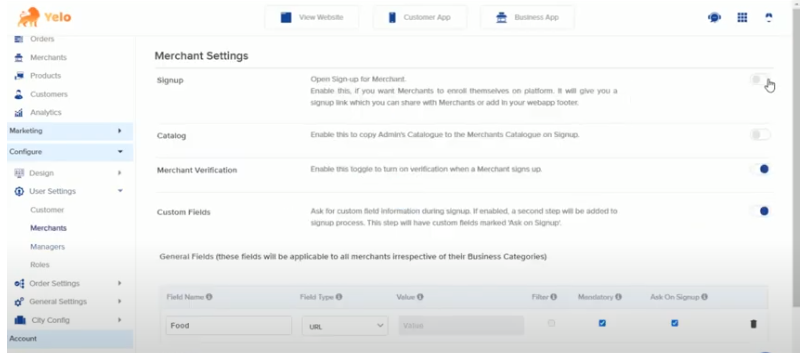
- To show “Merchant Signup Form” on your marketplace website, enable the toggle button.
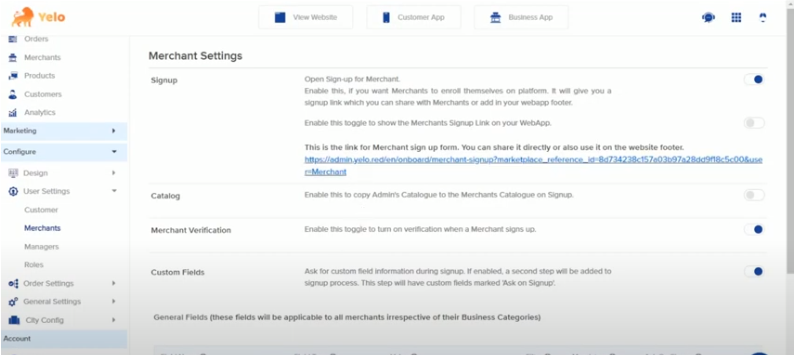
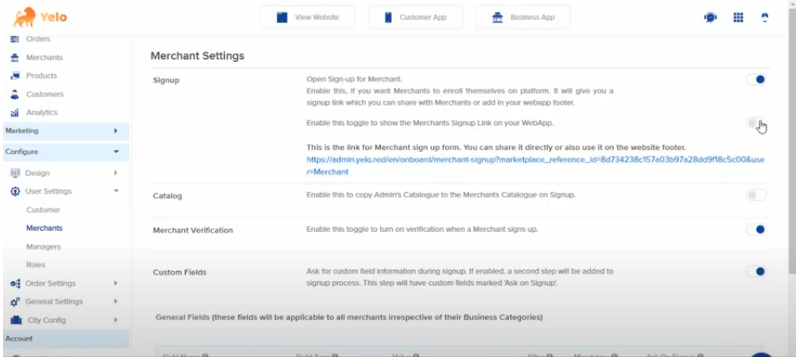
- Now, you can go to your website. Click on “Partner with us” on the right side of the header.
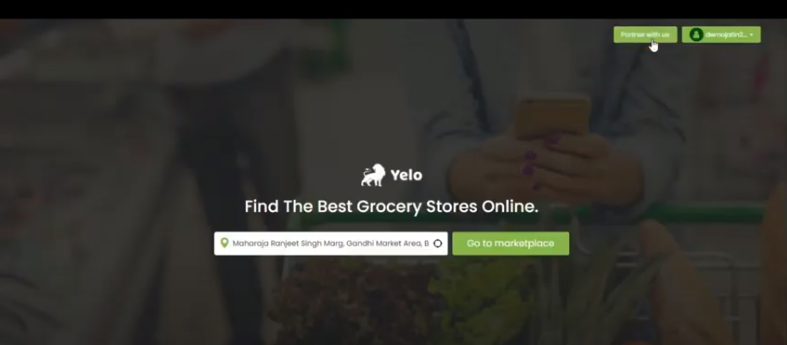
- You will be redirected to the Signup form.
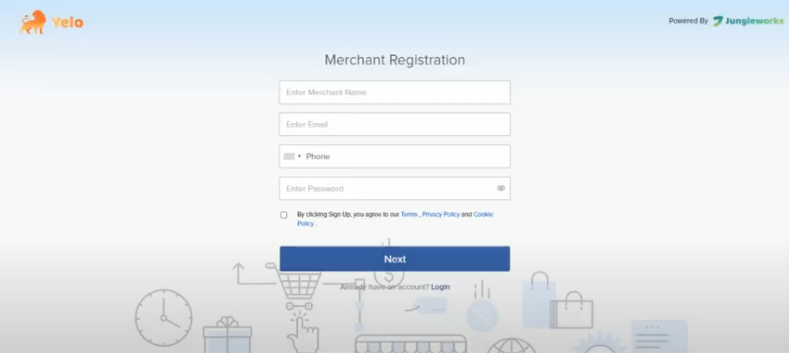

Leave A Comment?