Configure date-wise availability of a Merchant in Marketplace
Merchants can choose to operate on specific days. This can be done using the Yelo dashboard.
- Log in to the Yelo Admin dashboard.
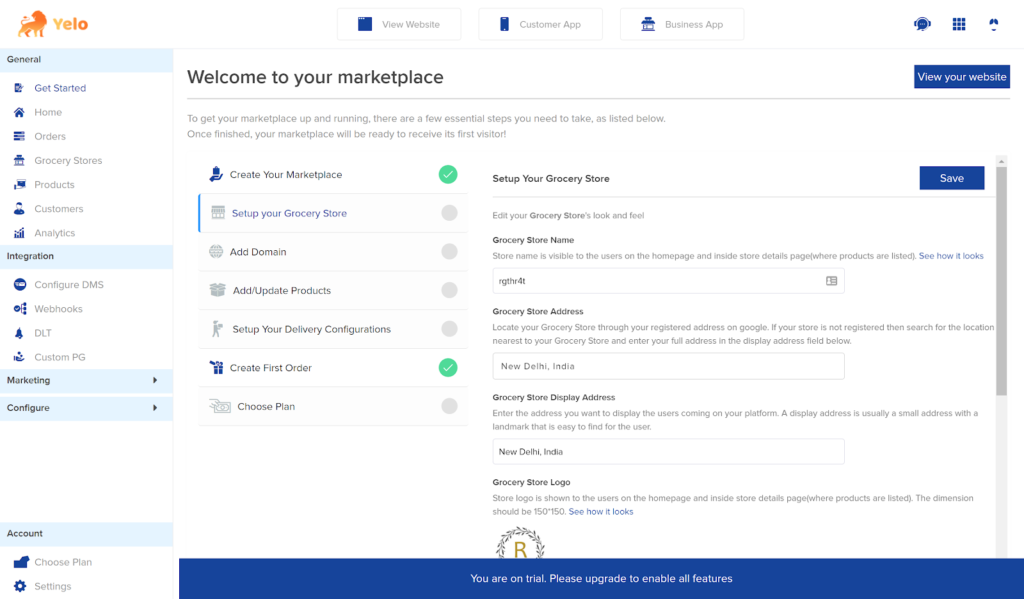
- Click on Grocery Stores on the right panel.
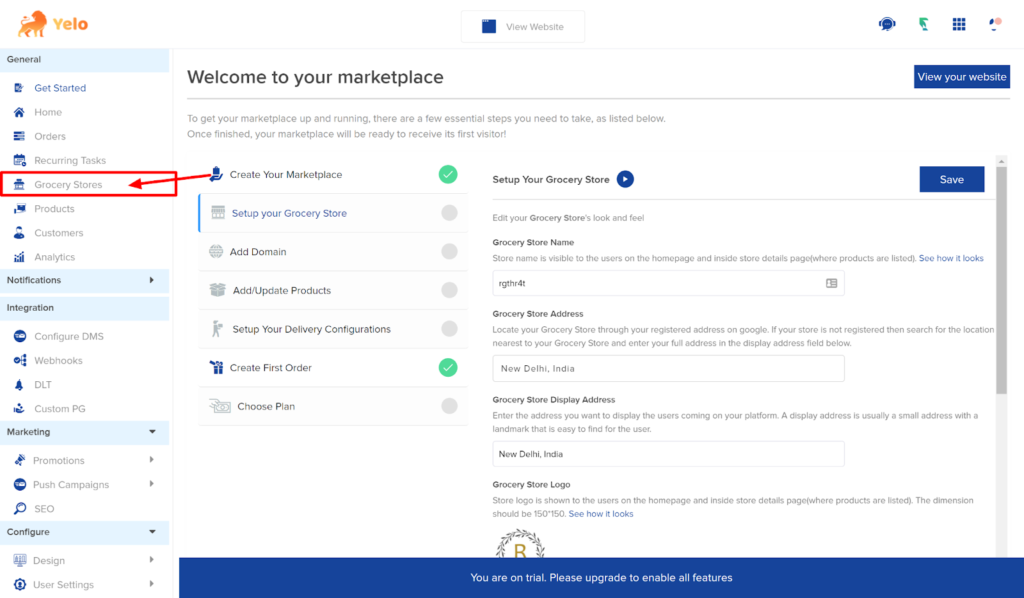
- Choose the Grocery store that you want to configure.
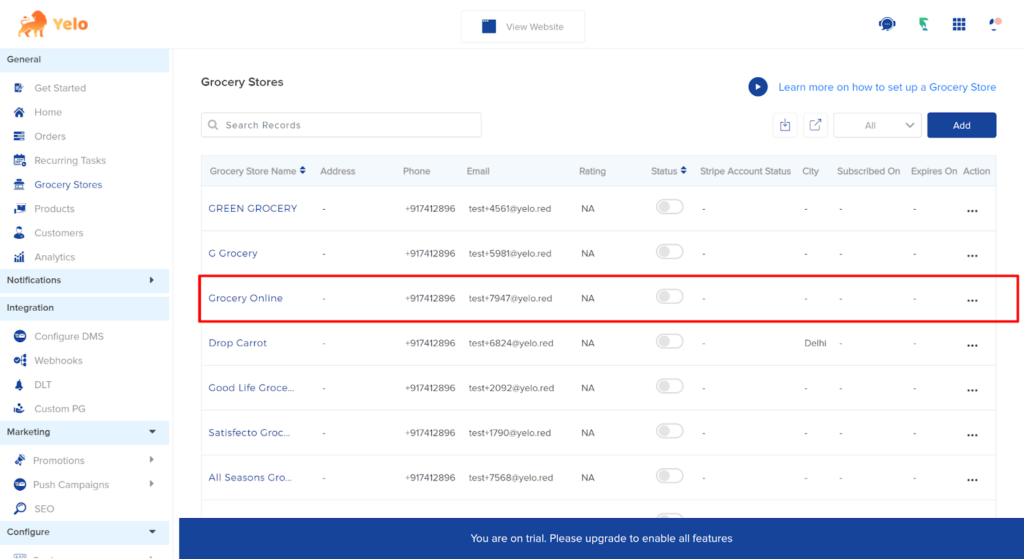
- Go to the Configuration tab and find ‘Date Wise Availability’.
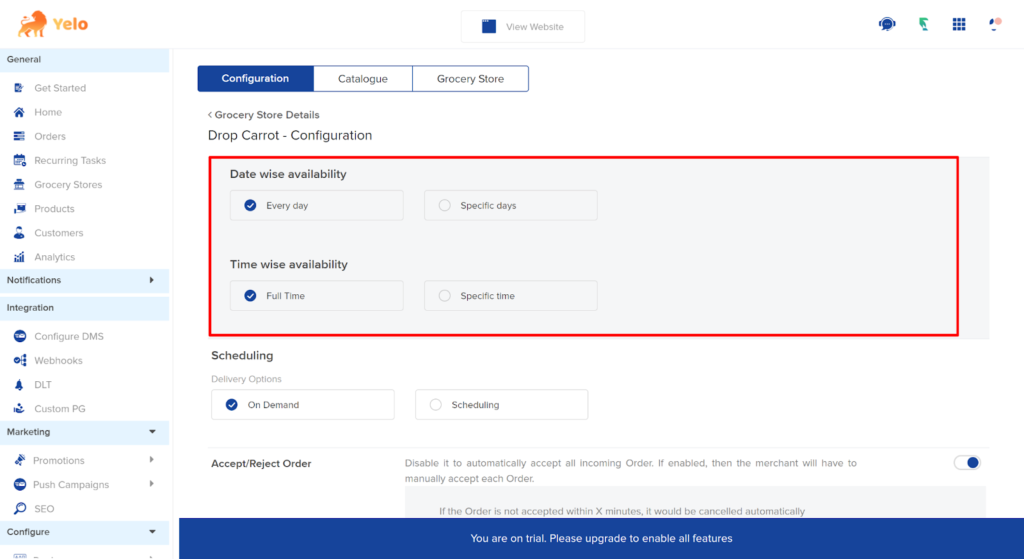
- Change Every Day to Specific Days. Choose the days that you want to operate on.
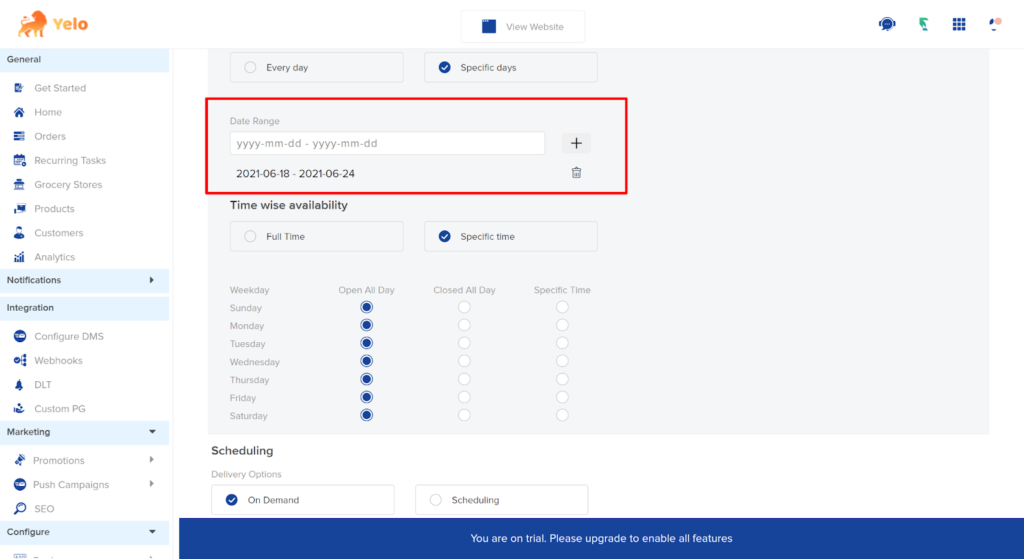

Leave A Comment?