Configure Order Scheduling in Marketplace
With Yelo, you can configure the slots in the marketplace. The merchant stores can configure the order slots in the given time intervals.
Here is how to do that:
- Log in to the Yelo admin dashboard, where you can see your monthly sales, revenue and orders.

- On the left side of the dashboard, click on the Merchants, and a list of Merchants will appear here.
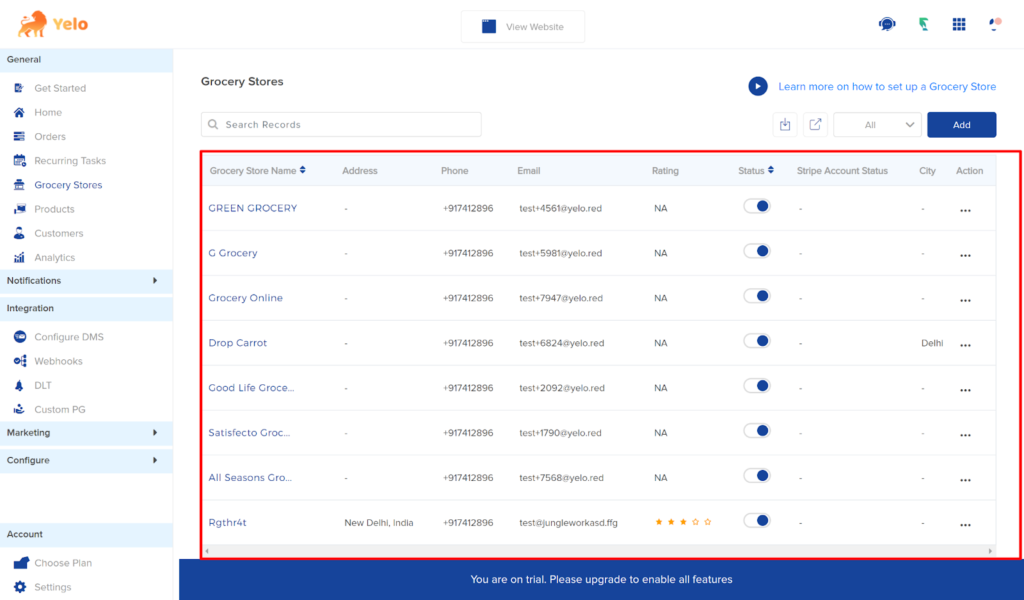
- Choose the Grocery store and select the ‘Configuration’ tab.
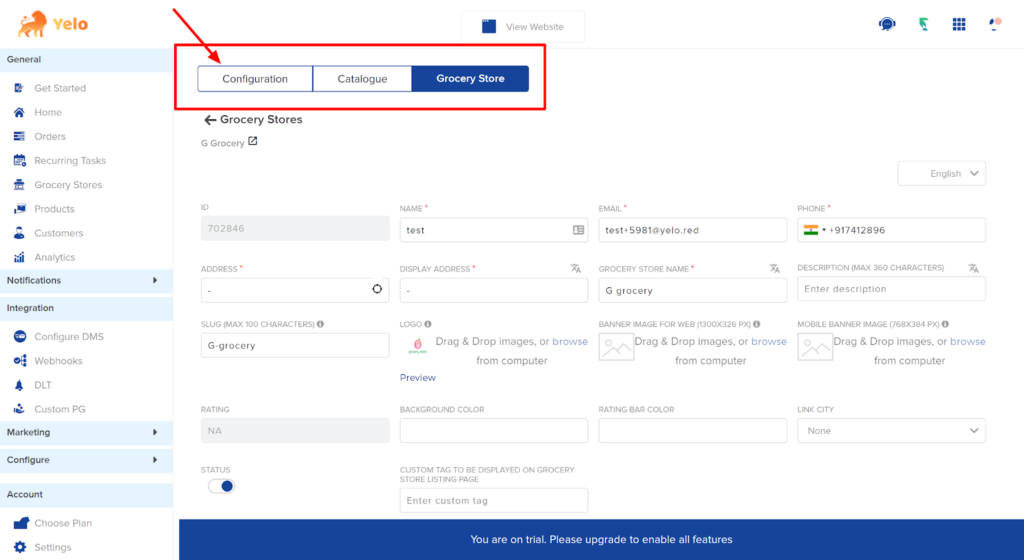
- Scroll down and select ‘Scheduling’ to enable the scheduling option.
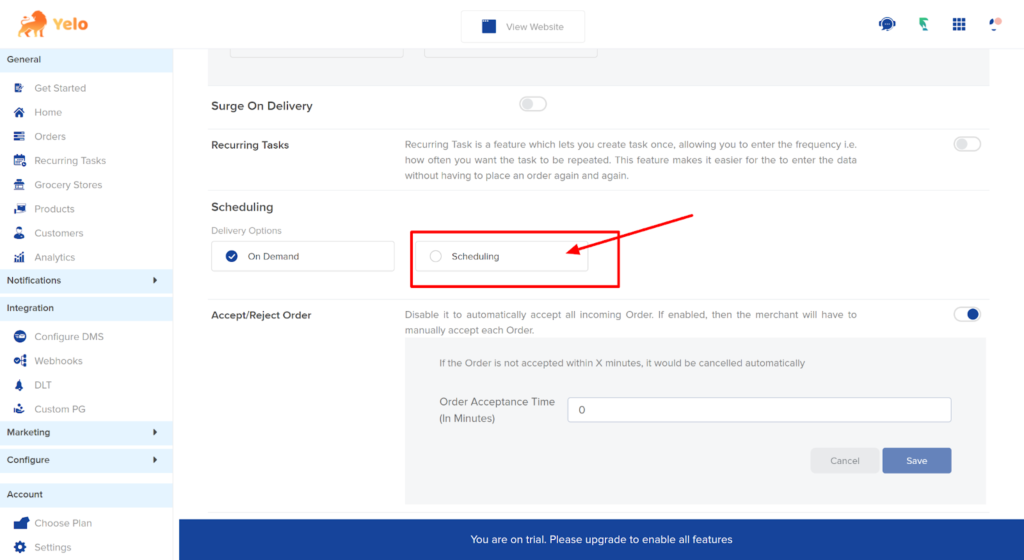
- Enter the Slot Interval in minutes.
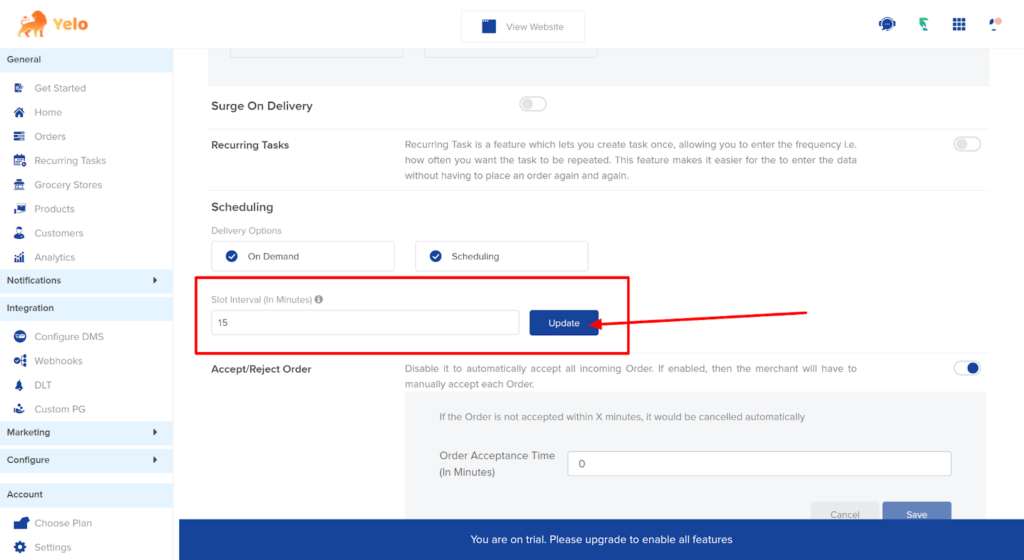
- Click on ‘Update’
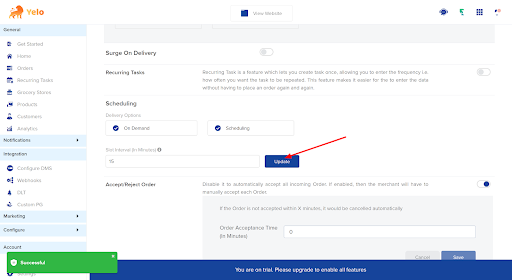
- Now, the customers can choose the time slots for the merchant store.
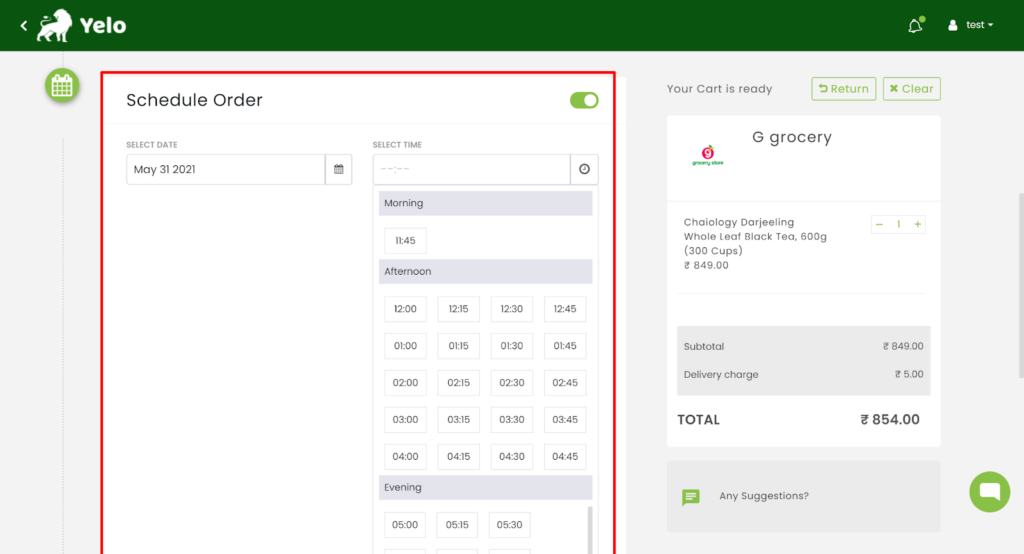

Leave A Comment?