Configure the Maximum Orders per slot in Marketplace
Merchants can also configure the maximum order per slot in their marketplace with Yelo. In a time slot, merchants can set the number of orders.
- Log in to the Yelo Admin dashboard, where your monthly sales, revenue, and orders can be viewed.
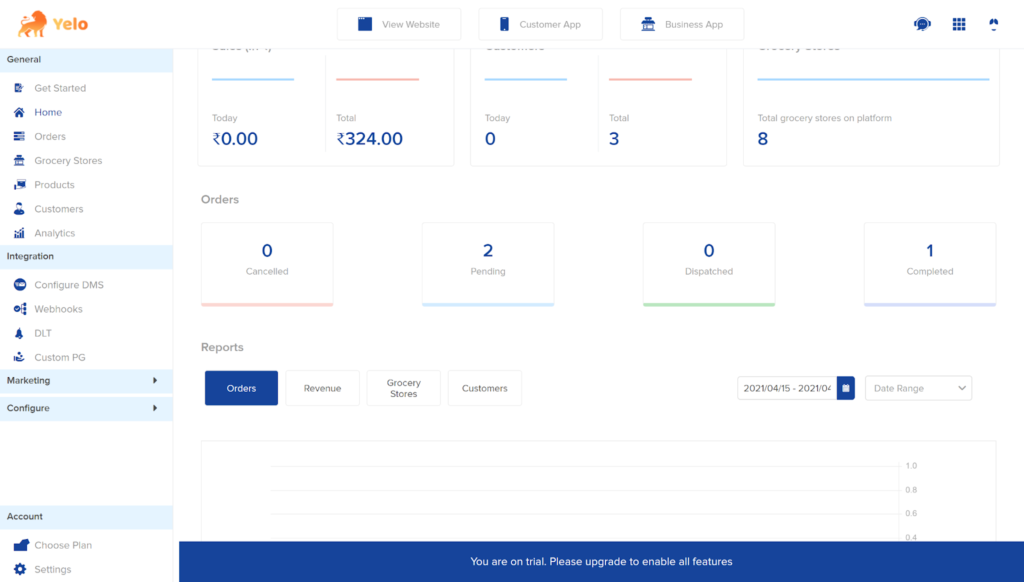
- On the right side of the dashboard, click on the Grocery stores tab.
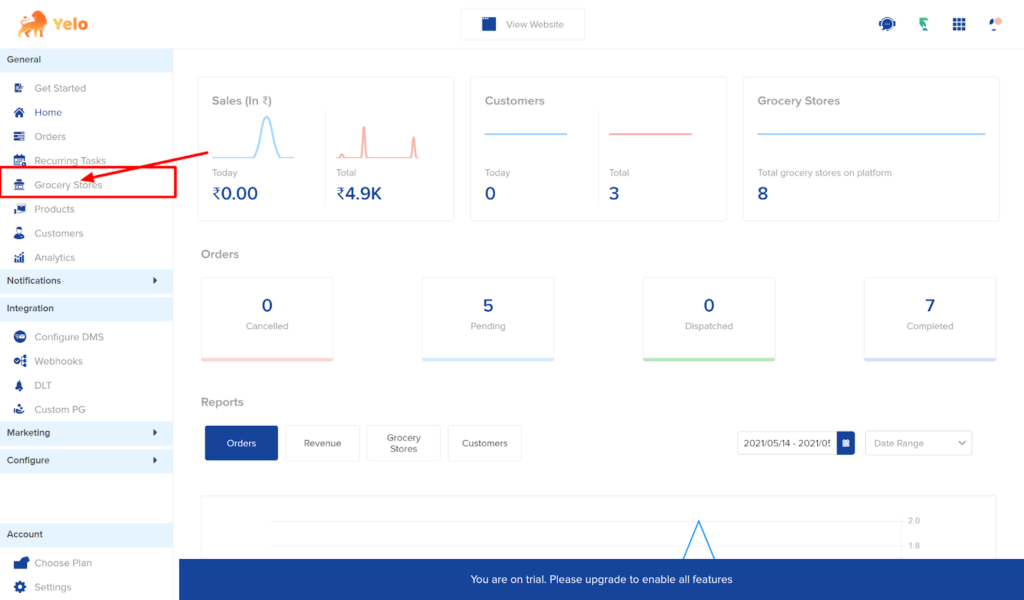
- Here, you will have a list of all the merchants or Grocery stores.
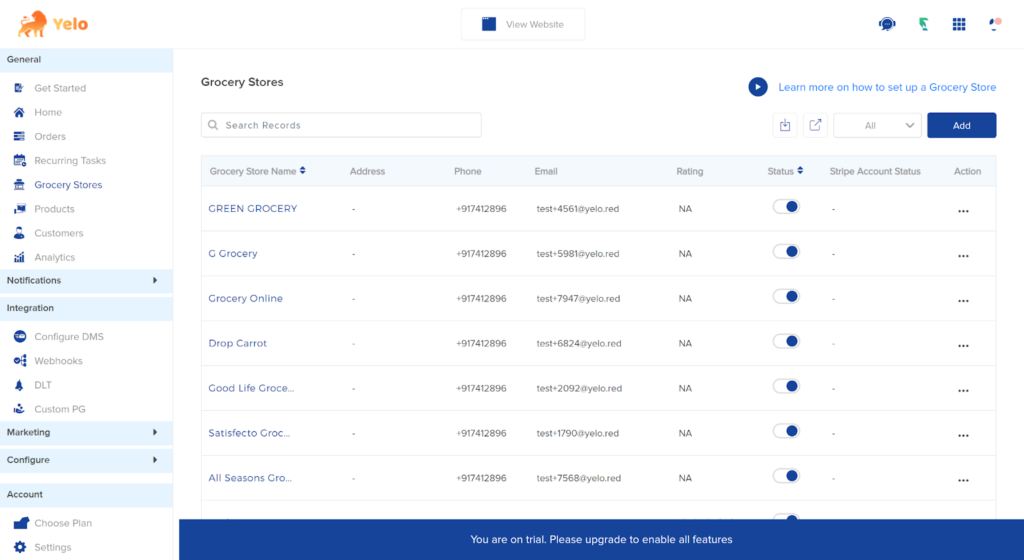
- In the Grocery store, find the Configuration tab and scroll down.
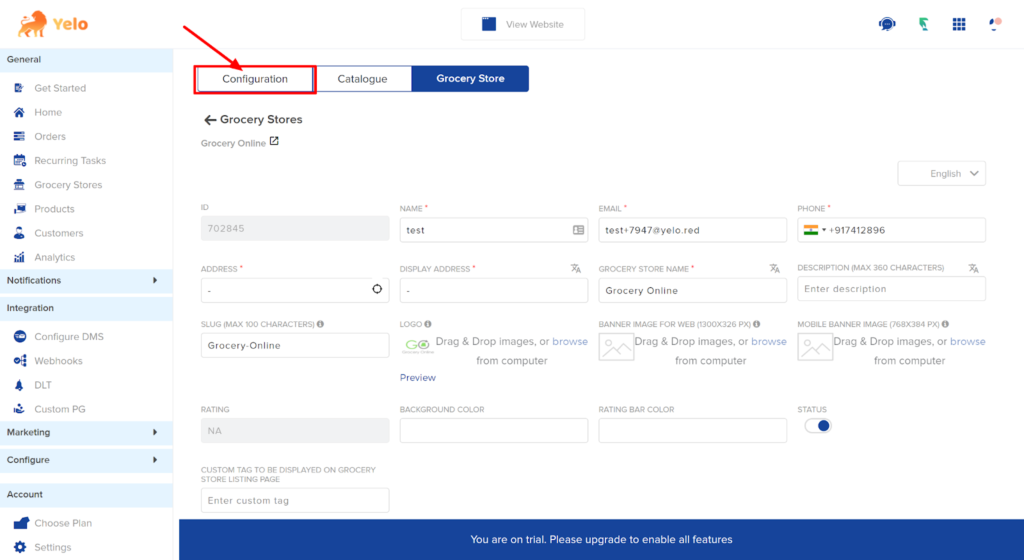
- Below, you will find an option ‘Maximum Order per slot’.
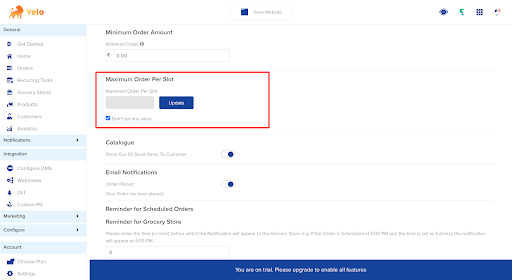
- Uncheck the box and set the number of orders per slot. For example, we have set the order as 1.
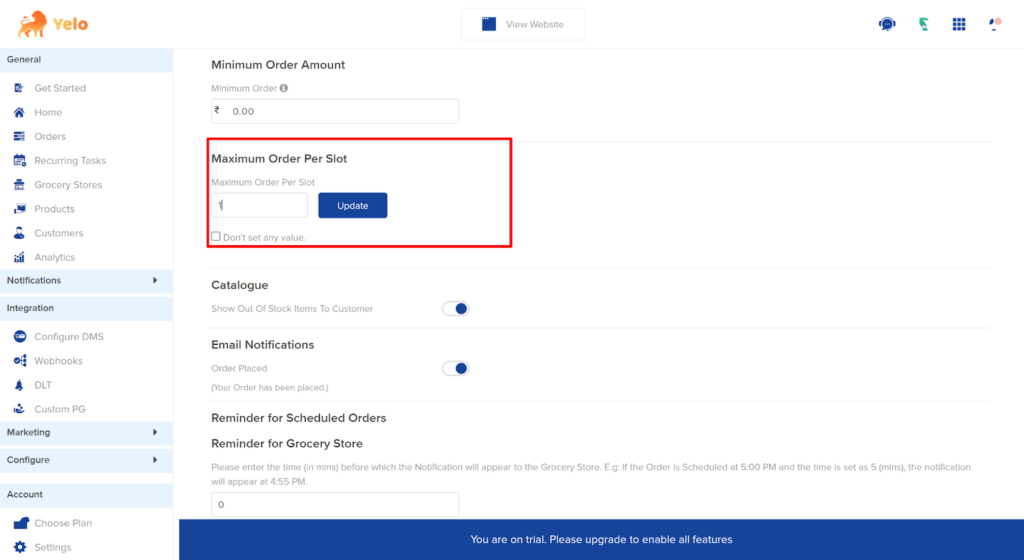
- Click on Update.
Now, the customers can only order one order at this time slot.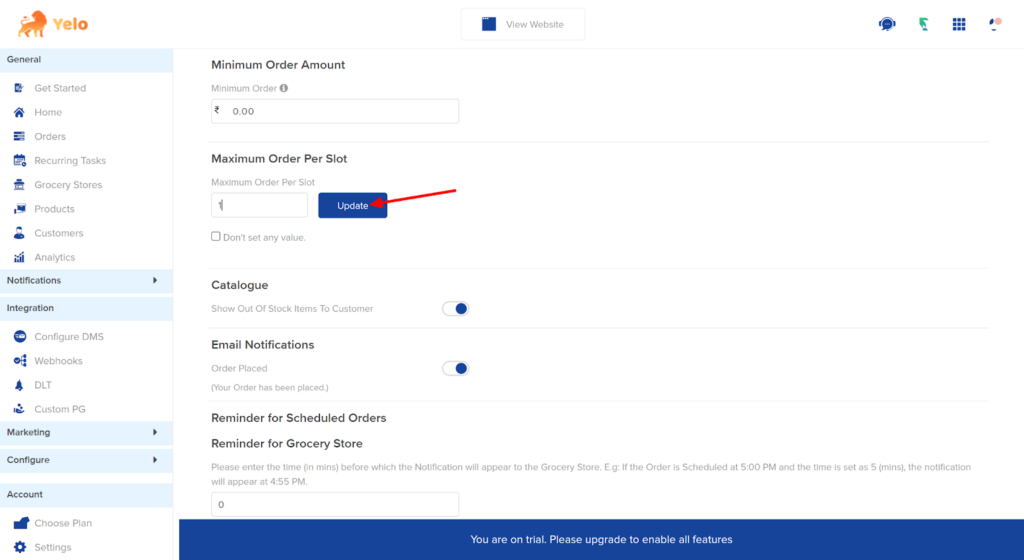

Leave A Comment?