Custom Webhook Integration in Marketplace
Custom webhook integration allows you to get programmatic notifications from various third party applications about any changes to your data as they happen. You can use a webhook to receive notifications after a particular event occurs.
Here is how to do it:
- Log in to the Yelo admin dashboard, where your monthly sales, revenue and orders can be viewed.
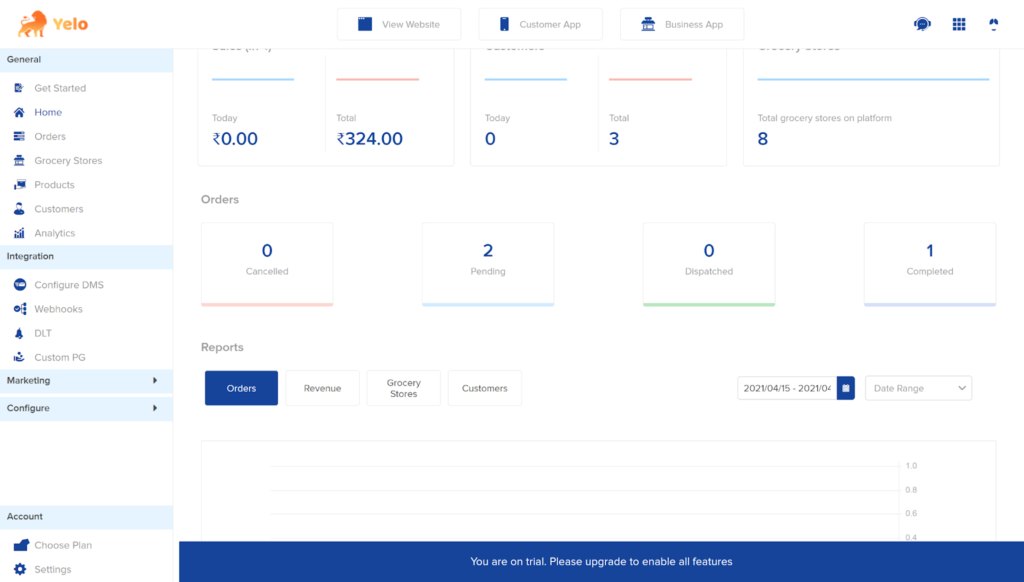
- Click on Integration and then Webhooks on the dashboard.
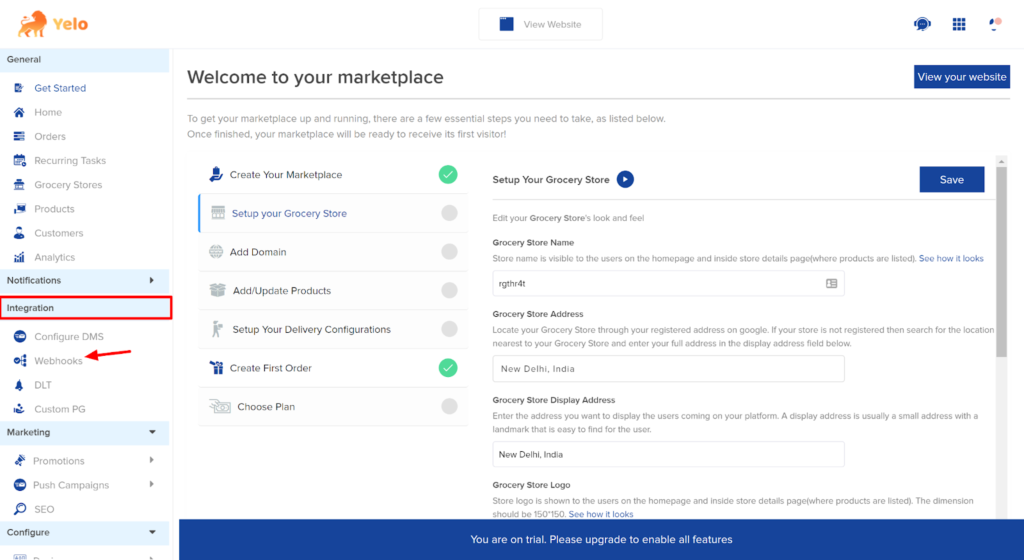
- Next, add the custom webhook by clicking the Add button on the left side.
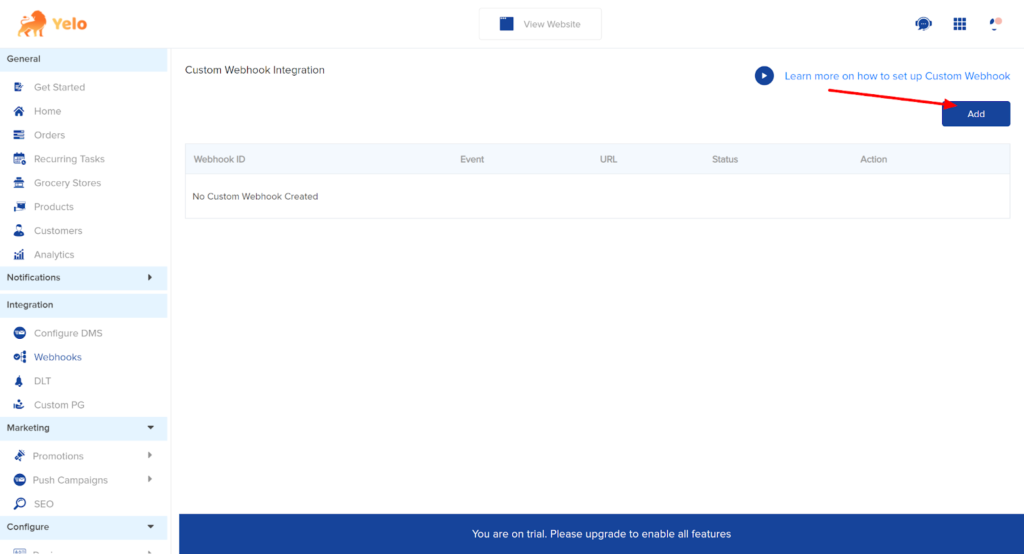
- Set the event that you want to integrate along with the webhook URL.
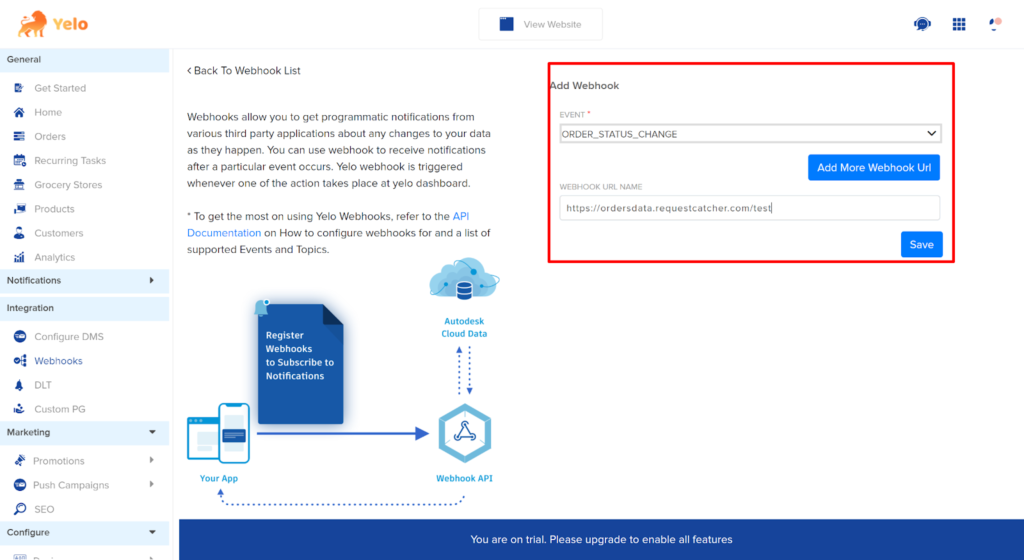
- The custom webhook will be reflected here.
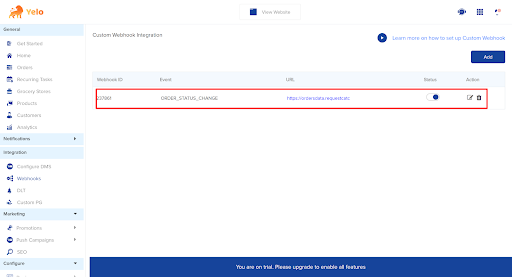


Leave A Comment?