Wallet refers to a prepaid payment instrument in the nature of an electronic vault account created by the User.
This wallet can be used by customers to pay for products/services on the platform without using other online payment services.
A wallet may be recharged through credit/debit cards, UPI, etc, and can hold money for a user in his account.
To successfully enable a Wallet to Yelo platform you should have a payment gateway integrated with Yelo.
Steps:
- Enable a desired payment gateway
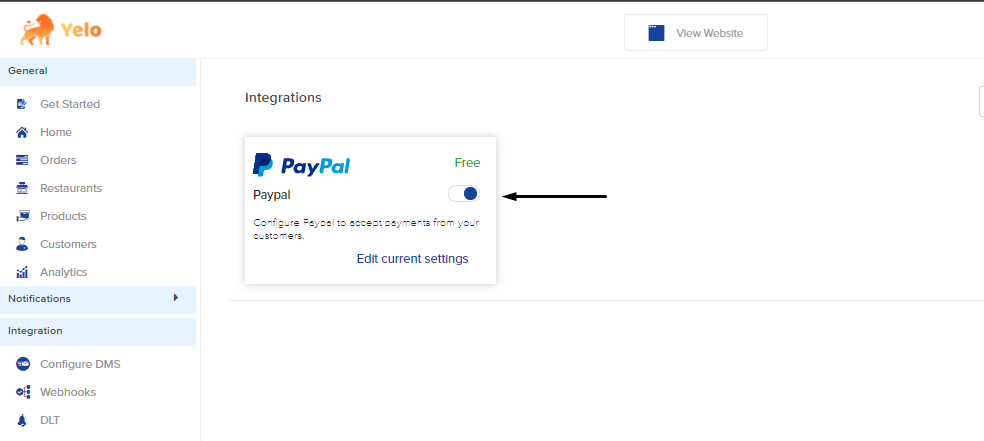
- Go to the Integrations button on the top right corner
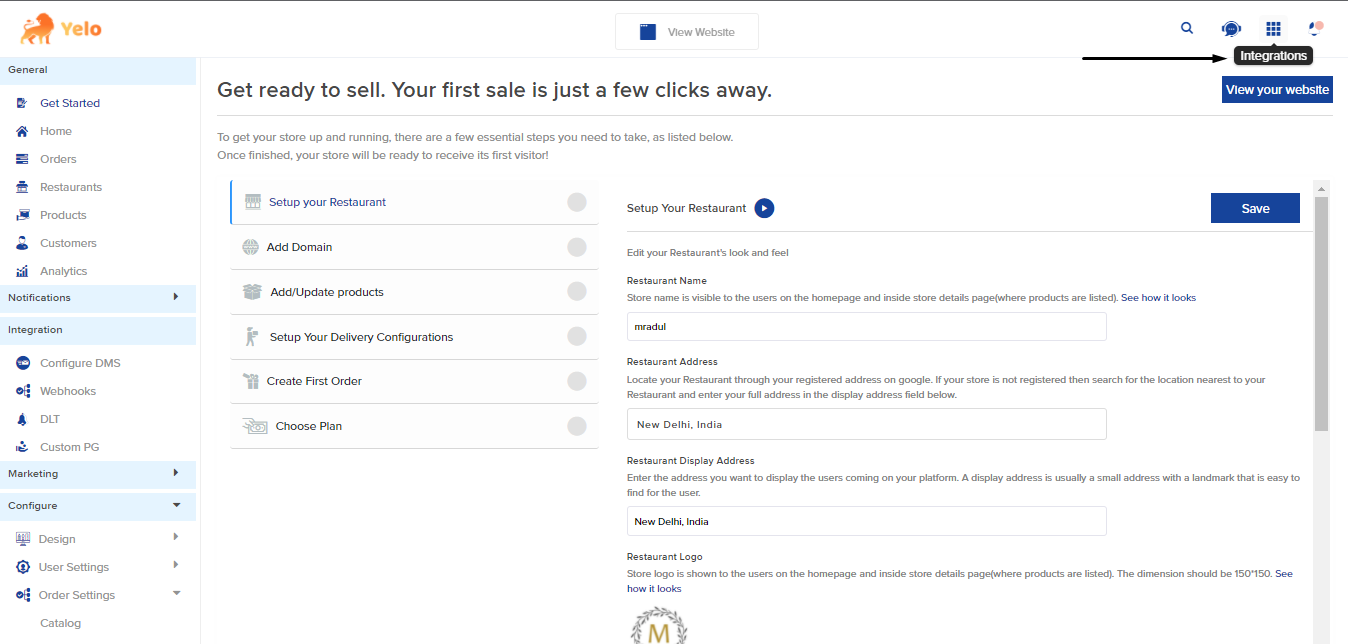
- Search for Wallet in Integrations
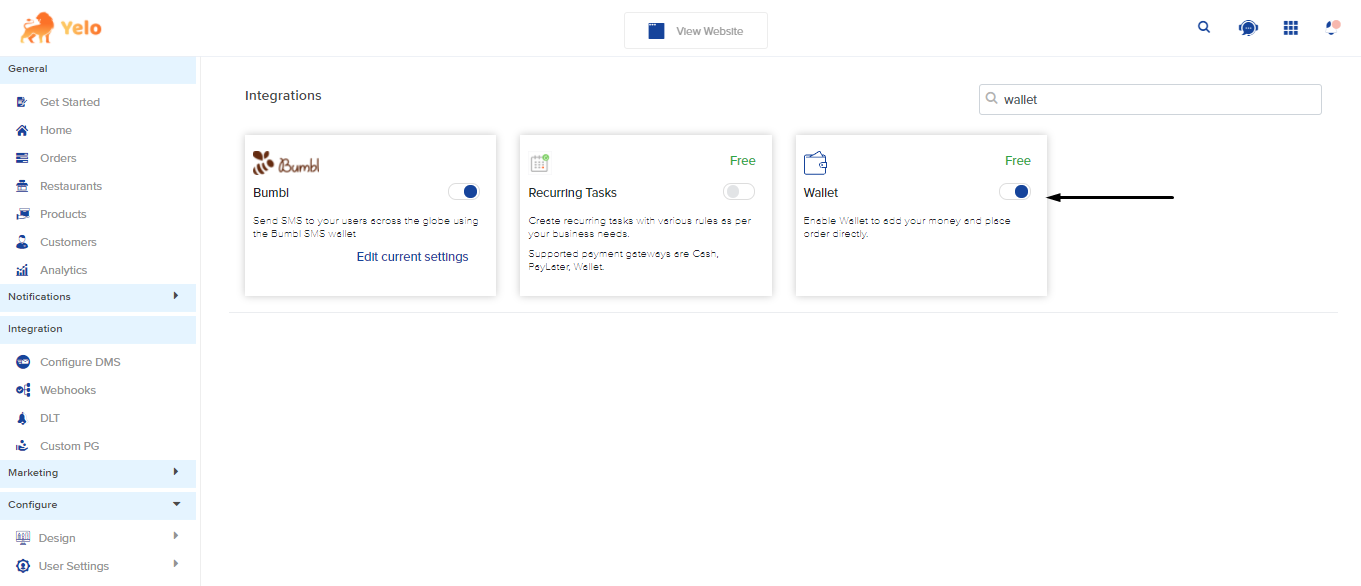
- Enable toggle next to Wallet
- Wallet feature is now available on the platform. Now you can see the option to pay via wallet after the checkout page.
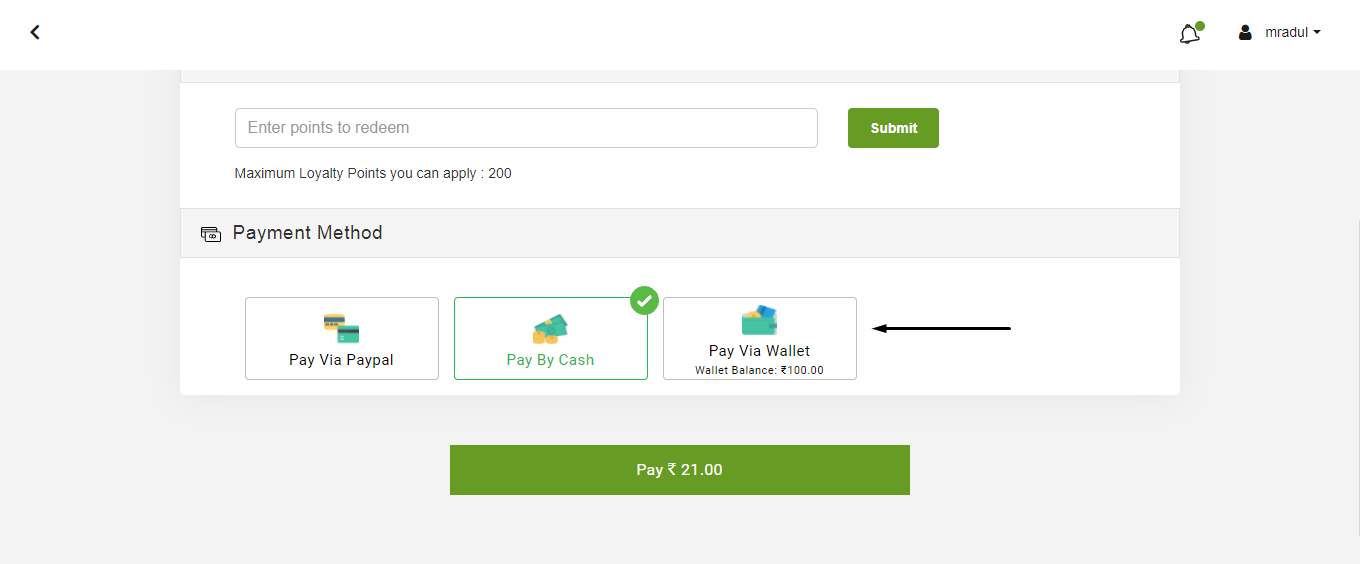
Wallet Commissions
You can also set commissions on orders completed with wallet payments.
To enable wallet payment commissions follow these steps:
- Go to Configure Sections
- Go to Order Settings in Configure
- Click on Commissions.
- Here you can see a toggle for wallet commissions. Enable toggle of Wallet Commission transfer.
- Wallet commission would be split like any other payment on the platform now.

Leave A Comment?