Data on admin for how many successful referrals were made and by whom
People influence people. Nothing influences people more than a recommendation from a trusted friend. A trusted referral is the holy grail of advertising. Track and target your most loyal customers for rewards and provide a more personalized interaction experience. Learn how to check your Referral statistics under Yelo Dashboard
- Log in to the Yelo Admin dashboard, where your monthly sales, revenue, and orders can be viewed.
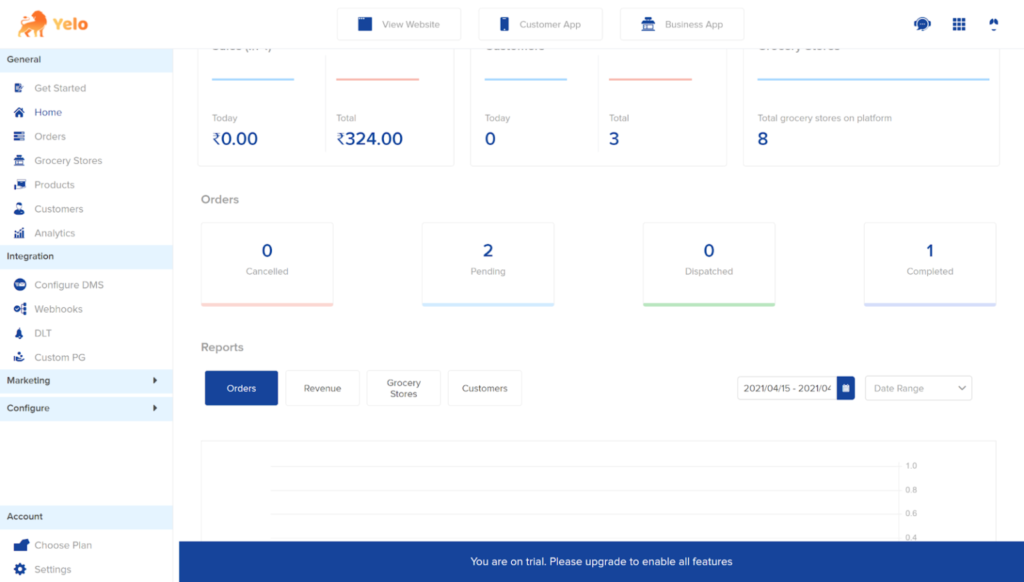
- On the left side of the platform, click on the Marketing module and choose Promotions >> Referral.
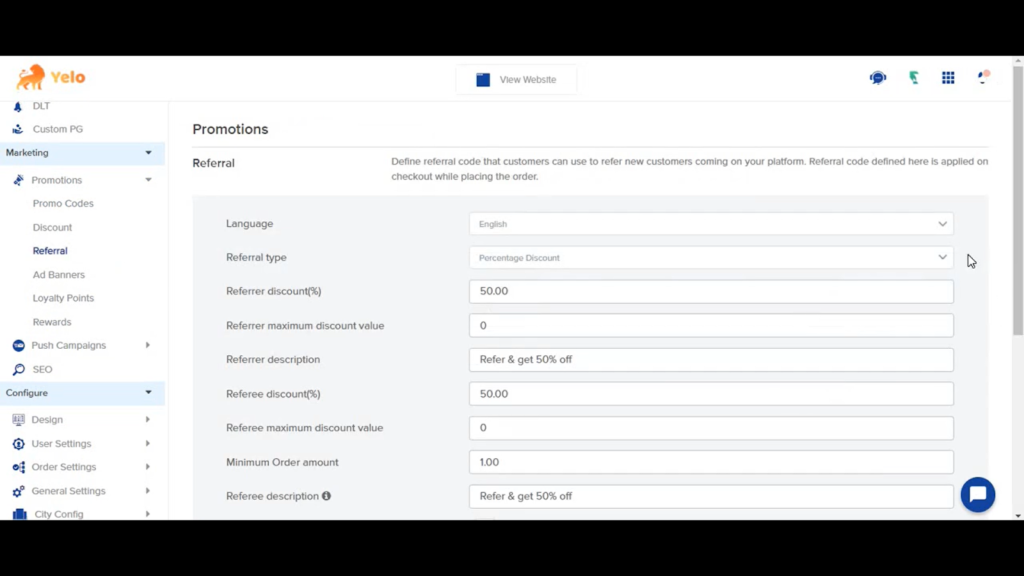
- Under this section, you can choose to configure your Referral code. Scroll down, to find the option for Referral Statistics.
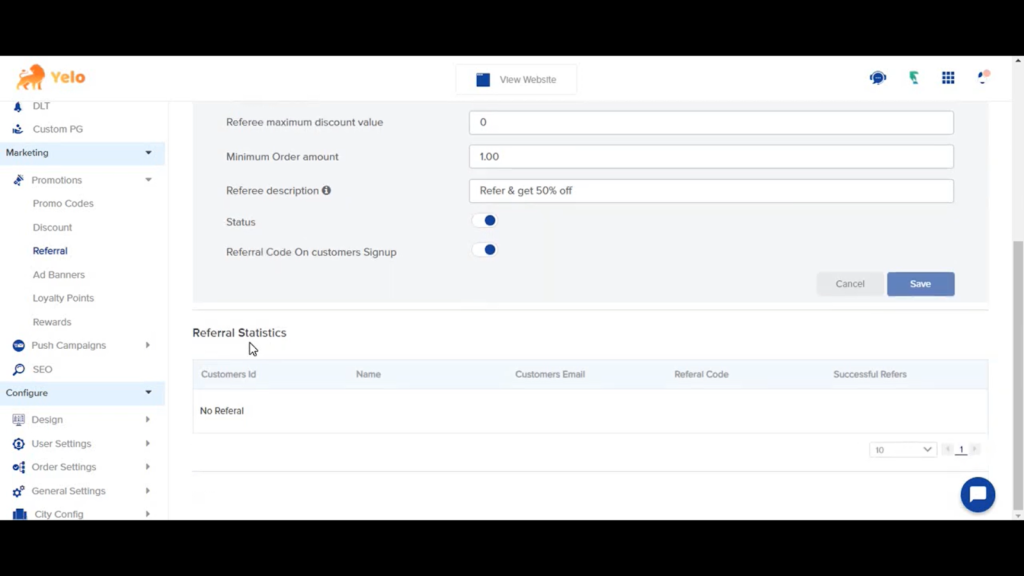
- This is the section you are looking for. Once a referral code has been applied by any customer you will be able to see the data of the customer whose referral code it is.
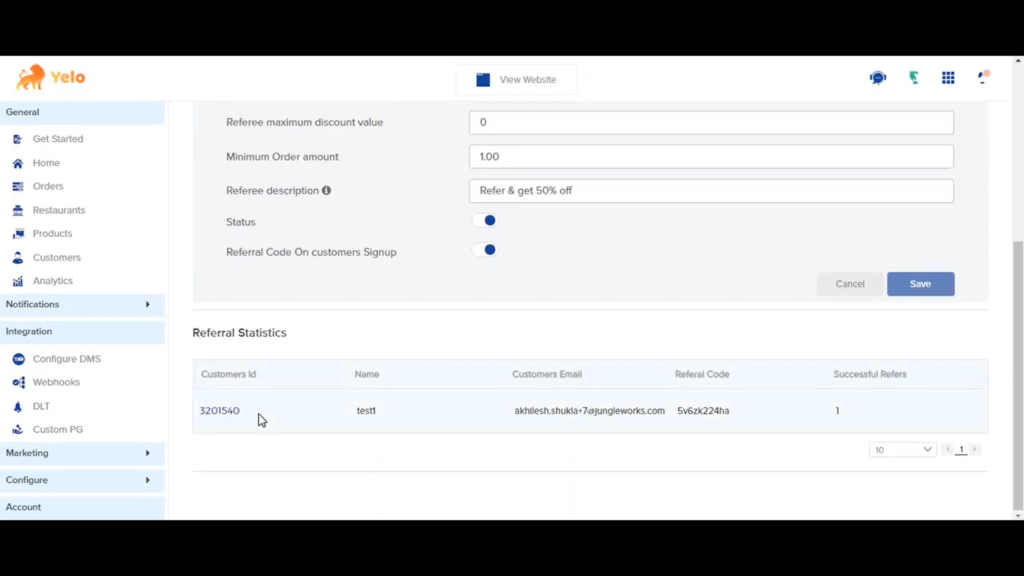
- If you wish to see the reference details, click on the “Successful Refers” column for the customer who is the Referrer and you can see the data of those customers as well
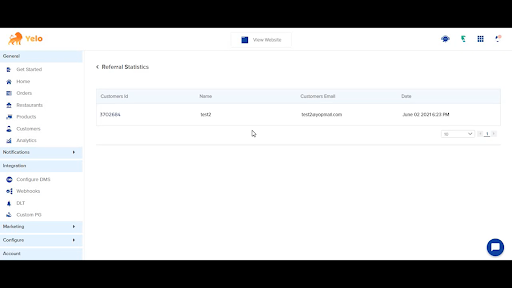

Leave A Comment?