Delivery Settings and Configuration in Marketplace
You can set delivery preferences, delivery charges, and much more from your Marketplace Dashboard.
Here’s how.
Step1
Log in to your Marketplace account.
You can now view your Marketplace dashboard.
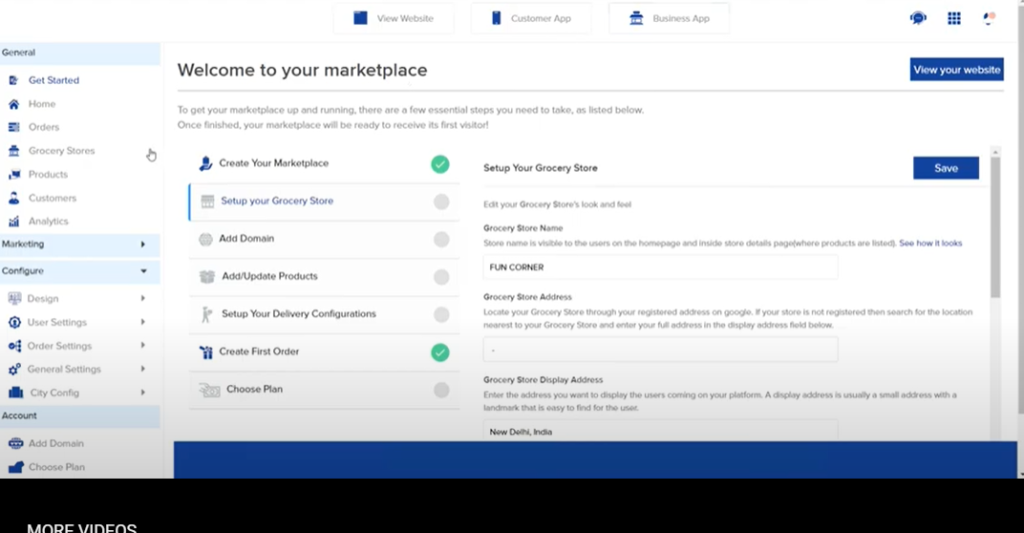
Step 2:
Go to Configure> Delivery
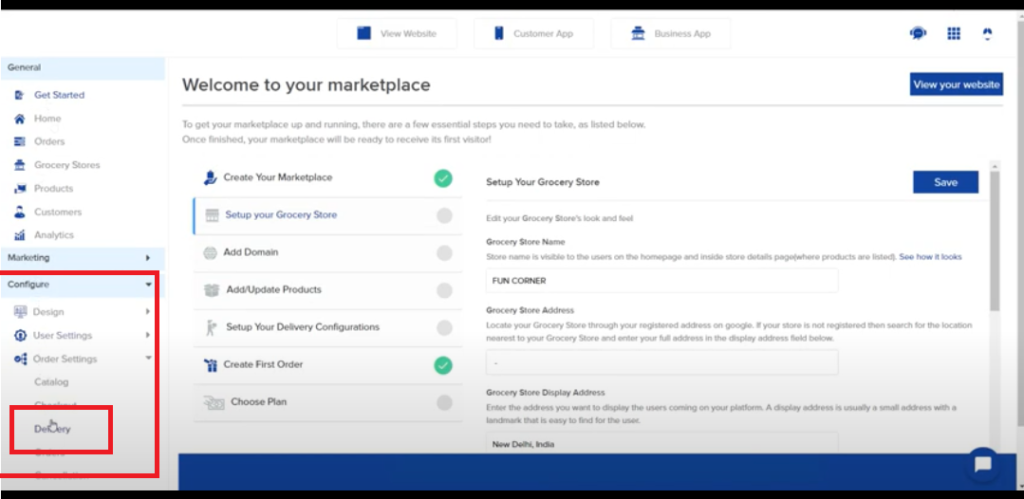
Step 3:
Select Delivery preferences-
Delivery mode and Delivery time.
Click Save.
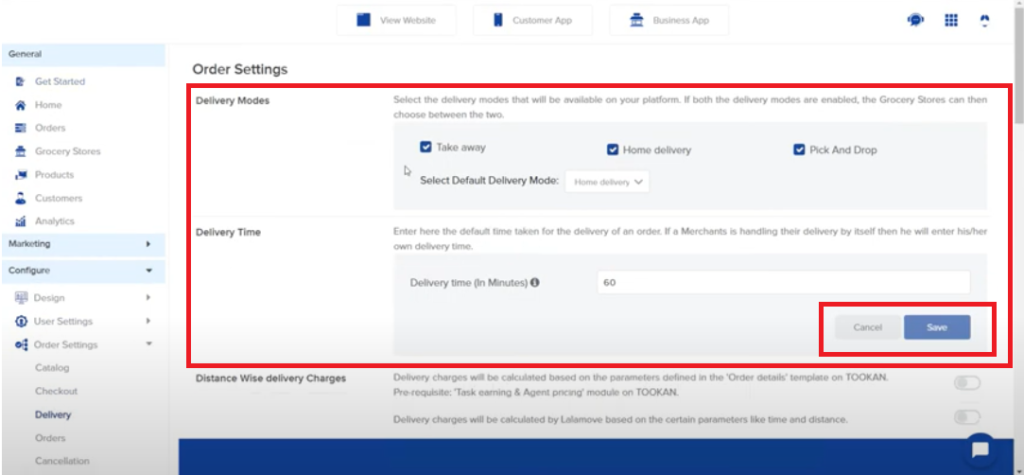
Step 4:
Enable the options to configure various delivery settings like enabling external delivery charges, merchant delivery management, etc. Against each of the four fields, the description explains what it means.
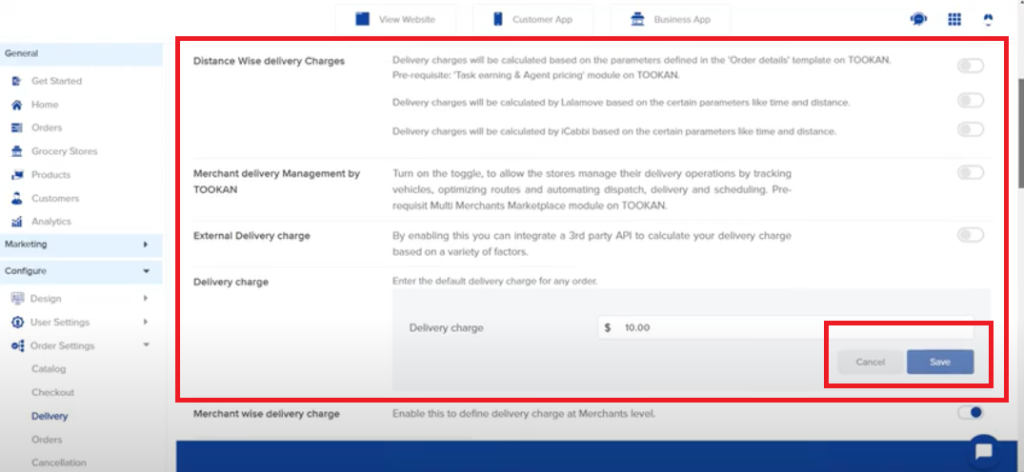
Step 5:
Enter the default delivery charge at the space provided.
Click Save.
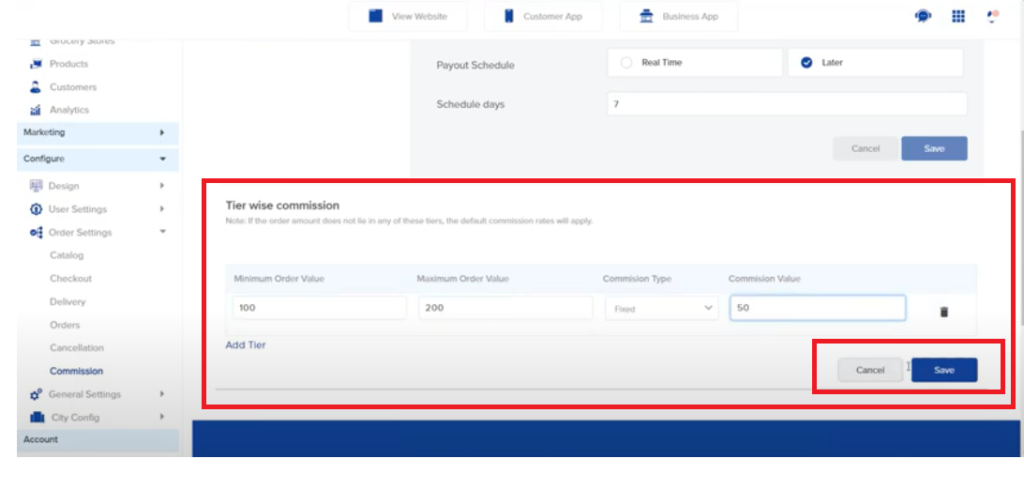
Step 6:
Next, if you wish to set a delivery charge against each merchant, use the toggle button to avail of this option.
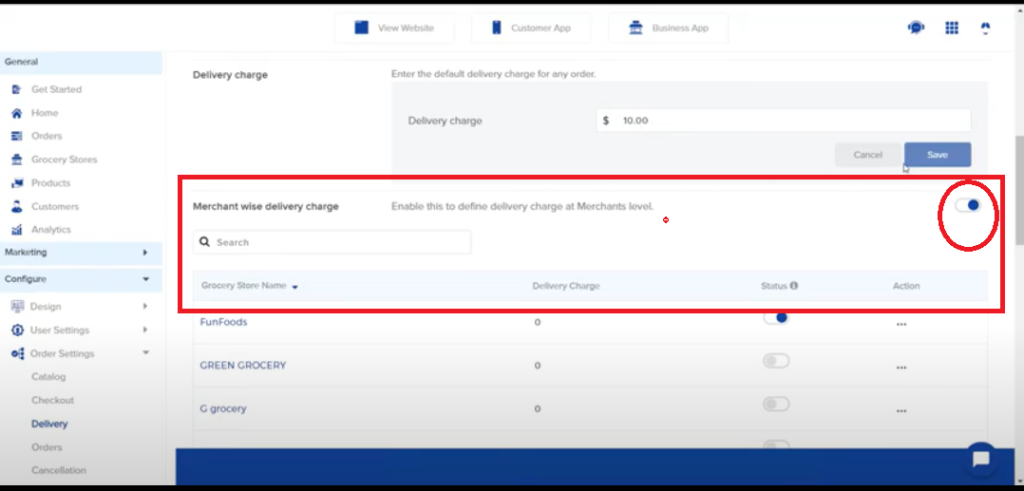
Step 7:
Select the merchant(s). Set the ETA, addresses, and the minimum commission tip amount either in fixed-price or in percentage.
Click Save.
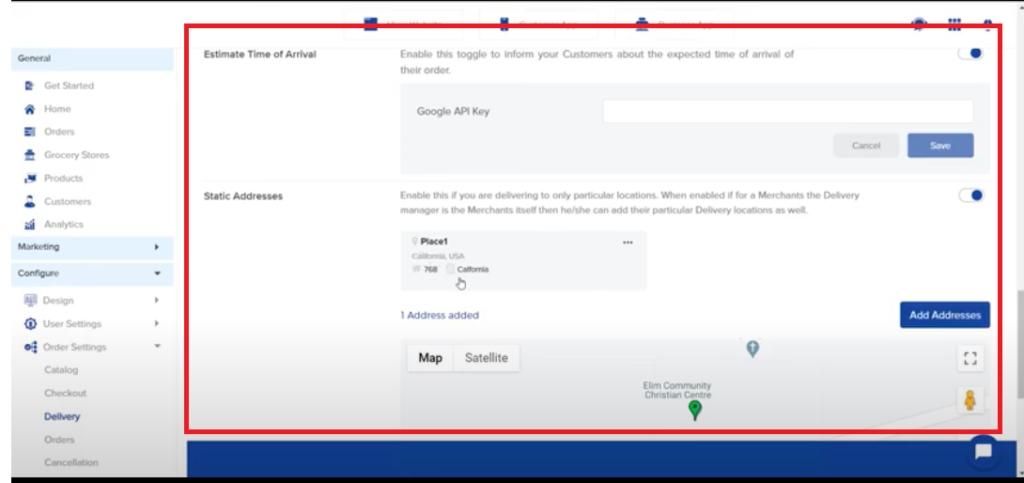
That’s it! You have successfully configured the delivery settings.

Leave A Comment?