Enable Schedule Order Feature and set the time range in Marketplace
With Yelo, merchants can enable “schedule order” and set the time range in the order in their marketplace.
Here is how to do that:
- Log in to the Yelo admin dashboard, where you can see your monthly sales, revenue and orders.
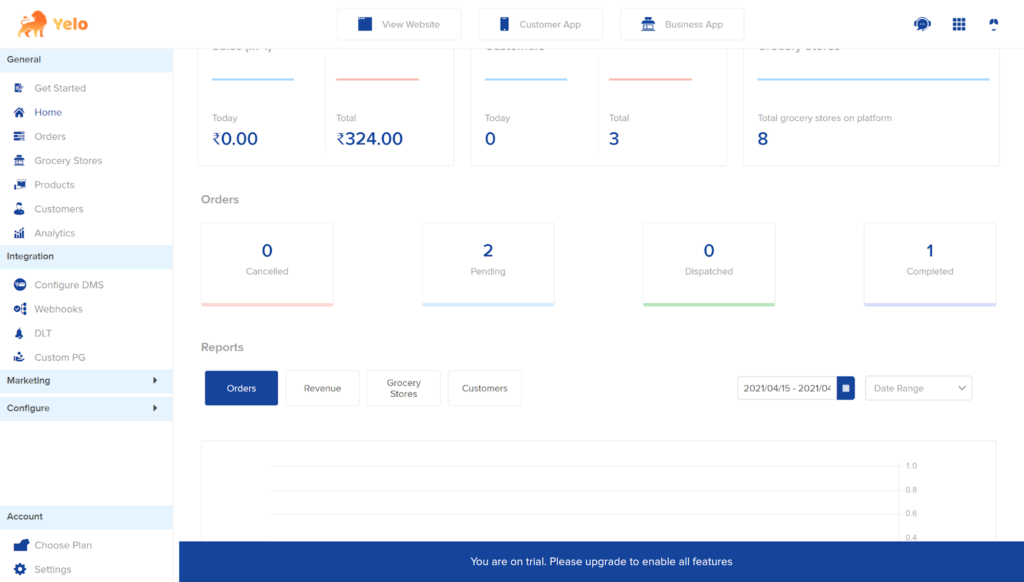
- On the left side of the dashboard, click on Merchant to open the merchant page. For reference, here we have a list of Grocery stores.
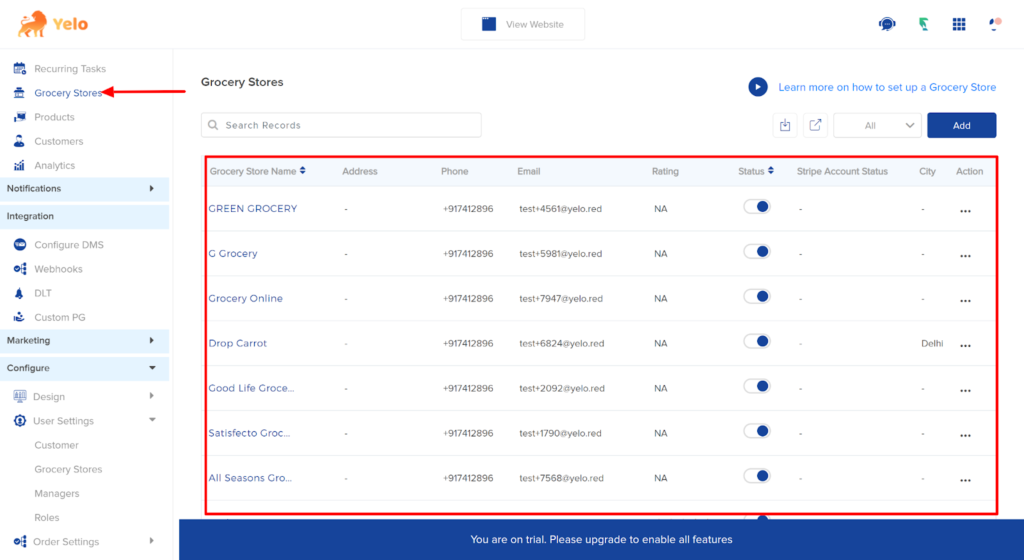
- Choose the Grocery store which you want to customize and click on the ‘Configuration’ tab.
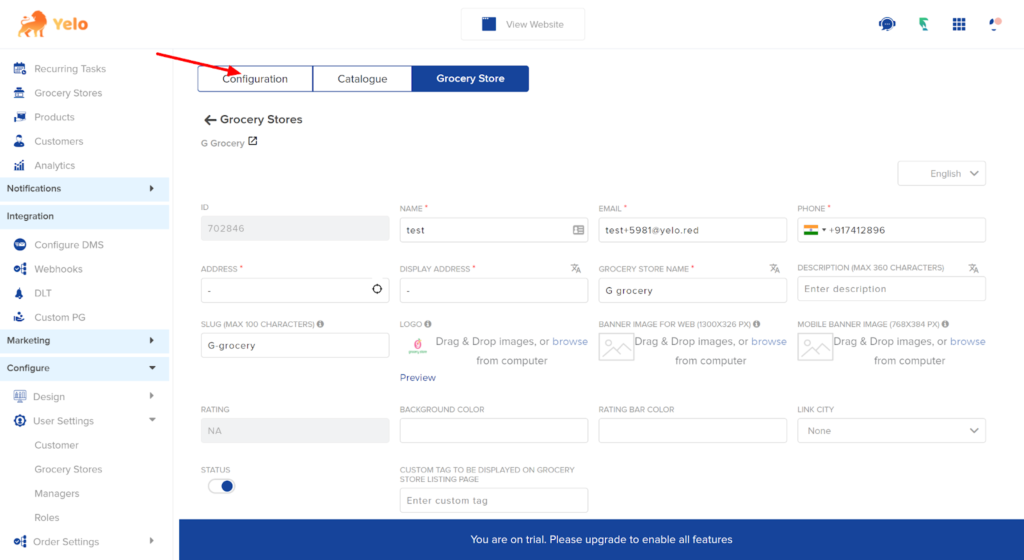
- Scroll down and enable Scheduling by clicking on the Scheduling option.
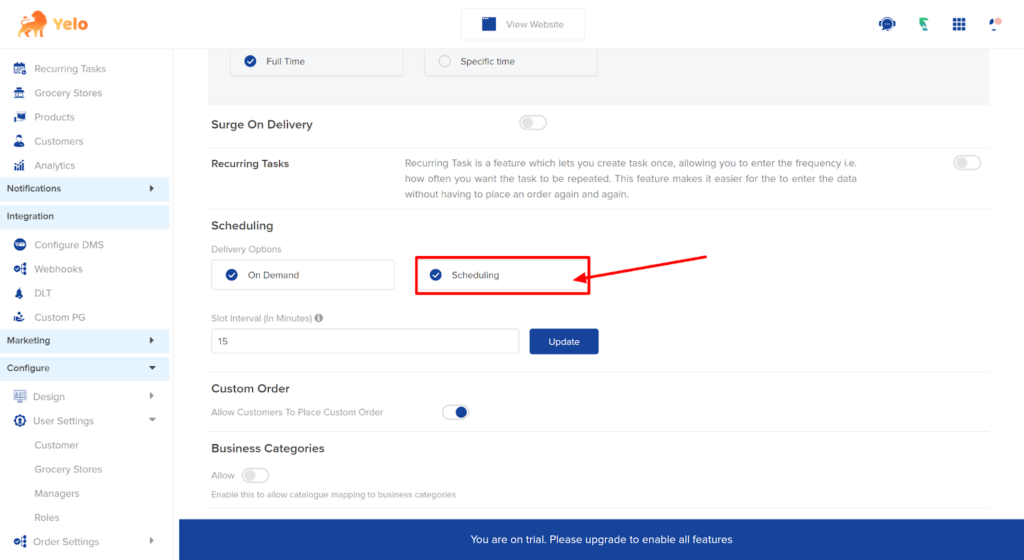
- Next, scroll down further and enable the Time Range for Schedule Orders to set a delivery time range. Set the time range for the order delivery.
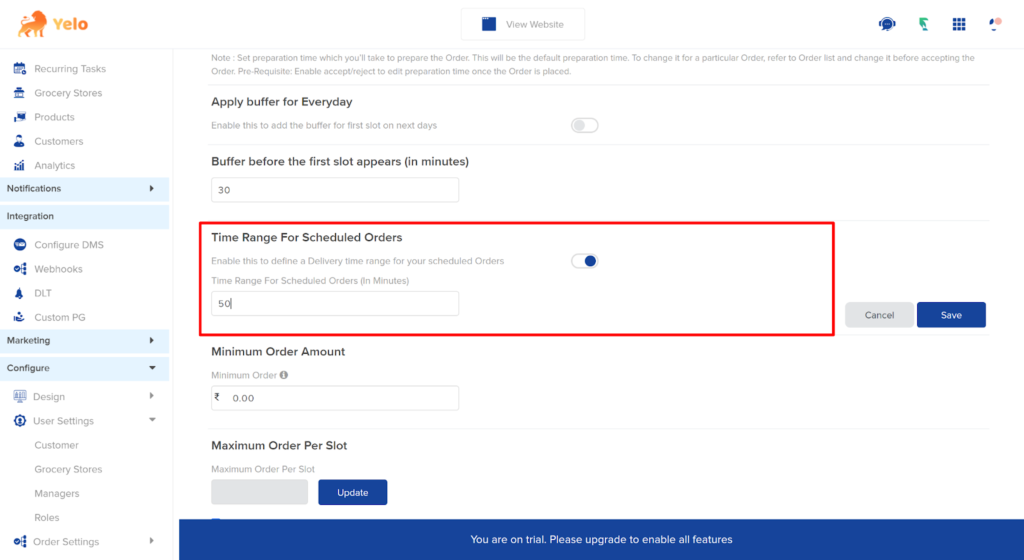
- Click on Save to proceed. Once the customer visits the grocery store, they can choose the time range for their order delivery as per the convenience.
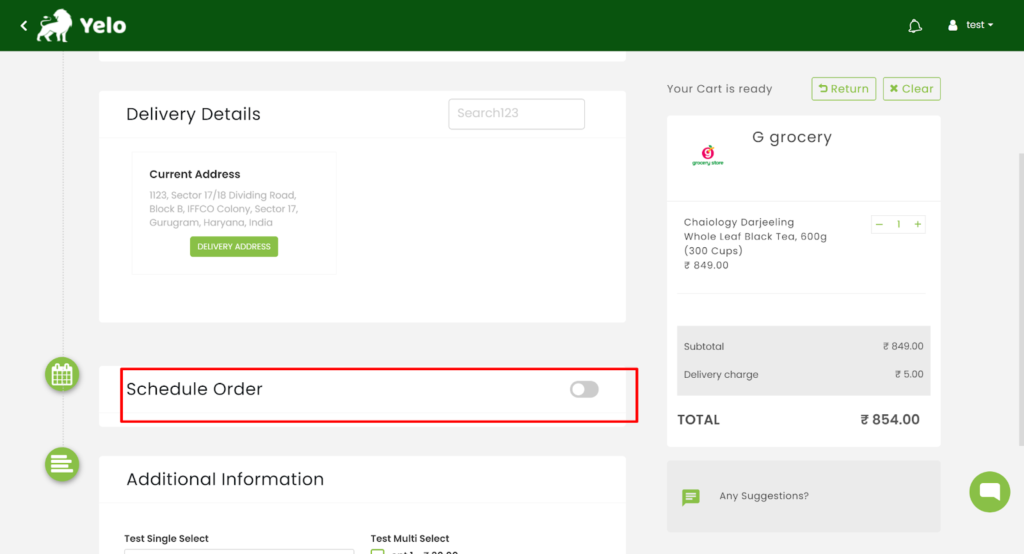
Once the customer enables the Schedule order button, they can select the time range for the delivery.
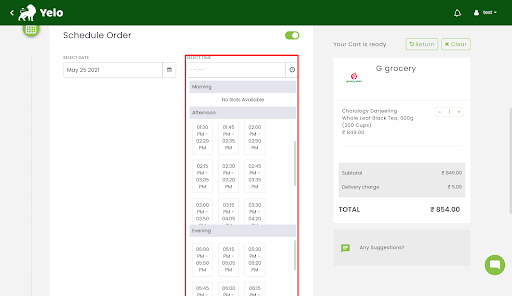

Leave A Comment?