How Do I Change the terminology of some words in my market?
Yes, you can change terminologies for some words in your marketplace. Under Configure >> General Settings >> Marketplace >> Marketplace Translations >> You need to export the current CSV and edit the words accordingly, save it and then import the same sheet with the changes. Congrats your platform terminology has been changed.
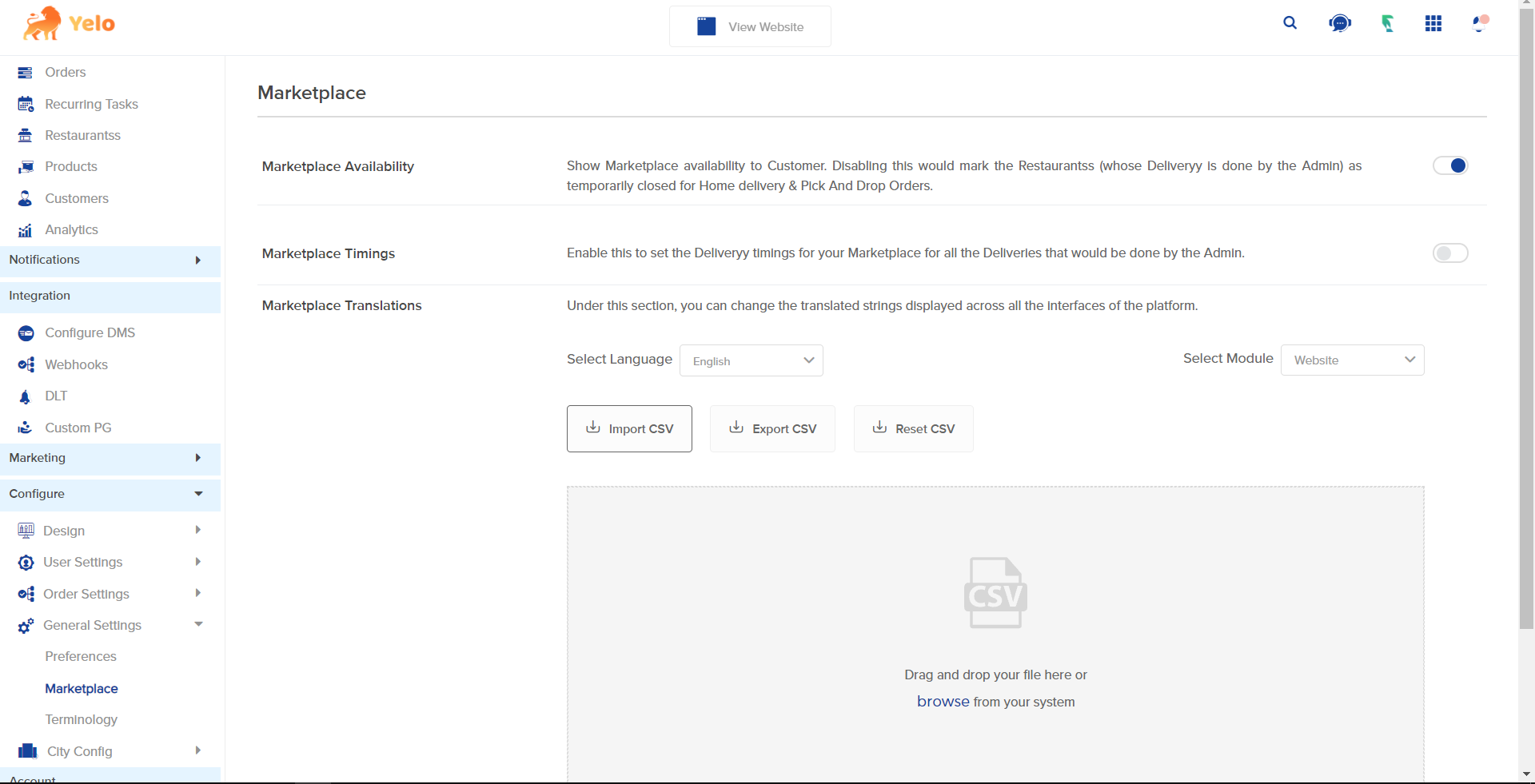
How to enable a customer to view the assigned store only?
This can be done by creating certain User Tags and then applying them to specific customers and stores.You can make user tags from Configure >> General Settings >> Preference >> User Tags >> Add Tags.
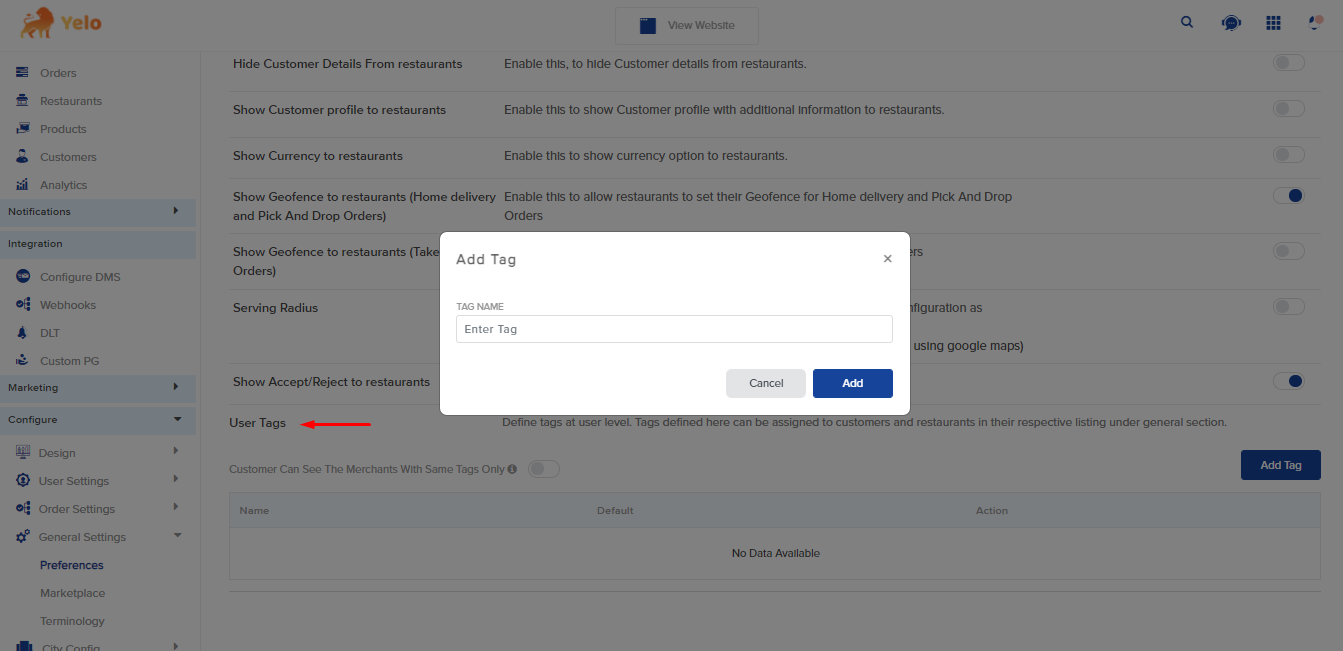
How to enable separate time for Takeaway for stores?
Go to Configure >> General Settings >> Preferences >>Takeaway Timings.
Enable this toggle to allow the restaurants to set different timings for Take away.
Then you would get separate store options in merchant configurations.
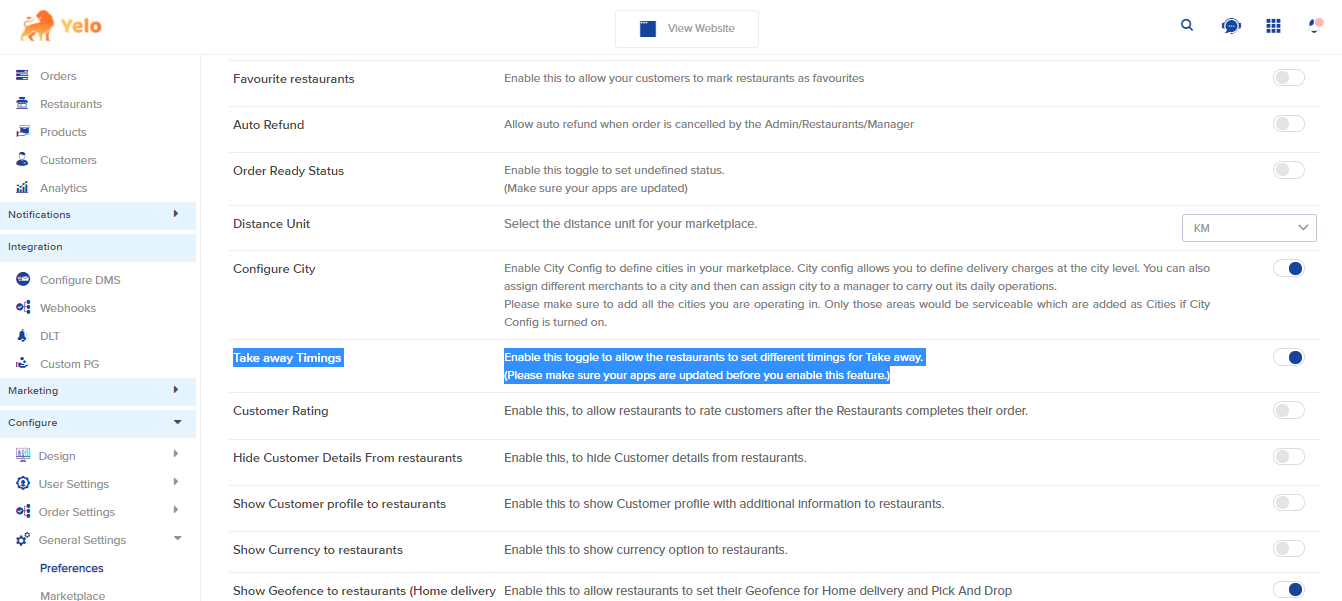
Can we give permission to restaurants/merchants to accept/reject orders?
Yes, we can provide access to merchants to accept/reject orders by enabling the toggle of “Show Accept/Reject to restaurants” from Preferences under General Settings.
We want to close all admin owned stores directly instead of closing all the merchants one by one.
You can go to your admin dashboard Configure >> General settings >> Marketplace. You can turn off the Marketplace availability toggle when you need to close all admin-owned stores.
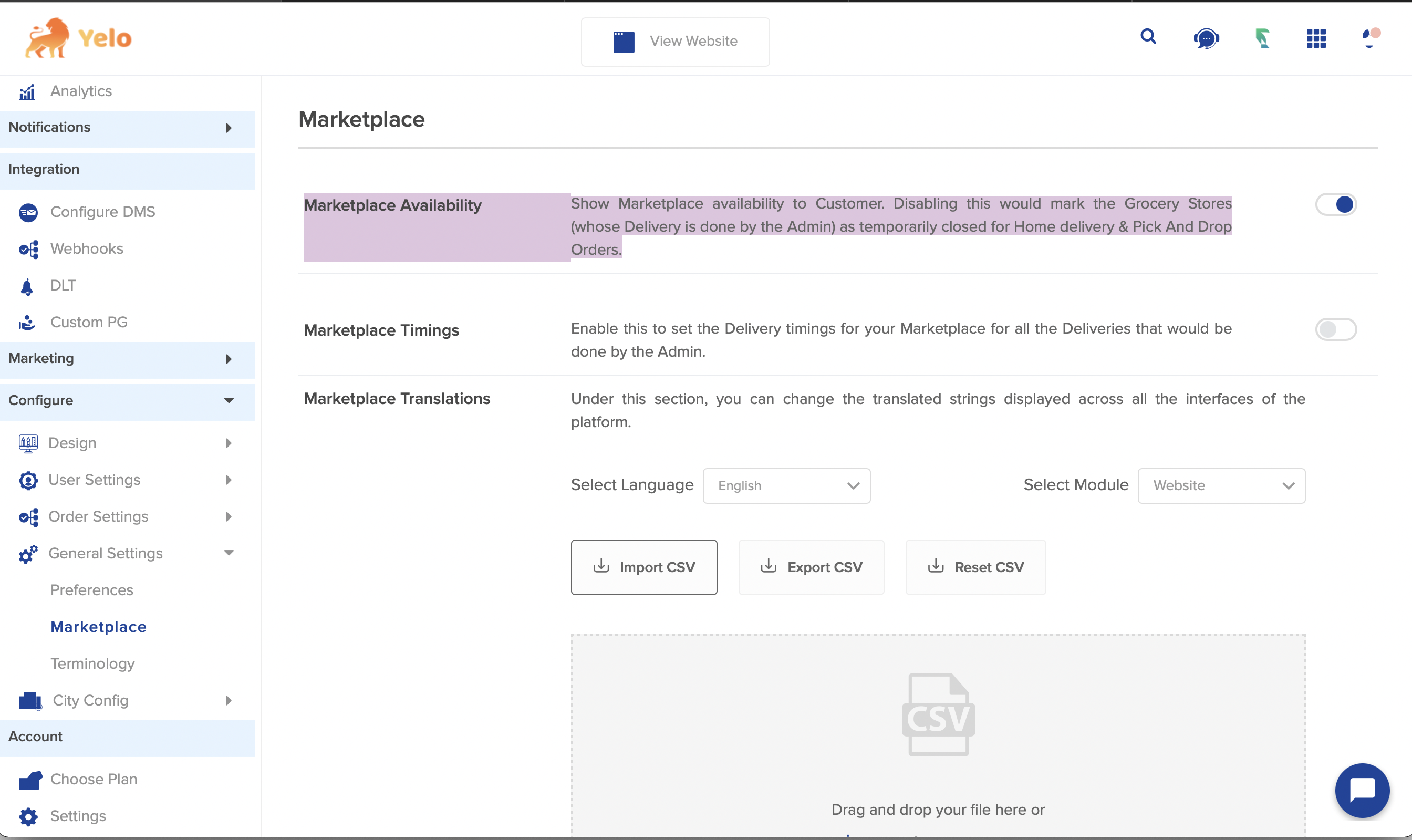
How can I change the text on the login button on the landing page?
Configure >> General Settings >> Marketplace >> Export CSV >> Edit the translation in CSV & Save >> Import CSV.
Please make sure to choose the module (website or app) and language before importing.
When Order Ready Status is enabled is the merchant required to set the status to ‘ORDER READY’ when the order is ready then to COMPLETE when the customer picks up the order?
Yes, when ORDER READY STATUS is enabled then the merchants are required to set the status to ORDER READY when the order is ready then to COMPLETE.
It will affect both workflows in pick-up cases. Agent and customer will be notified of the change in status. Same in the delivery workflow when merchants change the status to complete.
The prices display with a comma and not a period. Kindly change comma into period.
Kindly go to Configure >> General Settings >> Preferences where you can find the Currency Formatting setting option. Here you can select from comma separated, dot separated or quote separated. Also the comma or dot is used for thousand’s place & not for decimals.
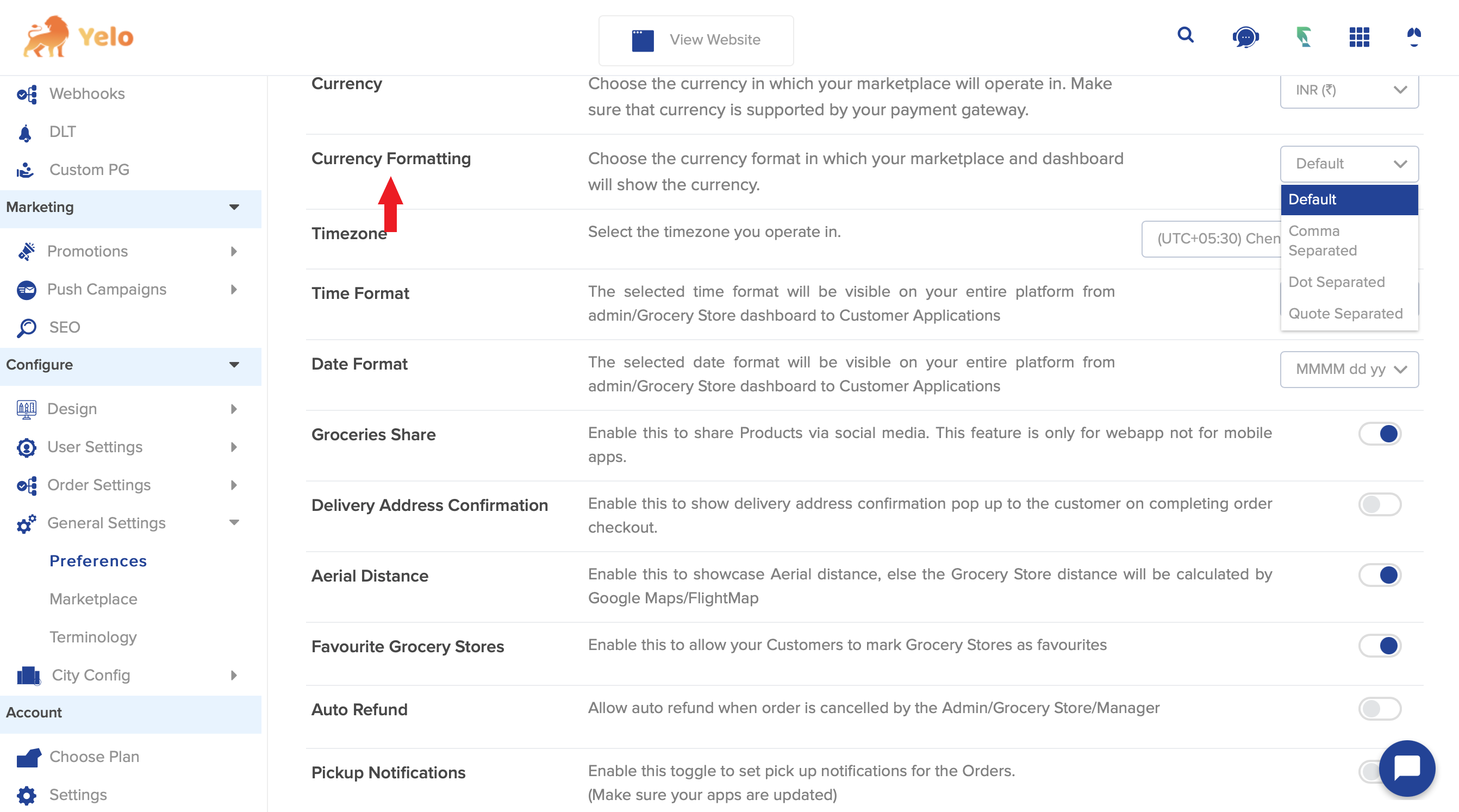
How to enable multi-currency on the platform?
You can enable the merchant wise currency by following these steps:
Admin Dashboard >> Configure >> Preferences >> Show Currency to restaurants( enable the toggle)
You can see the currency option in the merchants >> Merchant >> Configuration.
For more information please check out this link.
https://help.jungleworks.com/yelo/currency-preferences-in-marketplace/
How to change the marketplace currency type to any currency?
You can enable this toggle under Configure >> General settings >> Preferences >> click on the Currency Formatting option.
City Config option is not visible on my account?
You may refer to the points/steps/video given below for the issue resolution.
Go to Configure >> General Setting >> Preference >> Enable city configuration toggle.
Then you would see the city config option under General Settings.
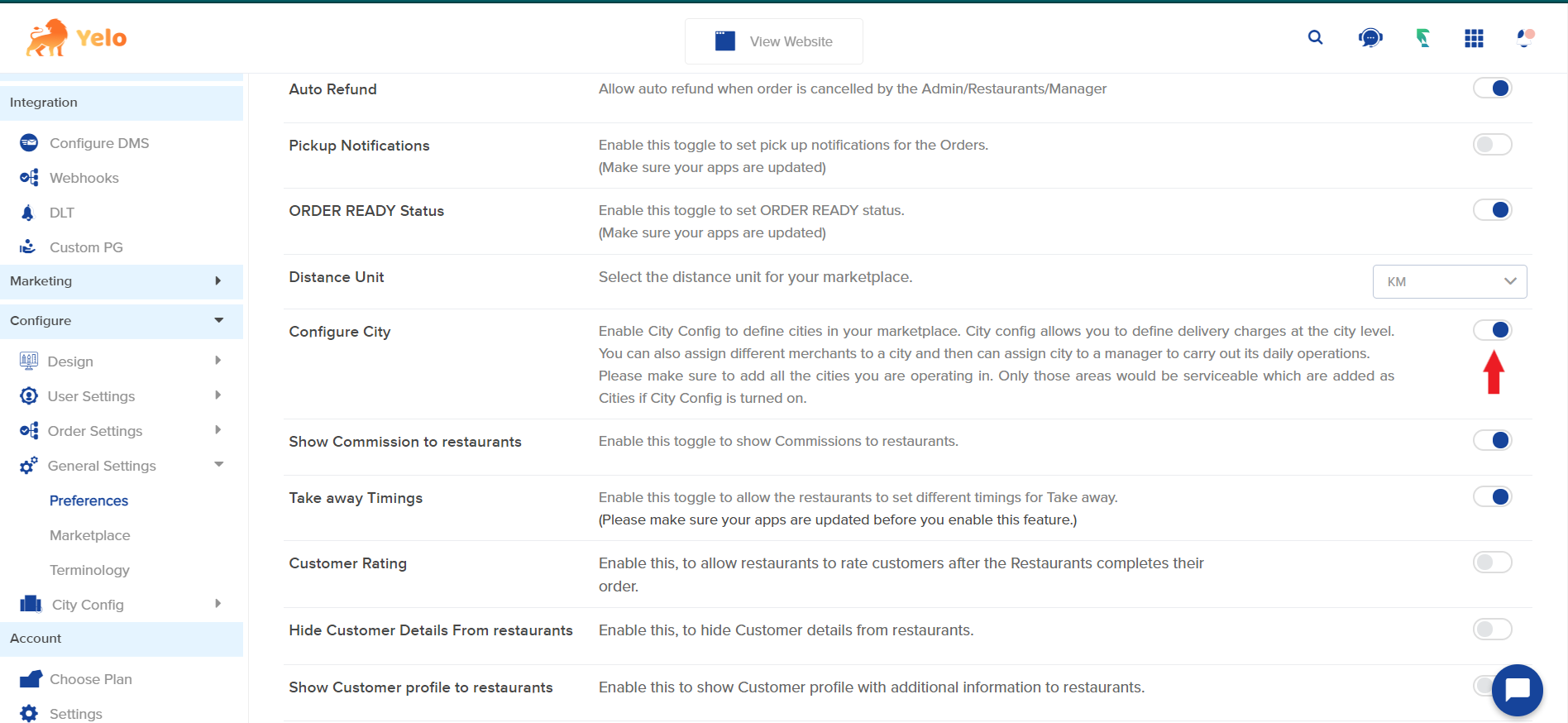
How can I get a delivery address confirmation popup after completing checkout?
To enable this feature you need to go to
Configure >> General Settings >> Preferences >> Enable toggle of Delivery Address Confirmation.
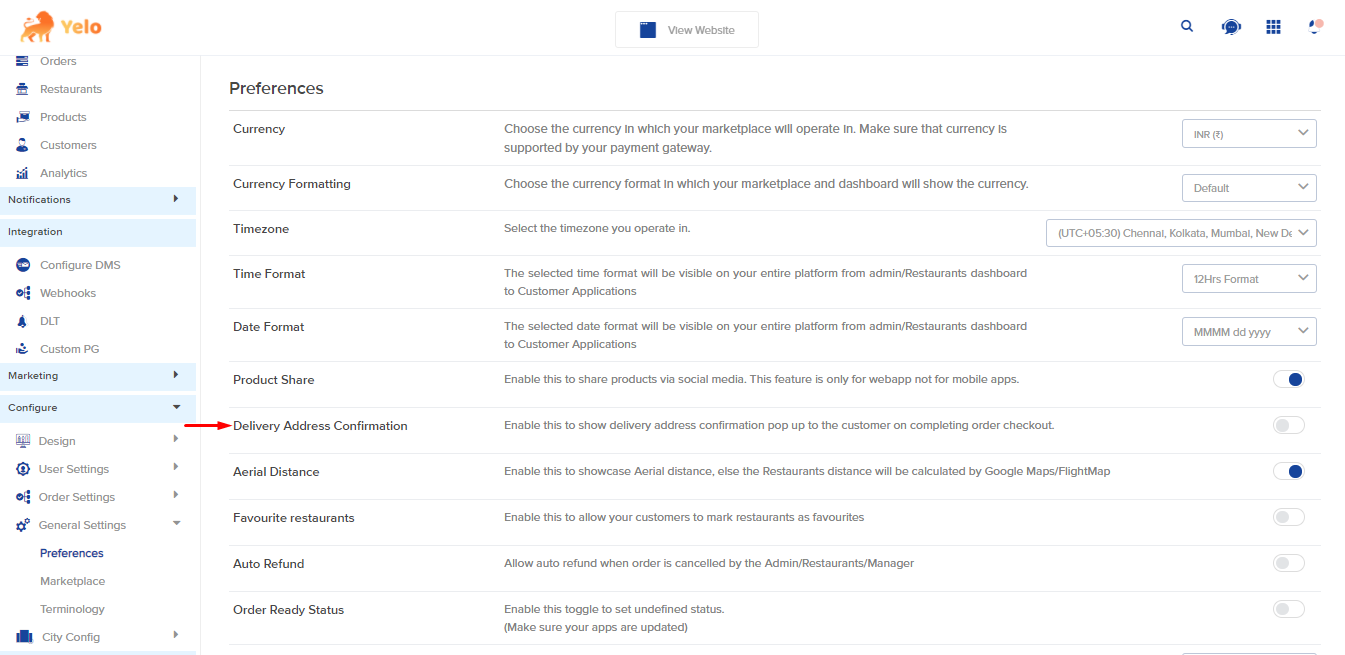
I want to change the translation, how I can do it?
You can edit the translations by going to an admin dashboard >> Configure >> General Settings >> Marketplace >> Export marketplace translation sheet, doing the relevant editing, and uploading it again.
What is the standard size for the Image for products?
Please make sure that the size of the image which you are uploading is less than 2 MB. and if it’s more than that you can compress the image and try again to upload it.
Order time shows to be wrong(1 hour before/after the placing time)
This is basically an issue of time zone since some countries/places use different time zones throughout the year.
Example: Most of Australia uses three standard time zones, Australian Eastern Standard Time (AEST) which is UTC/GMT+10, Australian Central Standard Time (ACST) which is UTC/GMT + 9 ½, and Australian Western Time (AWST) which is UTC/GMT +8.
How do I change the Loyalty points condition that says it is applicable with other offers to it not applicable with other offers?
Go to your admin dashboard Configure >> General settings >> Marketplace. From here you need to export marketplace CSV to your email. When you open the CSV you need to update the loyality_usage_applicable key in your CSV. You can update the translation according to your requirement.
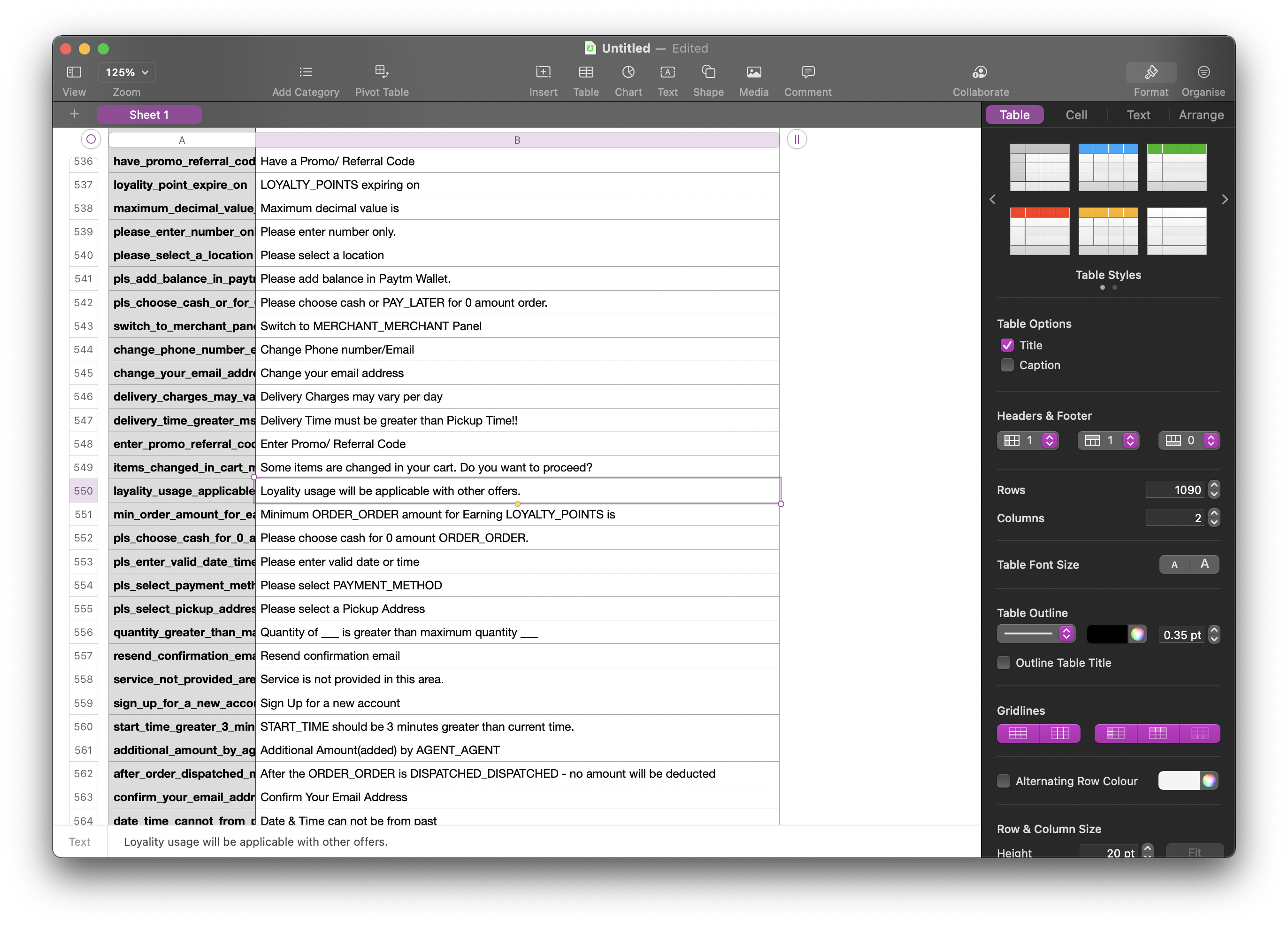
How do I set the welcome pop-up for my Platform?
You can set welcome pop-up homepage by following these steps:
Configure >> General settings >> marketplace >> Enable the Marketplace Welcome Pop-up.
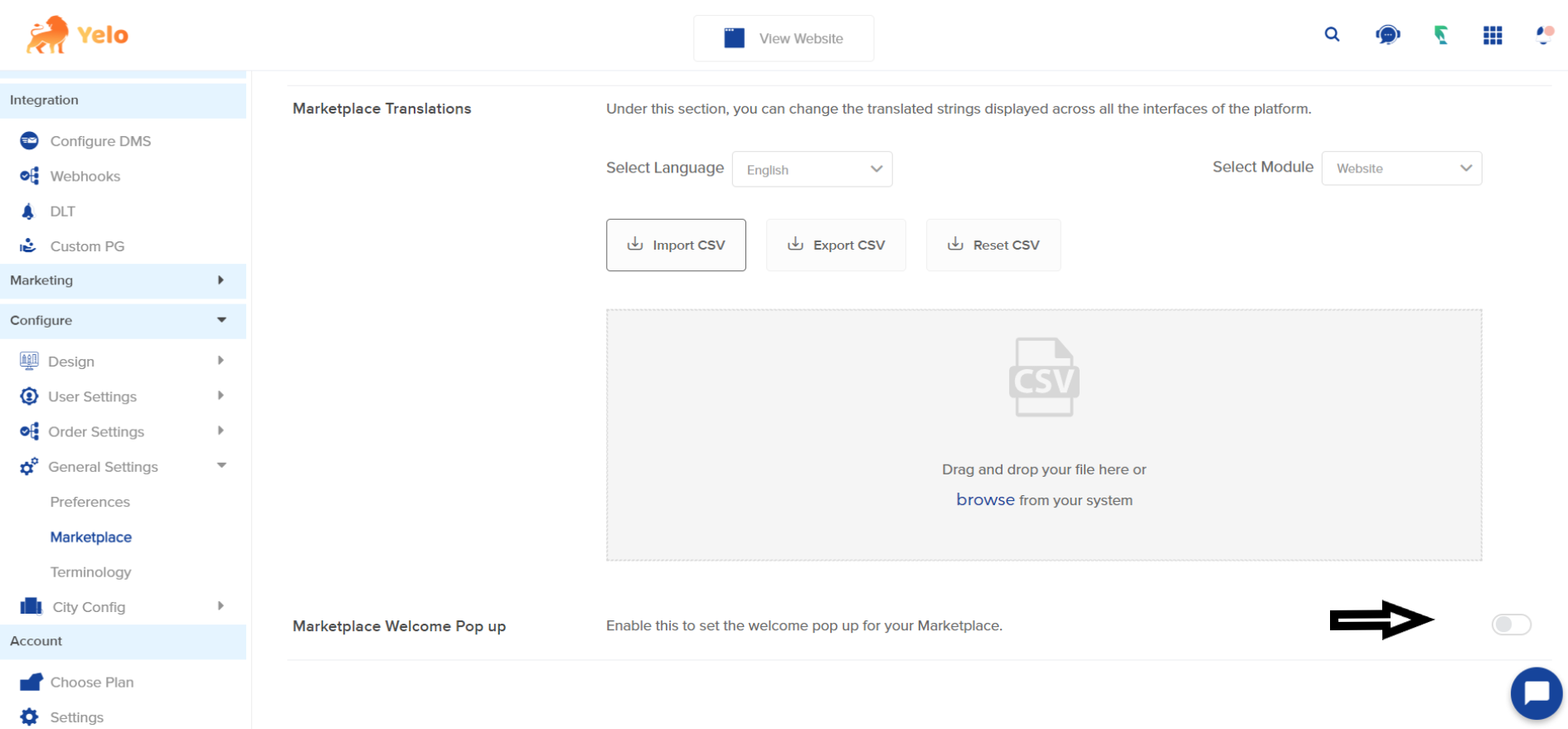
Why I’m not able to see some merchants even within the area of serving radius?
The merchant is not visible because the serving radius toggle under Configure >> General Settings is enabled, and the address in global search lies outside their serving radius of the merchant.
If the address lies within the serving restriction the merchant will be shown. Please disable this toggle and try again. This serving radius toggle is different from one in merchant configurations.
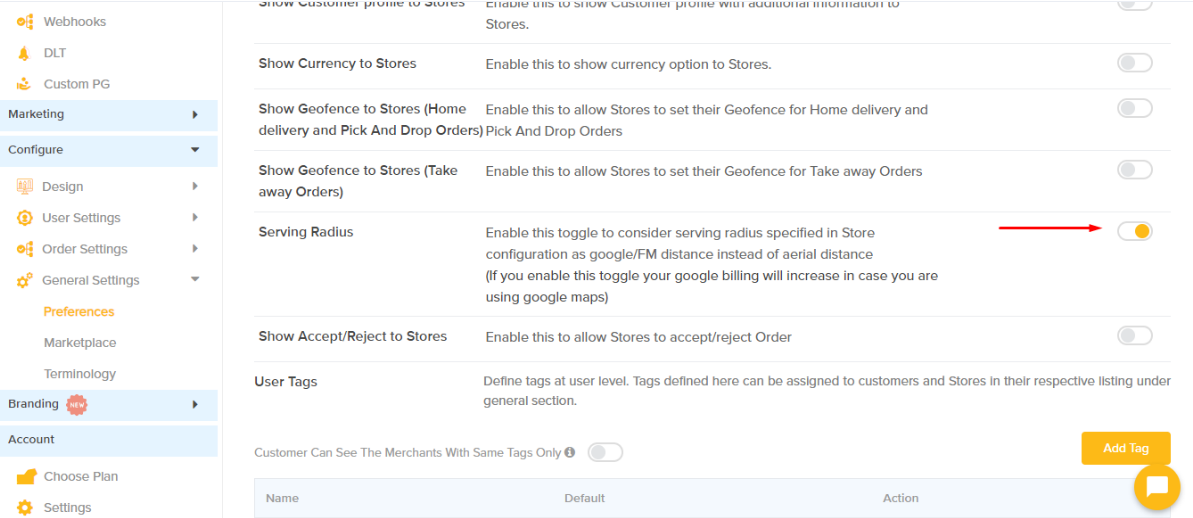
I want to keep my customer information like contact numbers and email addresses private and hidden for my merchants. How do I do it?
Go to Configure >> General Settings >> Preferences >> and turn on the toggle ‘Hide customer details from merchants ’.
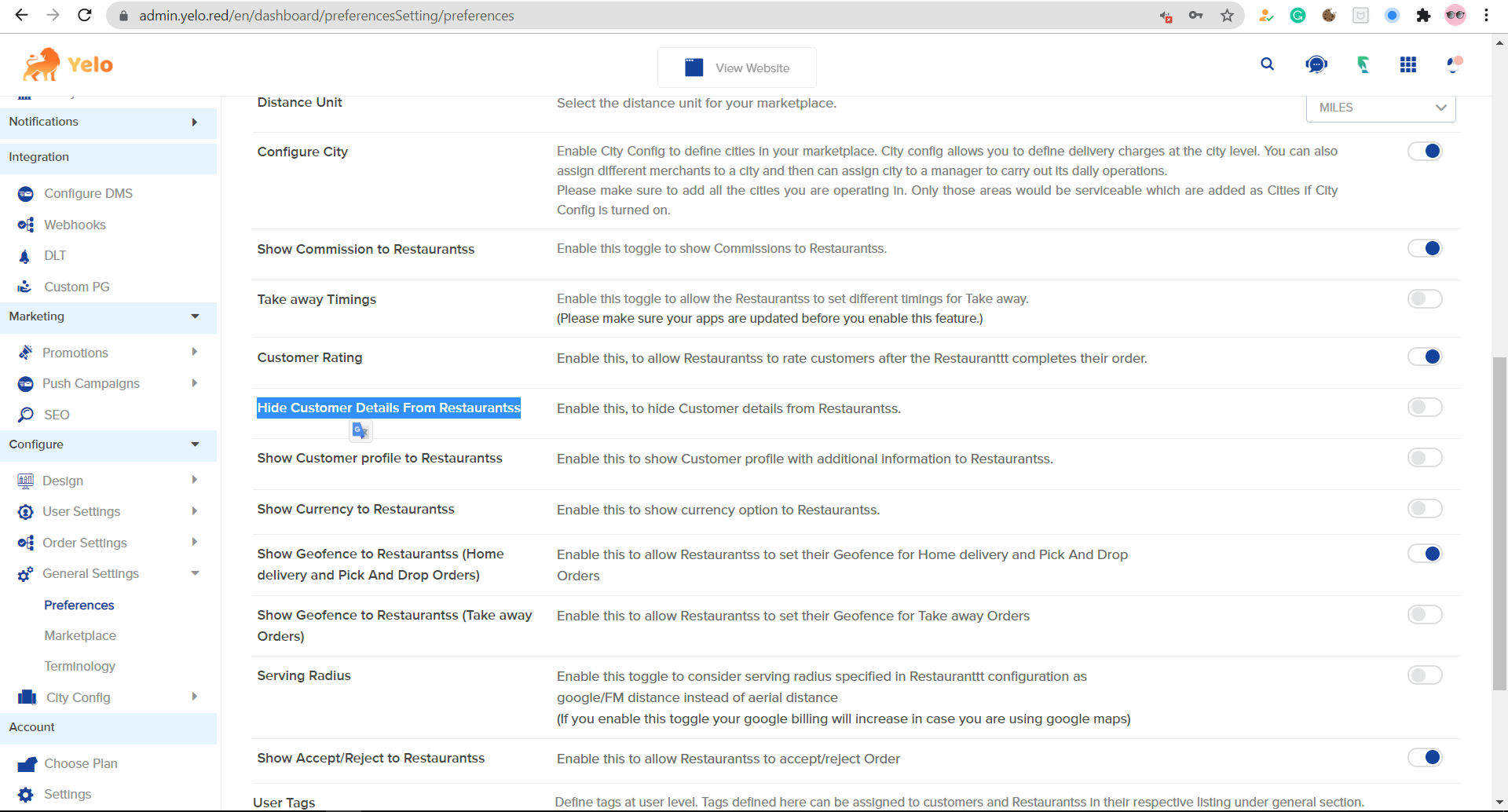
If my platform is not live for some time or the stores are offline. So is it possible to show a popup where it will be shown that “We are not live yet, but getting live soon, Or any other text over there?
For this you can create a customized marketplace welcome pop-up Under Configure >> General Settings >> Marketplace >> Marketplace welcome pop up >> You need to put the Image and a redirection link (if you want to redirect to any page) and save it.
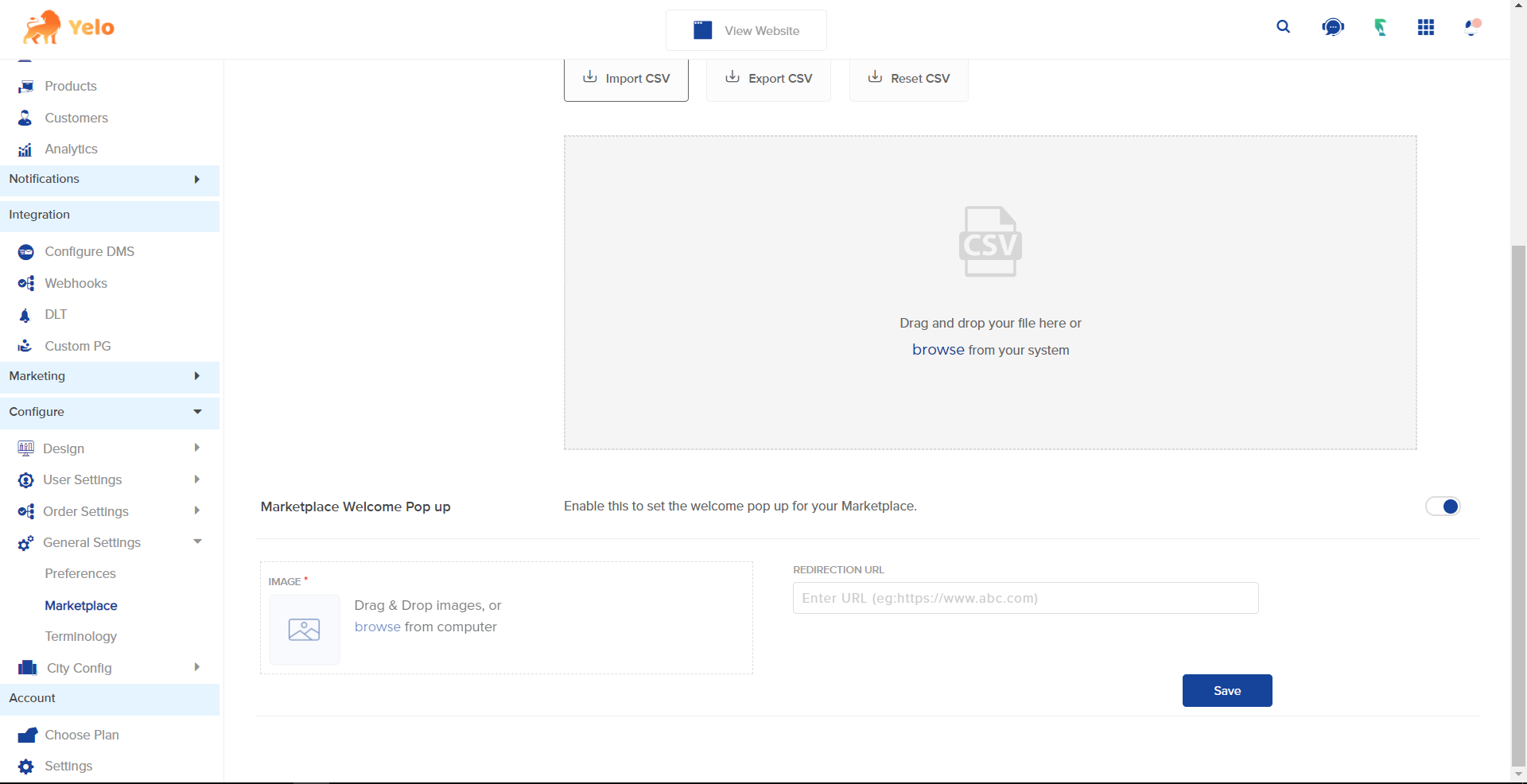
How can I keep my customer details safe? For example, personal information such as contacts numbers or email addresses from my merchants. To prevent any security problem.
You can hide your customer information from the merchant. Go to Configure >> General Settings Preferences >> Hide Customer details from merchants enable this toggle on. This will ensure that merchants will only see the order details accept customers’ personal information.
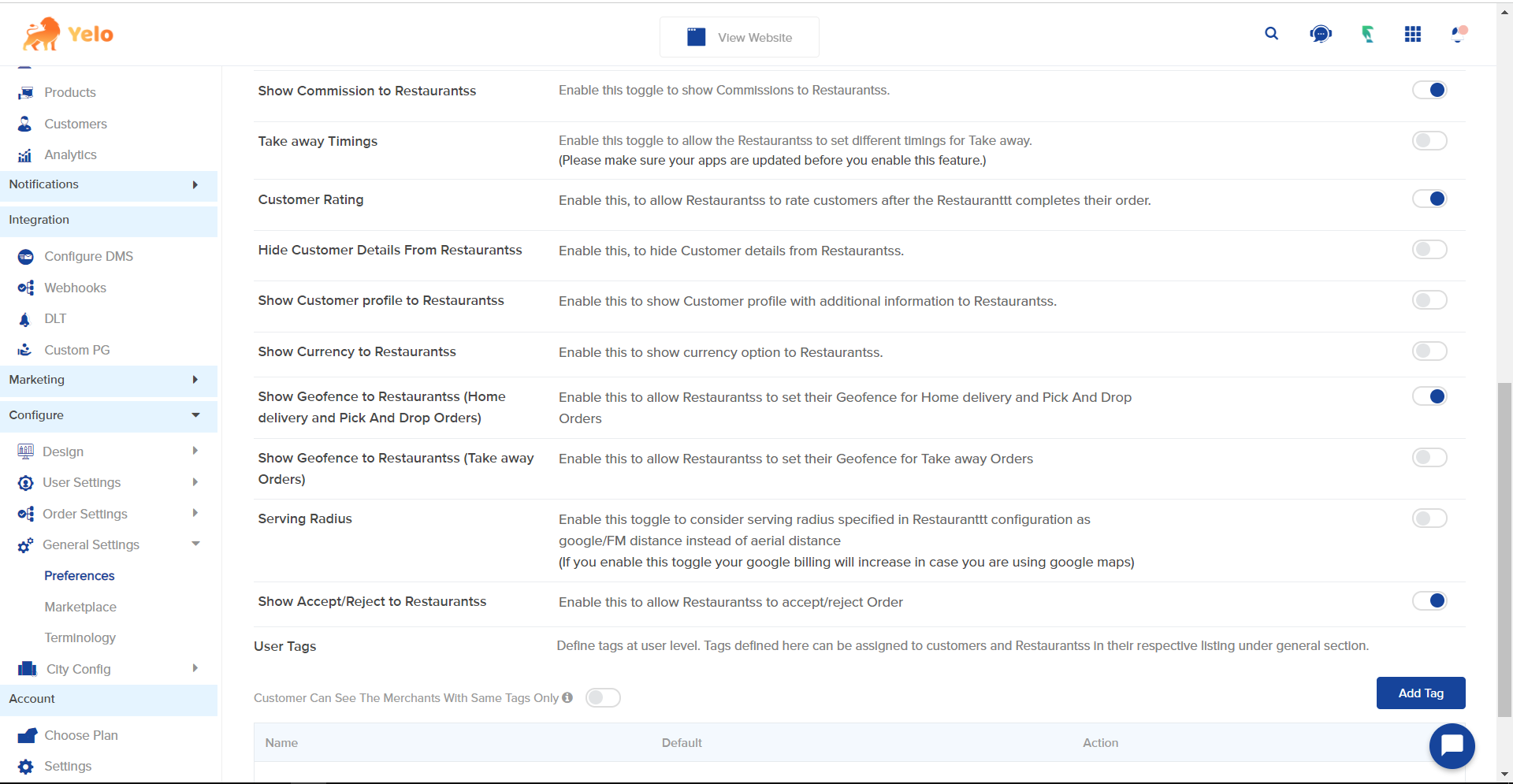

Leave A Comment?