Setting up Social Links
Social links are the platform that you can promote your product. By providing links to your social media accounts, you can encourage your customers and prospects to follow your pages and share your business, products with their friends and followers. This can help you increase your reach and expand your audience. marketing new products, announcing sales, or running special events are a few .
-
- Login to yelo admin dashboard and here you can see the dashboard page.
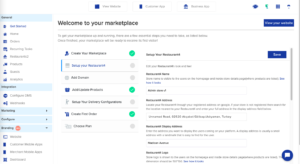
- Click on configure in the left sidebar of the yelo dashboard, then you can see the

- This will land you to the themes page. Click on “customize” to customize the themes as per your need.
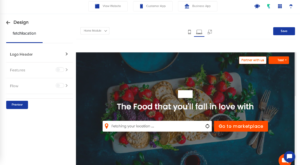
- Click on the home module and select the footer module from the dropdown to add social links.
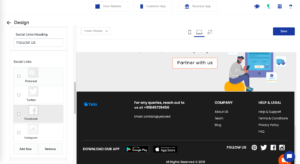 Now you can add your social link name, logo and url also and if you want to edit you can edit it also. After adding social links you can see the preview of changes and save it to reflect it on a web app.
Now you can add your social link name, logo and url also and if you want to edit you can edit it also. After adding social links you can see the preview of changes and save it to reflect it on a web app.
- Login to yelo admin dashboard and here you can see the dashboard page.

Leave A Comment?