YELO THEMES
The theme of your website is the first thing your customers will notice when they visit your marketplace. At Yelo, you have a variety of themes for you to choose from, to give your marketplace the look and feel that you desire as per your brand.
Getting Started:
To select your theme, follow:
- Go to Configure -> Design -> Themes.
This is the main themes section where you have the option to select a new theme, customize your current theme, and edit the HTML and CSS code for your selected theme.

- Select your desired theme from the “Explore” themes button. You can also create a new theme based on pre-existing templates from the Explore themes page (Themes Library needs to be enabled for this).
- To customize the look of your website’s header, footer, store cards, and the sign-in pop-up, click on customize. You can see the various options from the dropdown menu for Home Module.
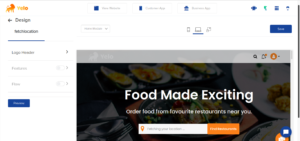
- You can also link content pages to the various options on the footer, for example, your website’s terms and conditions, help & support page, and your social media pages.

An example video:
More Customizations:
After setting up your theme initially, you can change other aspects like the homepage background, the overall theme color, color for buttons, et cetera, by visiting the layout section under Configure -> Design.
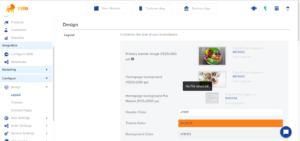

Leave A Comment?