Setting up Terms & Conditions for your marketplace
If you want a new coming customer to accept your marketplace terms & conditions before signing up, then you can do so using the terms and conditions integration.
- To find the Terms & Conditions integration you need to click on the integration button on the top right corner of your admin dashboard.
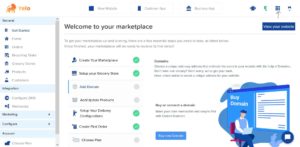
- The drop down menu shows you the most popular integrations, if you find the Terms & Conditions there you can click on it and continue, else you can click on more and search for the integration as shown
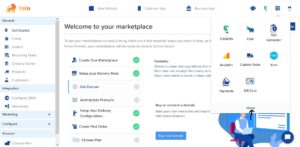
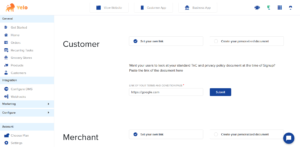
-
Enable the Terms and Conditions toggle and click on edit current settings. Here:
- You can set up different terms and conditions for customers and merchants
- You can add your own link if you have, click on submit and the changes will reflect on the customer/merchant sign up form
- Or you can create your own personalised document by clicking on the “Create your personalized document”
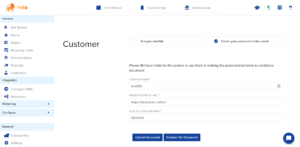
- You can set up different terms and conditions for customers and merchants
- Fill in your details, your company name, website URL and date of establishment.
If you are generating a terms & condition document for the first time, then click on the preview TnC document.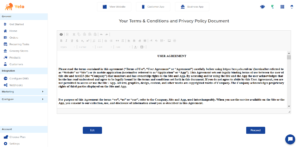
- If the document is according to your needs you can click on proceed, otherwise you can click on edit to make alterations on the document.

- After editing the document, just click on Update and the changes will be reflected.
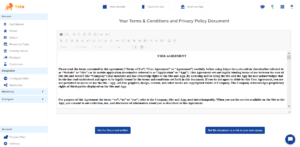
- Now you can either send this document as a pdf to your registered email or you can set this document as a link at your user signup, by clicking on the button with the same name.
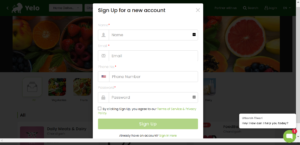
Congratulations, you have successfully set up Terms & Conditions for new customers. Only those customers that accept your Terms of Service & Privacy Policy will be able to make an account on your marketplace.
When a customer clicks on Terms of Service & Privacy Policy, they are directed to the Terms & conditions link that you generated earlier.
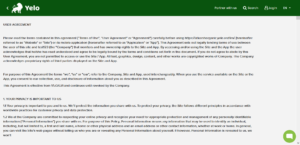
Similarly you can set up Terms & Conditions for Merchants as well.

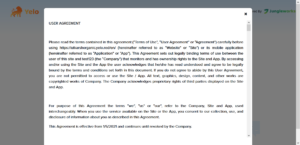
Congratulations you are one more step closer to opening your marketplace for business.

Leave A Comment?