Using this Toggle, Admin can restrict the deliveries to particular locations. If this Toggle is enabled, then the Customer will only get an option to choose an address for the delivery from the available places. Follow the steps to configure it:-
- Go to Configure >> Order setting >> Delivery
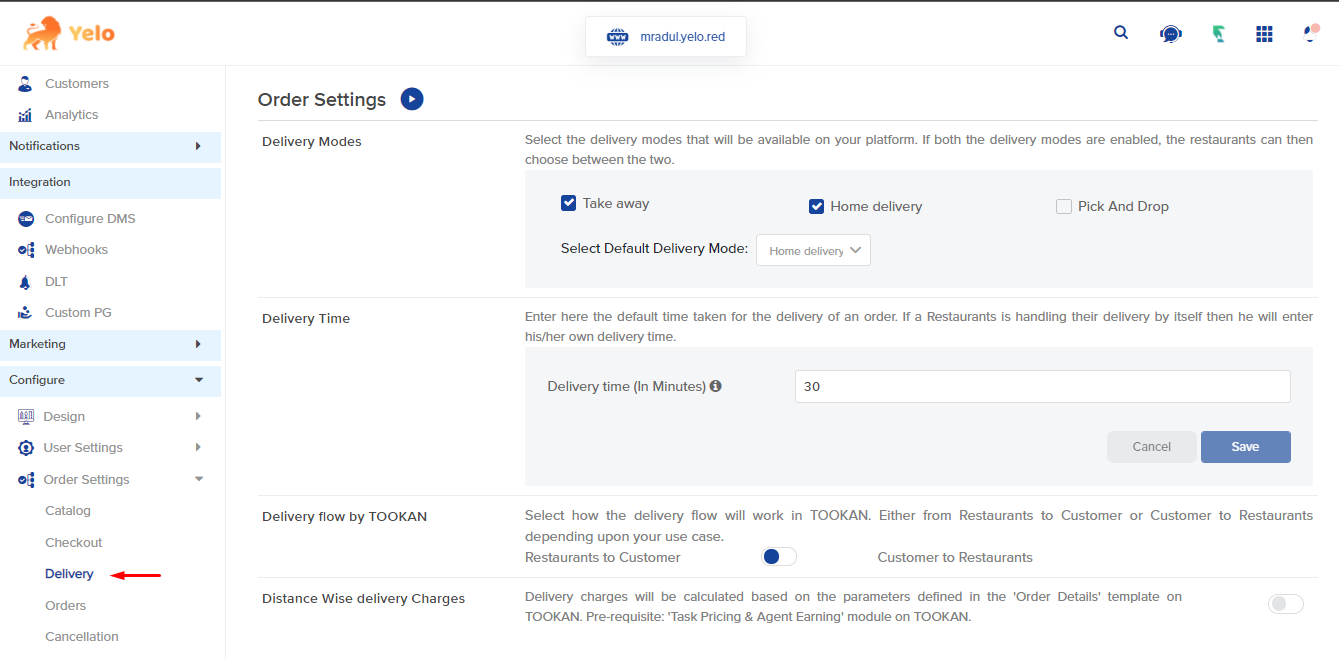
- Scroll down and enable the Toggle for the static address.
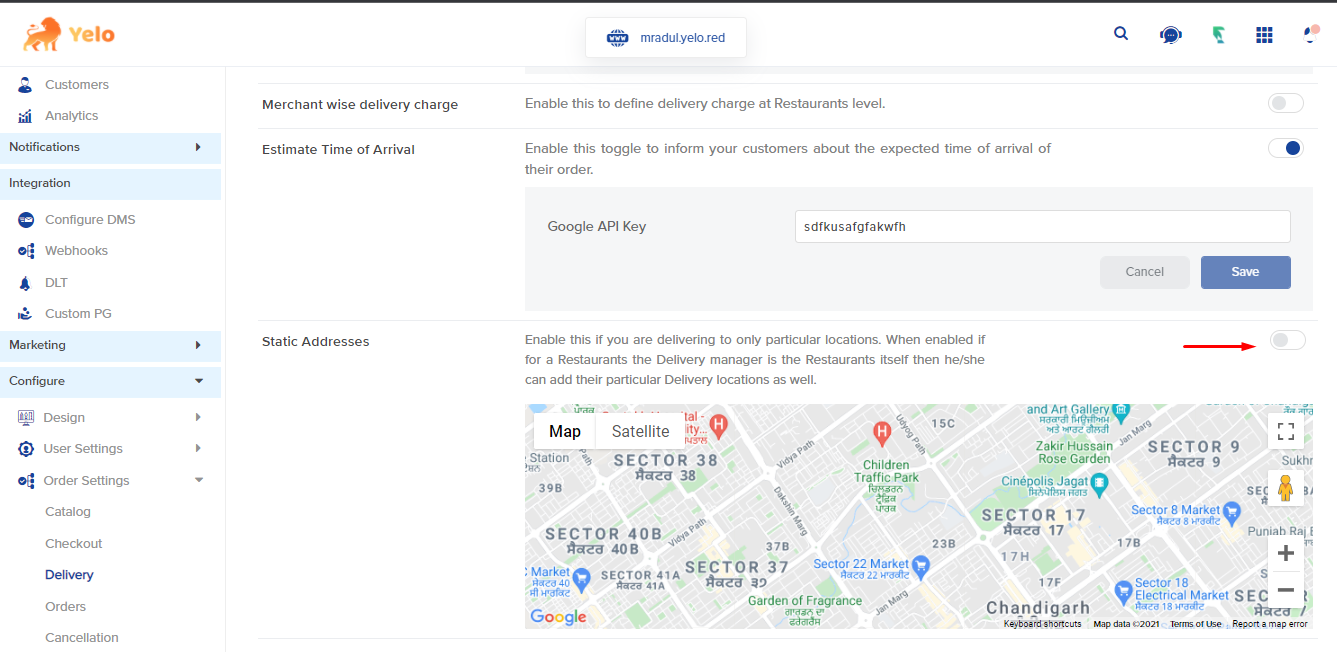
- Now click on add address to add the delivery locations.
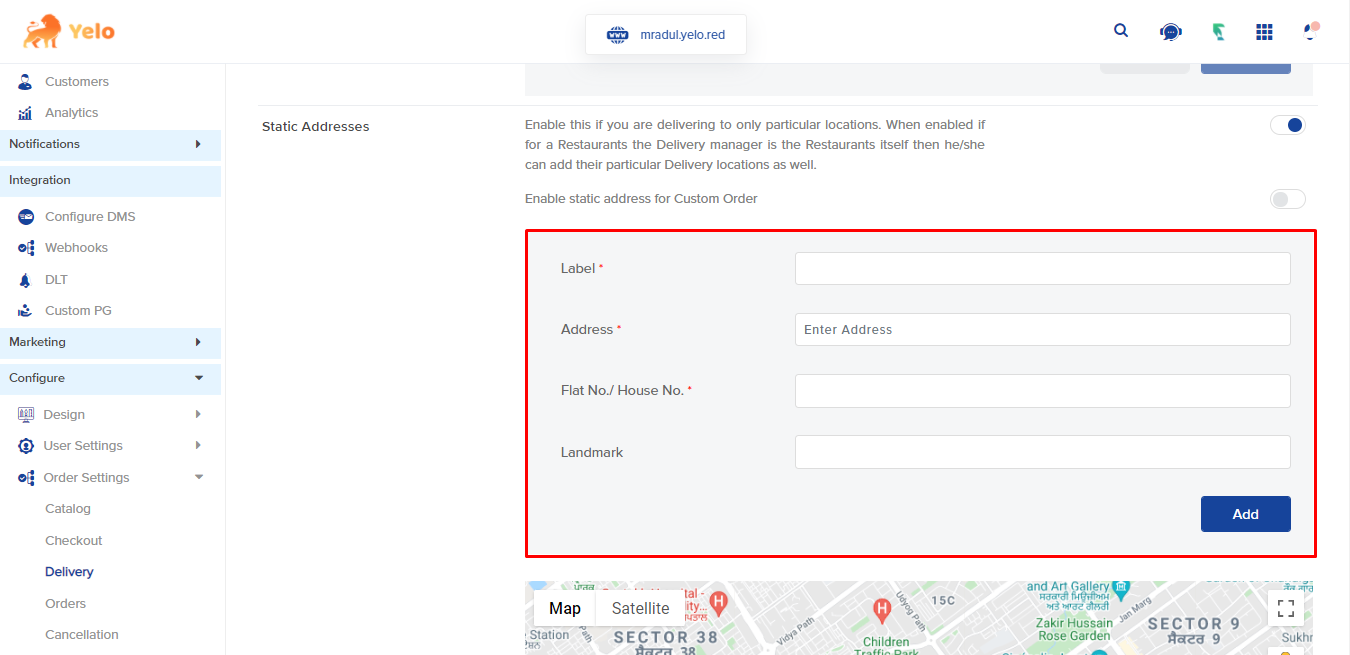
- Once configured, the Customer will get an option to choose an address for delivery from the current address.

Leave A Comment?