How customer can chat with the merchant without placing an order
It is essential to always stay in touch with your customers. Some customers have various queries even before placing the order. Yelo lets merchants connect with their potential customers and solve their queries before placing the order.
Here is how to do it:
- Log in to the Yelo Admin Dashboard, where you can view your sales, profit and merchant stores and other data.
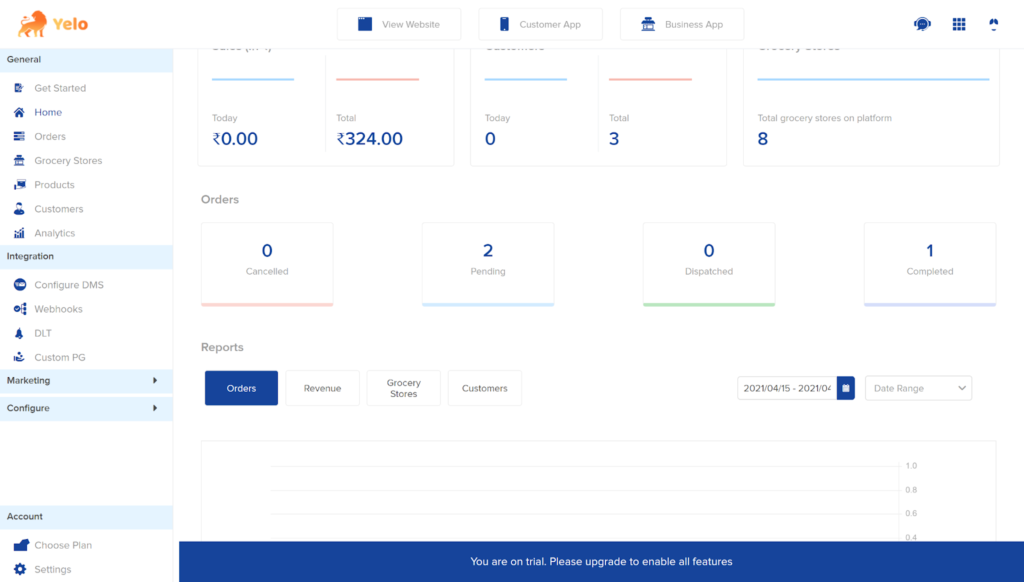
- Next, click on the ‘Configure’ drop down in the left sidebar of the dashboard.
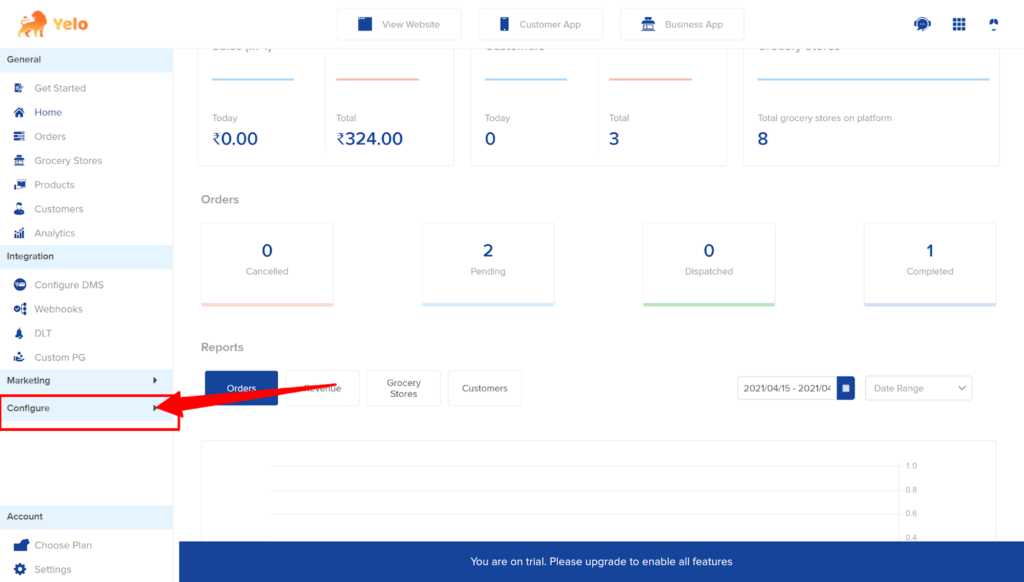
- In the next step, click on the Design tab and choose the ‘Layout’ option.
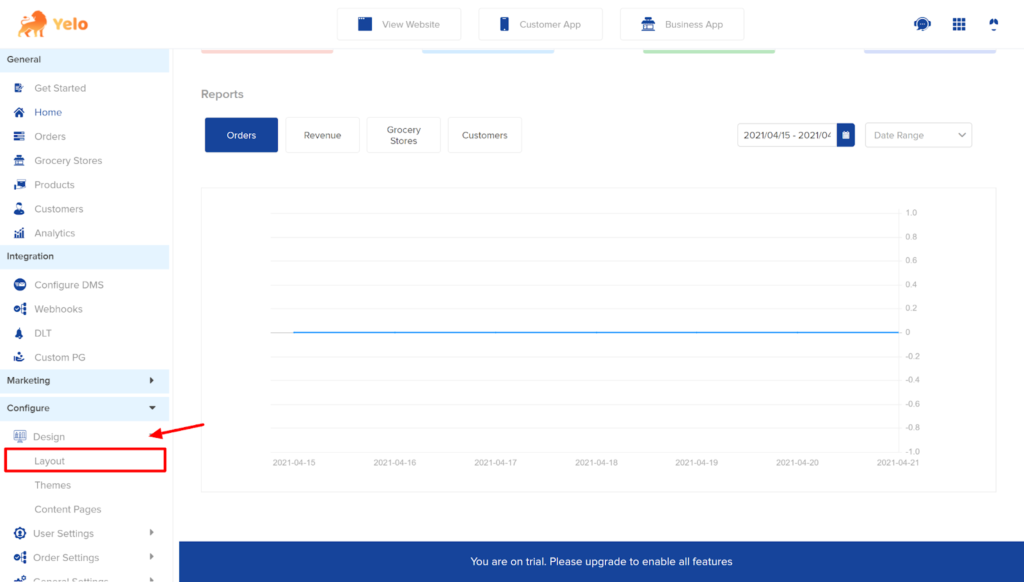
- A ‘Layout’ page will appear, which looks like this.
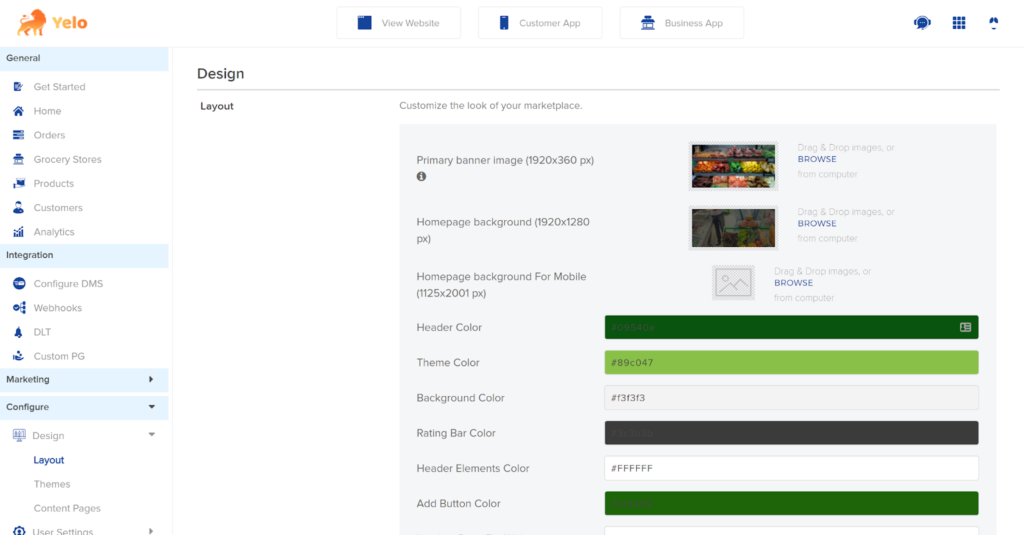
- Scroll down the page and toggle on the option ‘Allow Customers to chat with Grocery Store before Placing Orders’.
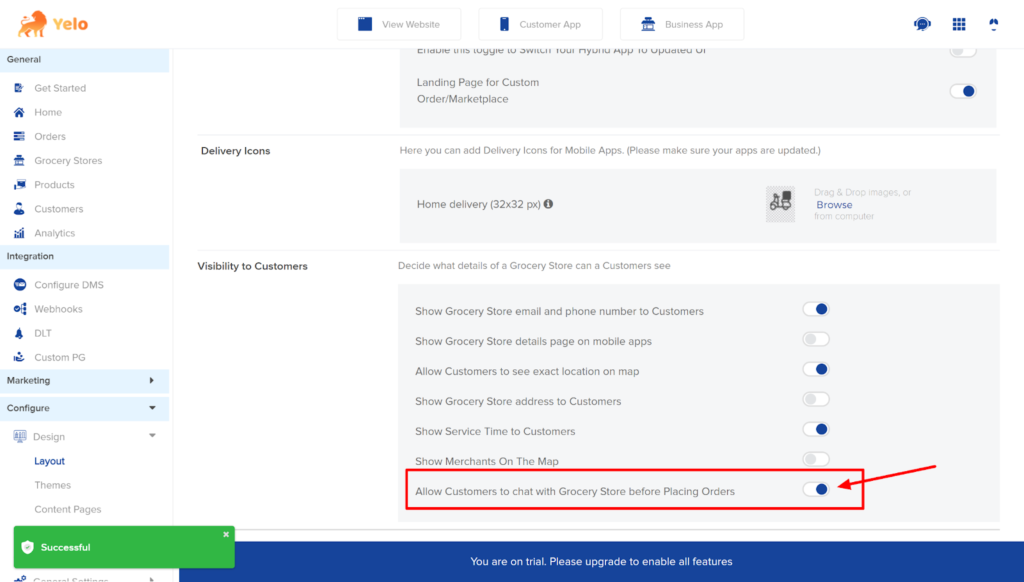
- A chat option will appear in all your merchants’ stores. Here is how it looks.
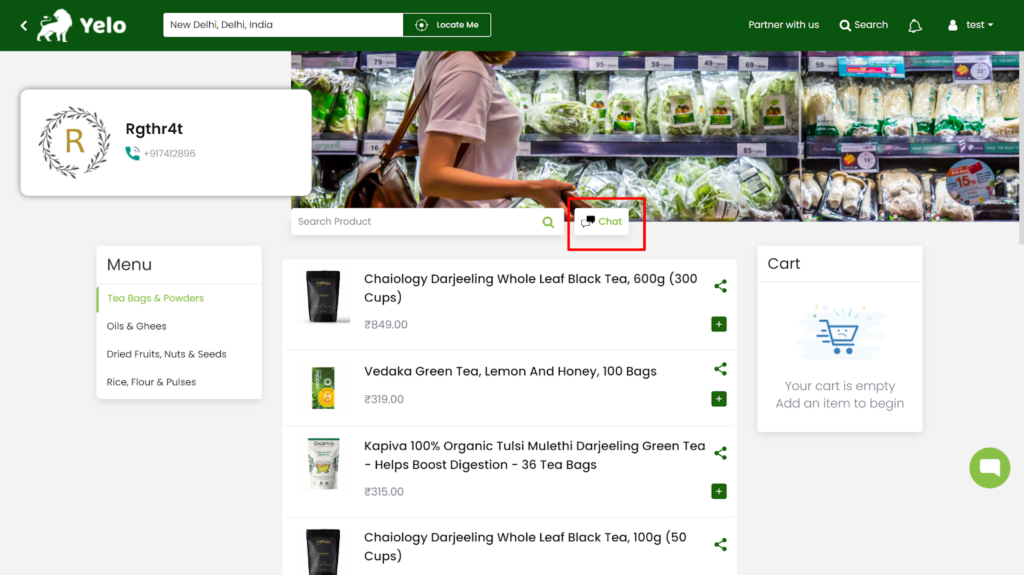
- Now, the customer can chat with the merchants using the chatbox and send instant messages.
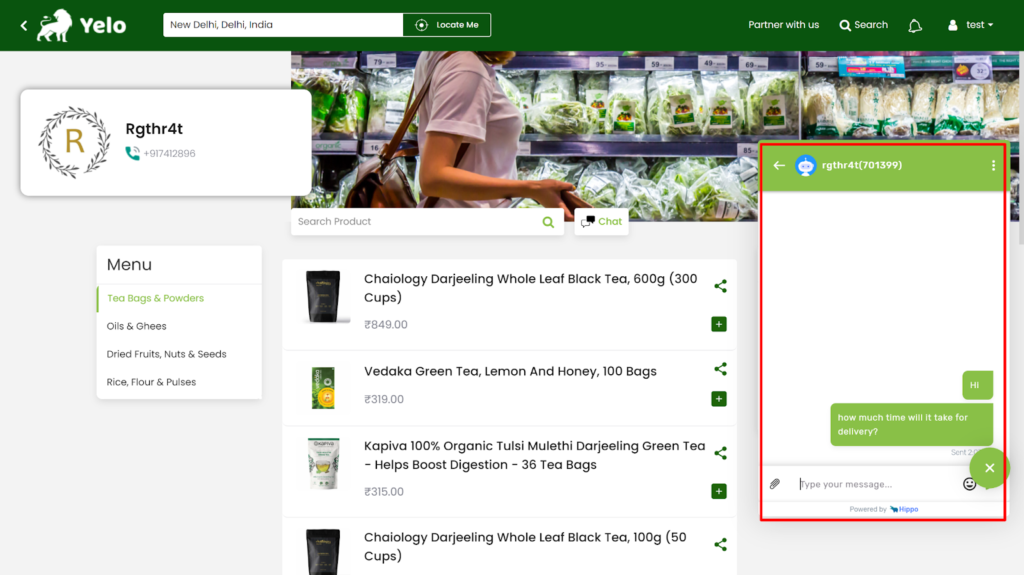
- As soon as the customer sends the message, the merchants will receive a notification in the Yelo admin dashboard.
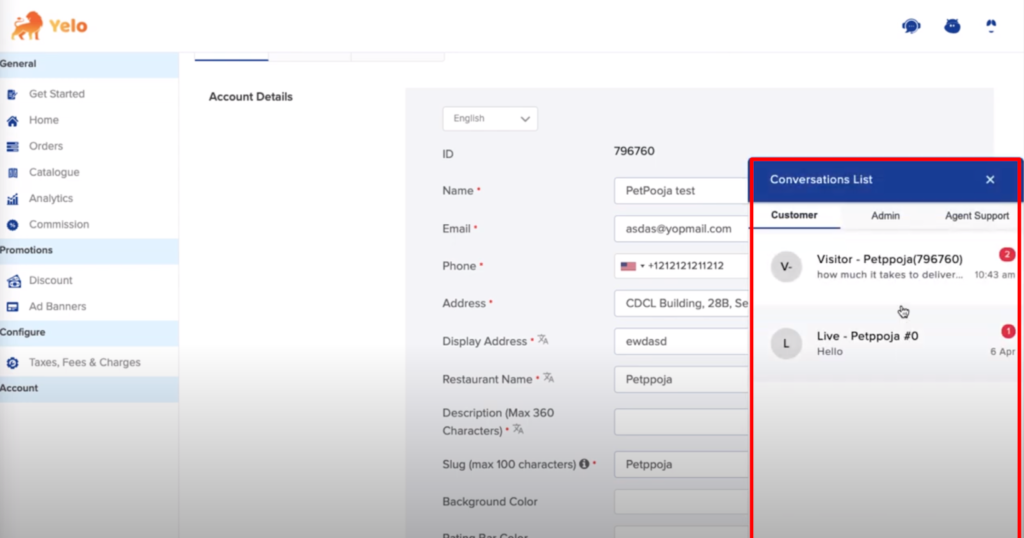
- The merchant can send an instant reply to their customers through this chatbox.
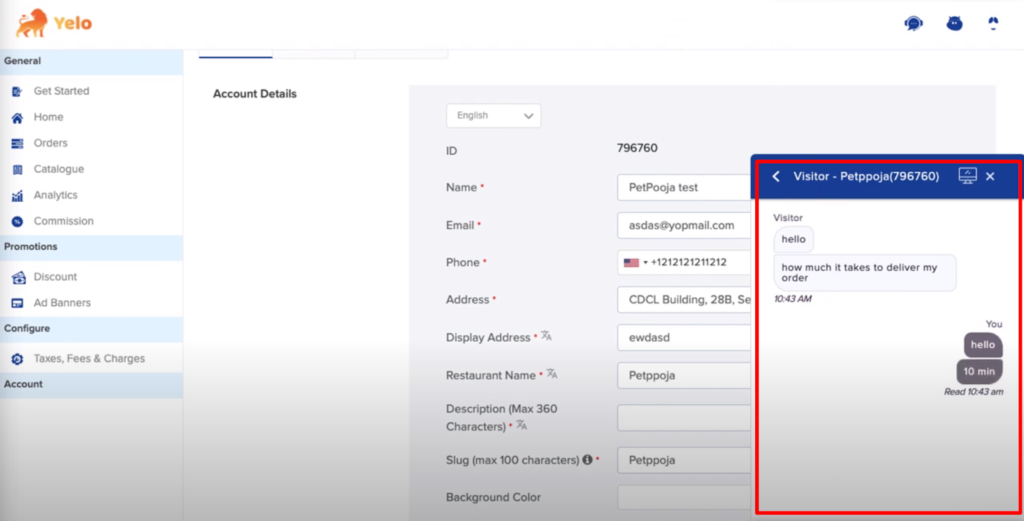

Leave A Comment?