How customers can add/mark a merchant as Favorite
People love the ease of access, and what better way to do that than to have all your favourite merchants visible and marked with one click. In order to give your customers the accessibility to mark Merchants as their favourite, follow these steps.
- Log in to the Yelo Admin dashboard, where your monthly sales, revenue, and orders can be viewed.
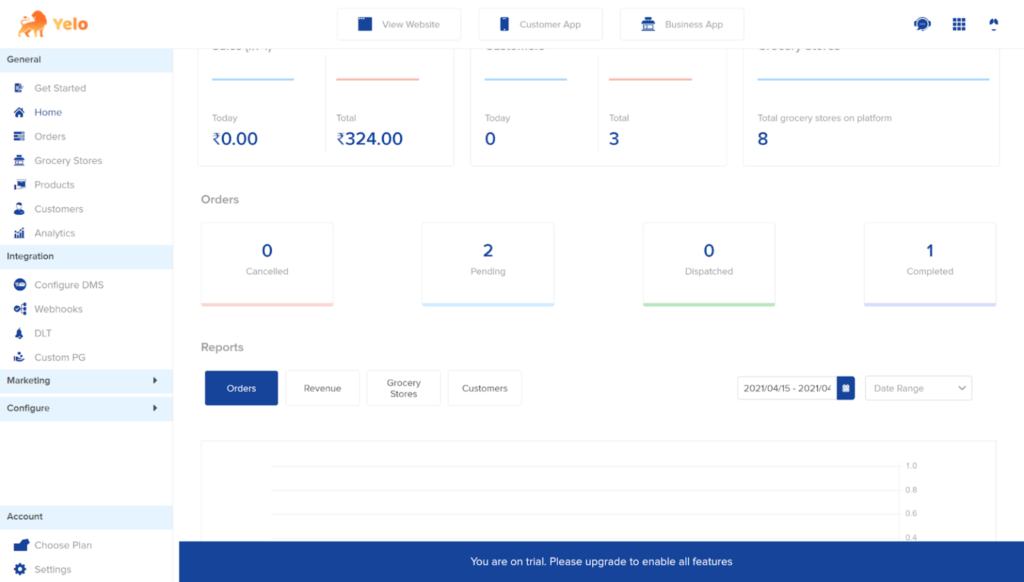
- On the left side of the platform, Click on the Configure module and choose General Settings >> Preferences
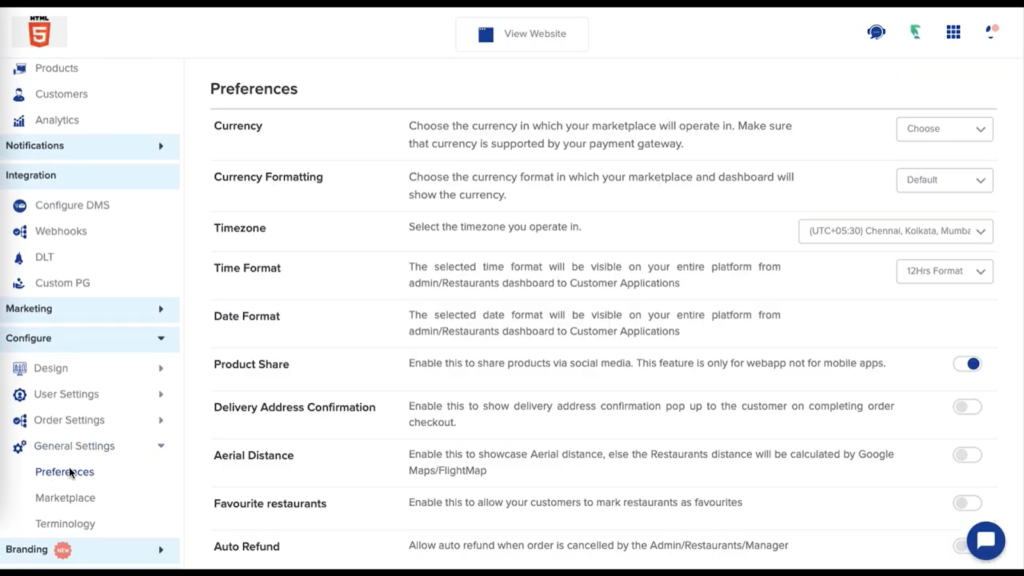
- Under this section you can choose to configure your Favourite merchants. Scroll down to find the option for Favourite Restaurants. Click on the toggle to enable
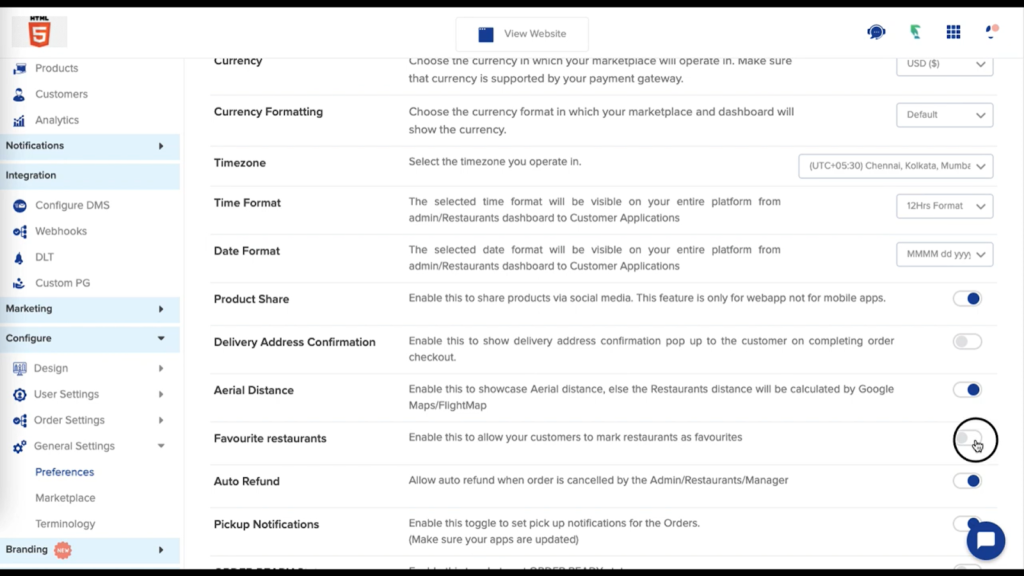
- This is the functionality you are looking for. Once this has been applied any customer will be able to see an empty heart icon on the Merchant Listing page.
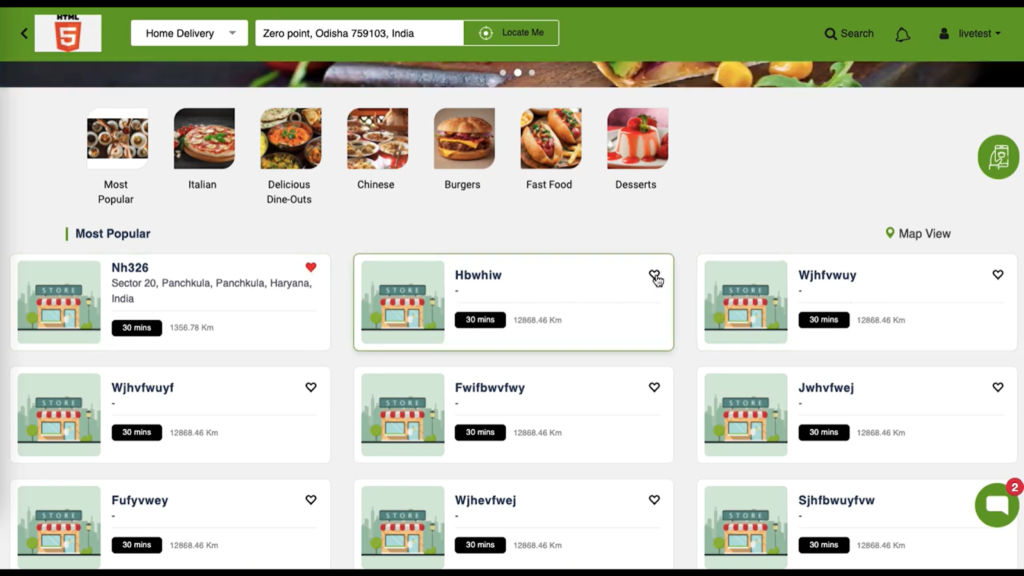
- If they wish to mark a restaurant as ‘favourite’ they can simply click on the icon and it will show as a red heart. (For reference: Merchant; Nh326)
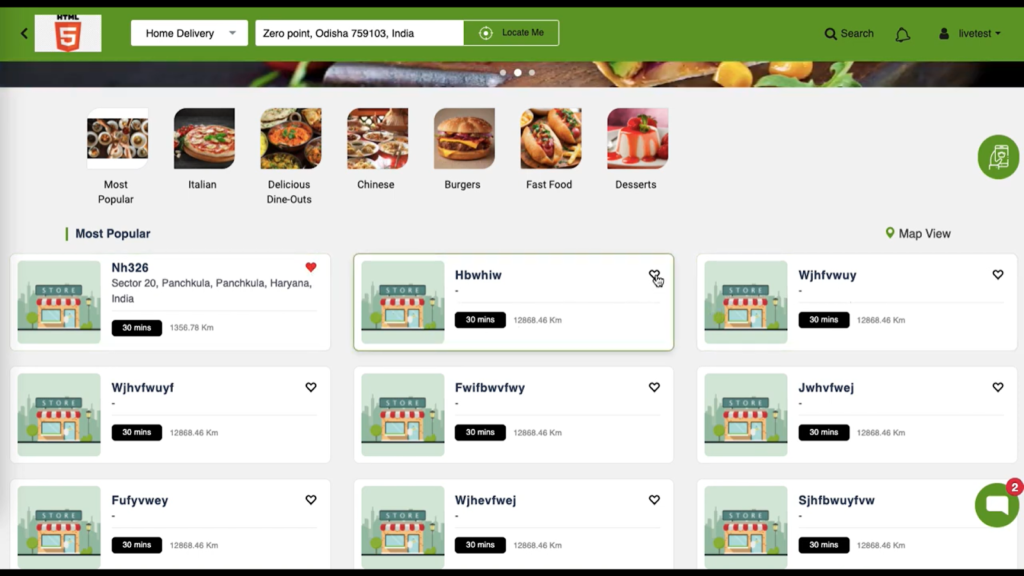
- This will also show up if they go to the particular merchants listing page or if they go to their account settings, under wishlist.
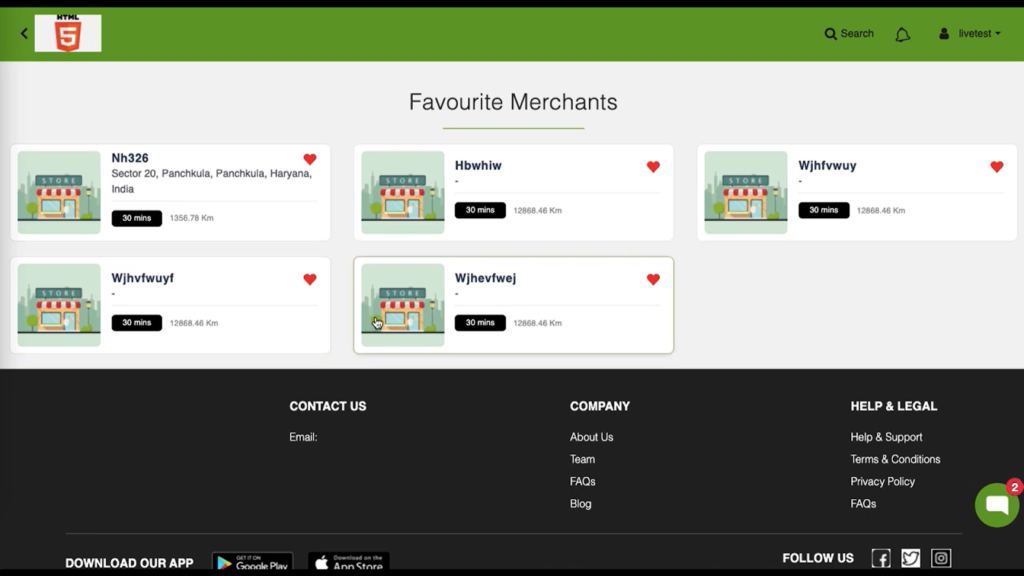
- From the Favourite Merchants section they can also unmark a merchant as their favourite and it will disappear from the section.

Leave A Comment?