How do I change the delivery address of a customer?
An admin can change the delivery address of a customer only against an unaccepted order and that too if the “Edit Order” option is enabled on the admin panel. Please ensure the below steps to change the delivery address for an order:
1. Check/Enable if the “Edit order” feature is enabled on the admin panel. Go to Yelo Admin Dashboard>Configure>Order Settings>Orders>Enable Edit Order. Refer screenshot below:
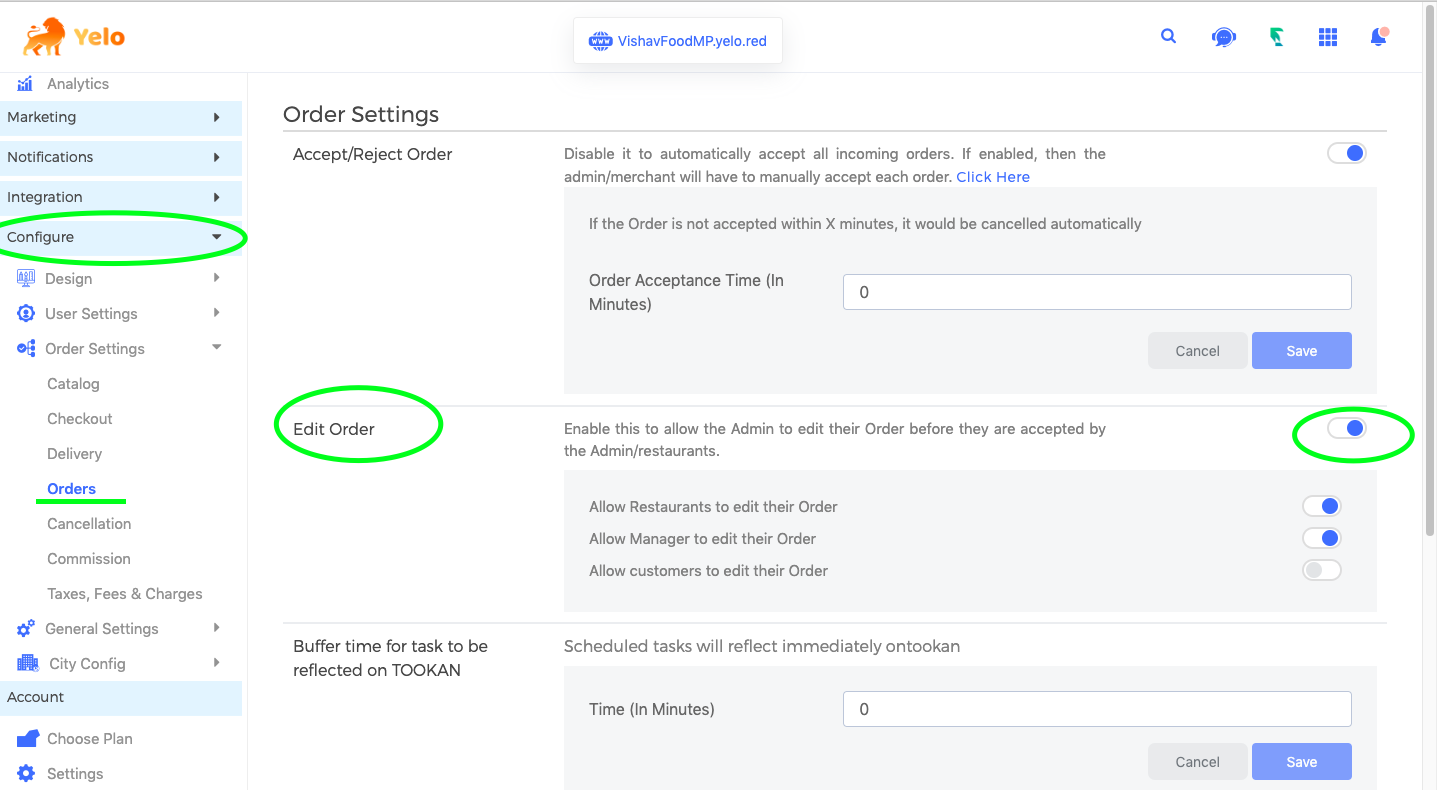
2. Edit the unaccepted order. Go to Yelo Admin Dashboard> Orders> Click on the edit icon on the unaccepted order>Edit/add the delivery address. Refer screenshot below:

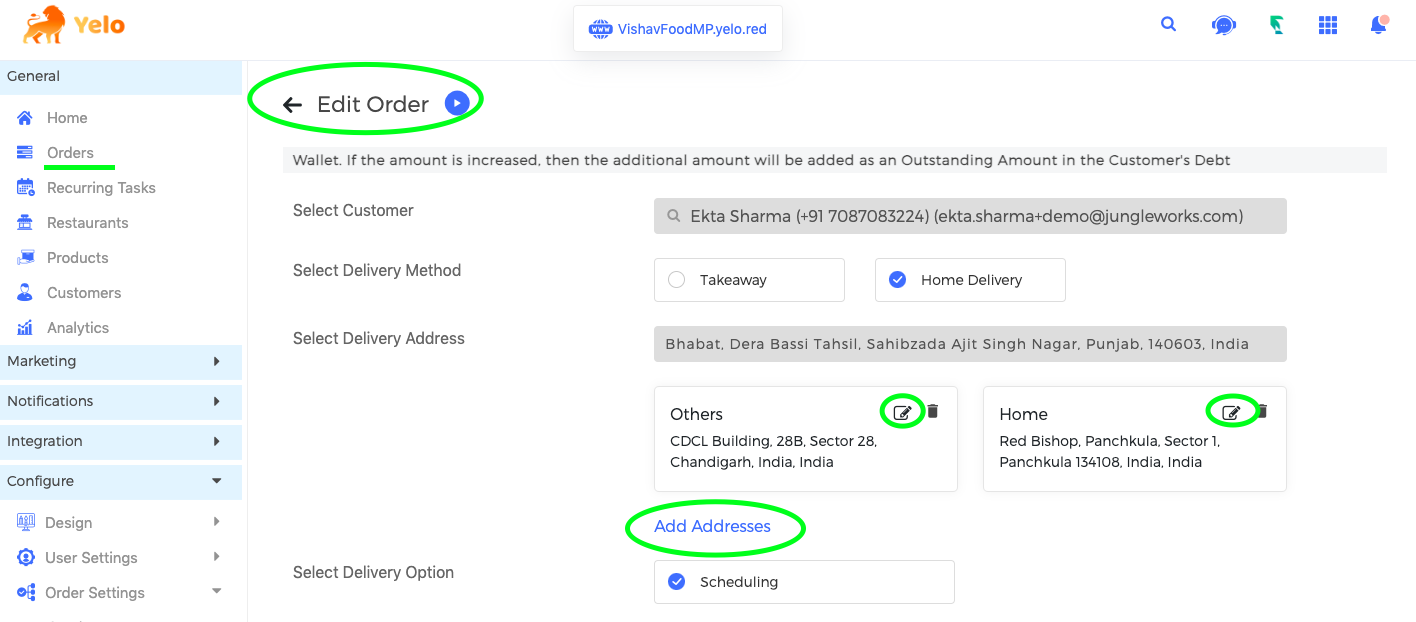
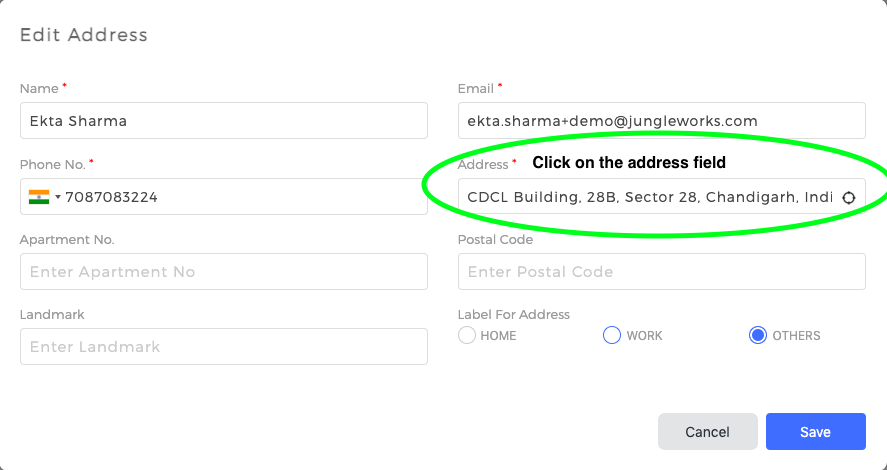
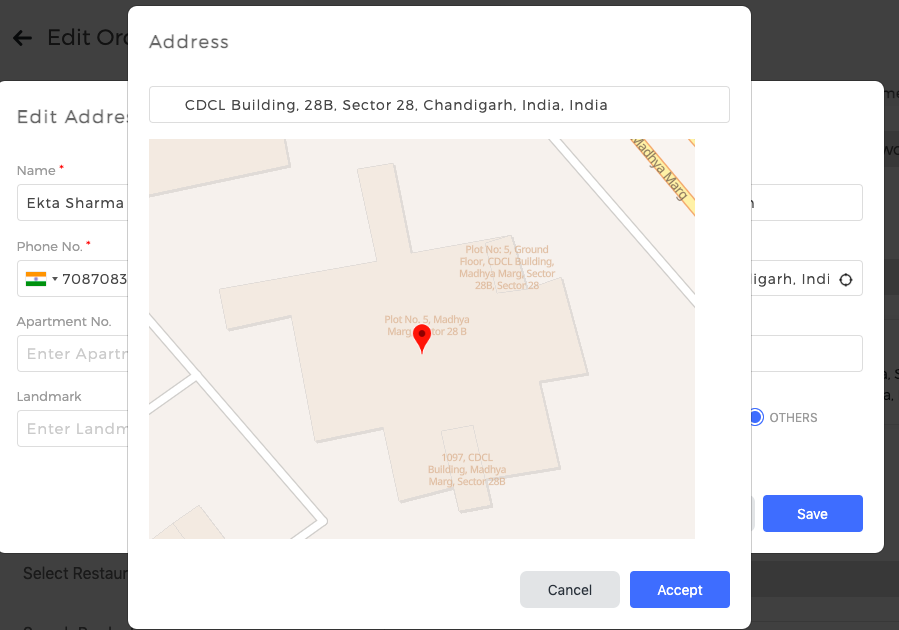

Leave A Comment?