How merchant can login with otp
Merchants can easily sign up or log in using their mobile number on Yelo. By simply entering the mobile number, the merchants will receive an OTP (One-Time Password). They can enter the OTP to sign up or login.
Here is a step-by-step guide enabling login via OTP:
- Log in to the Yelo Admin Dashboard, where you can view your sales, profit and merchant stores and other data.
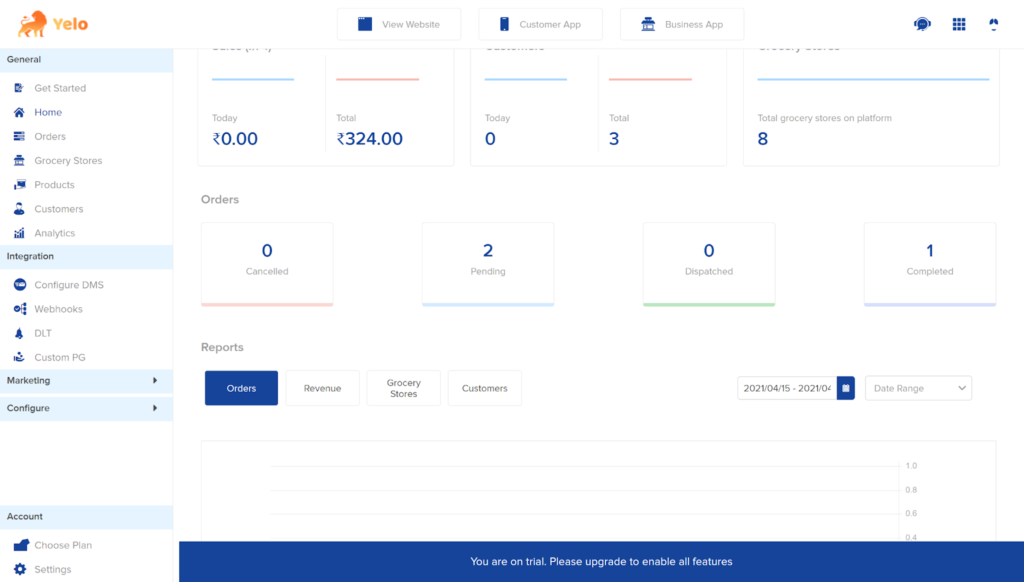
- In the next step, you need to enable the button to sign up or log in using OTP. On the left side of the dashboard, click on Configure and then choose User Settings.
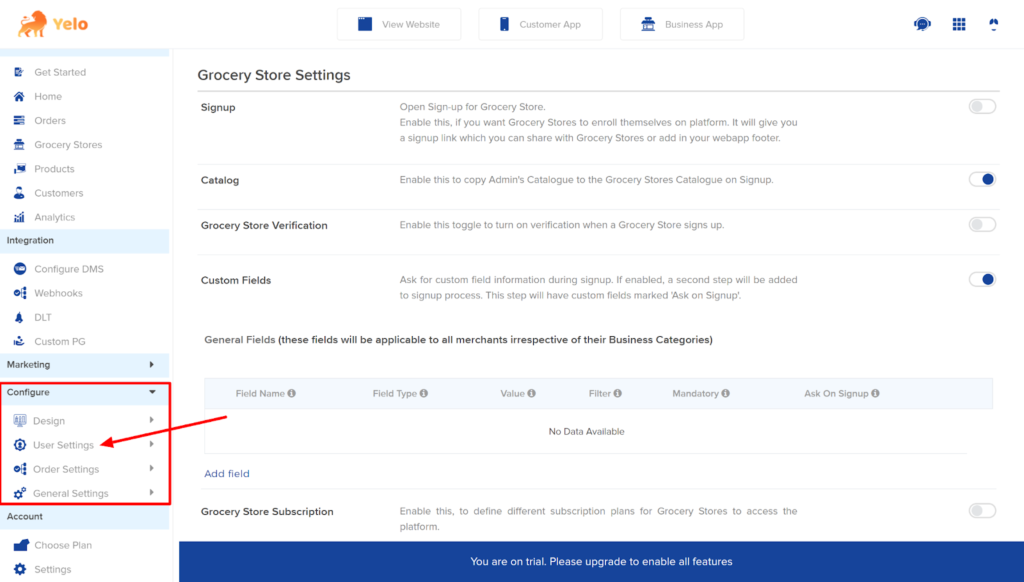
- In the User settings page, enable the toggle button On for Sign-Up.
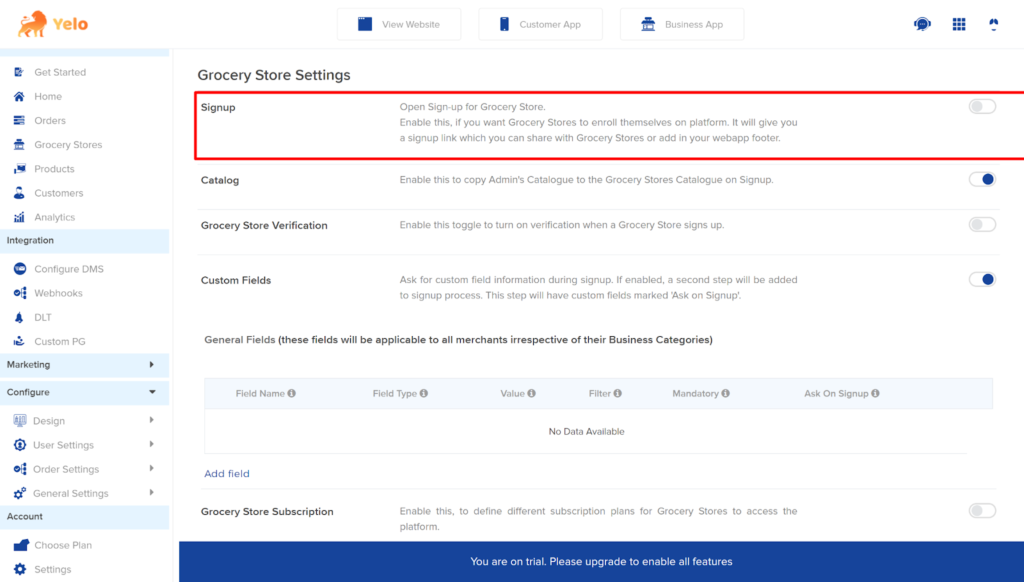
- Once you enable the above button, you can now enable the Login via OTP or Whatsapp by toggling the button on.
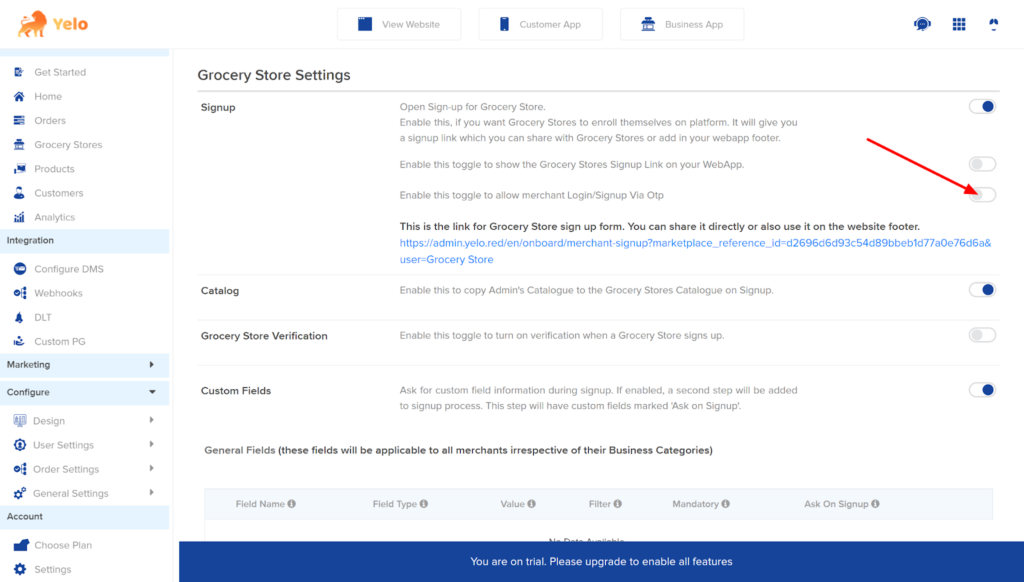
- However, you might receive the following pop-up on clicking the toggle button. Hence, you need to integrate Twilio to enable OTP based sign ups and log in.
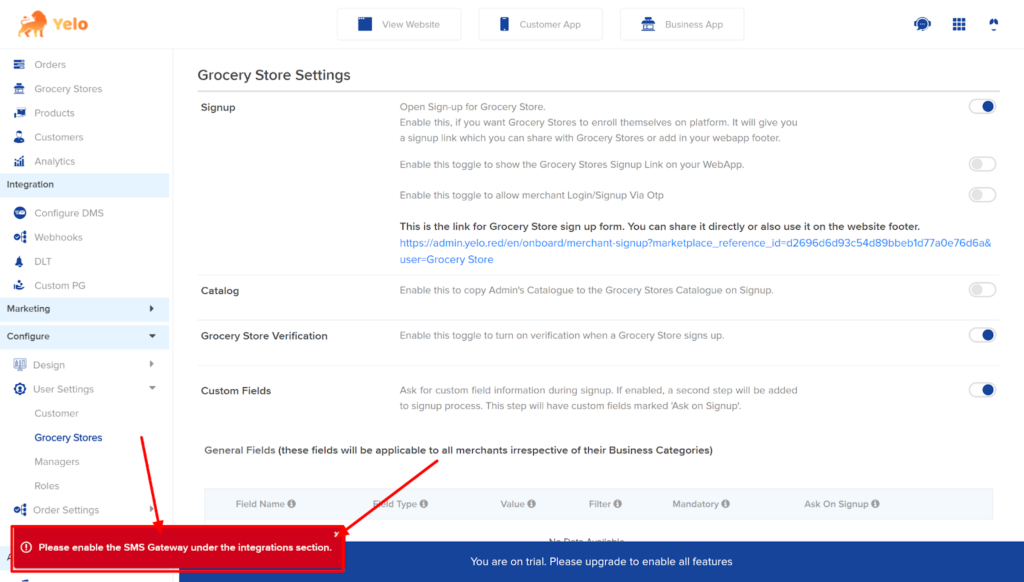
- Go to the left side of the dashboard and click on Integrations. Click On More to open the Integration tab.
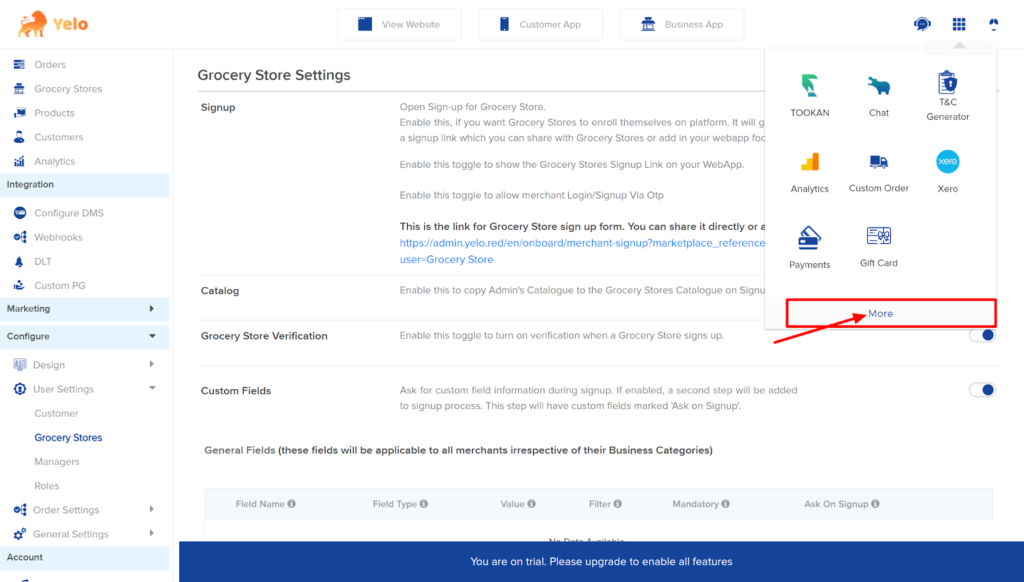
- On the Integrations page, type and search for Twilio. Enable the Toggle on button to activate the plugin.
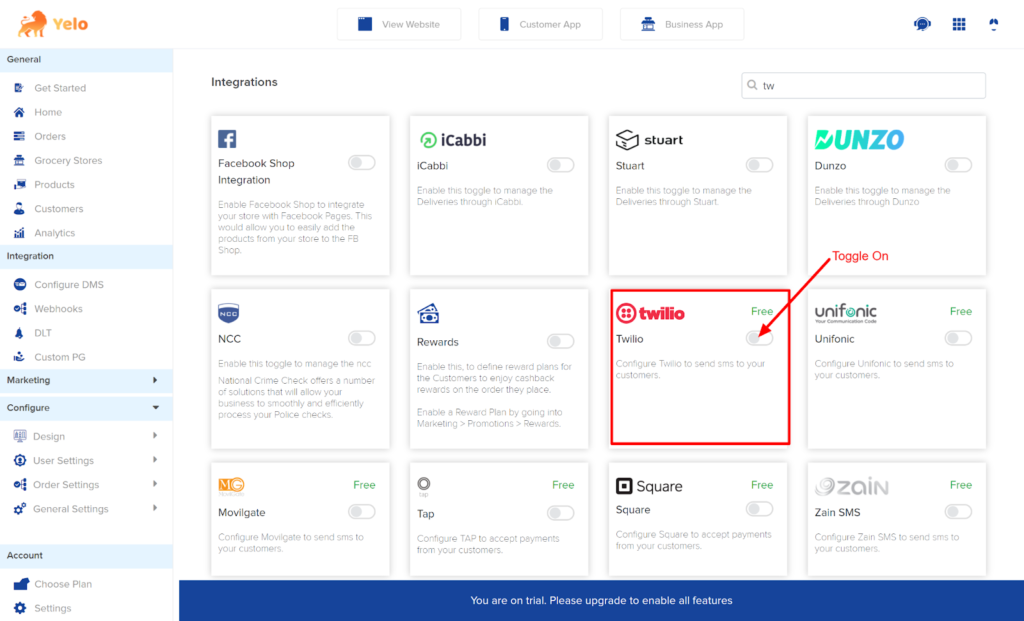
- After integrating Twilio, go back to Step 4 and toggle on the Enable button again. This will work now.
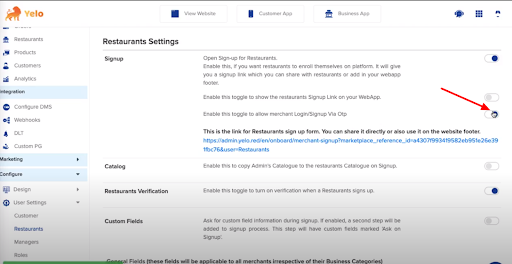
- Next, copy the link given and use this link to sign up with OTP.
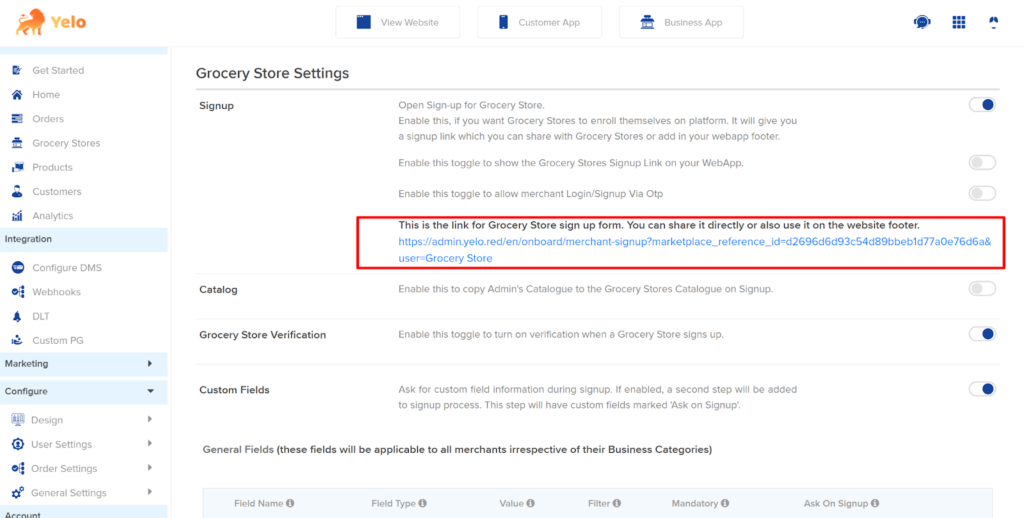
- This is how a merchant registration page will look like.
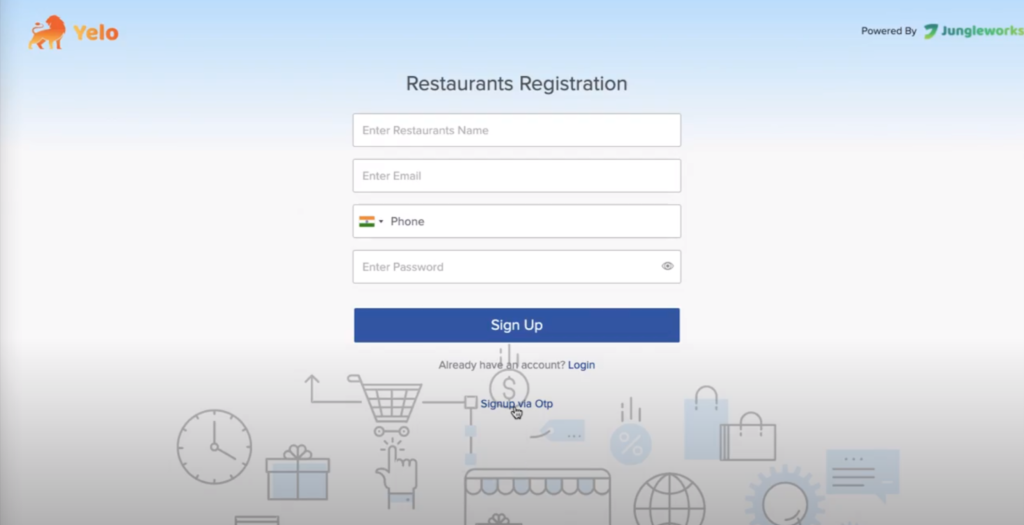
- Your merchant can click on Sign up via OTP and enter their Mobile number on the next page.
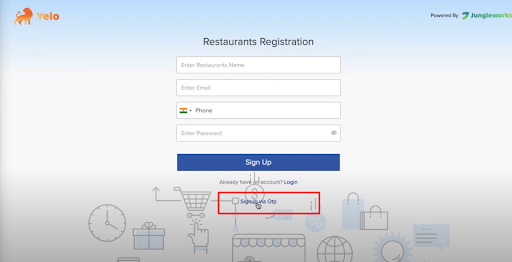
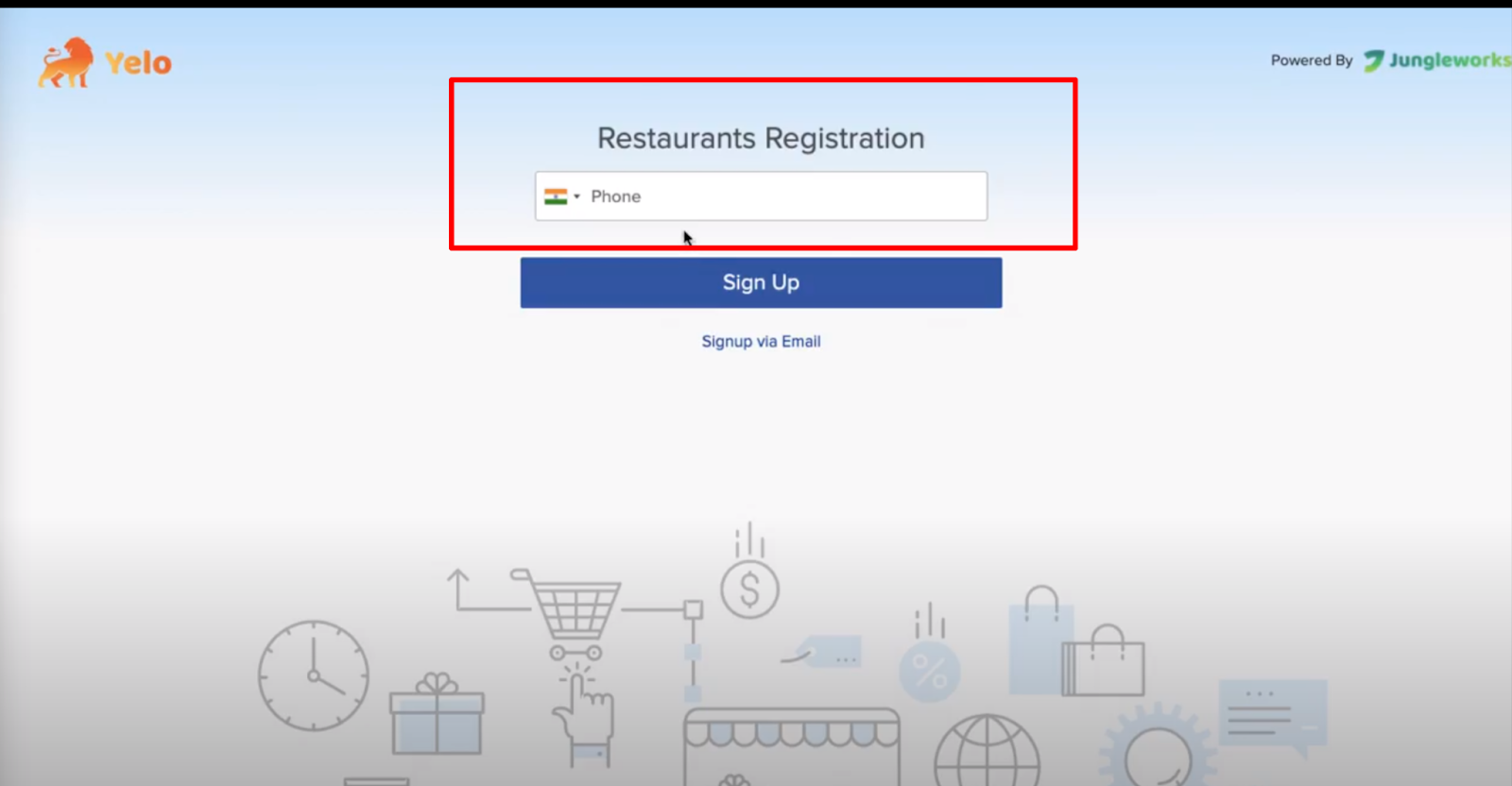
- After mentioning the Mobile number, they will receive an OTP (one-time password). They can enter the OTP in the box given.
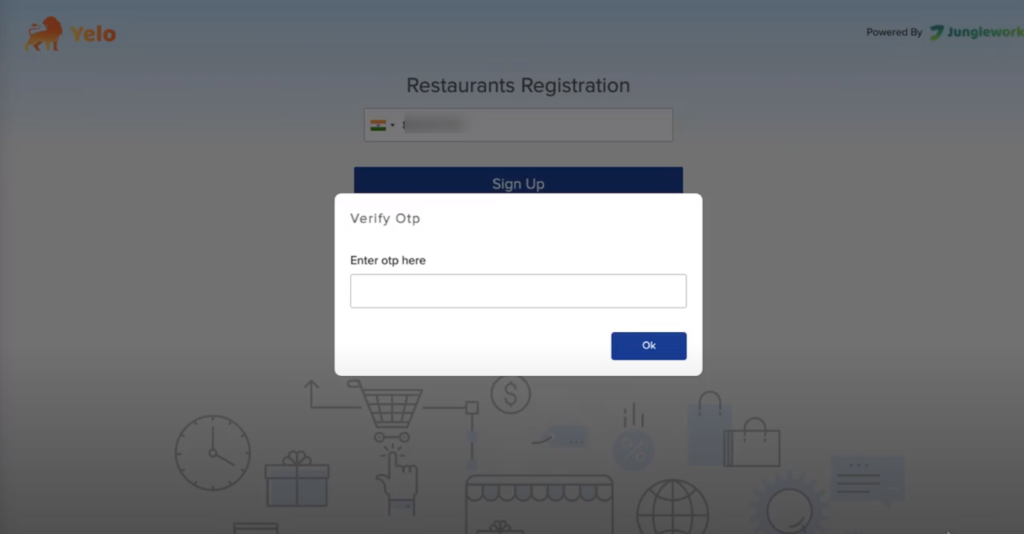
- Once they have registered via OTP, they can login via OTP again.
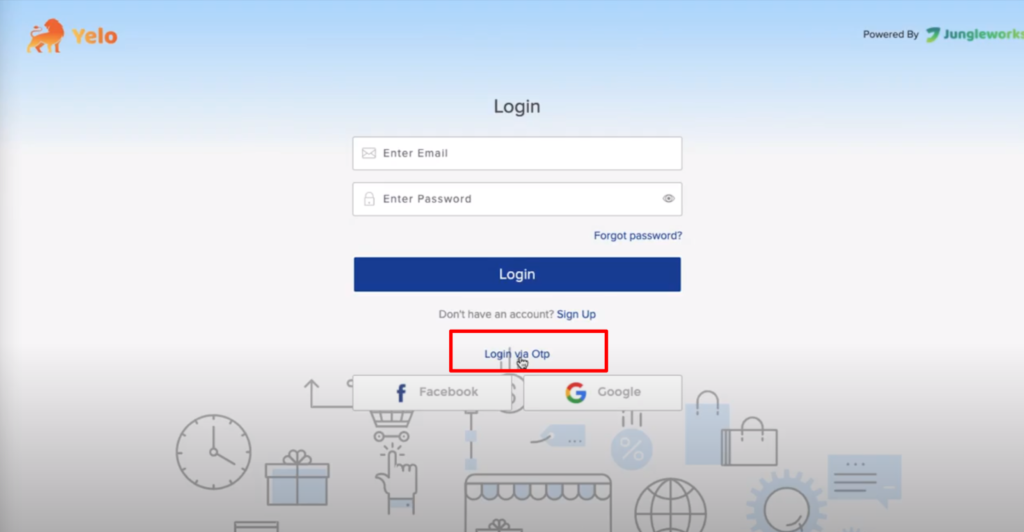
- For them to log in or sign up, remember to activate the status of your merchant store as available.
Now, the admin will have to go to the dashboard and find ‘Merchant store’ under General settings.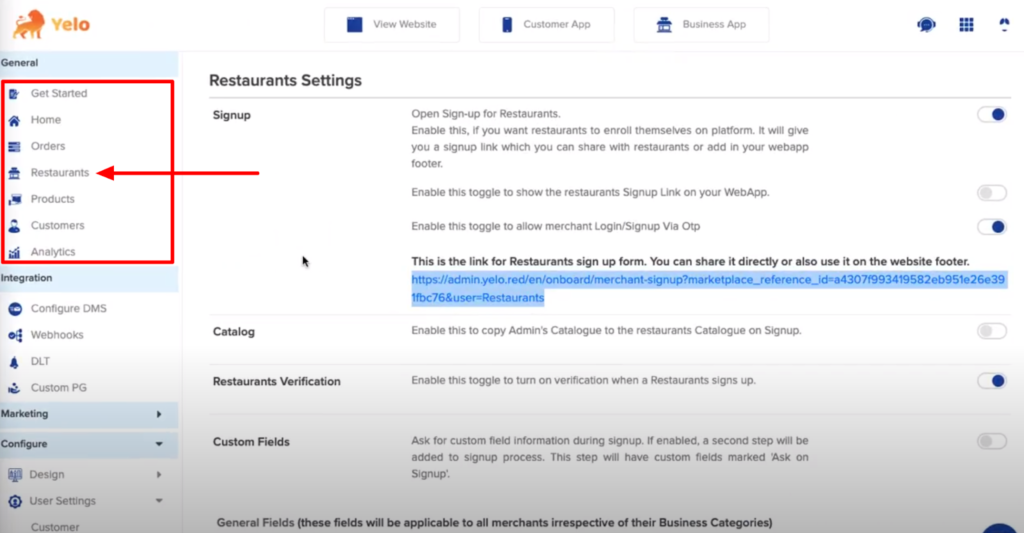
- Find the recently added merchant store from the list and turn the status ‘On’.
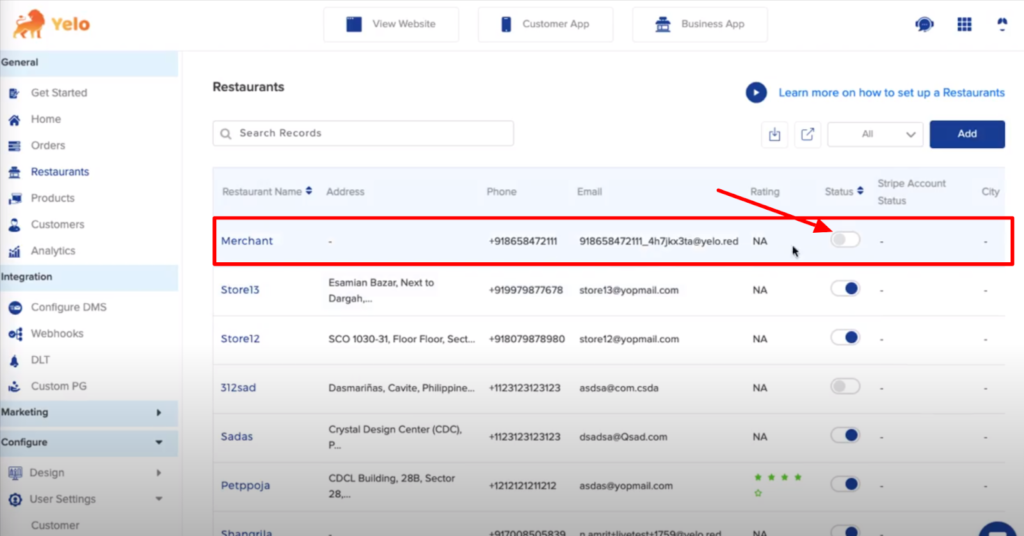
- Now, your merchant store is active, and the phone number is verified. Also, do not forget to verify the email ID.

Leave A Comment?