How the admin can display the store timings on a list.
We all wait for the moment our favourite shop can deliver to us their services, products and opportunities. Learn how to make your clients aware of when they can order from their preferred shop on your website.
1 Log in to the Yelo Admin dashboard, where your monthly sales, revenue, and orders can be viewed.
2 On the left-hand side under the general module, click on restaurants >> Choose the restaurant on which you want to set the timing >> click on configurations.
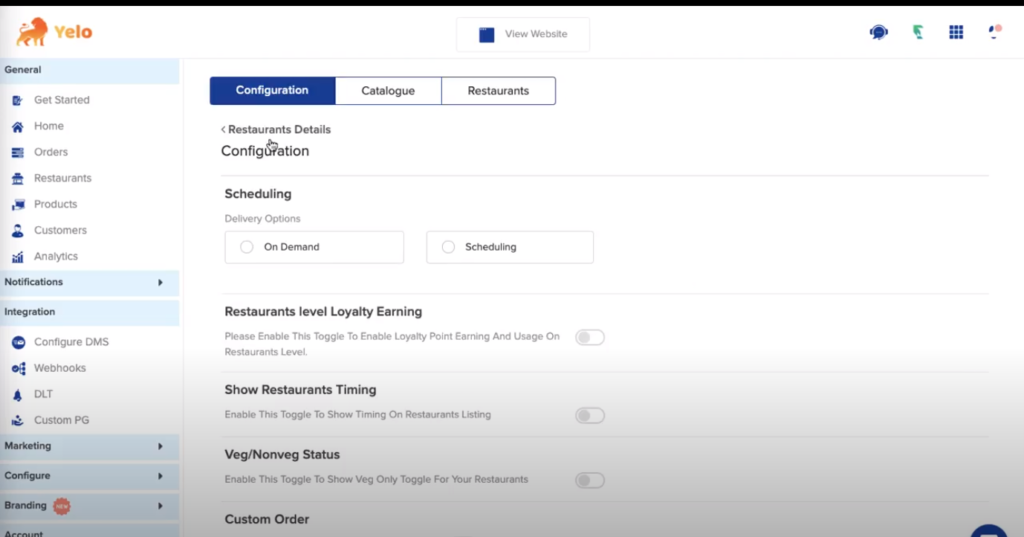
3 Under the configuration scroll down and enable the show restaurant’s timing toggle.
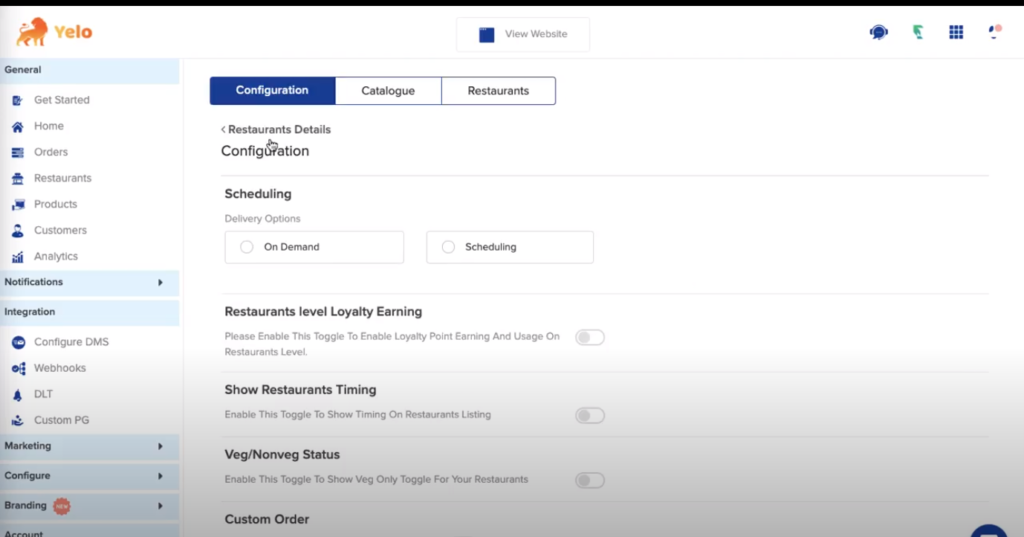
4 Once you enable the toggle, scroll up to time-wise availability >> Select the specific time weekday wise >> add the time.
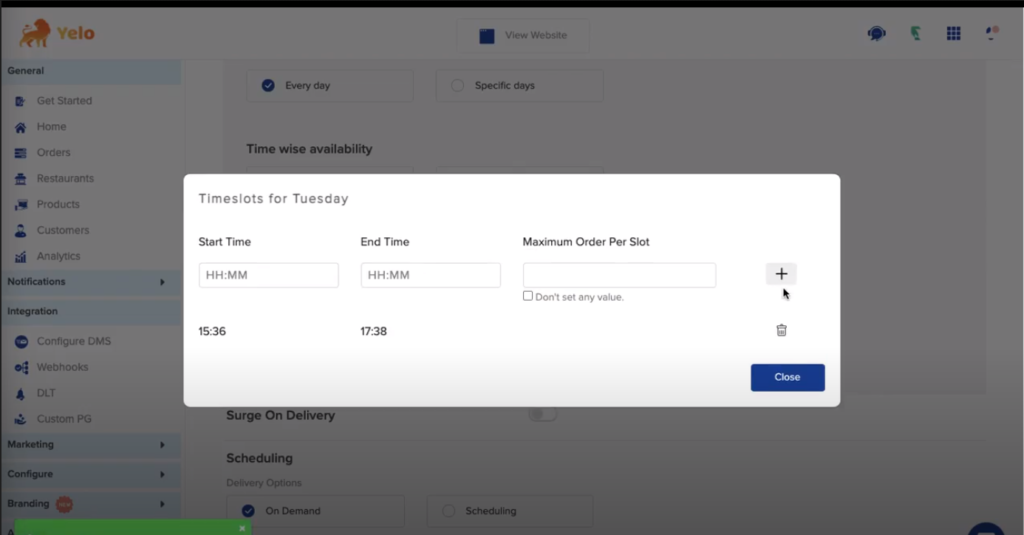
5. Go to the website and check the timing of the restaurant.
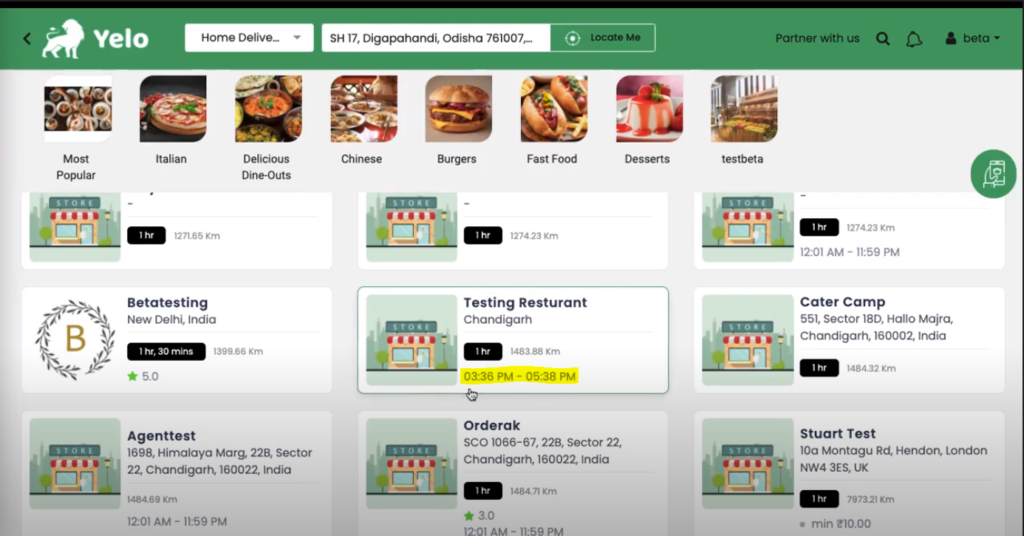

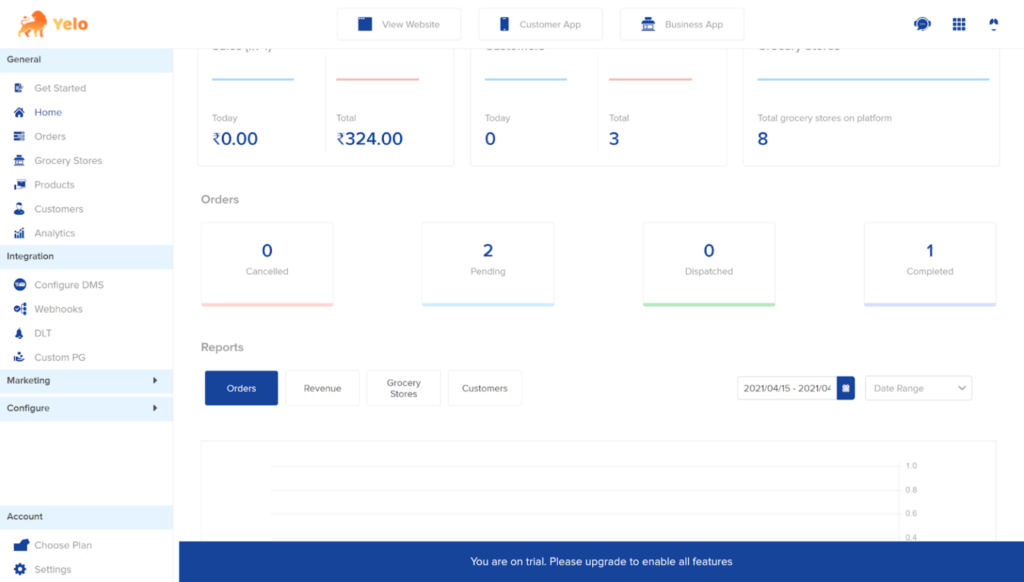
Leave A Comment?