How to enable Brand New Hybrid UI for your customer app?
Go to https://admin.yelo.red/en/dashboard/design/layout
In your dashboard, there would be a configure section to the left, click on Configure >> Design >> Layout >> Scroll down to find this option called – “Enable this toggle to Switch your Hybrid App to Updated UI”
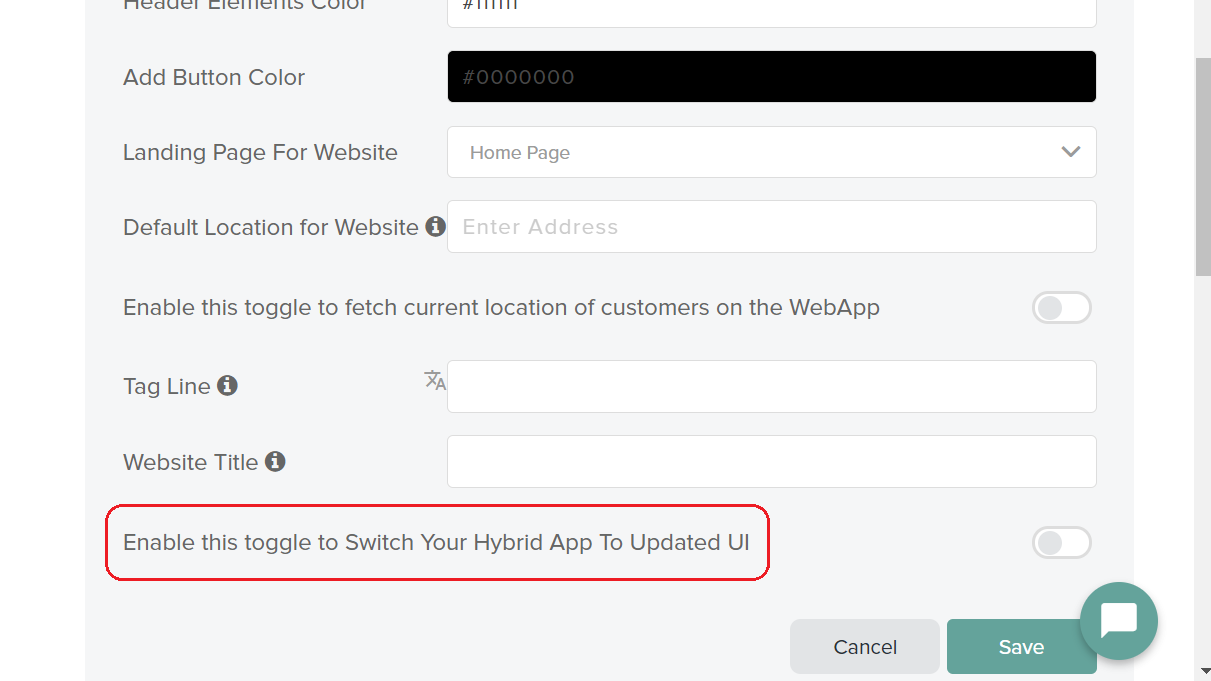
Once you switch ON this Toggle, then your customers should be able to see the Hybrid app next time they log in.
Note: Once you switch ON this Toggle, then your customers which have a Hybrid App, should be able to see the new Hybrid UI next time they log in. This will not work if your customers have a Native App.

Leave A Comment?