How to enable & disable the Landing Page on Yelo Website
Landing Page is an effective way to drive more traffic to your desired page and get leads. If you have built a landing page and wish to enable it in your marketplace, then here is the guide to enable the landing page from the Yelo dashboard.
- Log in to the Yelo Admin Dashboard, where you will find all the sales, orders, pending orders and other reports.
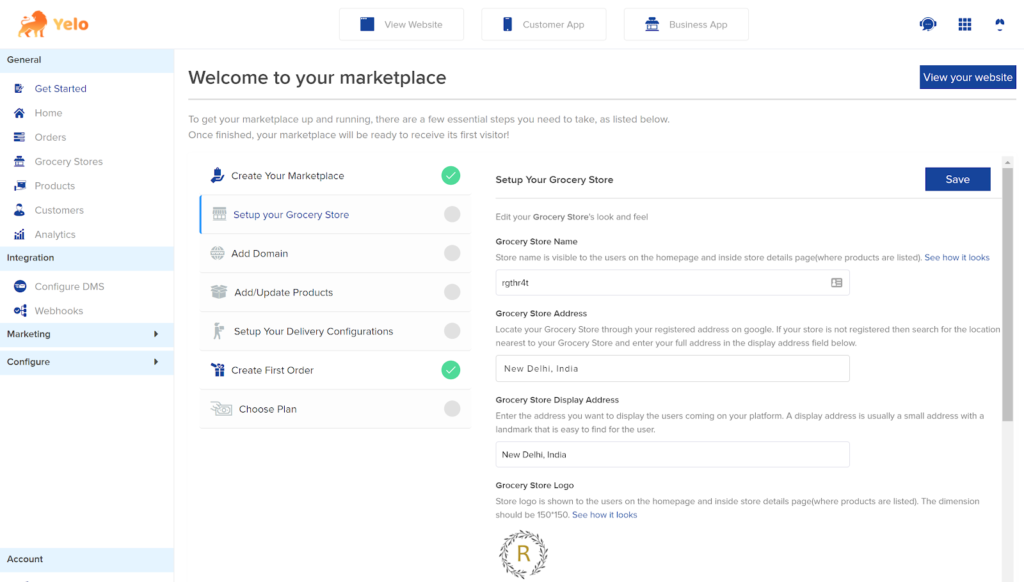
- On the left-hand side of the Dashboard, click On ‘Design’, and you will be redirected to the design and customisation page.
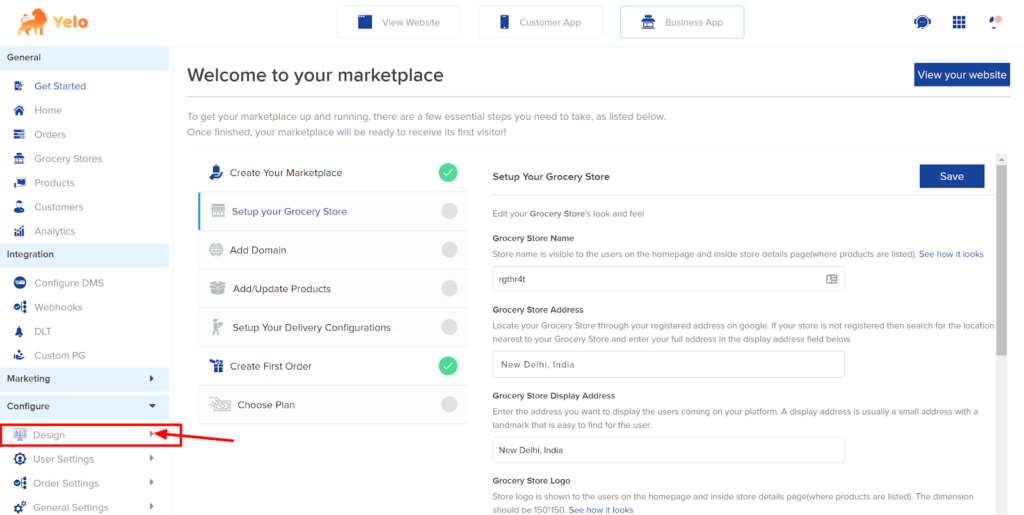
- In the dropdown menu, you will find the layout tab. Click on ‘Layout’ and you will have a layout page.
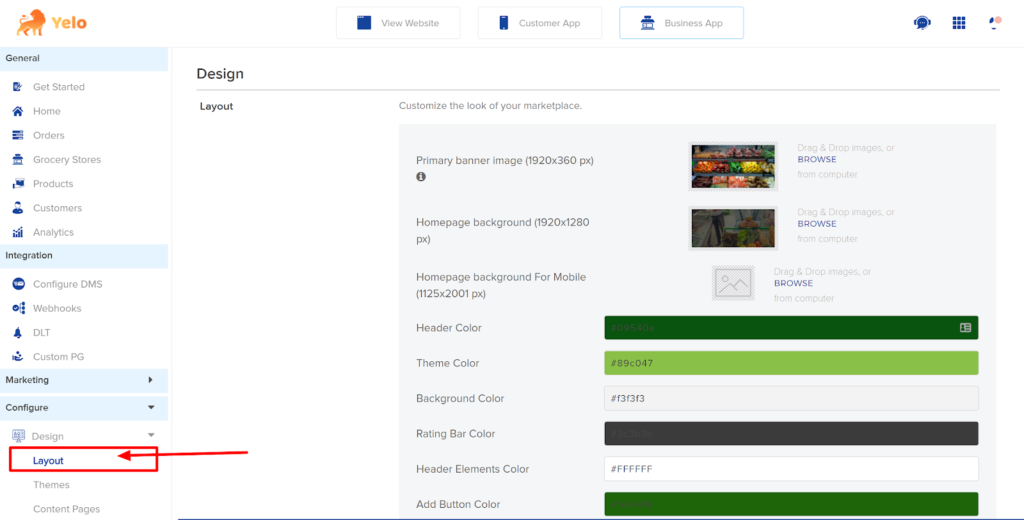
- Here, you can customise your marketplace like set up colour, taglines, titles, and also set the landing pages for your website.
- Scroll down the page and toggle on the ‘Landing Page for custom order/marketplace’ option.
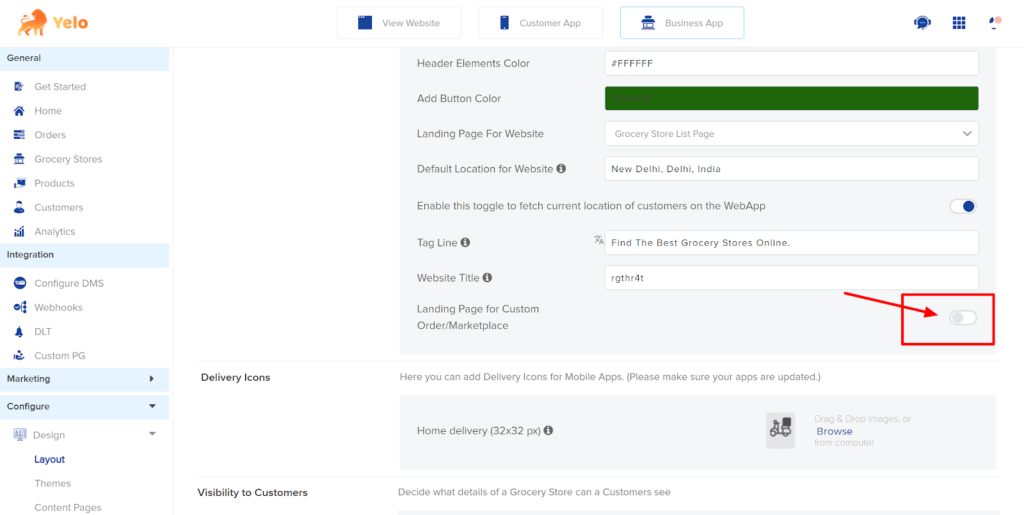
- Choose which page you want to build as a landing page from your website pages as given below.
For example, we have three options to choose the landing page here.
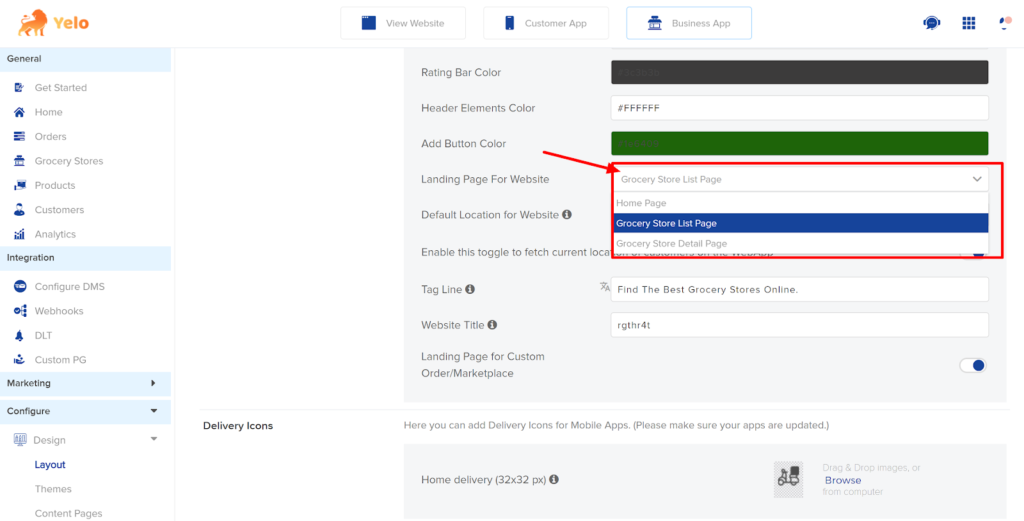
- Down the page, choose what you want to show your customers on the landing page.
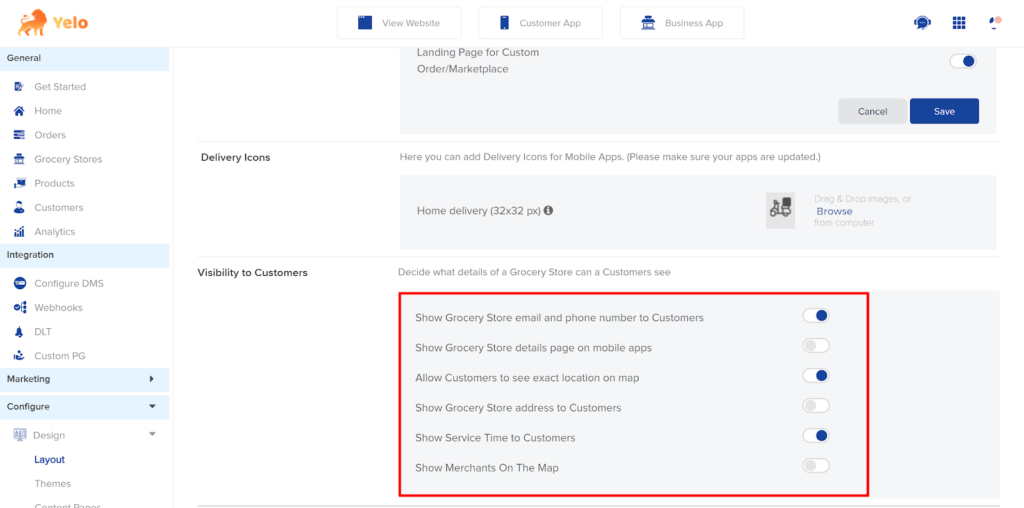
- Click on Save, and your changes will be applied.

Leave A Comment?