How to set default plan for new merchant subscription
In order to manage multiple merchants and multiple subscription plans, the admin might sometimes make oversight and apply a wrong plan to a merchant. In order to relieve this hassle, we have the default plans. In case a merchant does not opt for any merchant subscription plan they will be assigned to this plan. Learn more on how it works
- Log in to the Yelo Admin dashboard, where your monthly sales, revenue, and orders can be viewed.
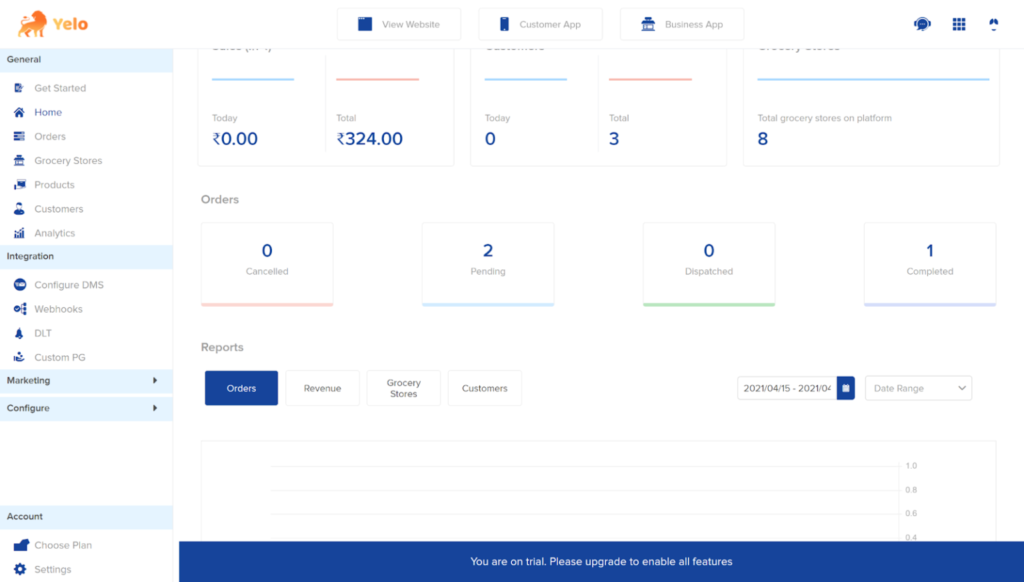
- On the left side of the platform, Click on the Configure module and choose IUser Settings >> Restaurants
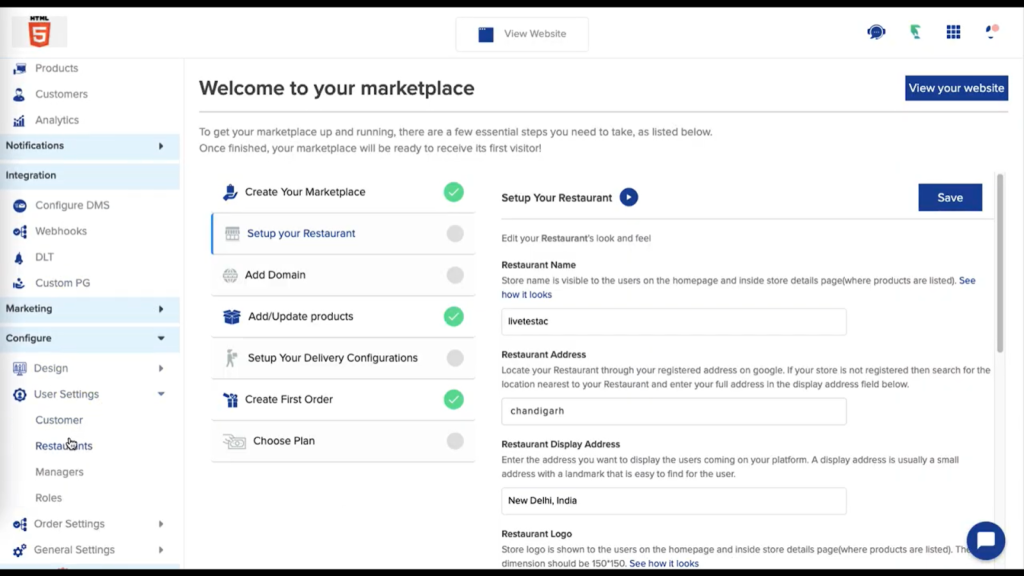
- Under this section, you can choose to configure your Merchants’ subscription plans. Click on the toggle to enable or Add plans if none exist already.
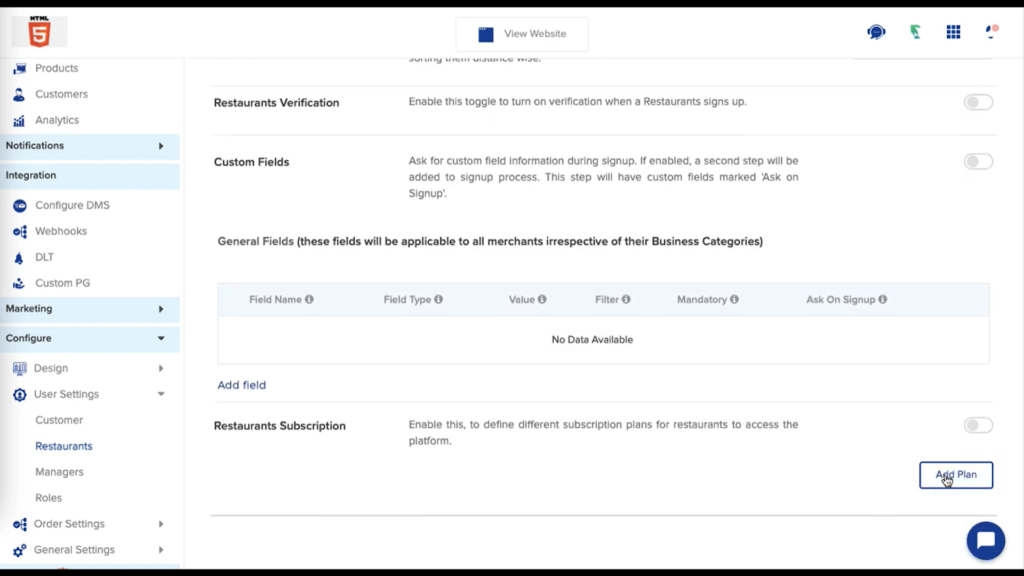
- Now in case a merchant does not opt for either plan and chooses to skip. They are automatically assigned the default plan
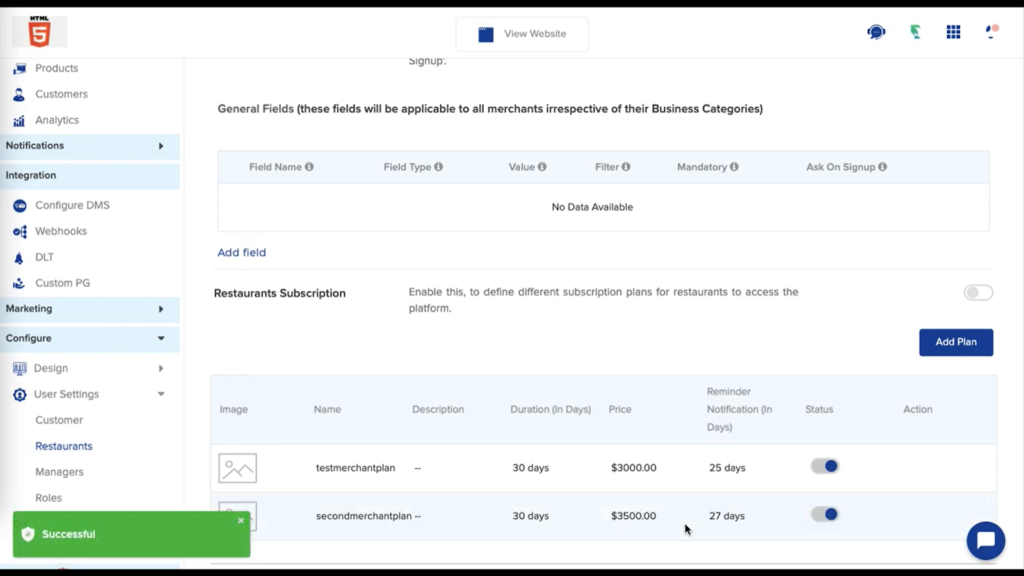
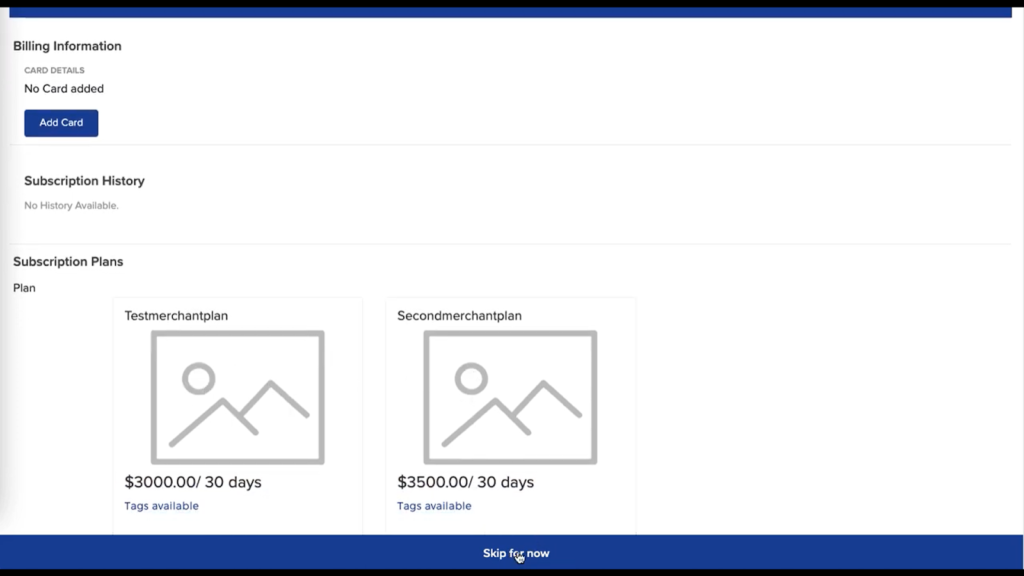
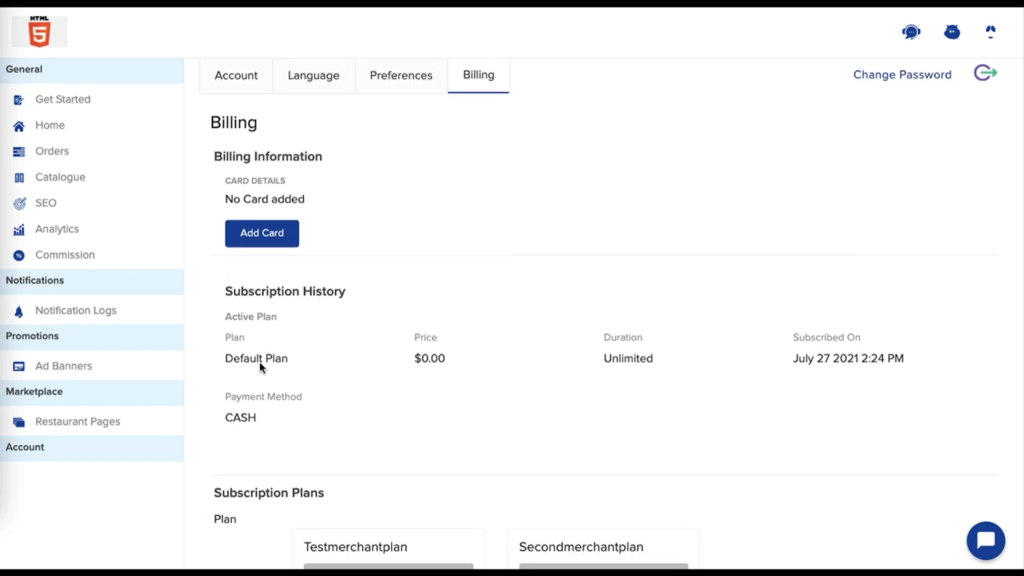

Leave A Comment?