QR code merchant wise.
Sometimes, we want to go directly to the shops we like the most, by enabling this option your clients will be able to scan a simple QR code to reach the catalogue of their favourite merchant directly. Use this for Functionality or Marketing. Follow these steps to learn how you may download a QR code that leads your customers straight to your merchants.
1 Log in to the Yelo Admin dashboard, where your monthly sales, revenue, and orders can be viewed.
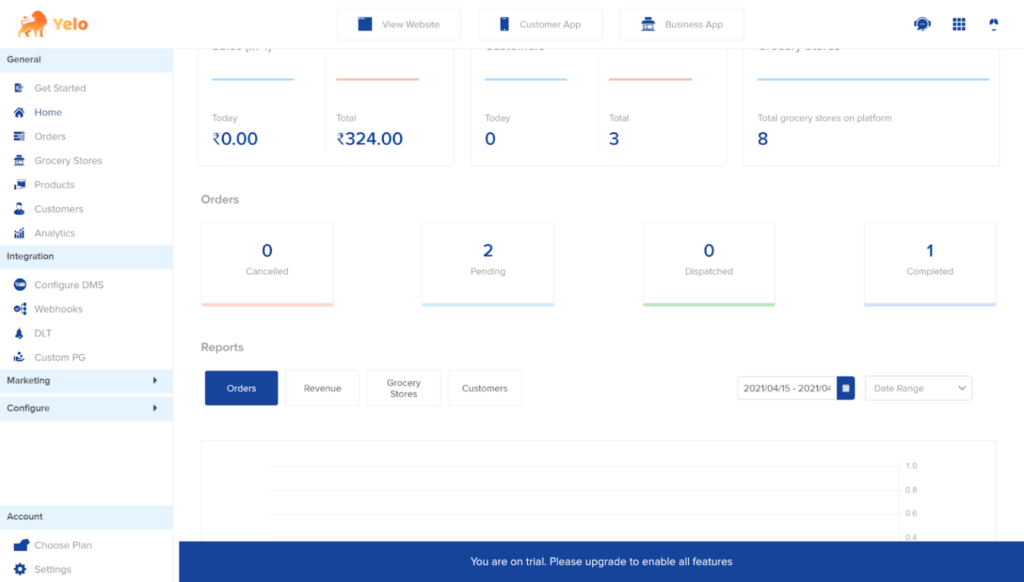
2 On the left-hand side under the Configure module, click on user settings >> restaurants >> scroll down to restaurant Subscription and add the plan.
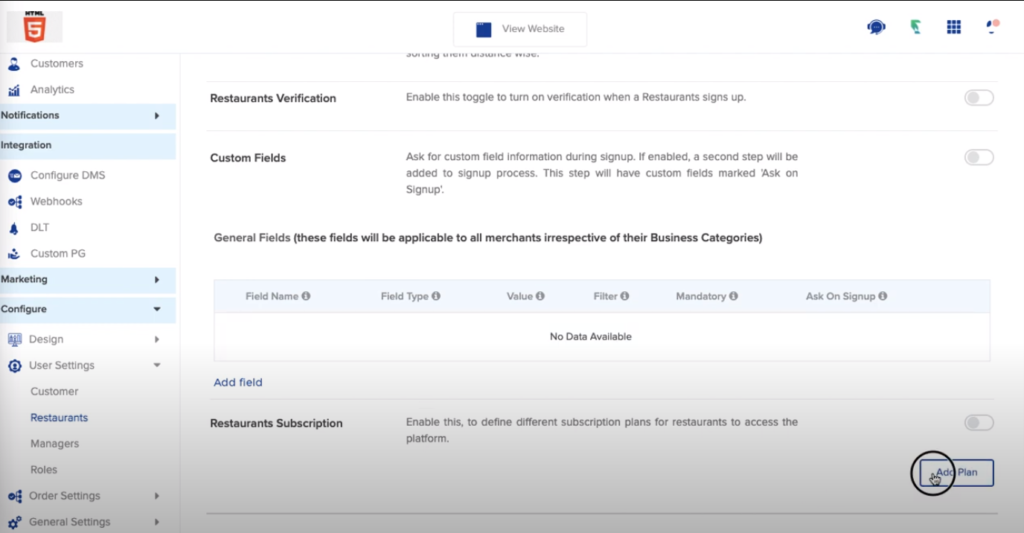
3 Fill the fields to make a subscription plan for the restaurants, enable the restaurant subscription tags toggle >> select the QR code for the web app in tags and save it.
Enable the restaurant’s subscription toggle.
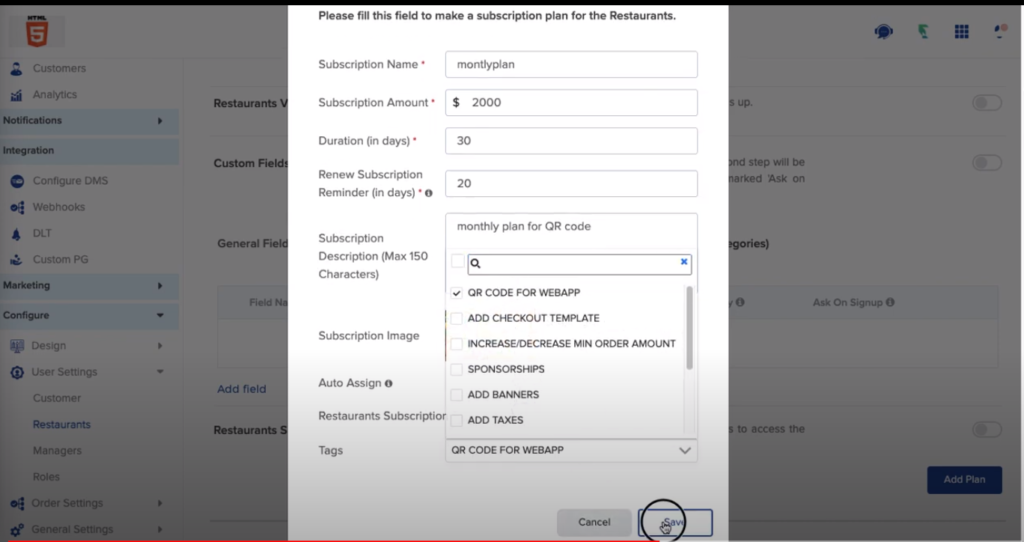
4 Once the restaurant opts for the subscription plan QR code will be visible under restaurant configuration.
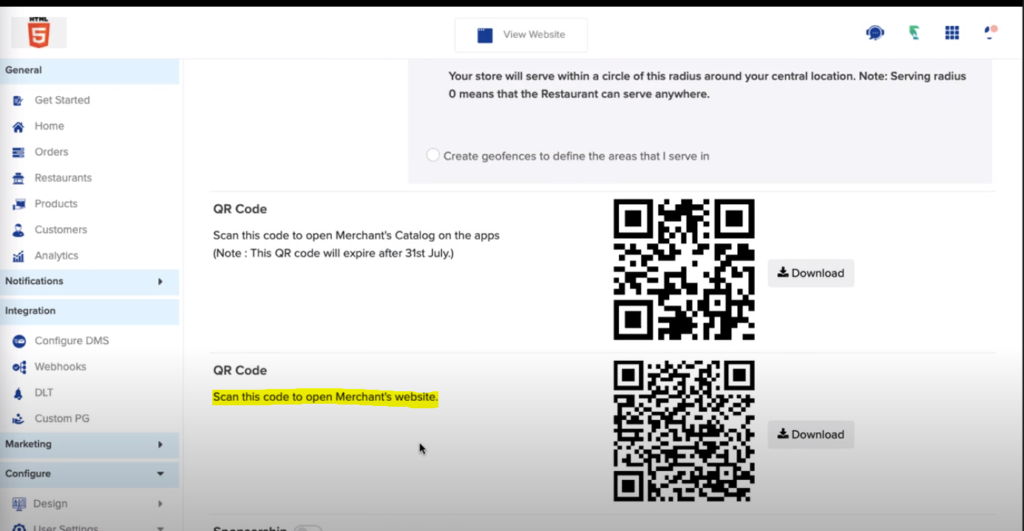

Leave A Comment?