Redirection URL
Merchants can redirect the customers from the restaurant listing page to their site. However, this can be accessed with admin access only.
- Log in to the Yelo Admin Dashboard, which looks like this.
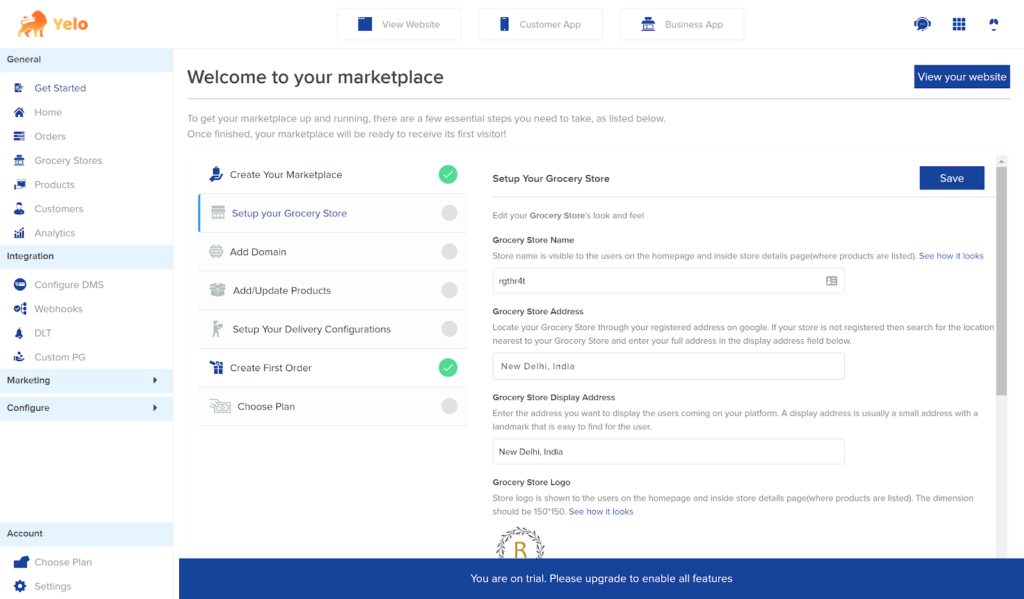
- Head to the Merchant stores. In this example, we have Grocery stores.
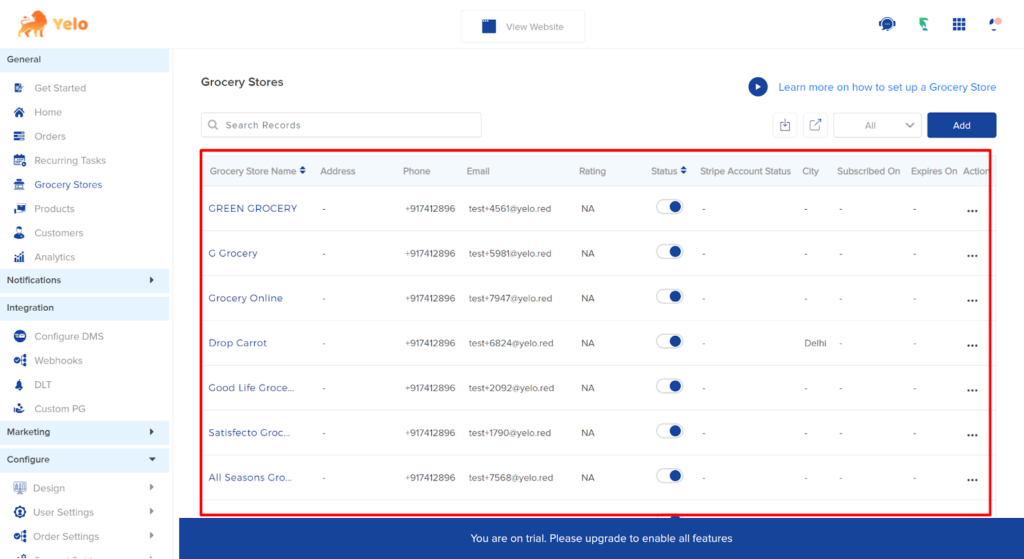
- Choose the Grocery store for which you want to redirect from the listing page.
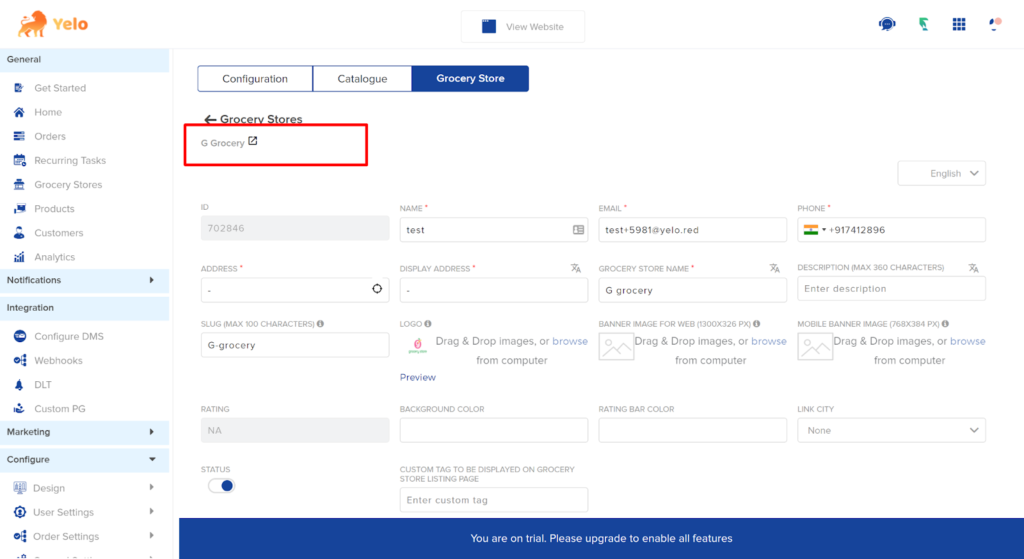
- Select the Configuration tab, then scroll down to the redirect option.
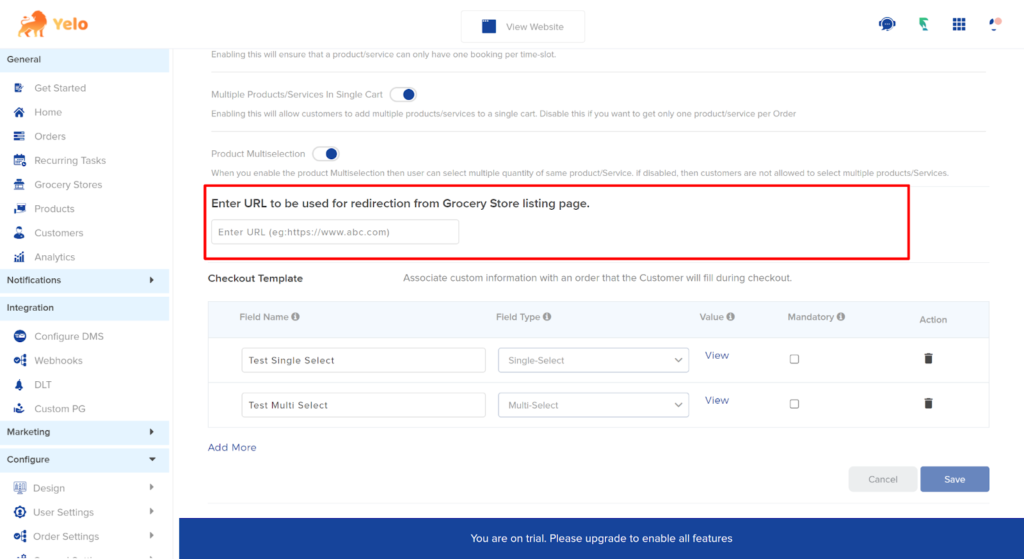
- Enter the URL of the restaurant or the site where you want to redirect. Click on Save.
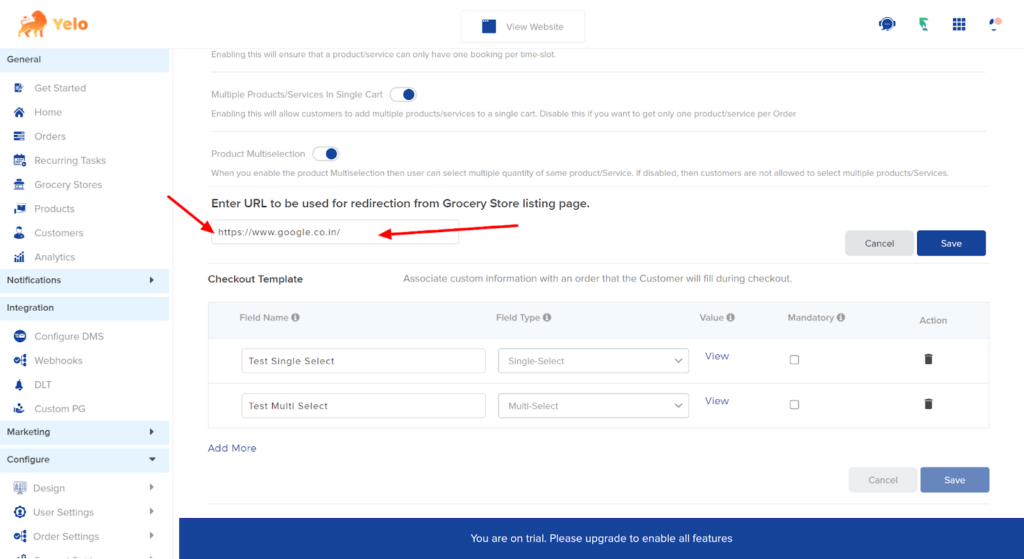
- Once the customer heads to the marketplace, they find the list of all the grocery stores.
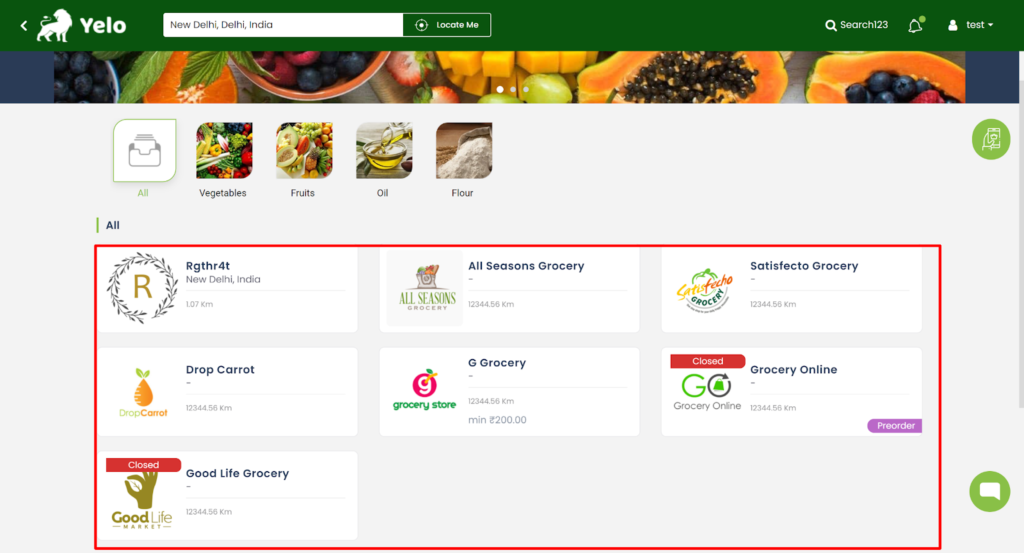
- On clicking G Grocery store, the customer will redirect to the desired URL.
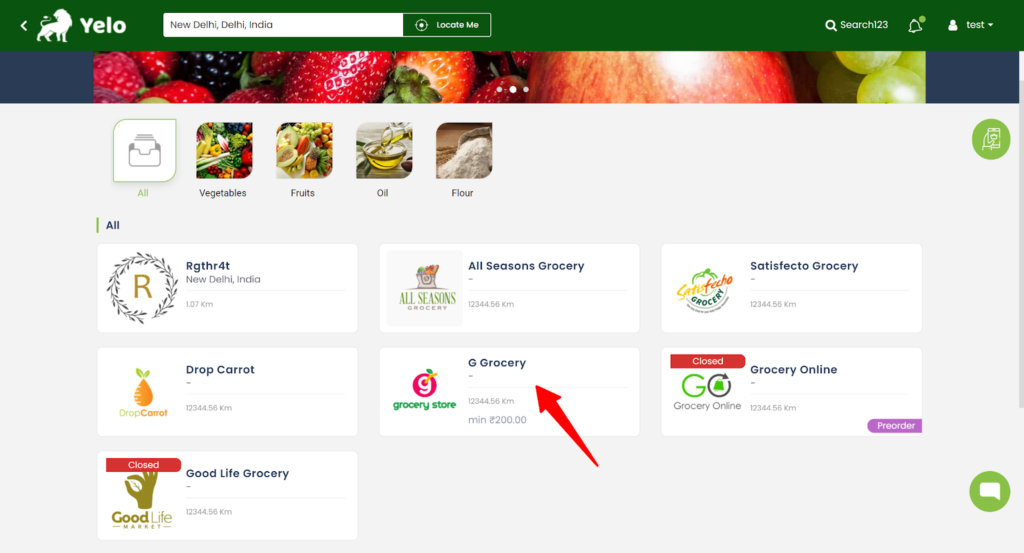

Leave A Comment?