Resolving the Occurrence of the Product that does not display
If your added or available product is not showing on the marketplace, that needs to be fixed as early as possible.
Without the product listing, your marketplace might seem like this, and it will be hard for the customers to find the required products.
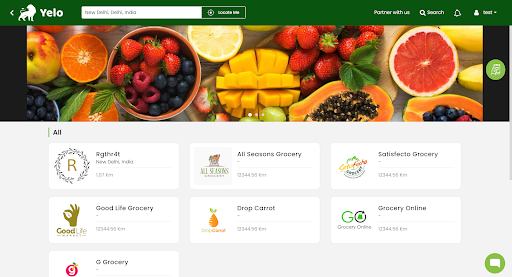
Here, you can add the product categories to troubleshoot the “product not showing” problem.
- Log in to the Yelo Admin Dashboard.
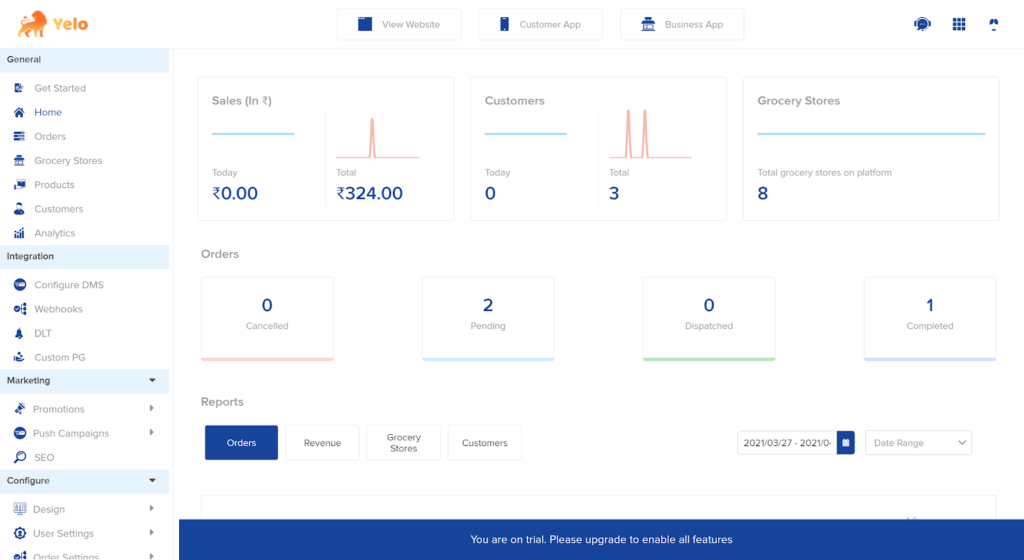
- Now, there might be two reasons for the product not showing. First, that the merchant might not have set up the menu timings. Second, the merchant might not have enabled the business category.
- Head to the “Order Settings” and find the “Catalog” tab. Make sure to activate the “Enable Menu” toggle button.
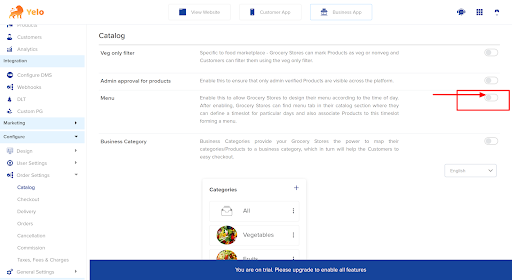
- Next, to set up the menu timings, go to the Merchant (under Grocery Stores) for which you want to set up the menu timings.
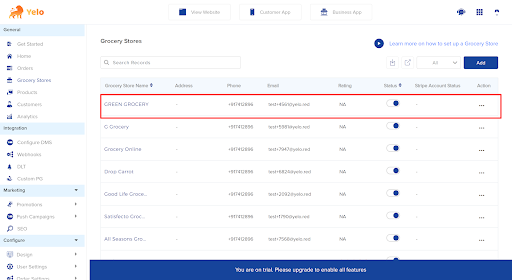
- Next, click on Catalogue, and a new page will appear.
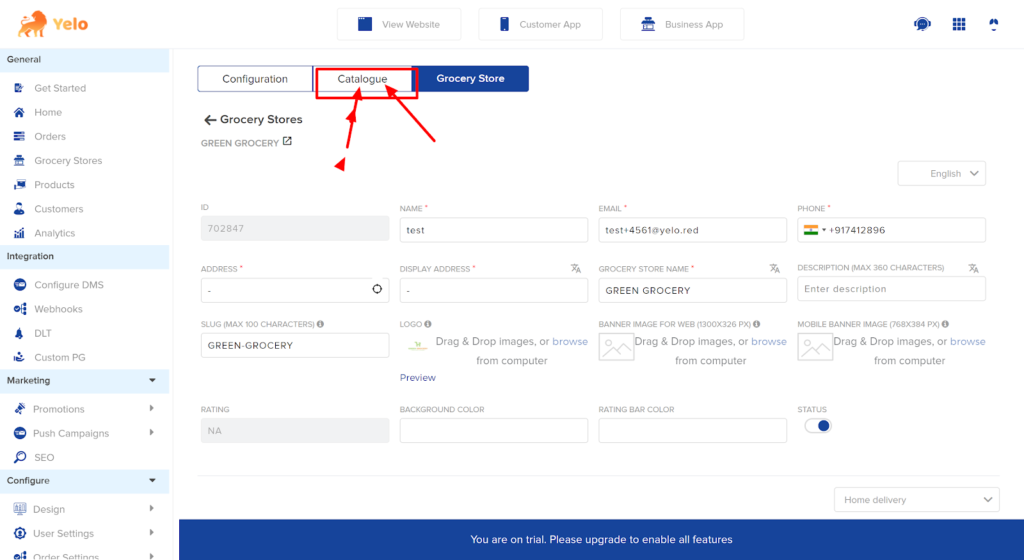
- On the right-hand side, click on the ‘Menu’ tab, and a new page will appear.
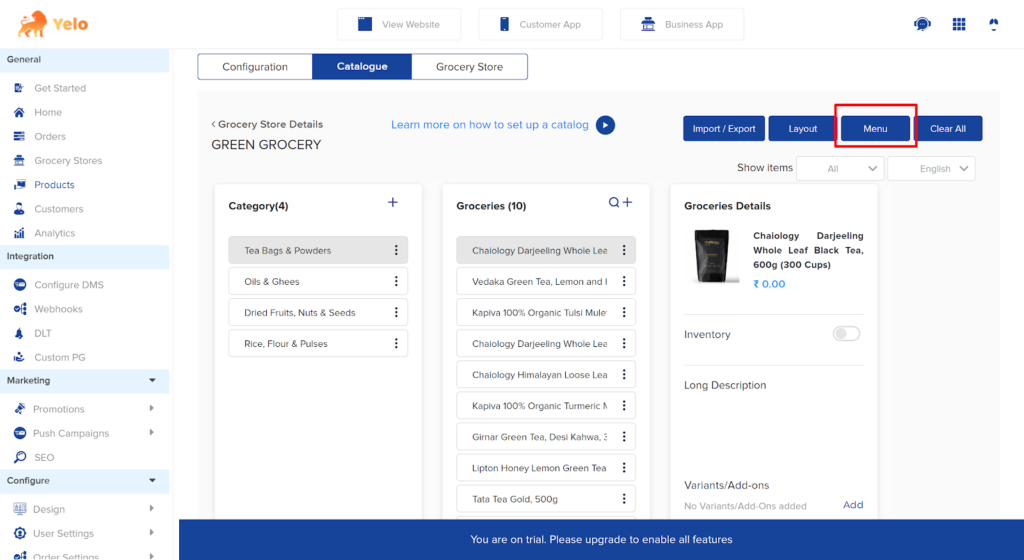
- Enter the Menu Name based on different categories and update the time slot according to the availability.
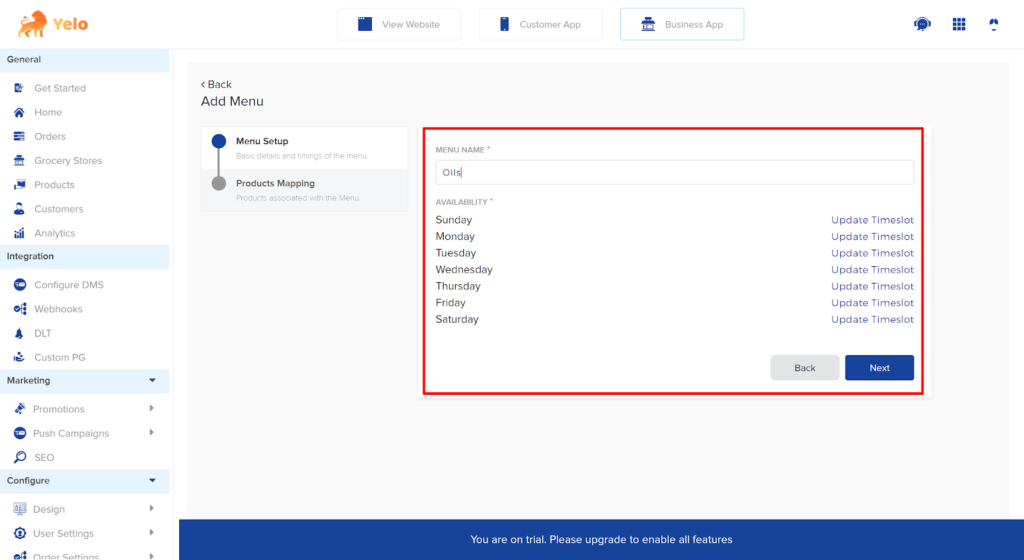
- Next, Add the time slot by clicking on ‘Update Timeslot.’ If you are open 24 hours, toggle on the button for ‘Open all day’.
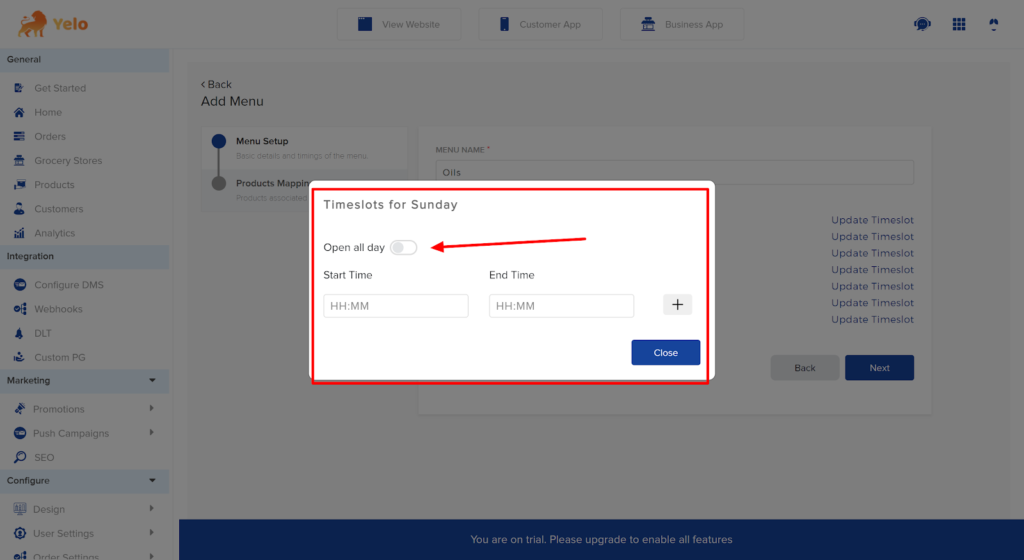
- In the next step, Add products to the menu and sort your menu. Once you have added all the products to the menu, click on Next and your product list will appear.
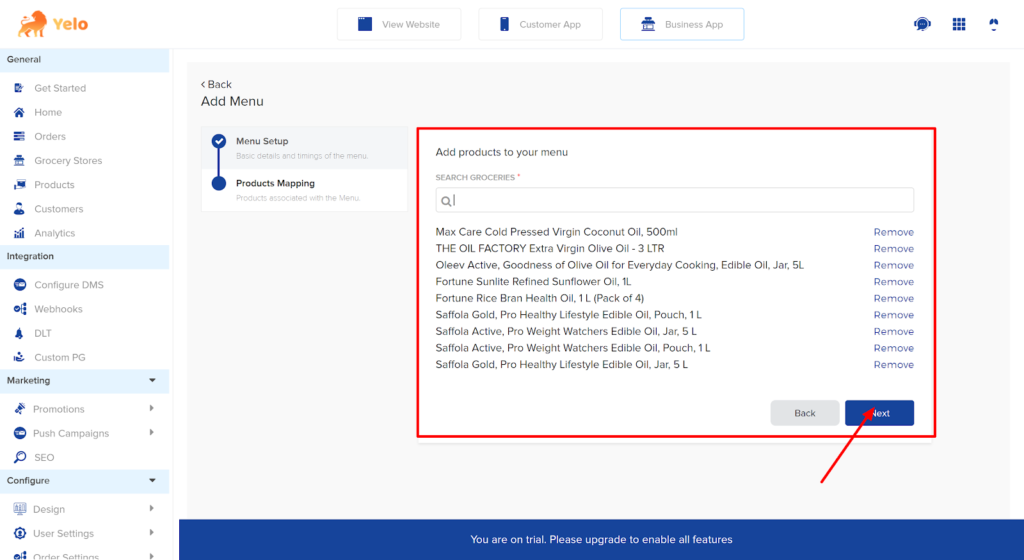
- Now – To enable business category mapping for your marketplace, go to Order settings on the left-hand side of the dashboard.
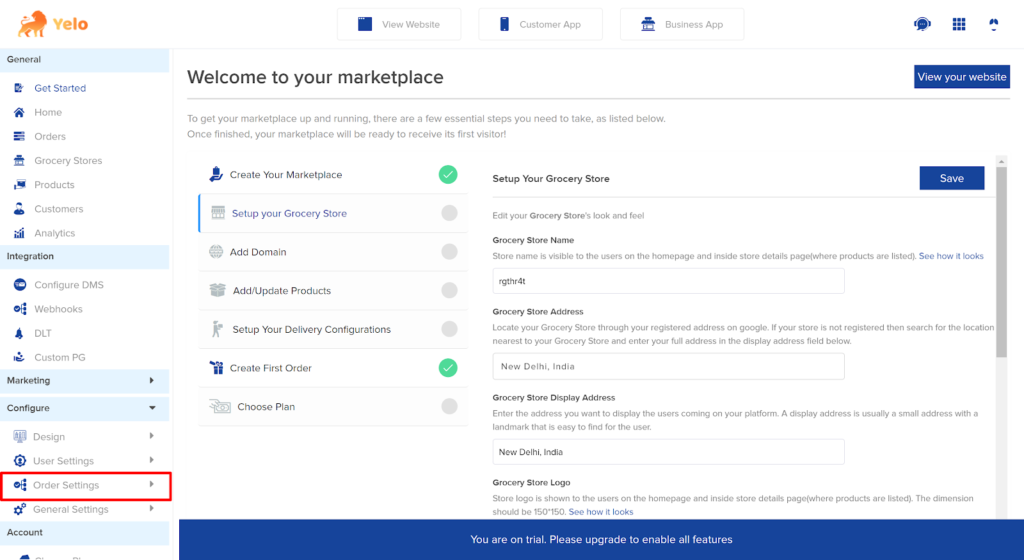
- Under “Order Settings”, go to the catalog tab and enable the Business Category toggle button.
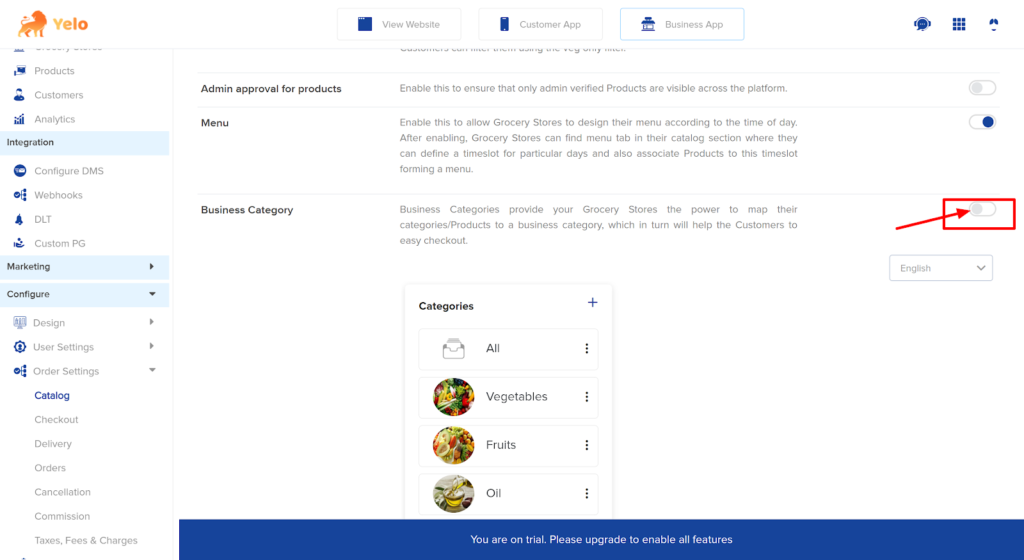
- Once you have enabled the business category for the marketplace, head to the merchants for which the product list is not showing.
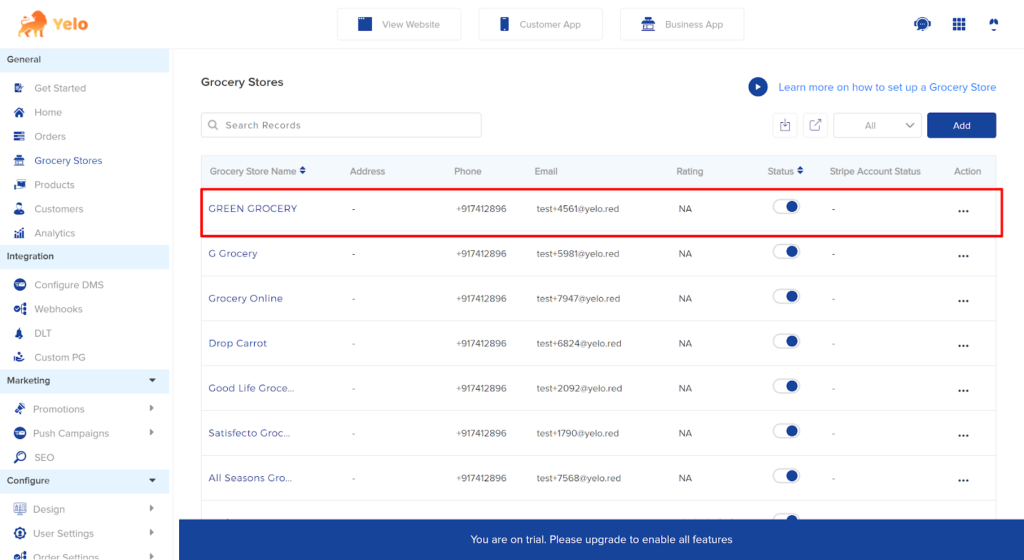
- Click on the Grocery Store tab and scroll down the page.
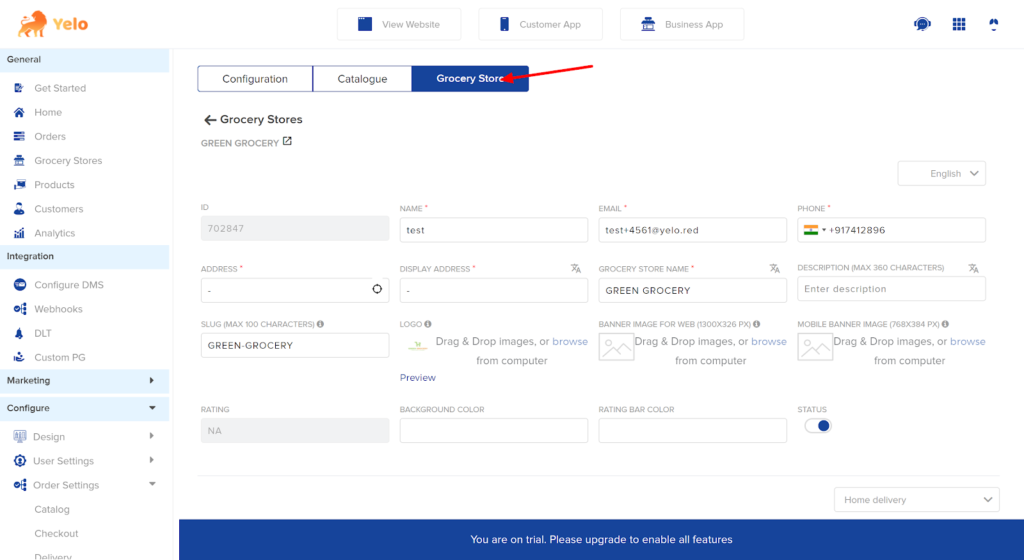
- Find the Business Category option and choose the desired business category for which you want to be shown on the marketplace.
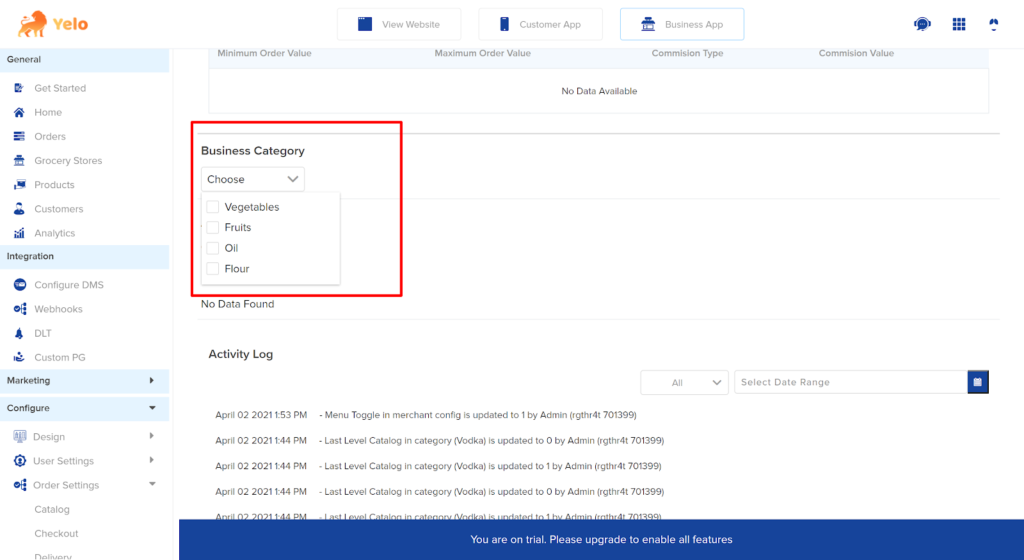
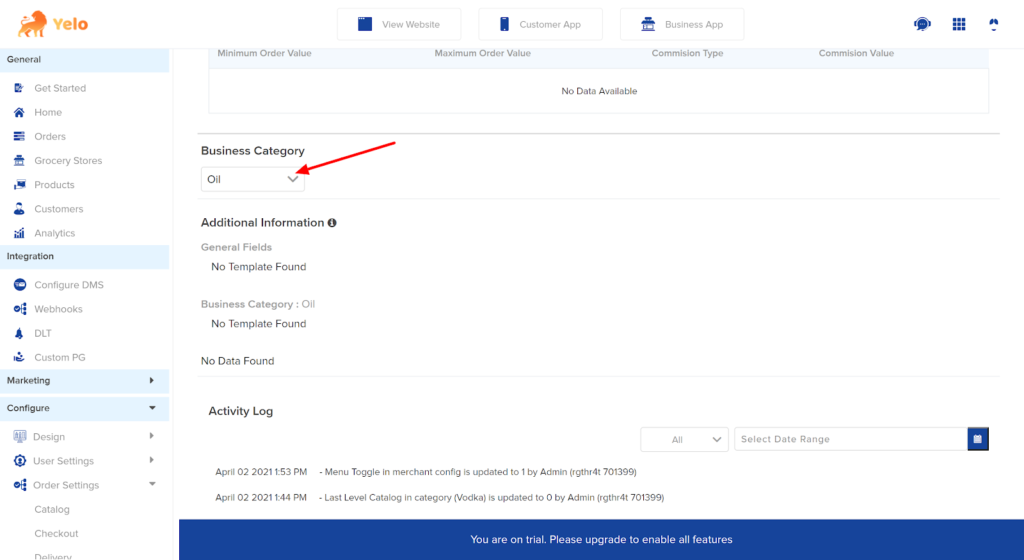
- Now, click on View website option at the top, and you will be redirected to the marketplace website. Now, your marketplace is visible with the categories.
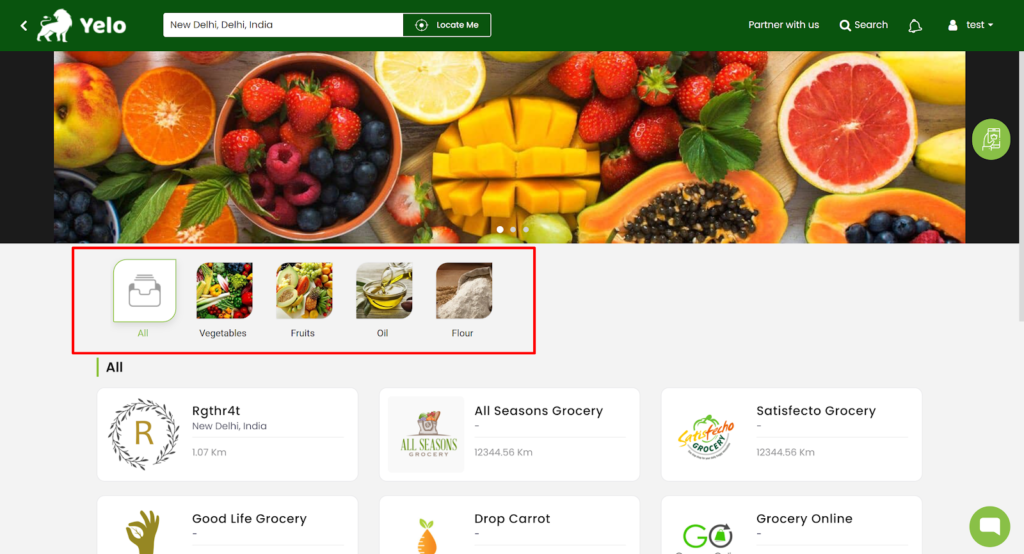

Leave A Comment?