The Yelo platform with all its different functions and configurations can sometimes become a little daunting for new users to maneuver. The easiest way to look for your desired functionality is now available in the form of a Global Search option on your Admin/Merchant Dashboard.
Learn how to take full advantage of this feature below.
- Log in to the Yelo admin dashboard, where your monthly sales, revenue, and orders can be viewed.
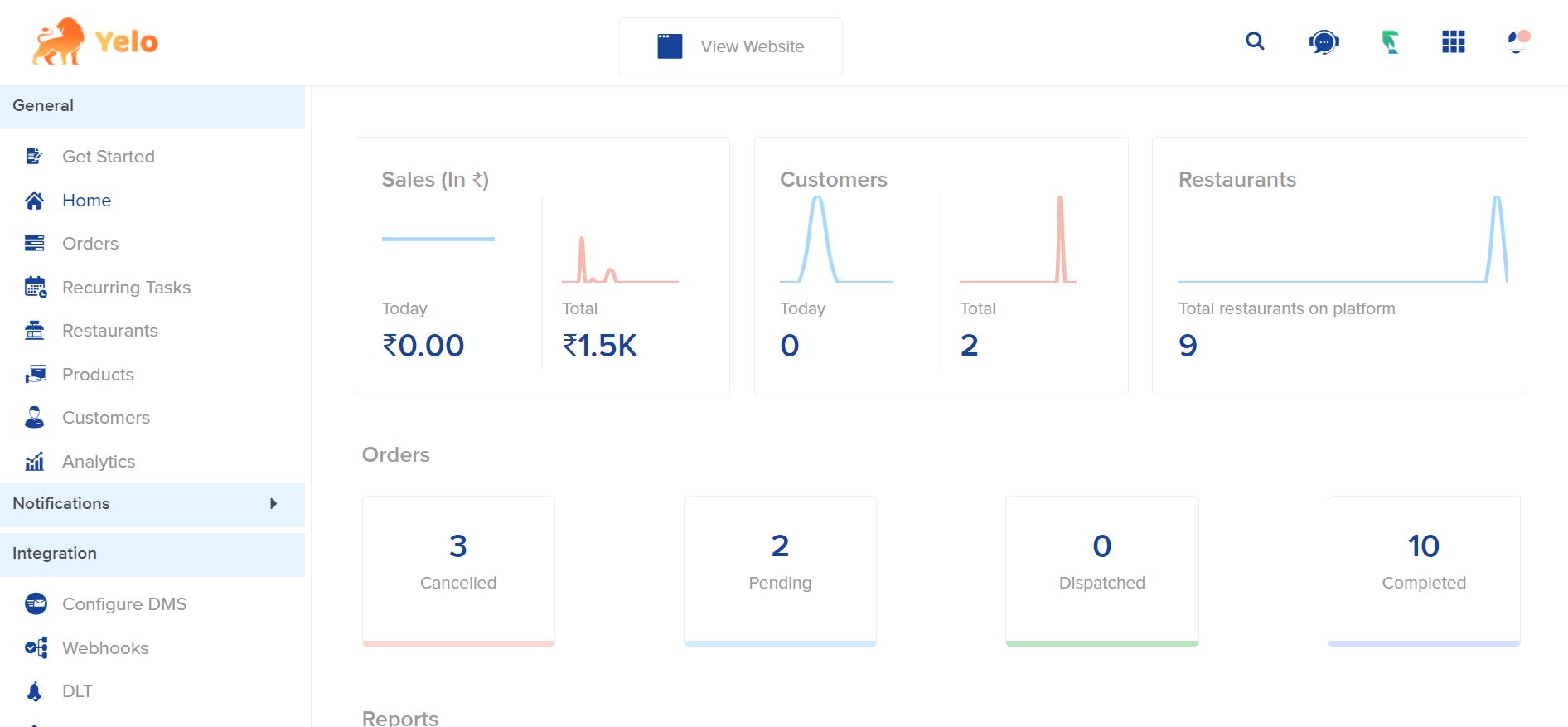
- On the top right-hand side of the header, you can see a Magnifying glass icon that represents the ‘Search Sidebar’ feature. Click on the same to open the features menu.
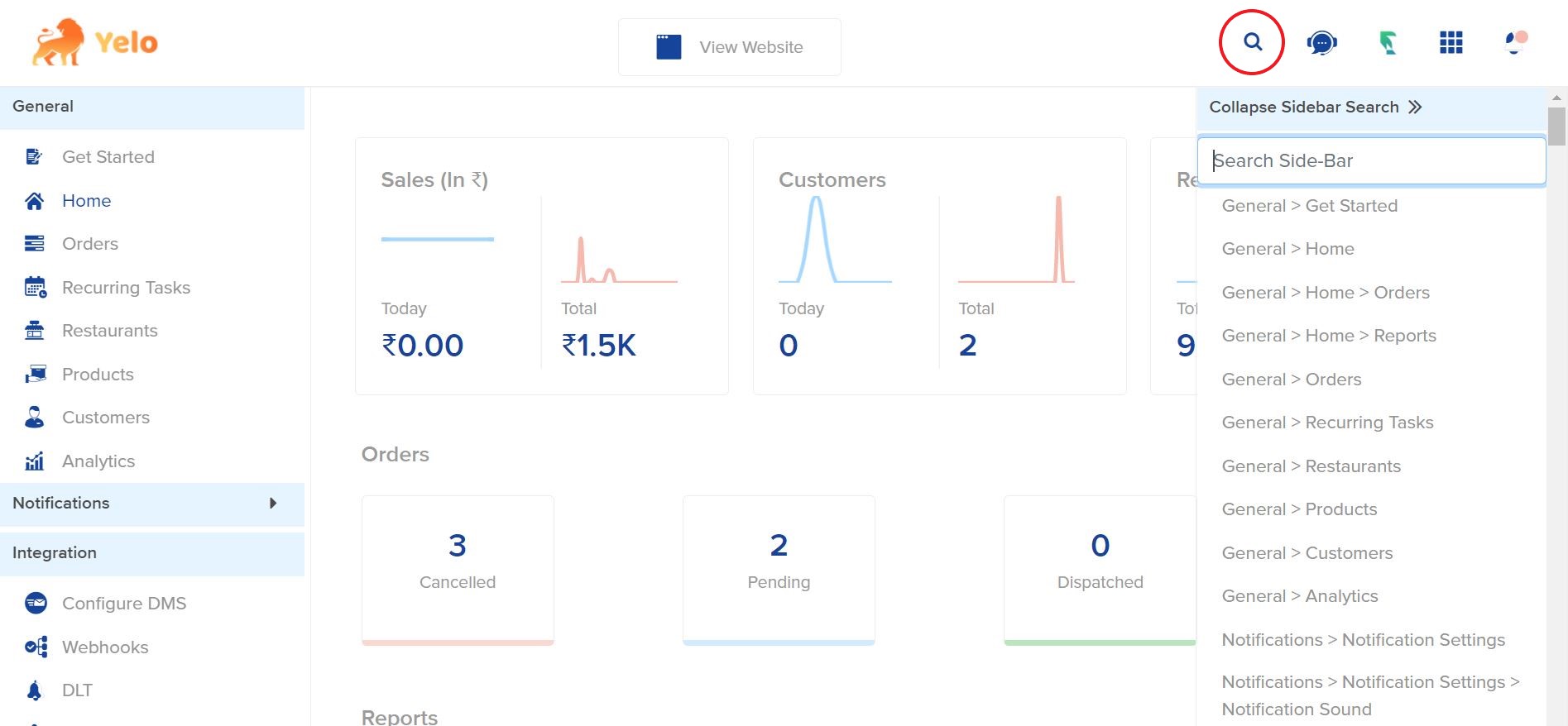
- Over here, you can look for the feature you want, let us suppose ‘Taxes’ in the search field or scroll down to find the same. You can also see which route to follow to reach the Section manually, i.e., in this case, Configure > Order Settings > Taxes…
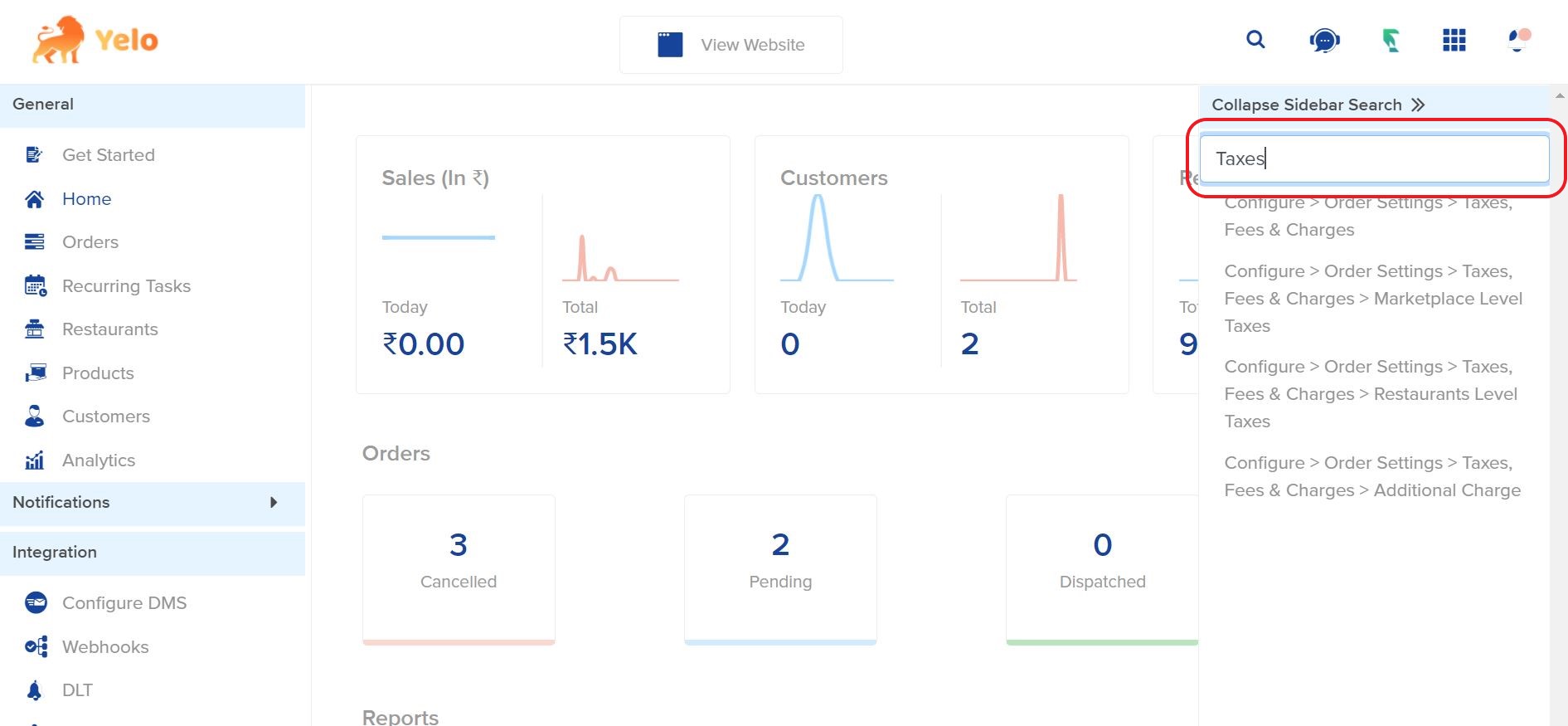
- Once you see the option you are looking for, Click on the same and this would lead you to the functionality you have been looking for.
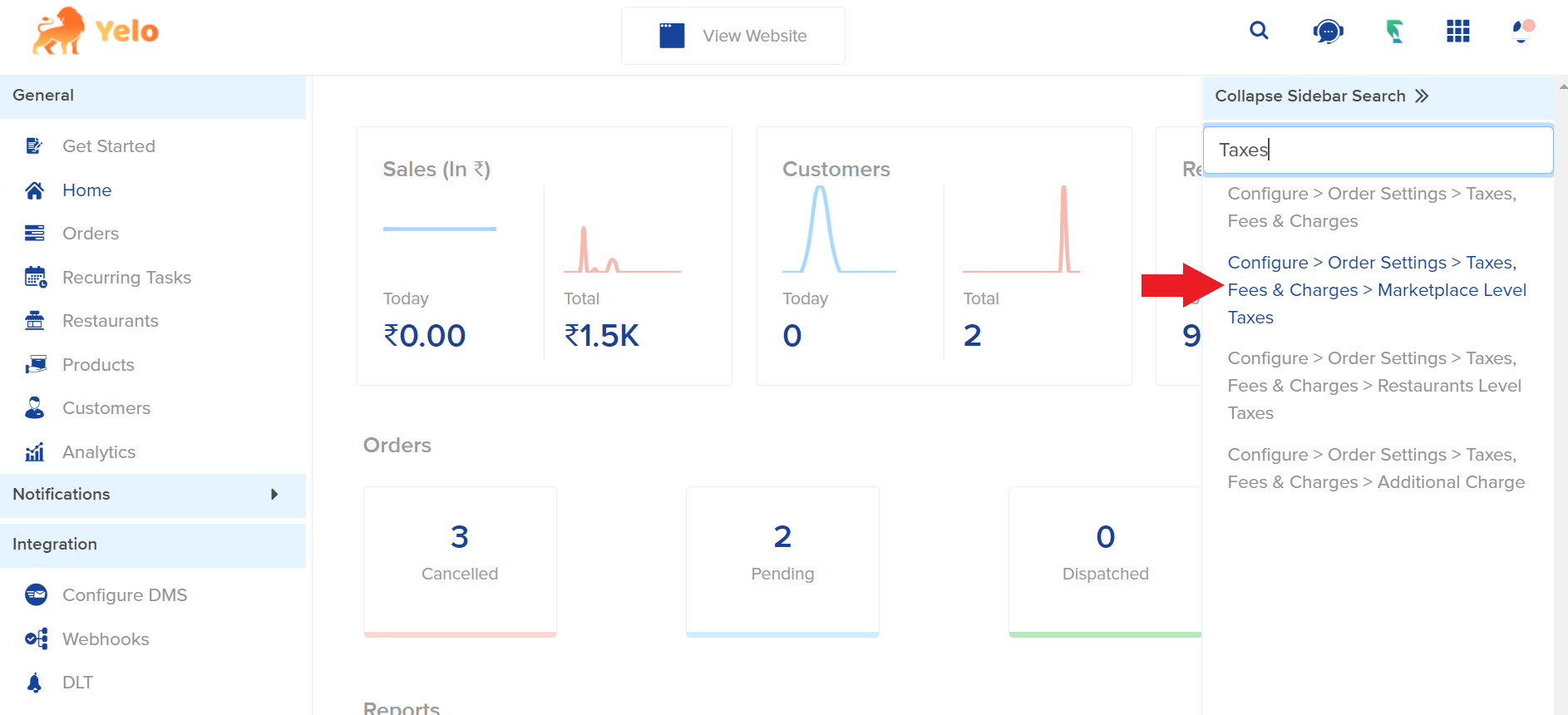
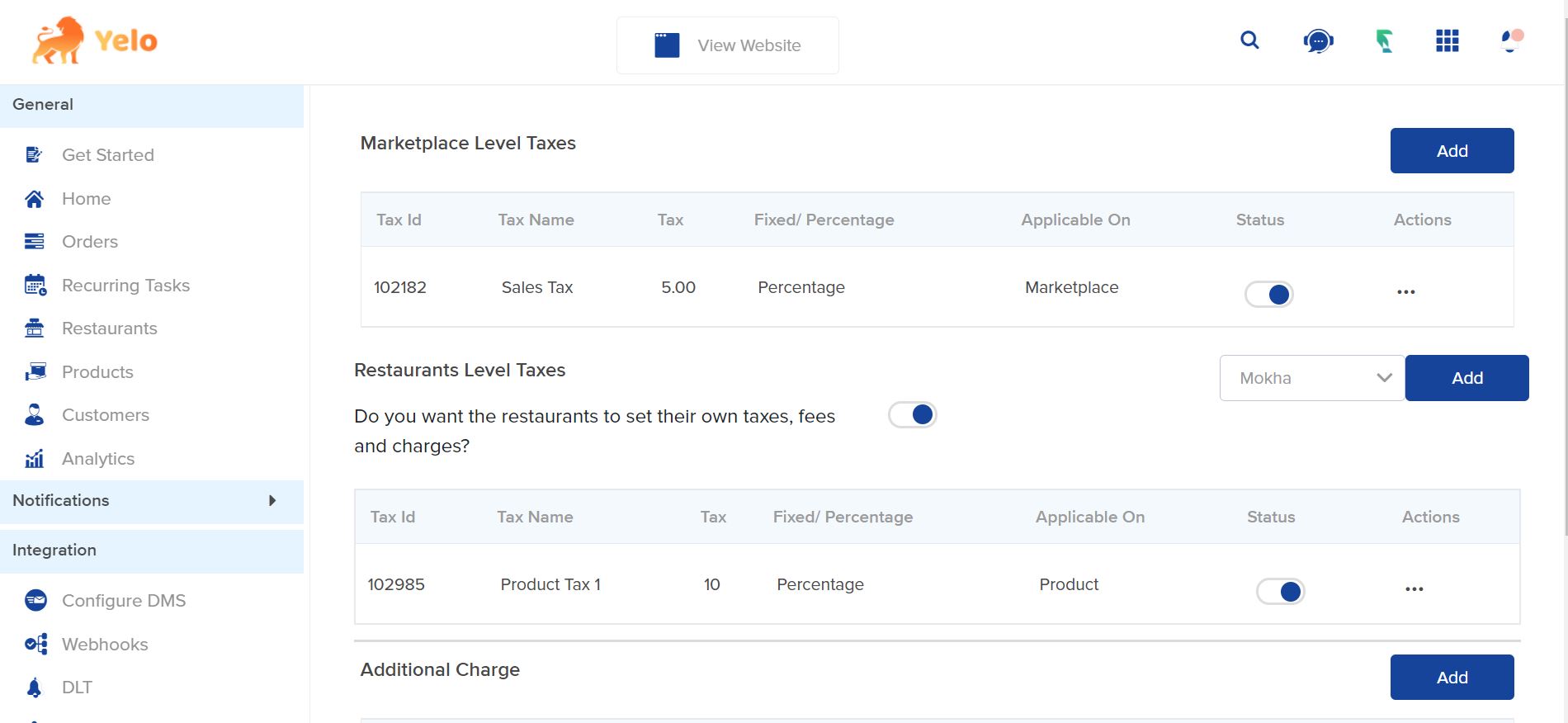
- You can use this feature from any page on the dashboard, happy surfing!

Leave A Comment?