Product Descriptions using AI
Writing product descriptions can be challenging and time-consuming, right? We’ve all been there, staring at the screen, trying to find the perfect words. Crafting compelling descriptions that capture your product’s essence while engaging your audience is no easy feat. But here’s the good news: with our new Write feature, the struggle is over! It’s designed to make your life easier, allowing you to focus on what truly matters—growing your business.
Open the Product Section
- Login to admin panel
- Go to the Product Section from dashboard

Add a New Product
- Look for the plus (+) icon usually found at the top of product list in the catalog
- Click on the plus icon to add a new product
- A form will appear where you can input the details about the new product

Enter the Product Name
- Type the name of your product in the appropriate field.
- Scroll down to the section where you can enter the product descriptions
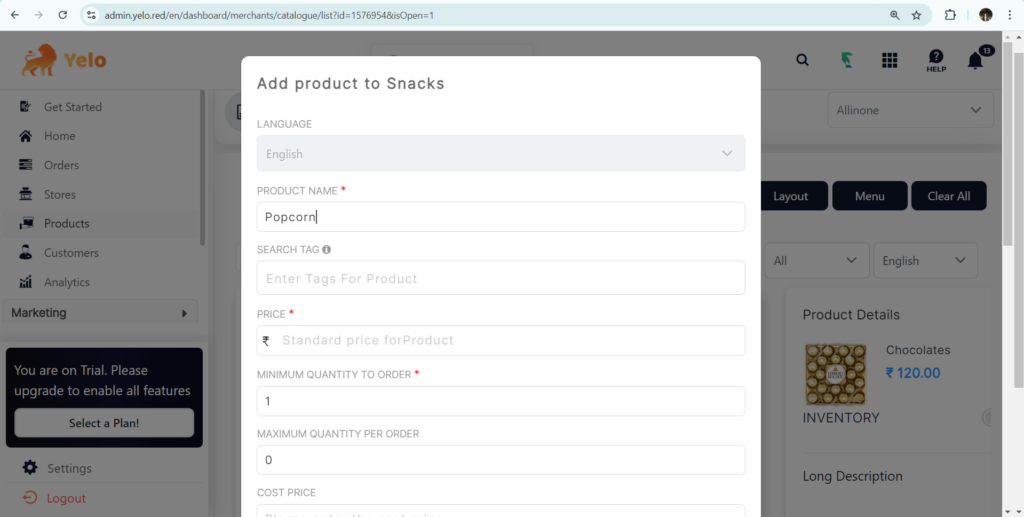
Use the Write feature to generate product descriptions
- On the right side of the screen, just above the description box, you’ll then notice a button labeled Write.
- Click the Write button.

Review and Save Product Descriptions
- Click Save to store the information.
- If you’d like to make any changes, you can edit the descriptions directly before saving.
- Both the short and long descriptions will be generated instantly based on your product name.
In conclusion, the Write feature is your new best friend when it comes to generating product descriptions instantly. Say goodbye to the stress of writing and hello to more time for what you love—growing your business and connecting with your customers. With just a few clicks, you can create compelling descriptions that truly represent your products. So why wait? Start using the Write feature today and elevate your product listings to the next level!
If you need more help or have additional questions, feel free to reach out to our support team. Happy product writing!


Leave A Comment?