Yelo Thank you page
Thank you page is a little token of gratitude that pops into your customers’ screens once they place their order with you on the marketplace.
You can create a thank you page on Yelo easily with the following steps:
- Sign in to Yelo and go to your Marketplace dashboard.
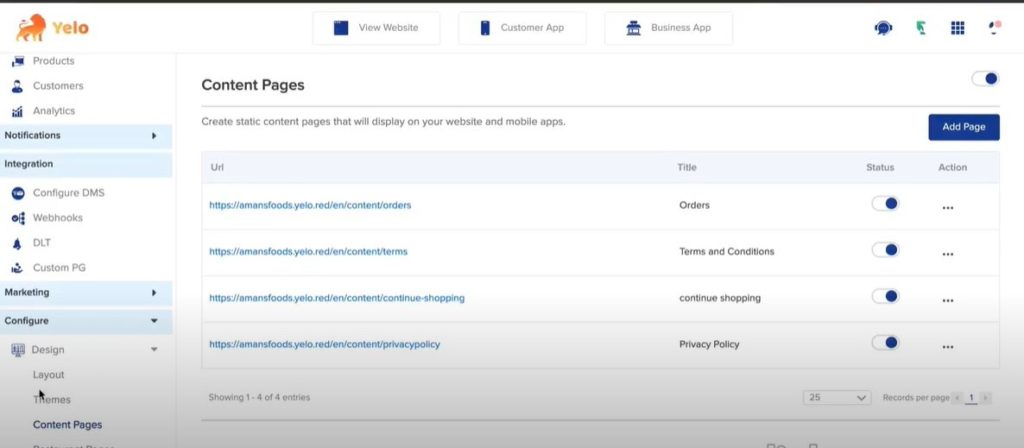
- From the menu sidebar, select “content pages” under the “configure” option.
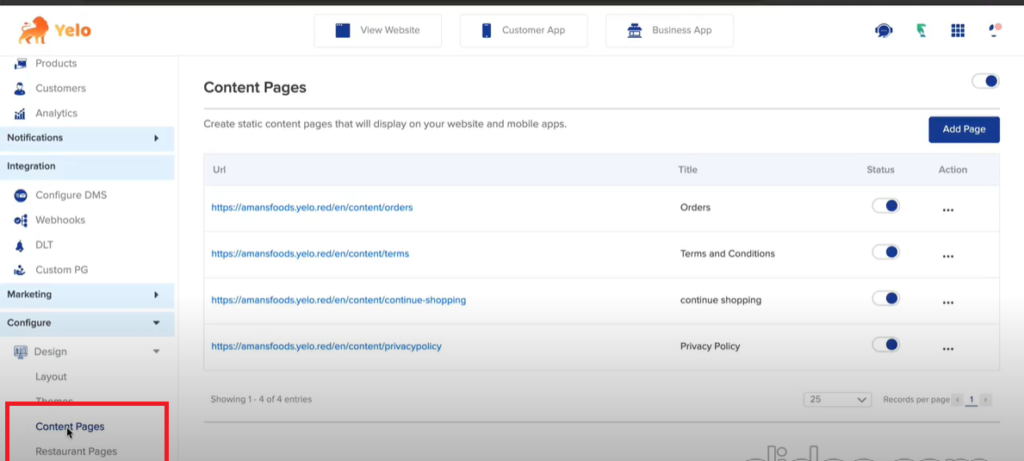
- Here you will see a list of URL pages, above which you will see the “Add Pages” button. Click on “Add Pages”
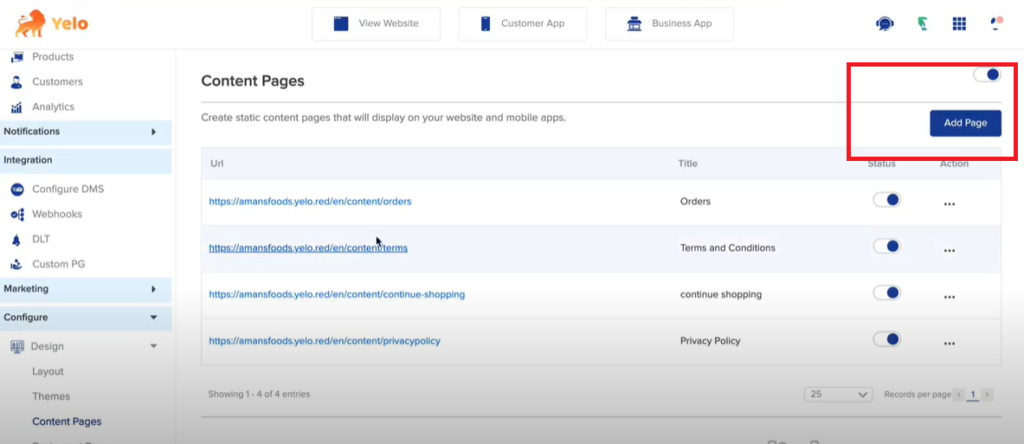
- Add the title, URL tail word, and the text that will appear on the screen. Here to show you an example, we have written the title as “Thank you”, URL tail word as “Thank you”, and body as “Thank you for shopping”.
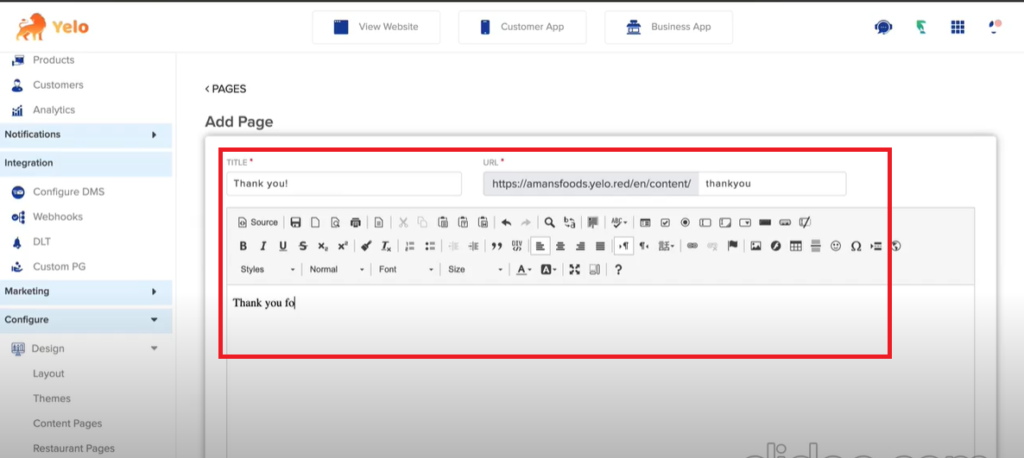
- Click Save.
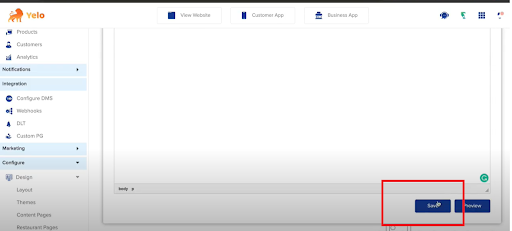
- Then select the layout from the side menu bar under configure.
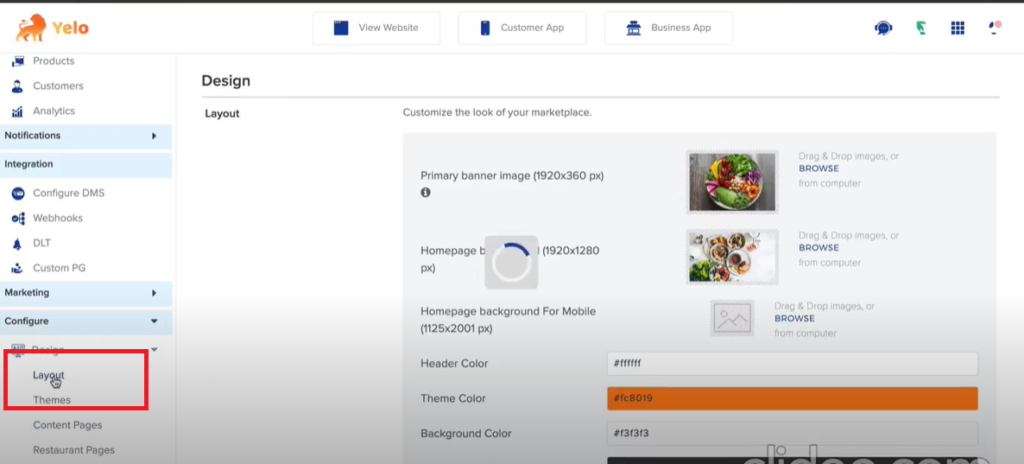
- Select Thank you from the drop-down menu at the Link Content page.
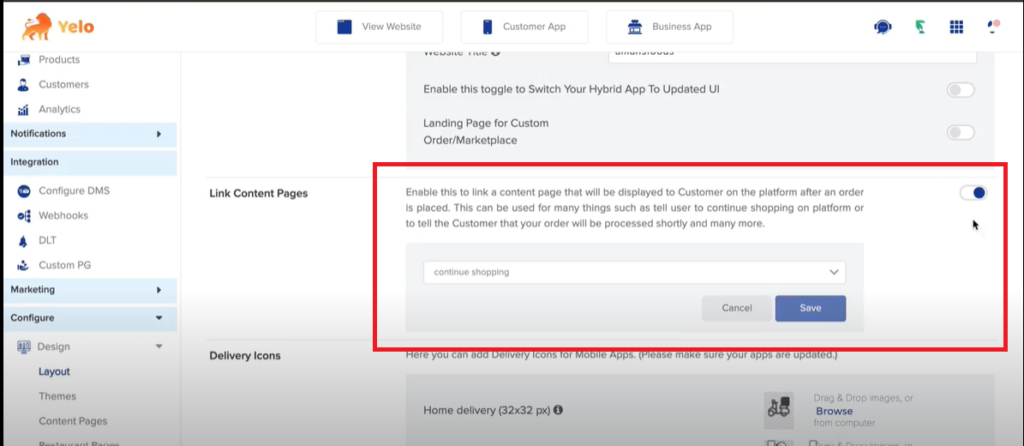
- Go to view the website, and run a mock order.
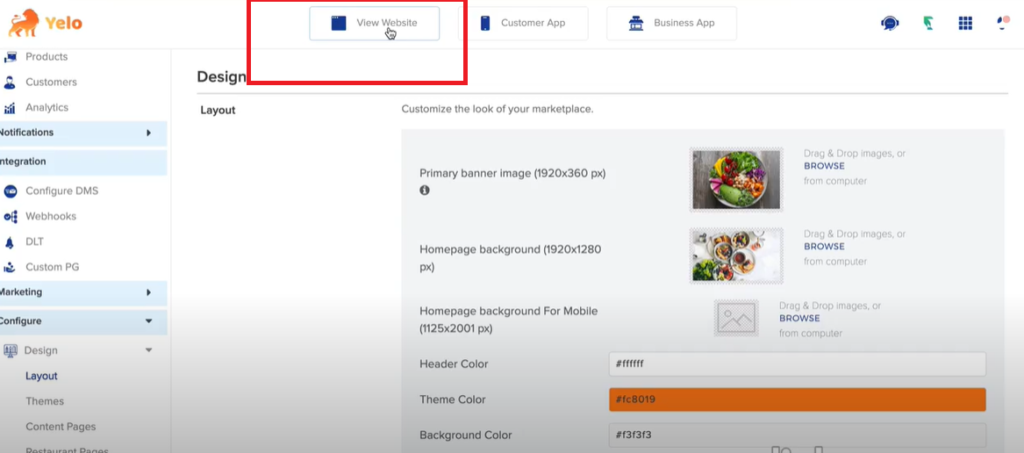
- You will see the thank you page pop up after you complete your order.
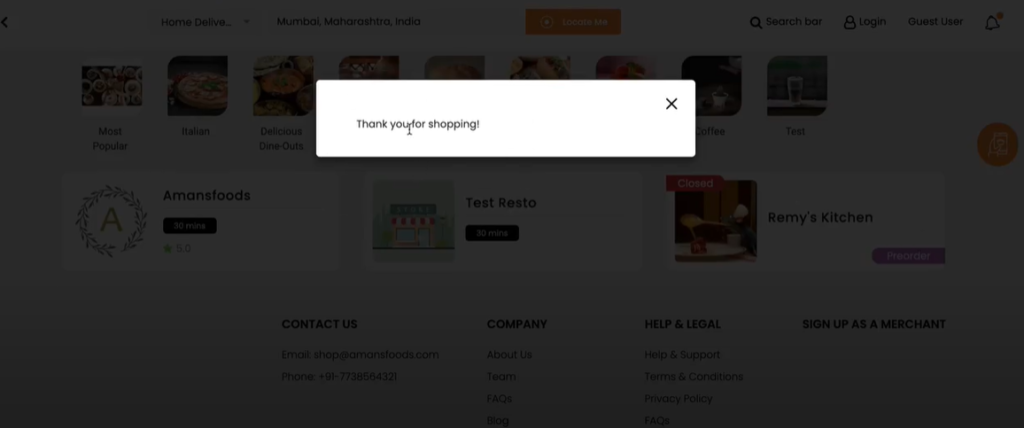

Leave A Comment?