Major Components
Let’s understand the major components of the ticketing system.
1. The Dashboard
The dashboard displays statistics regarding the tickets to track the efficiency of the team. You can also apply filters for viewing the data as per your need.
Watch this video to learn more:
2. Tickets
With ‘Tickets‘, you can:
- View all tickets created on the business and their status.
- Create tickets for internal teams on behalf of customers.
- Assign tickets to respective team members.
- Tag team members with a message that will be added as an internal note on the ticket.
Watch this video to learn more:
3. Customer Groups
‘Groups’ are assigned to the customers. When a customer creates a ticket then they need to select the group for which they are raising the ticket so that it gets assigned to the right agent.
Watch this video to learn more:
4. Teams
‘Teams’ are assigned to the ticketing agents and with the help of teams, you can control the access level for the agents, so that they can’t see the tickets that do not belong to their team. You can assign teams to an agent in two ways.
Watch this video to learn more:
5. Departments
‘Departments’ can be a combination of Teams and Groups. In a department, you can select multiple groups and teams according to your requirements. When any customer creates a ticket and selects a group after that ticket is visible within the teams that belong to the department in which the group is assigned.
While creating a department first add the department name and then choose the teams that you want to add to that department. After that, you need to add the groups to that department. If you enable the “Access all current and new customer groups?” toggle then add the created or newly created group that will be part of that department.
6. Reports
Reports give you an insight into the ‘Tickets‘ data to track the efficiency of the team. You can view and download the reports for the following data:
- Tickets by Groups
- Tickets by Priorities
- Tickets by Status
- Tickets by Tags
- Tickets by Assignee
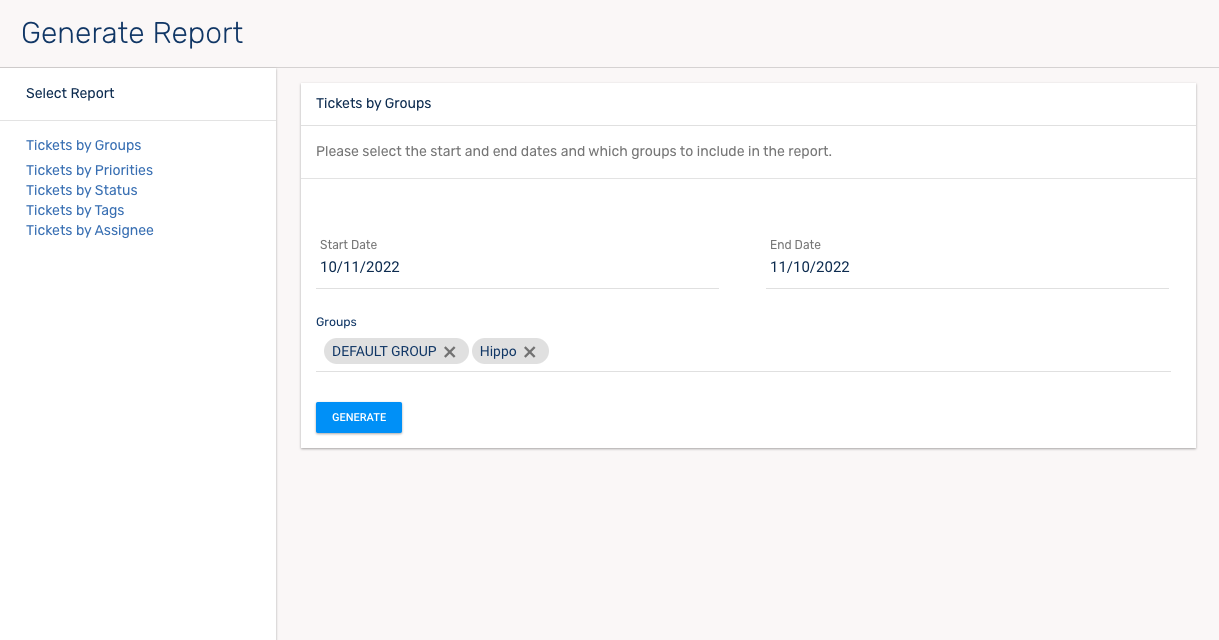

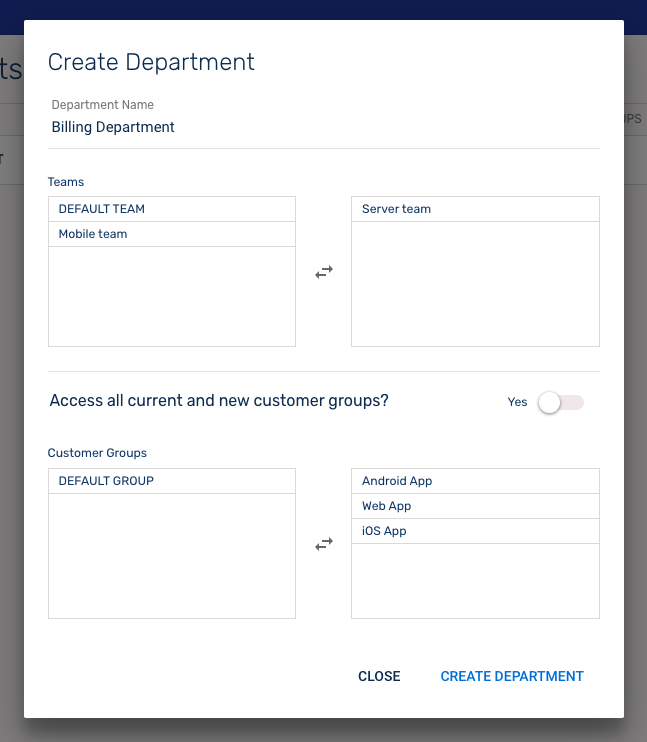
Leave A Comment?