Configurations
In this section, you can set up your email/SMS or Whatsapp account to be used as a channel of engagement.
-
Email Configuration:
HIPPO allows you to configure a domain to send email campaigns to your contacts.
You can configure your domain by going to Engagement Automation>> Settings >> Configuration >> Email configuration on HIPPO Dashboard.
The domain will get verified automatically on the HIPPO platform. The benefit of verifying a domain is that you can simply add a username with your domain to send emails to your customers. Also, the delivery rate of sending emails from a verified domain is more instead of a verified email.
Kindly follow the steps below to add and verify a domain:
-
- Enter the domain you want to verify
-
- Log in to your domain provider to set DNS records for your domain.
- Add CNAME records to your DNS settings as provided in your email configuration section of the automation dashboard:
DNS records to be updated in the client’s domain account DNS settings
-
SMS Configuration
SMS or Short Message Service allows brands to send text messages to users. SMS is one of the most prevalent channels used to communicate using mobile devices. More the number of mobile devices and telecommunication providers, the more the number of global users using SMS to communicate with organizations.
SMS is a unique channel that allows brands to reach customers on their personal phone numbers without data consumption. SMS can be used for sending both transactional and promotional messages. Authentication messages, order confirmations, messages that provide shipping-related information, and so on are transactional and messages that convey information about offers, new product launches, and flash sales are promotional messages.
Millions of text messages are sent through HIPPO every day. To configure your SMS gateway provider:
-
- Go to Engagement Automation>> Settings >> Configuration >> SMS configuration on HIPPO Dashboard.
- Select the option of “Use personal SMS gateway account” in the drop-down option box. You will view a list of SMS providers integrated with HIPPO.
- Select a suitable SMS provider and enter the details asked to configure the SMS gateway.
Relevant articles to read
-
WhatsApp Configuration
Hippo has seamlessly integrated with WhatsApp which is a popular engagement channel nowadays. WhatsApp integration allows your team to send broadcasts to WhatsApp contacts. To enable this integration to select a service provider and enter details. We have two options to configure WhatsApp for sending broadcast messages:
-
- Direct option enabled via HIPPO: The direct option is free to use and send broadcast messages but your account will be displayed as any normal chat user account instead of a verified business account. Get and scan the QR code shown on your HIPPO dashboard in WhatsApp configuration as per the instructions provided.
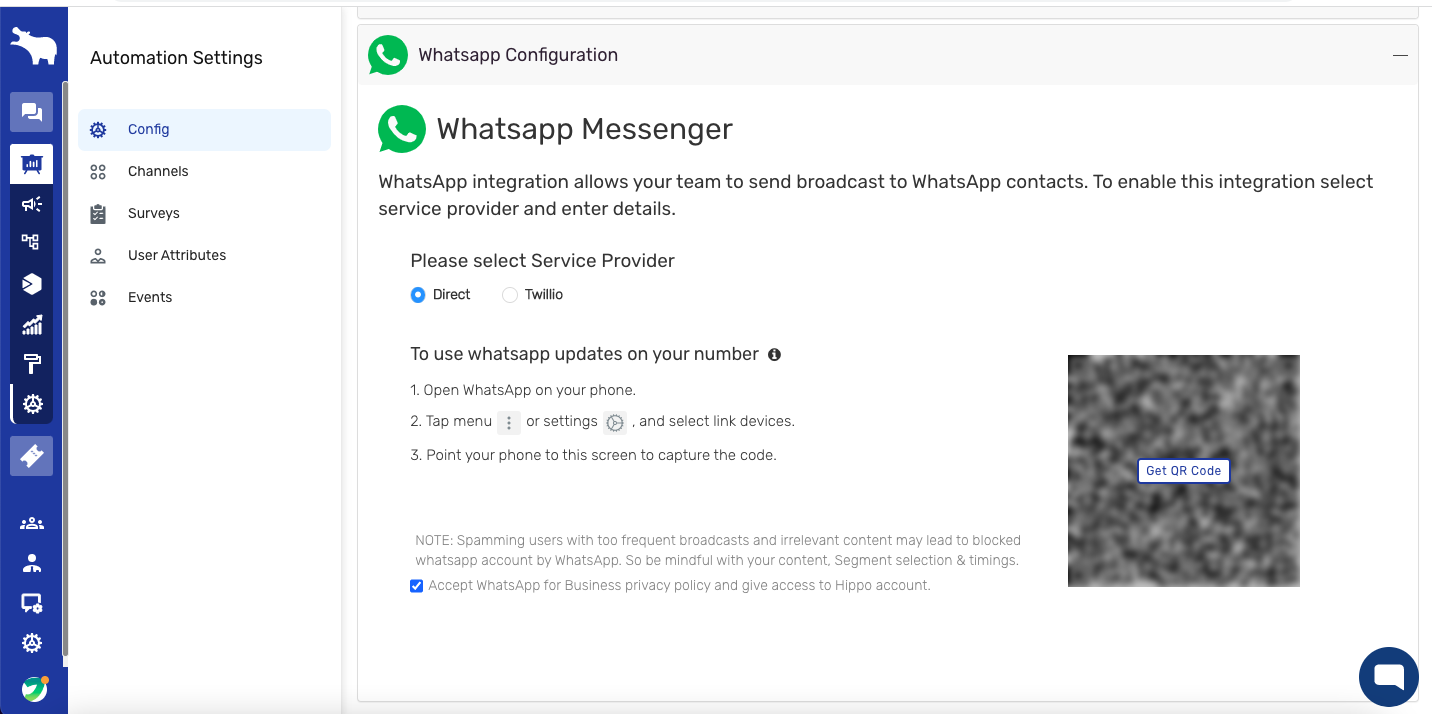
-
- Twilio option enabled via Twilio: For the Twilio option, you must also create an account on Twilio and opt for a paid plan on Twilio. Your messages will be restricted to the number of broadcasts allowed as per the Twilio plan but your account will be shown as verified business to your contacts. In the case of this option, you will have to configure the Twilio account details in HIPPO. Kindly note your Twilio account must be approved on WhatsApp and you must use only Twilio approved template for WhatsApp broadcast.
Kindly follow the steps below to integrate Twilio:
Step 1: Log in to your Twilio WhatsApp account from https://www.twilio.com/login
Step 2: Under develop tab in the sidebar: Go to Messaging > Senders > Whatsapp senders
Step 3: Add
-
-
-
- Webhook URL for incoming messages: https://integration.hippochat.io/api/whatsapp/twilio/webhook?business_id=461271
- Fallback URL for incoming messages: https://integration.hippochat.io/api/whatsapp/twilio/webhook?business_id=461271
- Status callback URL: https://integration.hippochat.io/api/whatsapp/twilio/status?business_id=461271
-
-
STEP 4: Save or update Whatsapp sender.
You are ready to use WhatsApp to send broadcast messages. Read more about WhatsApp configuration here.

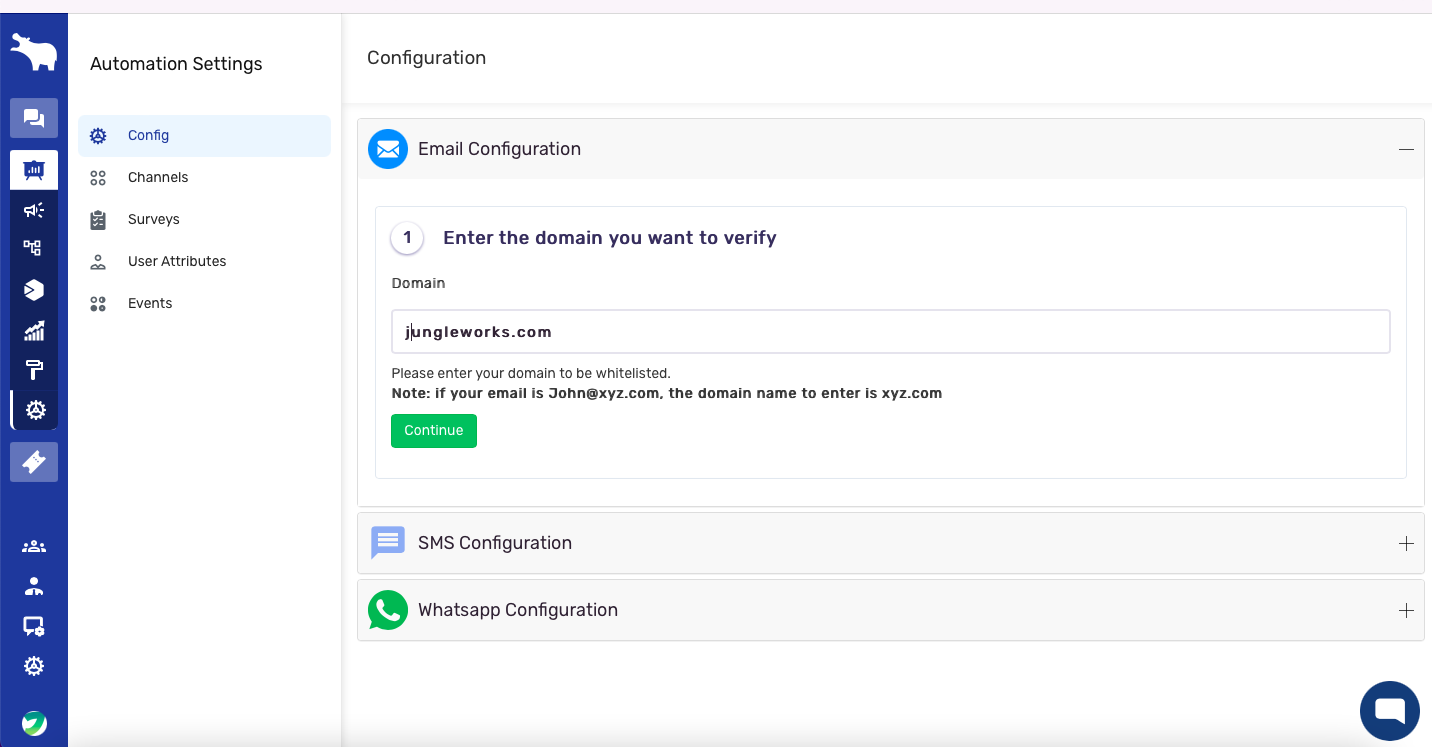
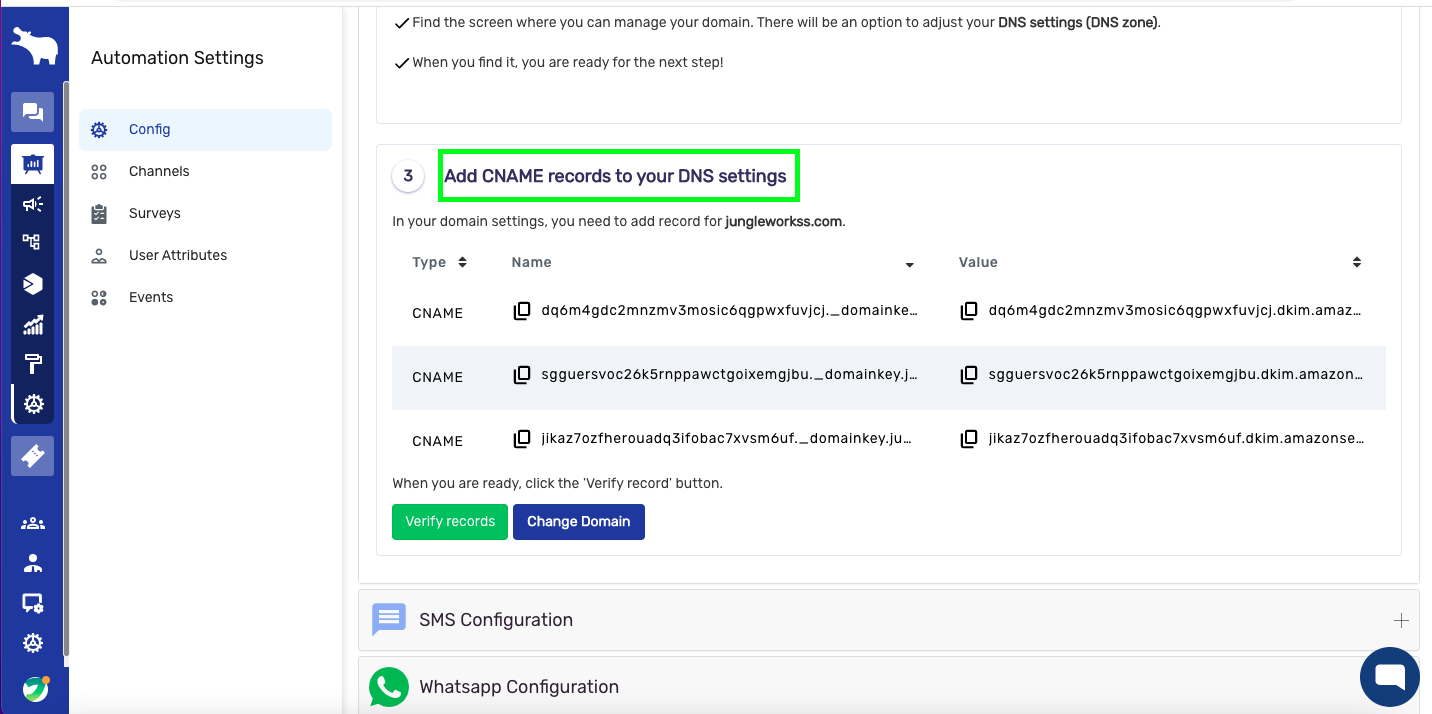
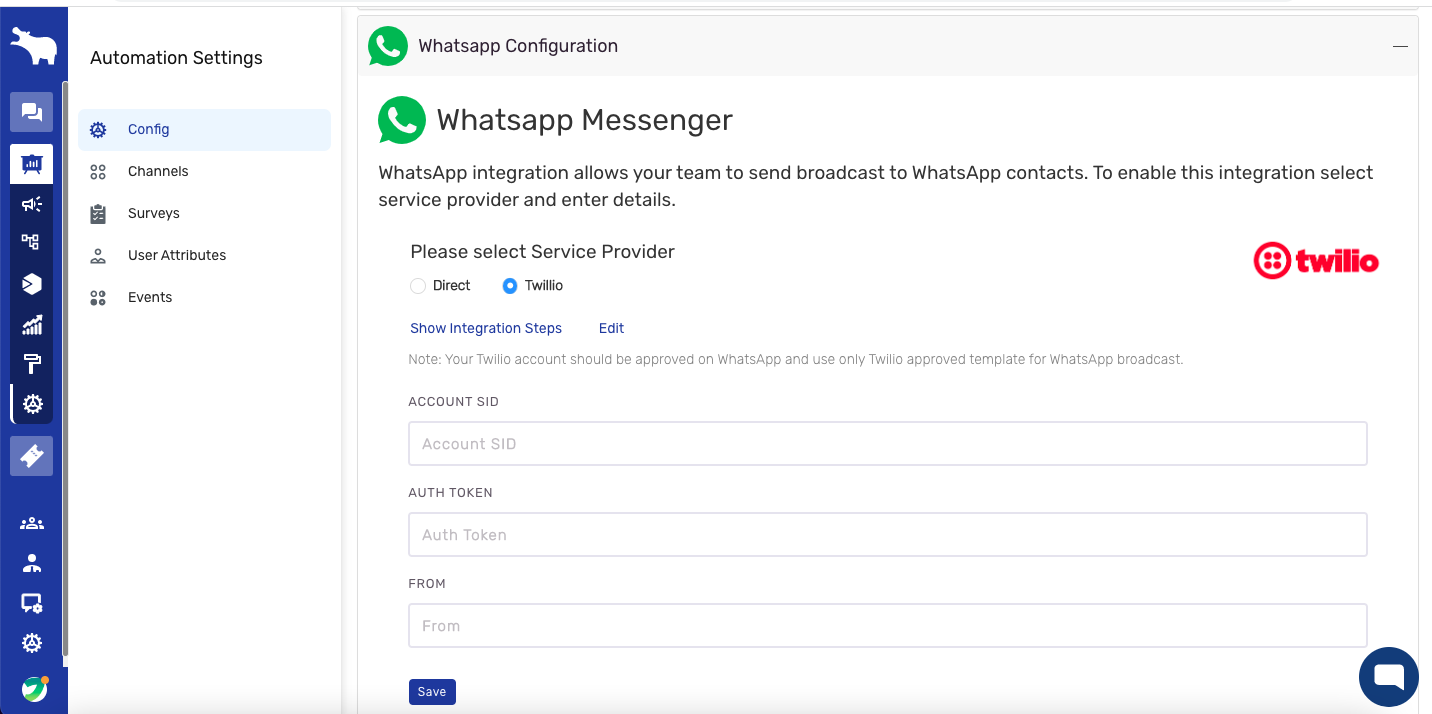
Leave A Comment?