Overview
You can wow your end-users throughout their journey with professionally designed content. You can customize the popup template with your own branding and have them active in a few minutes with actionable buttons.
A few use cases of this functionality is to prompt onboarded users with welcome messages, explain to users about new functionality, send offers, announce critical updates, ask for a rating, and many more.
Once enabled, you can check the read and clicked stats as well.
Create a Popup Campaign
Follow the steps to create a Popup campaign:
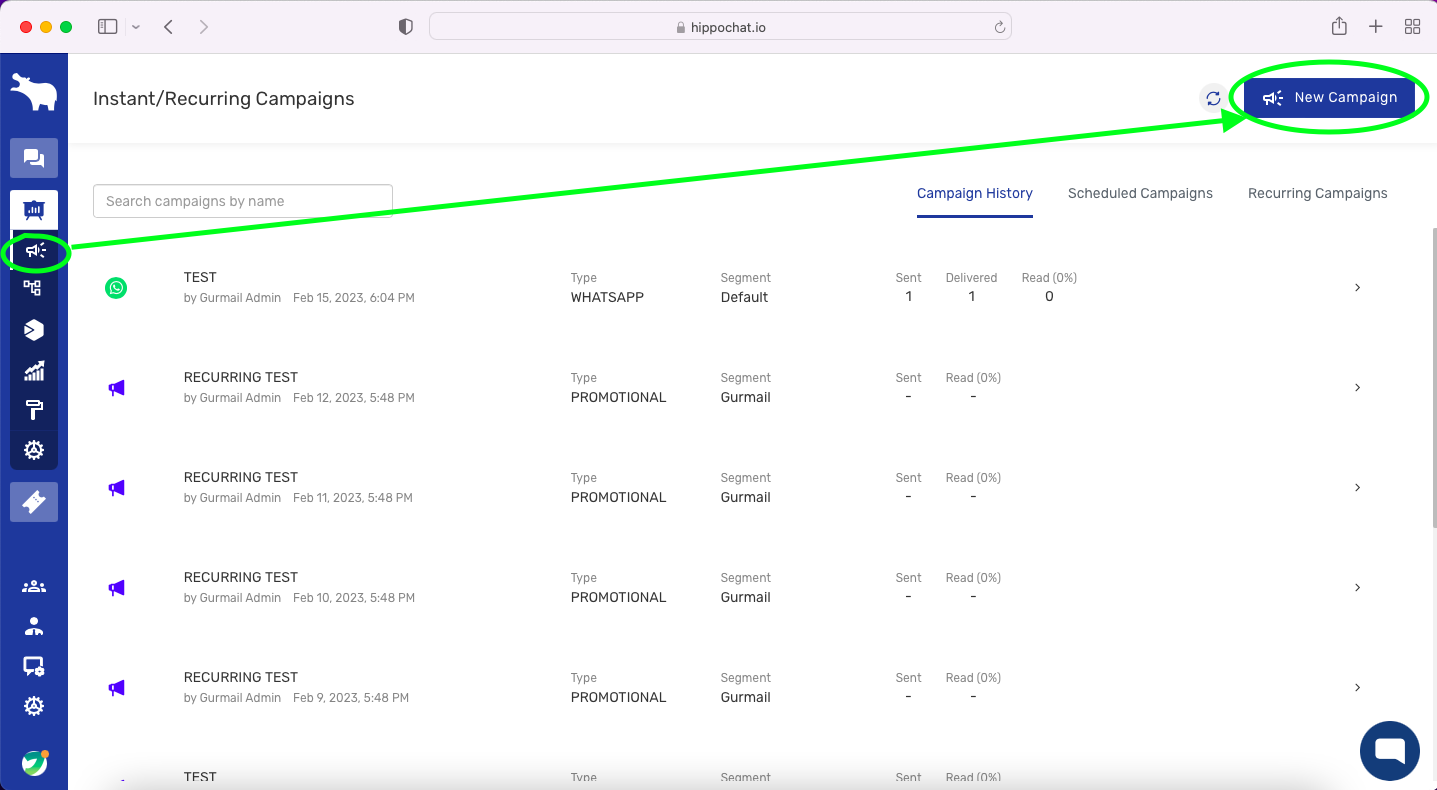
-
- Enter the campaign name and select the campaign type as “Popup” to create a popup campaign.
-
- You can also create a “Live campaign” as a popup campaign by selecting the channel as “Popup“.

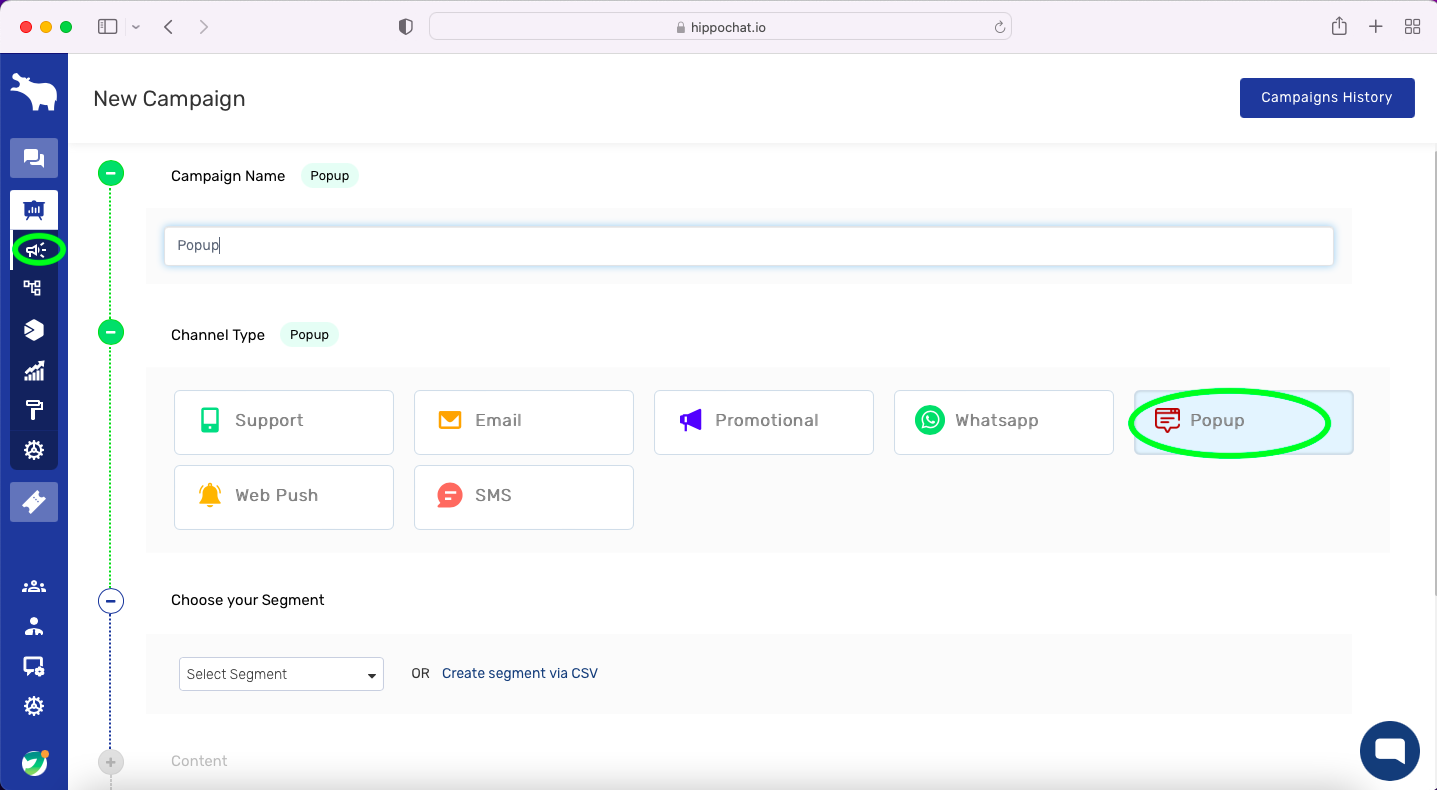
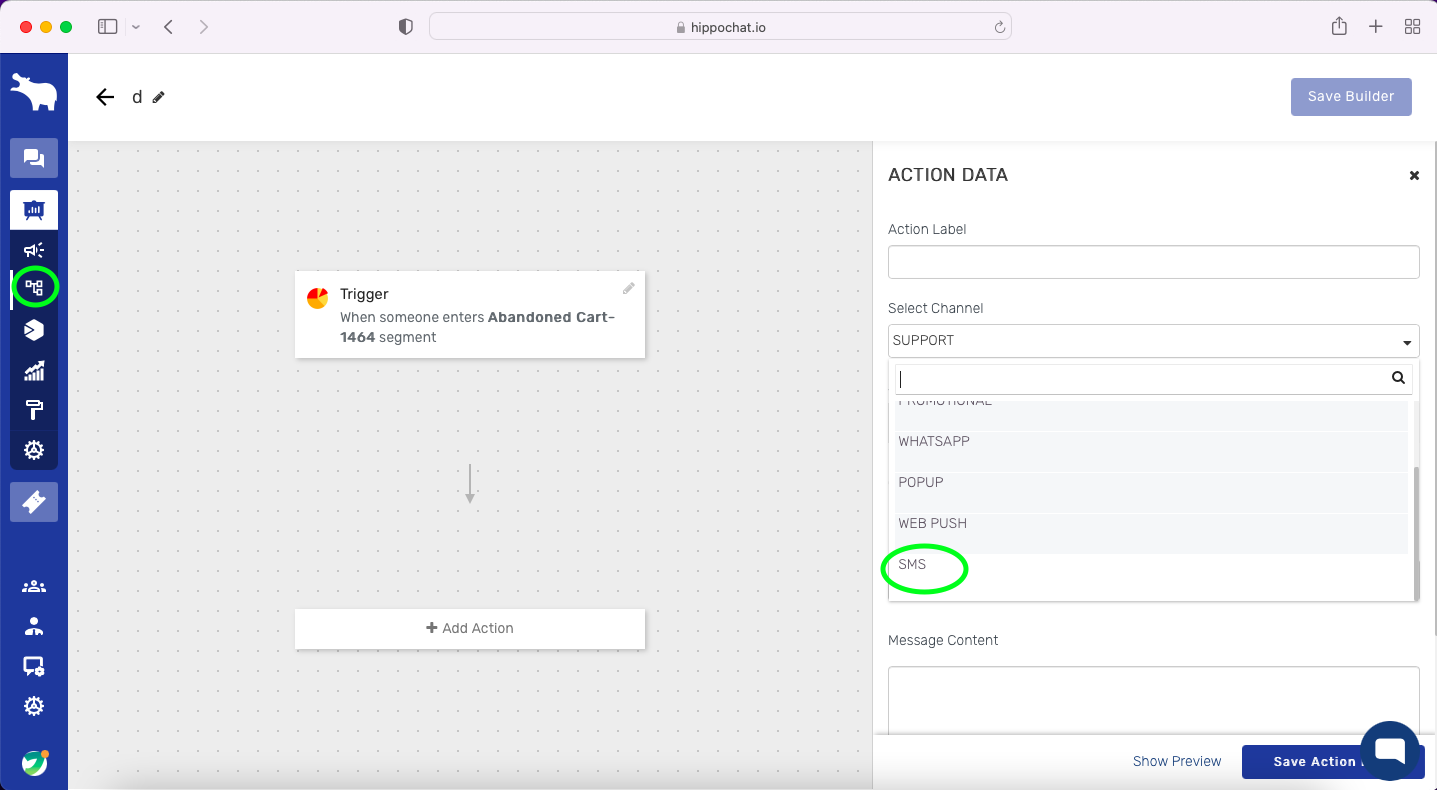
Leave A Comment?