Overview
Through in-app messaging, you can facilitate onboarding, share product updates, and offer support to your customers. In the support push notification, a push notification is sent to the users and also a channel will be added to the chat list. Customers can reply with a message on that channel at any time and a new chat will start with the support staff.
Once a support campaign is sent, you can check the number of notifications reached, opened, and replied to.
Create a Support Campaign
The benefits of Support (In-app) campaigns are:
- Effective in providing contextual information.
- Help to cross-sell or up-sell on desired screens of your application and on desired actions performed by the user in your application.
- Embed coupon codes and images in these messages or deep-link the message to take the user to a deep-linked screen or URL.
Follow the steps to create a support campaign:
- Navigate to HIPPO Engagement Automation Dashboard> Instant Campaigns using the left navigation bar.
- Click New Campaign on the top right-hand side corner of the menu screen.
- Enter the campaign name and select the campaign type as “Support” to create a support campaign.
- You can also create a “Live campaign” as a support campaign by selecting the channel as “Support“.

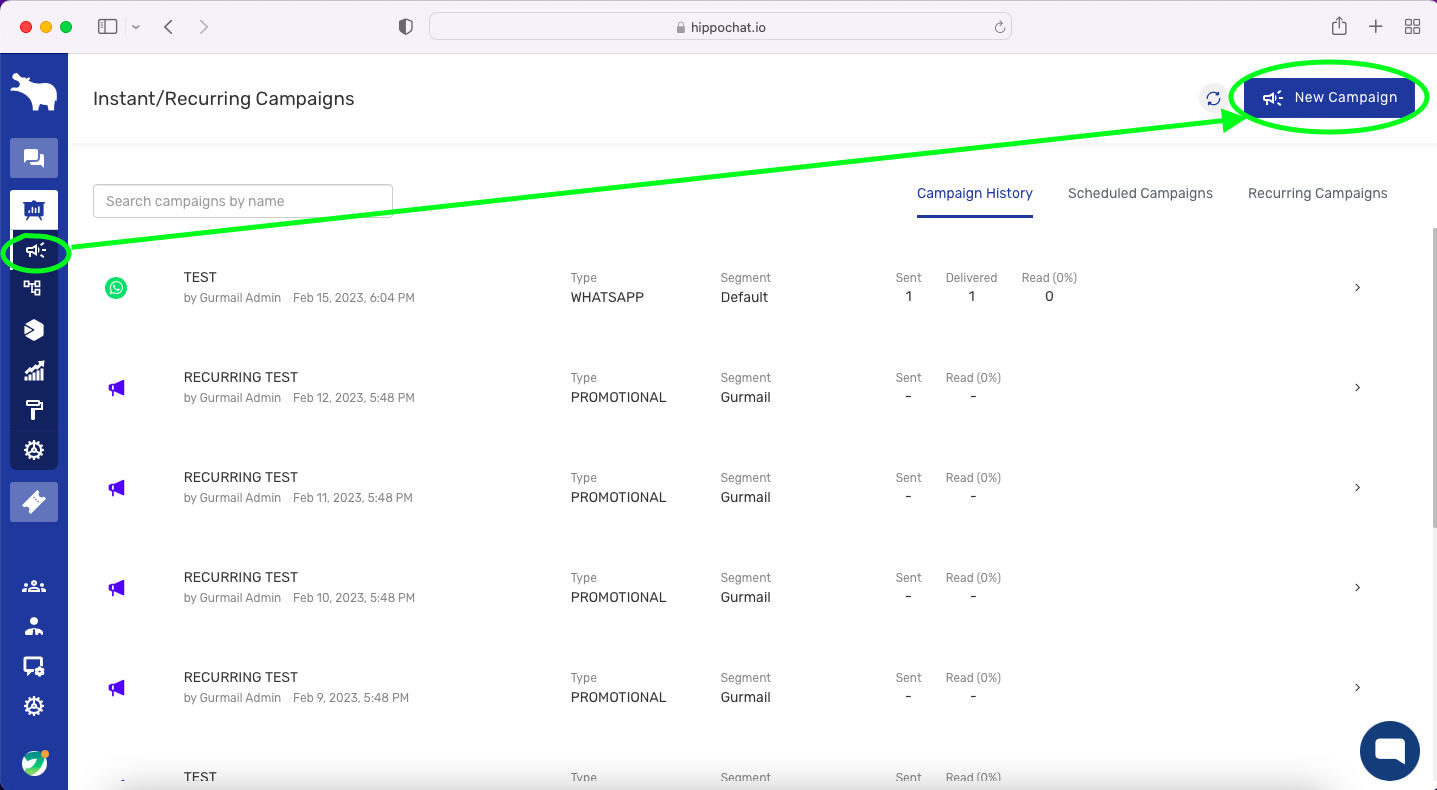
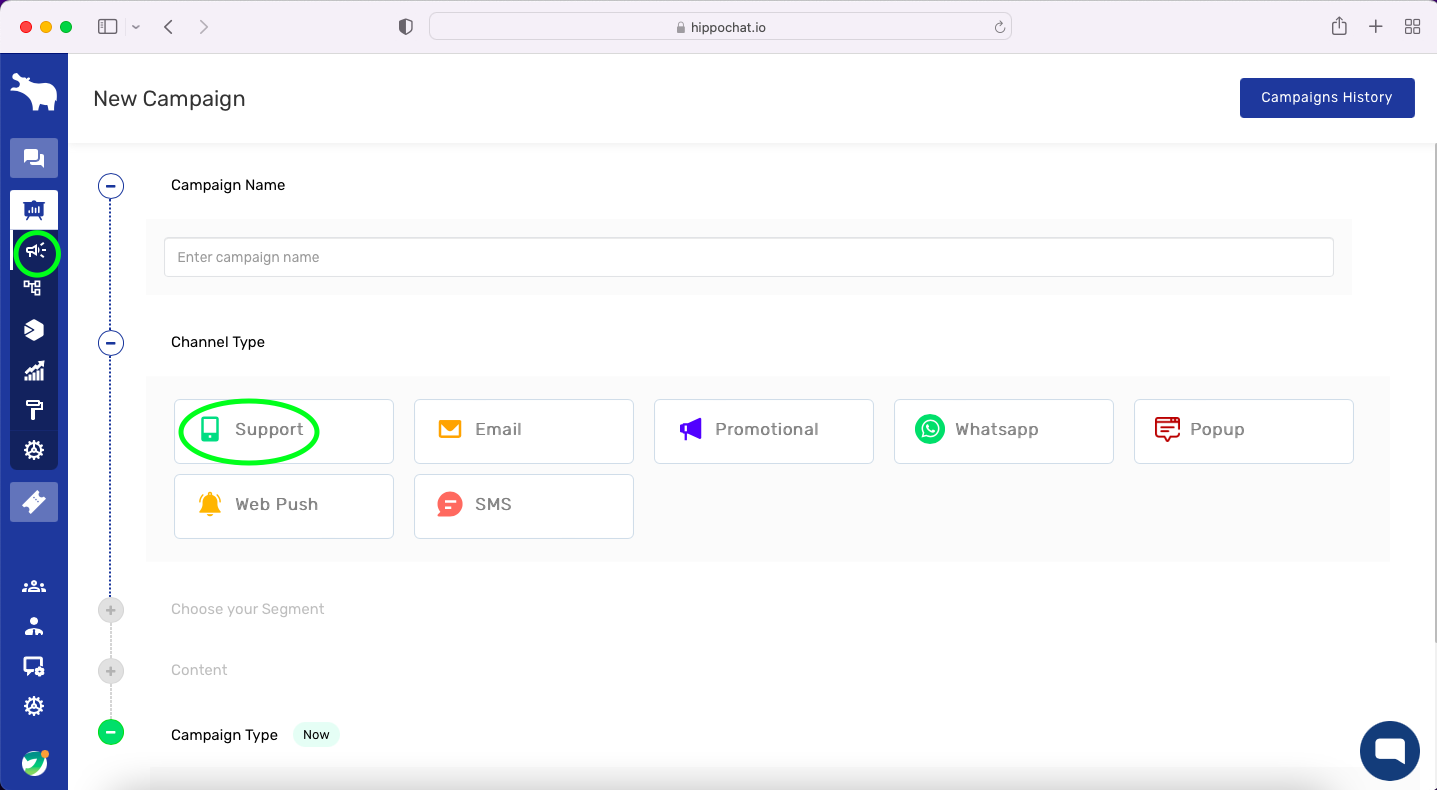
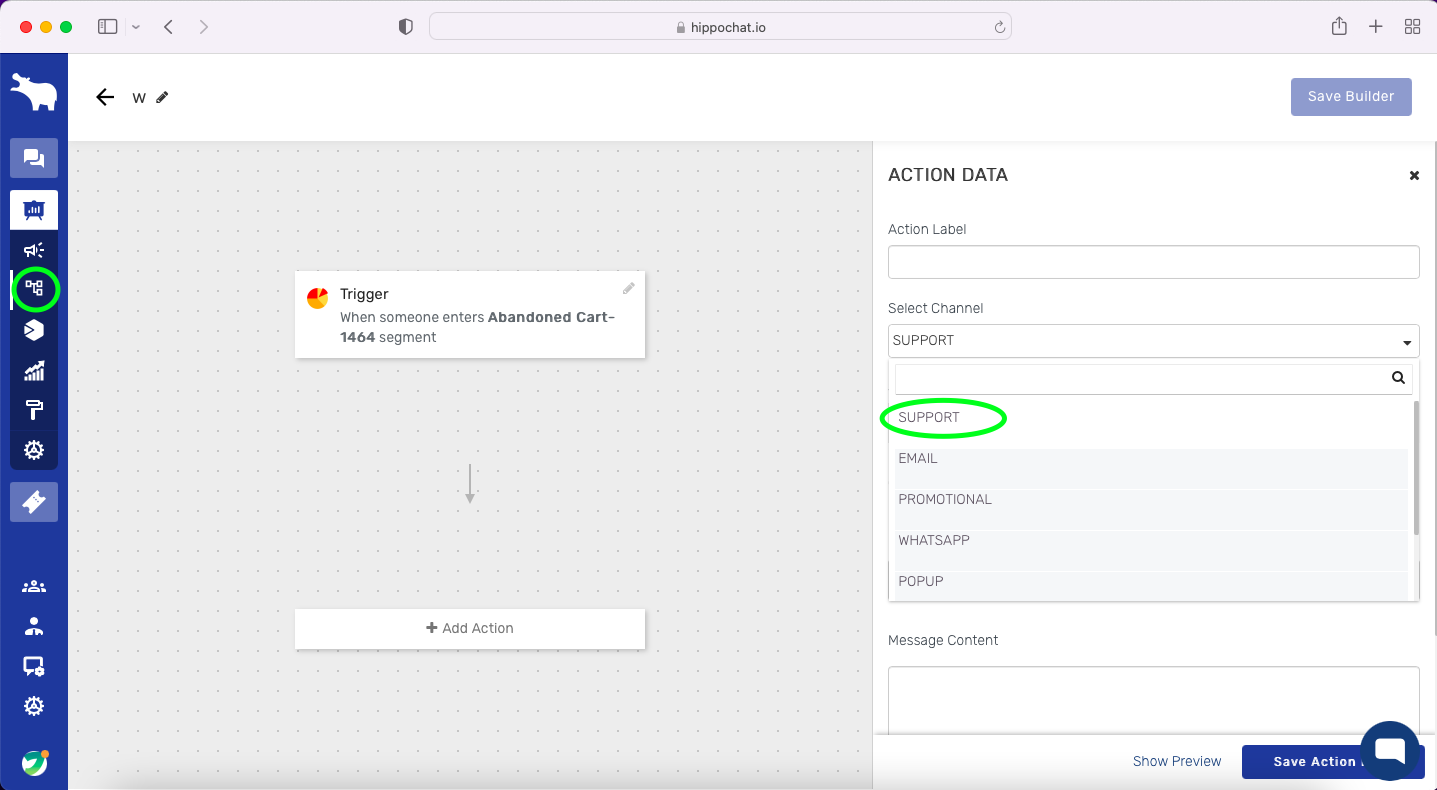
Leave A Comment?