Overview
Retarget prospects who have already visited your website and invite them back.
Web Push notifications are clickable popup messages that appear on your web visitors. They can increase your reach significantly by targeting every person who visits your website irrespective of the device they use. They don’t even have to be active on your website in order to receive a push notification.
You can tell them about new offerings, sales, product launches, or updates in the form of images and subtext. By adding links to your website within the notification you can get them back on your website at 0 additional costs.
Create a Web Push Campaign
Follow the steps to create a web push campaign:
- Navigate to HIPPO Engagement Automation Dashboard> Instant Campaigns using the left navigation bar.
- Click New Campaign on the top right-hand side corner of the menu screen.
- Enter the campaign name and select the campaign type as “Web Push” to create a web push campaign.
- You can also create a “Live campaign” as a web push campaign by selecting the channel as “Web Push“.

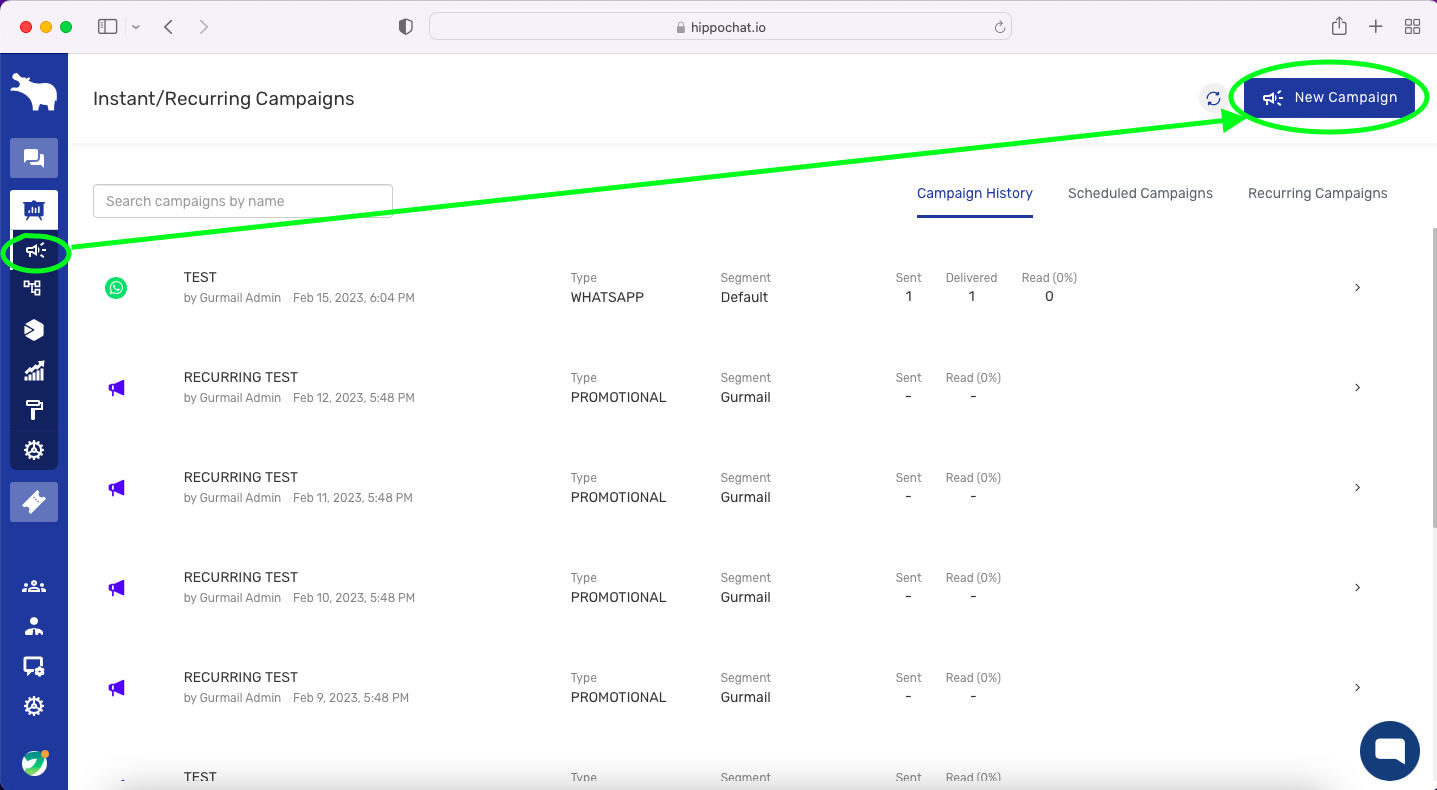
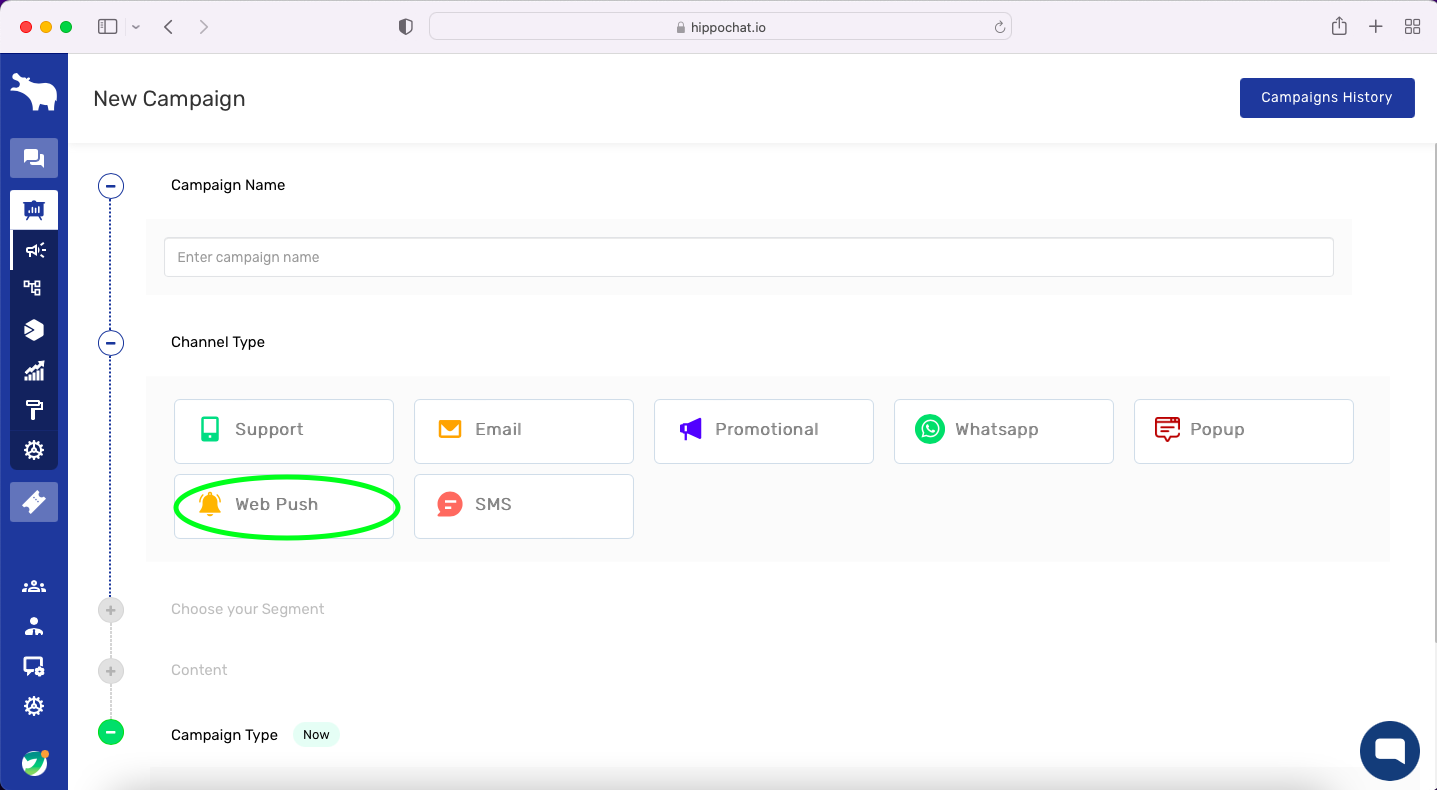
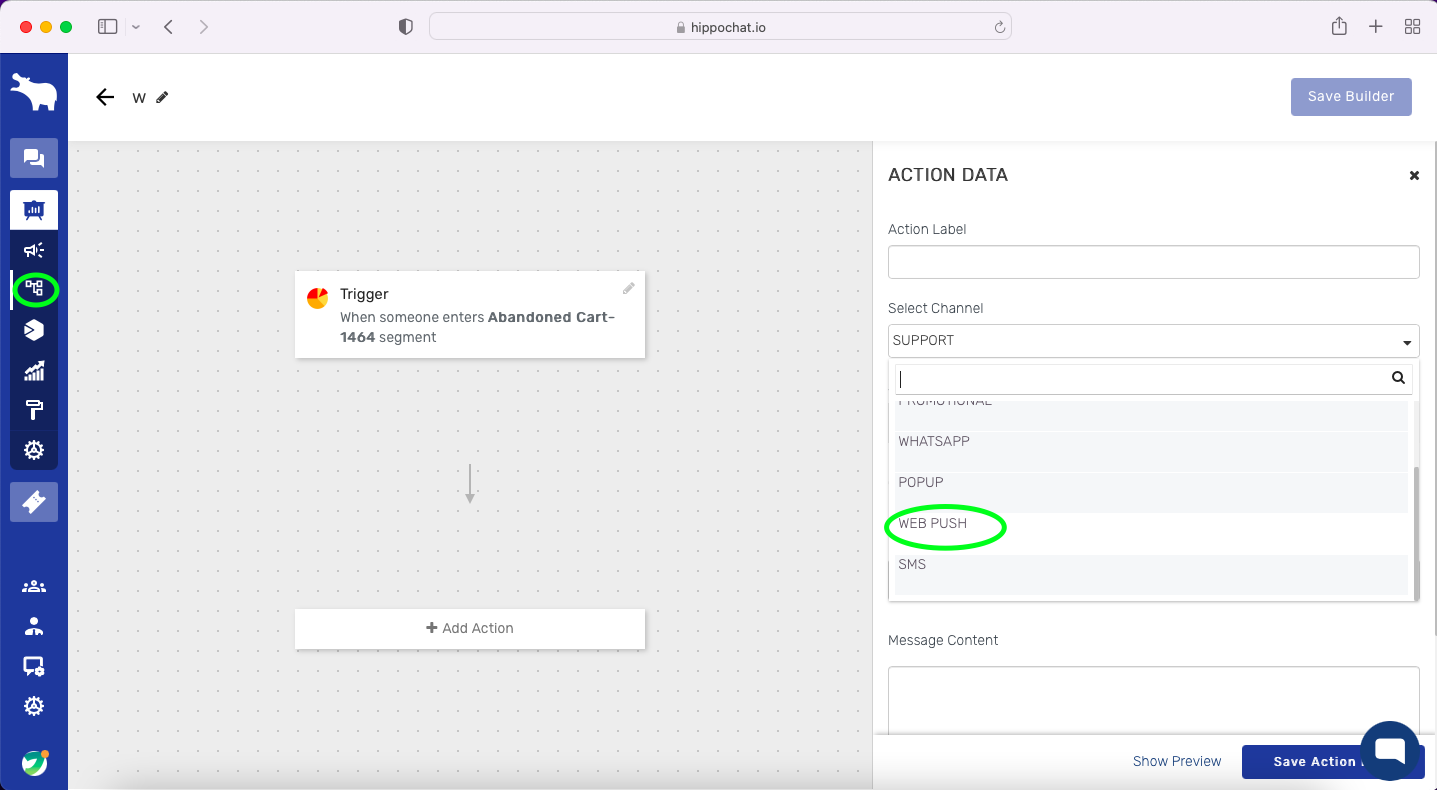
Leave A Comment?