How to add/invite marketing agents?
In the Hippo, you can add marketing agents from the “Agents” tab on the side menu of the “Chat Dashboard“. Kindly follow the steps below:
- Click on the “Agents” tab from the side menu and then click on the “Invite Members” button on the top right-hand corner of the Agents screen.
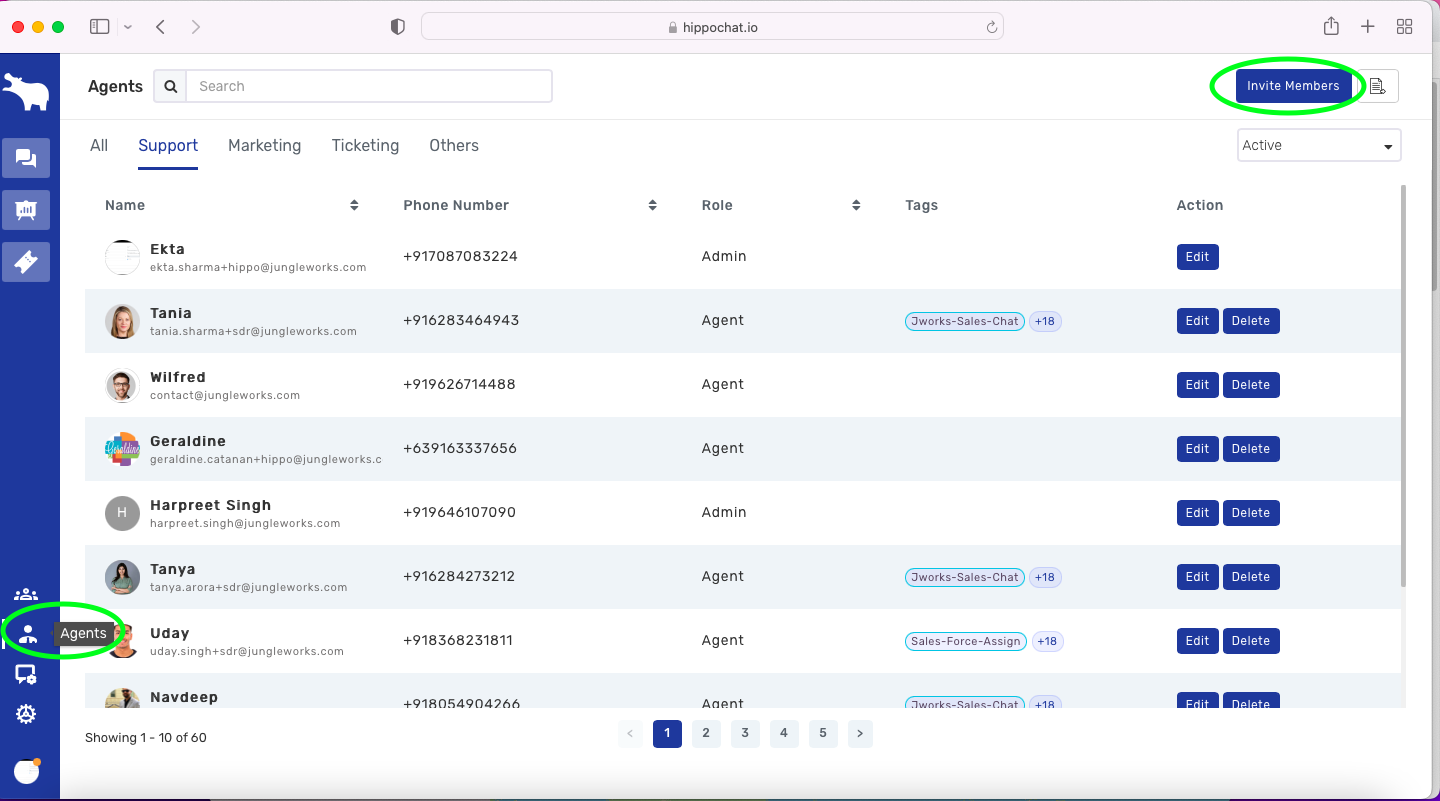
Invite Marketing Agents - Enter the email address of the agents separated by a comma or space
- Select Agent permission i.e “Invite with restricted access (Agent)“
- Then select the “Marketing” option
- Click on “Invite“
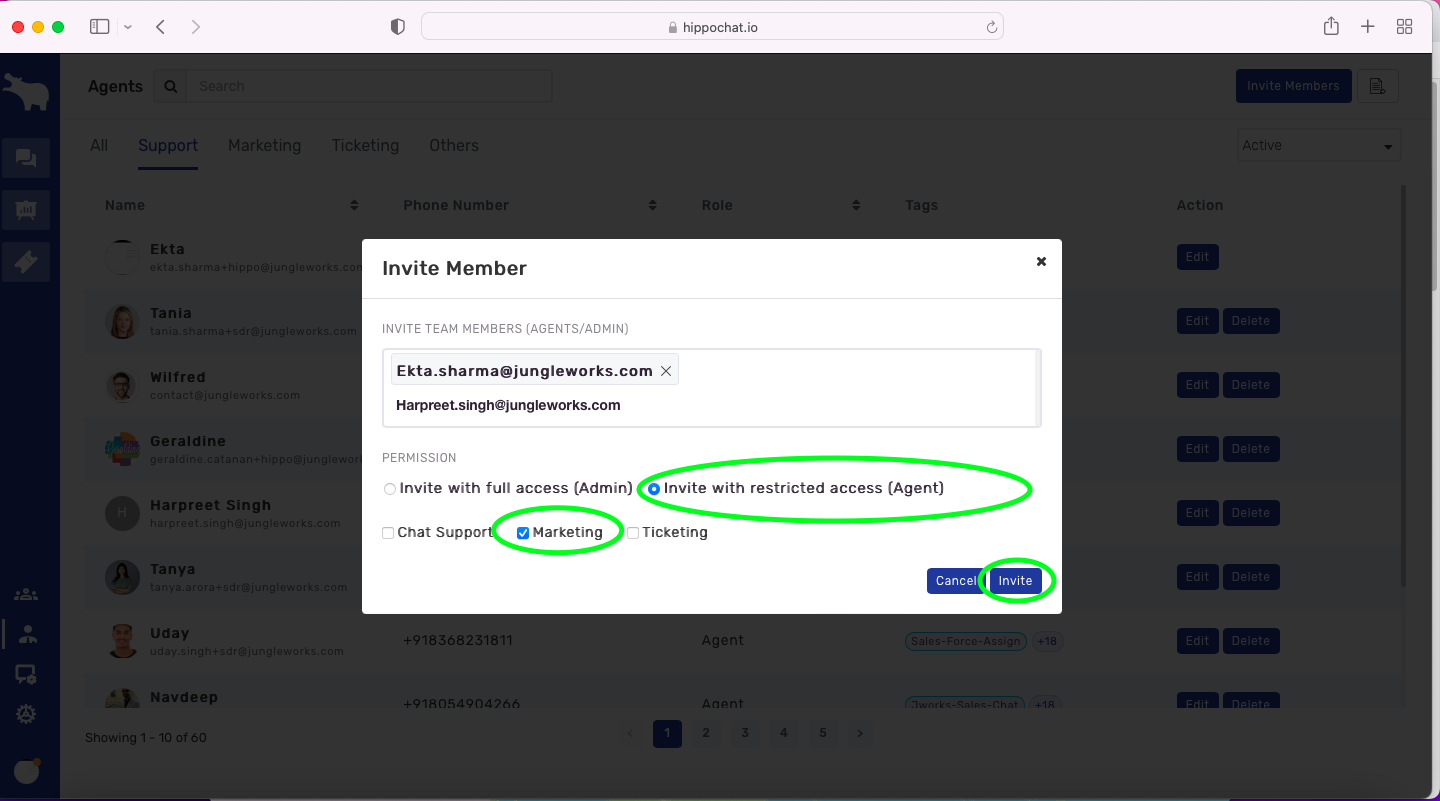

Leave A Comment?