Hippo Ticketing
With HIPPO Ticketing you can track, prioritize, and solve customer support tickets in one place. HIPPO ticketing lets you:
- Create tickets through chatbots, live chat, or a ticketing dashboard
- Keep track of previous tickets
- Automate support for recurring issues through Helpdesk or Chatbots
- Real-time support through agents
- Create segments for efficient resolutions
- Notify your customers of every aspect of their raised tickets through emails
- Use the omnichannel approach and provide resolution to your customers wherever they want
What are tickets?
As you scale, so does your conversation volume, and not every customer request can be handled in a live chat. That’s where tickets come in. Tier 1 support reps stay focused on getting to simple queries quickly, while Tier 2+ teams can be responsible for carrying out escalations or operational tasks for customers in the background using tickets, all within HIPPO.
This results in streamlined workflows, reduced lag time, better visibility into progress for all teammates and customers, and improved reporting on volume, efficiency, and productivity.
Tickets open up a completely new way to use HIPPO
Use the HIPPO chat dashboard to create tickets for internal teams on behalf of customers, without the need for a message to be sent from or to the customer.
Create tickets on behalf of customers when the request was not made via a HIPPO chat conversation
Your support agents can create tickets to capture requests on behalf of customers and seamlessly pass these on to the right team.
How it works:
- An account manager had a meeting with a customer who requested a change to their subscription plan.
- The account manager creates a ticket in the Ticketing dashboard on behalf of the customer.
- And assigns it to the operations team.
- The operations team works through their backlog optimized for subscription plan change requests.
- The ops teammate can discuss the request with the account manager using internal notes.
- This ticket is added so the volume of different types of requests and how efficiently they are handled can be monitored over time.
Share responsibility for tickets between a support agent and your back-office team
Assign tickets to respective team members. Once assigned the assignees can see the tickets assigned to them. You can also tag team members with a message that will be added as an internal note on the ticket.
Let customers submit tickets directly from your chat widget for a quick resolution
Configure tickets in bots to identify common customer requests and capture key details directly from your customers without involving a support rep.
Escalate a live chat to another support team to continue over email
Make it quick and easy for your support agents to hand over customers with complex queries and requests without leaving the customer waiting for a chat response, or duplicating conversations by moving from the chat to email.

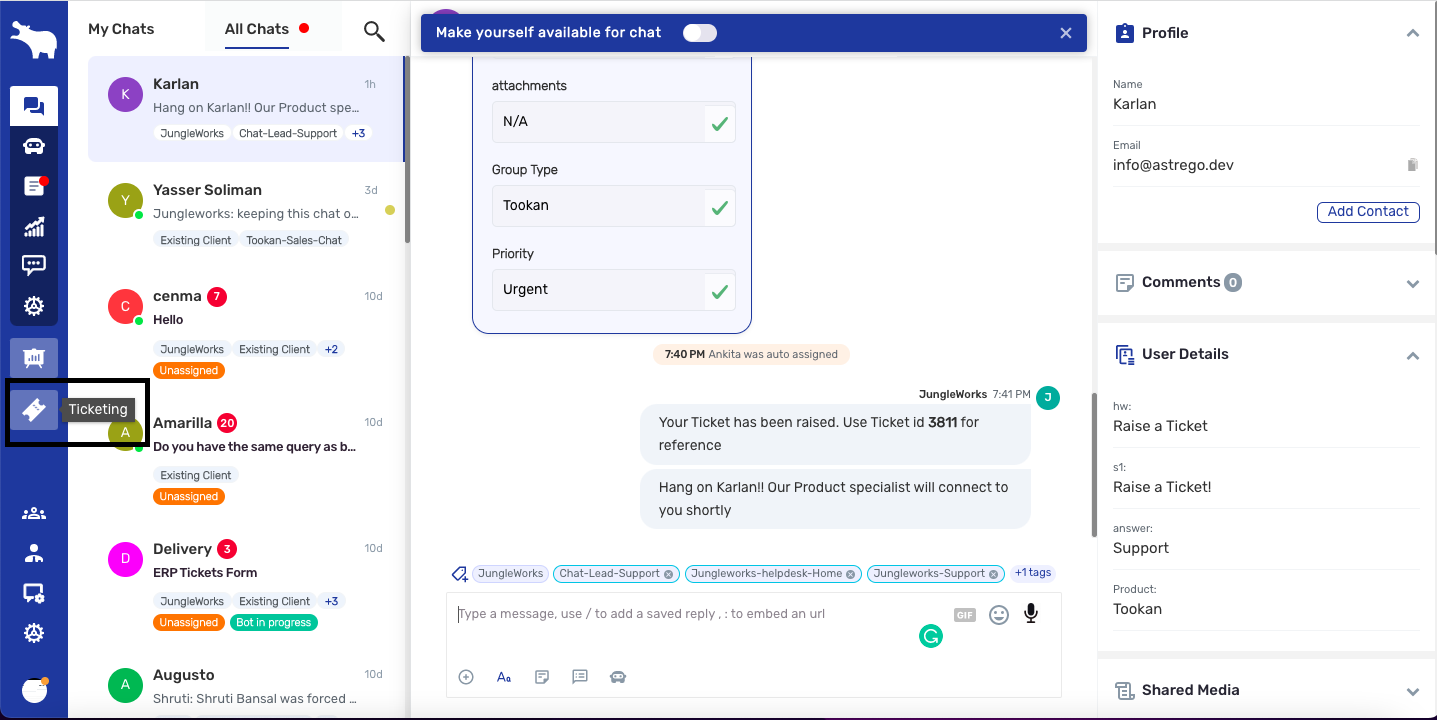
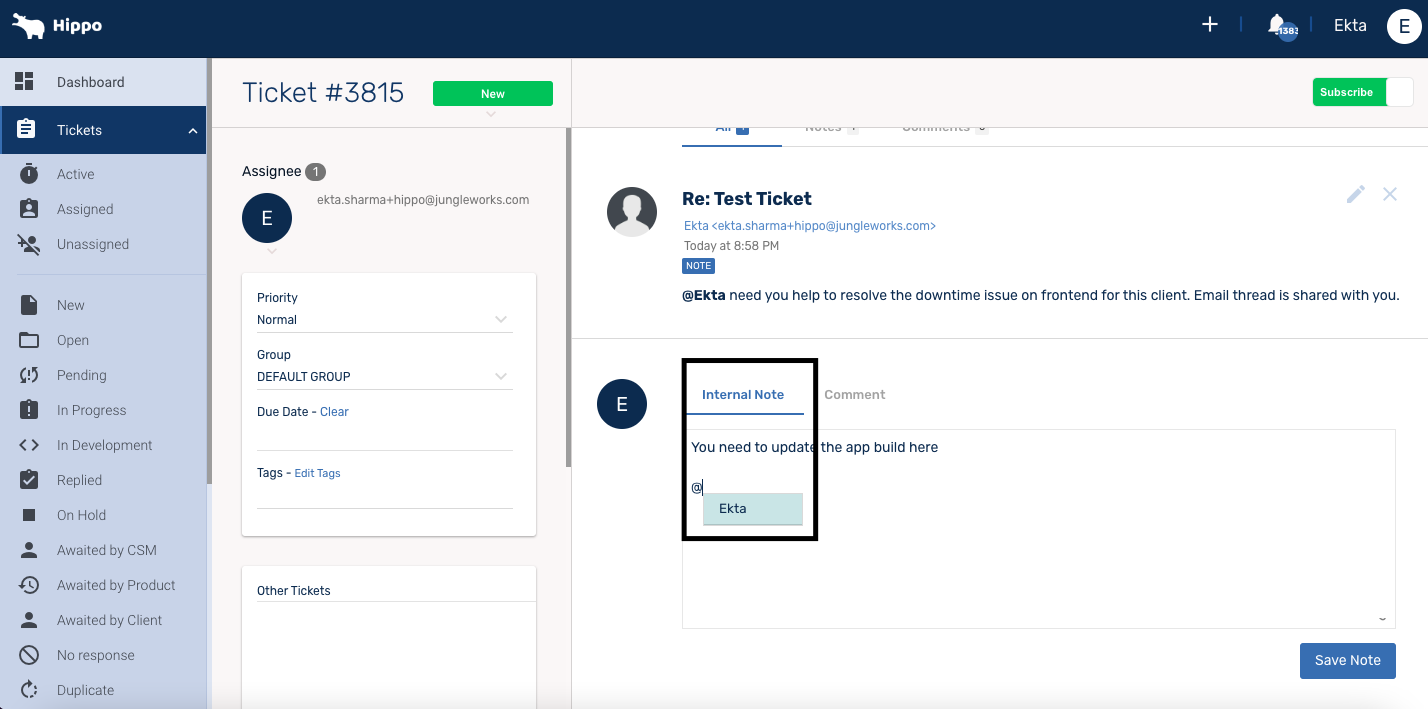
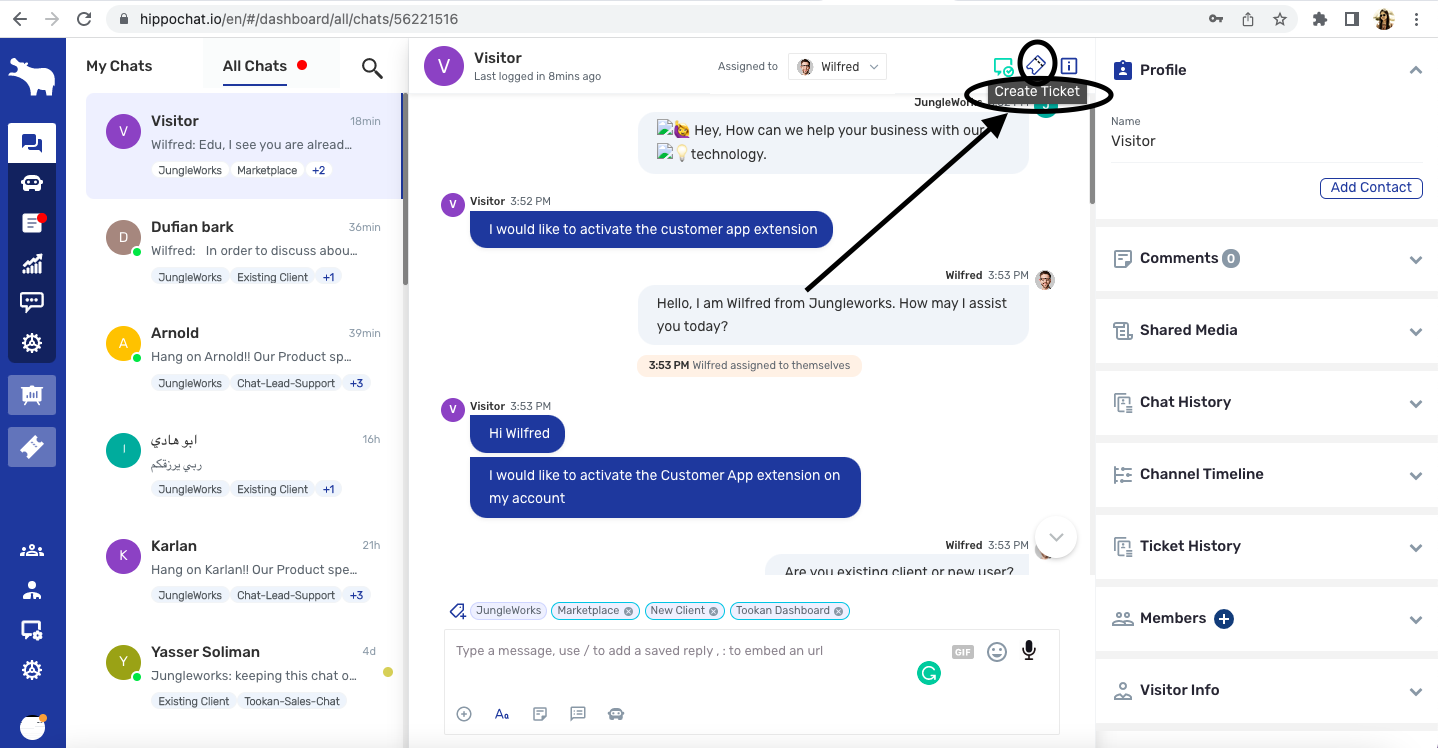
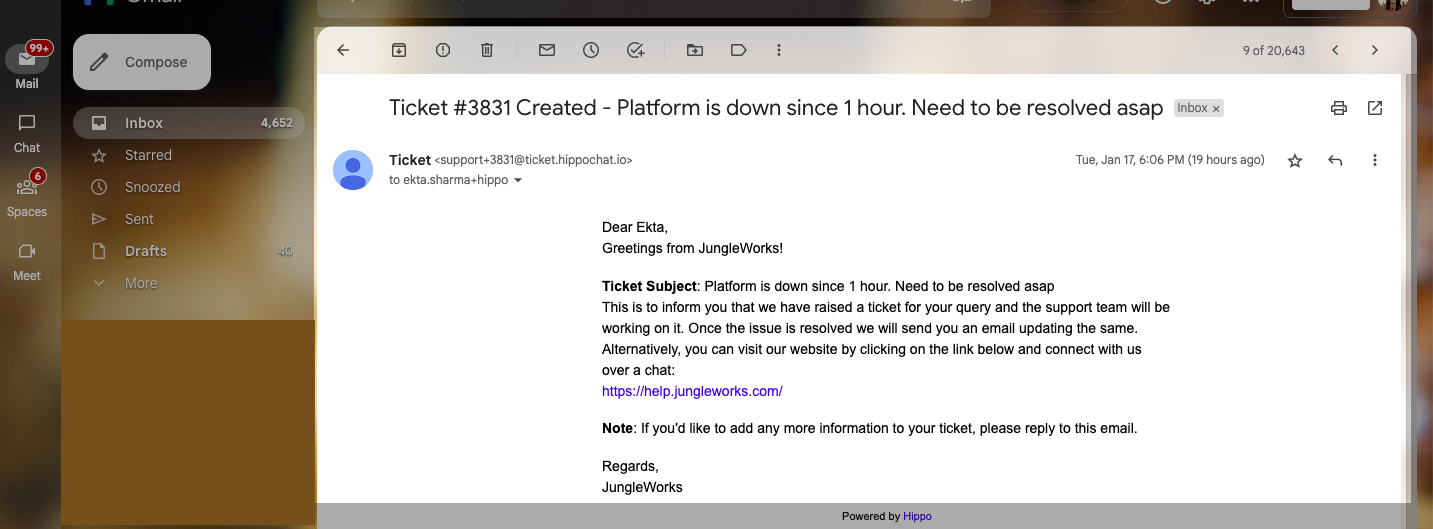
Leave A Comment?