DOVE SOFT provides Integrated Cloud Communications Solutions across SMS, Voice, and Email. Dove Soft provides a complete range of communications services through API/SMPP that customers can directly integrate into their applications, Applications built by Dove Soft to meet many common business requirements, and customized solutions tailor-made to business-specific needs.
Configure Dove-Soft for SMS
Below is a step-by-step explanation for setting up Dove-soft as your desired SMS provider on HIPPO. Before you go ahead, please make sure to keep the login credentials of your Dove-soft account handy.
-
- Go to Settings under Engagement Automation >> Config >> SMS Configuration
- Select the option “Use personal SMS gateway account” in the drop-down box.
- Select Dove-soft under Integrated gateways.
- You will see the Dove-soft configuration page as shown below:
- Next, enter the authentication details. You can find these details in your Dove-soft console once you log in to your Dove-soft account.
-
- User (mandatory to fill in)
- Key (mandatory to fill in)
- Sender ID
- Templates (mandatory to fill in)
-
- After entering the details, click on Save to save the authentication details. The authentication for Dove-soft is at the account level, and you do not need to add this for each sender.
-

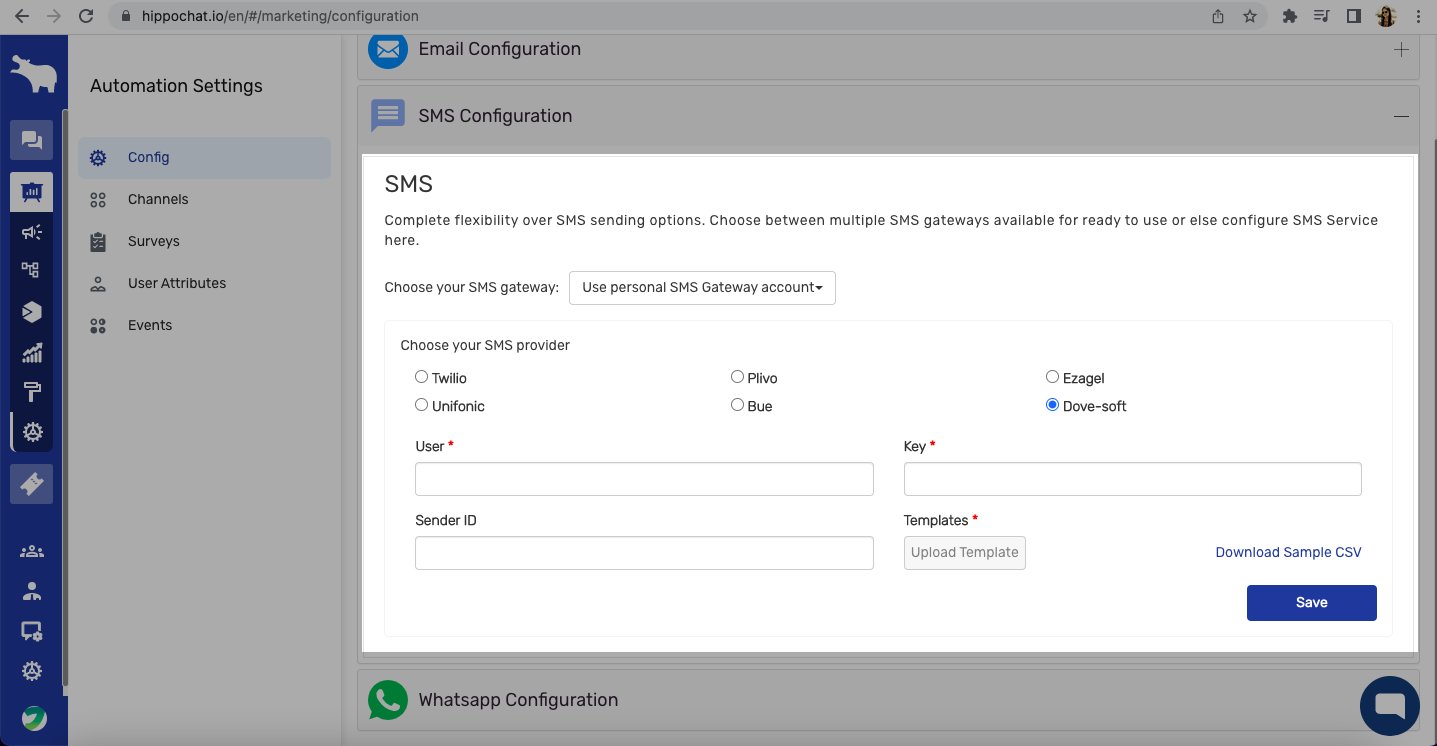
Leave A Comment?