Plivo
Plivo offers a simple, quick, and scalable way to modernize customer communications. Businesses of all sizes from growing startups to public companies rely on Plivo to deliver better customer experiences.
Configure Plivo for SMS
Below is a step-by-step explanation for setting up Plivo as your desired SMS provider on HIPPO. Before you go ahead, please make sure to keep the login credentials of your Plivo Account handy.
- Go to Settings under Engagement Automation >> Config >> SMS Configuration
- Select the option “Use personal SMS gateway account” in the drop-down box.
- Select Plivo under Integrated gateways.
- You will see the Plivo configuration page as shown below:
- Next, enter the authentication details. You can find these details in your Plivo console once you log in to your Plivo account.
- Phone No./Custom Sender ID (mandatory to fill in)
- Account SID (mandatory to fill in)
- AuthToken (mandatory to fill in)
- Short Code
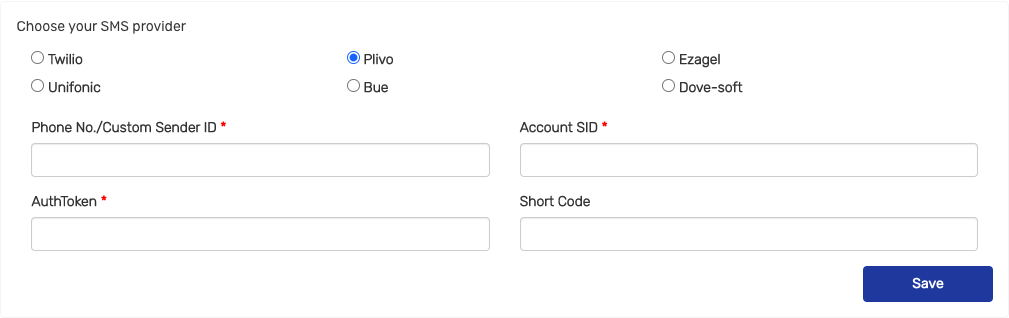
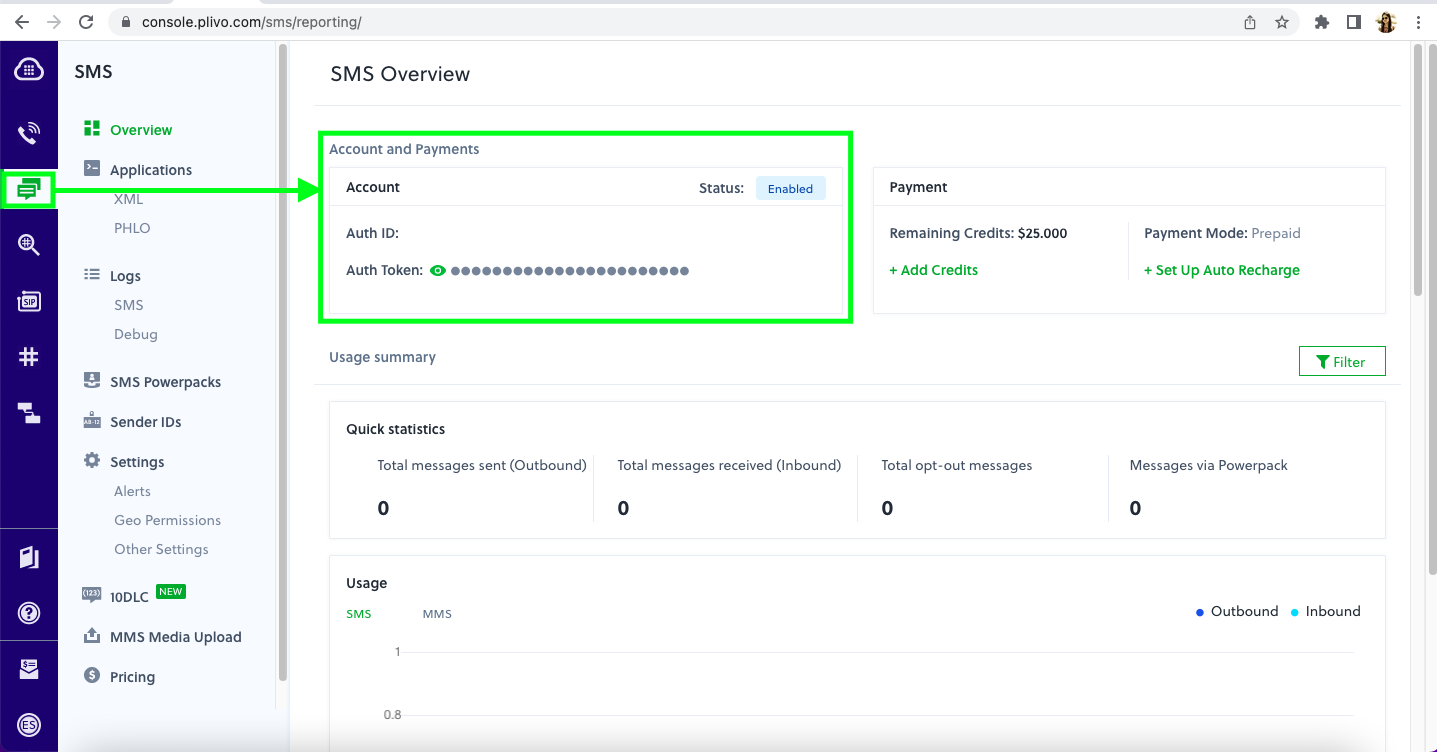
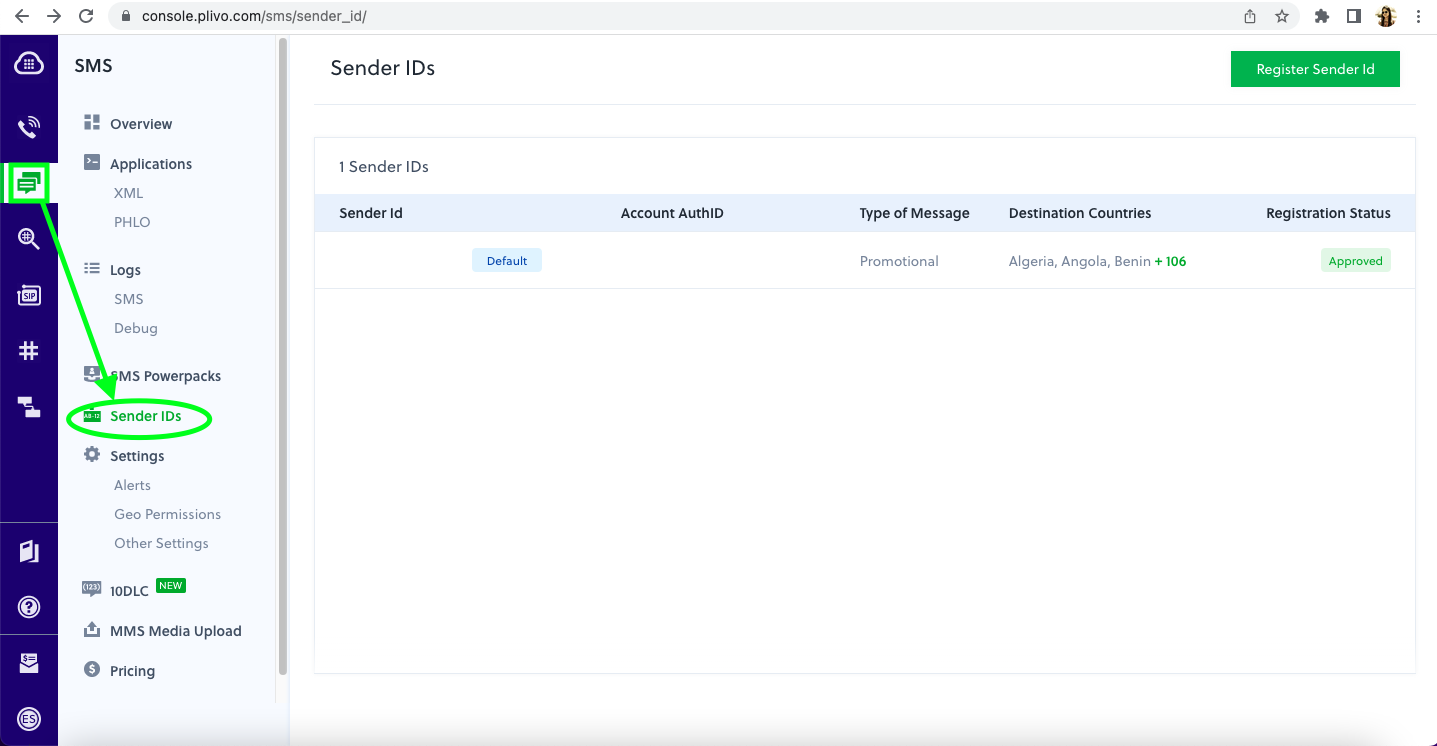

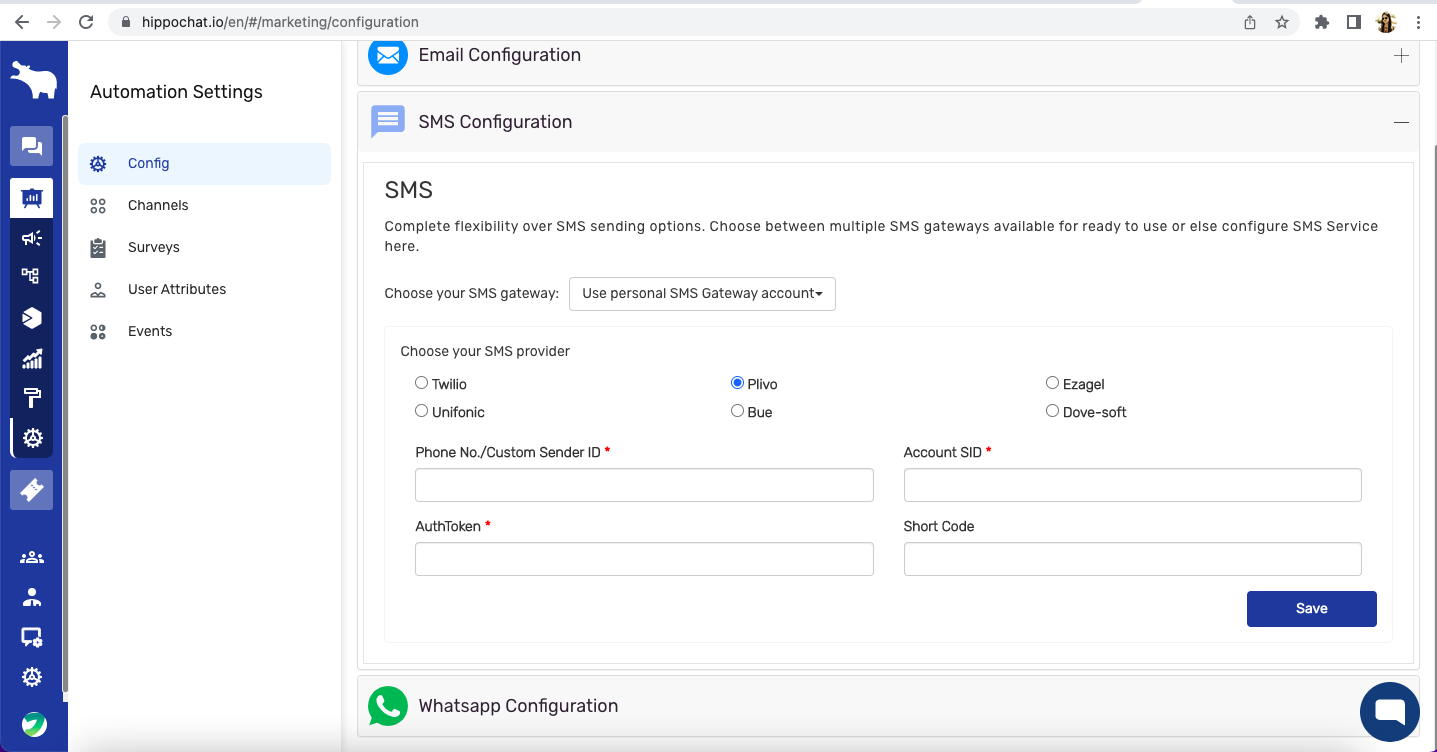
Leave A Comment?