How to create a ticket?
In Hippo either agents can create a ticket on behalf of your customers or your customers can directly create it. There are three ways to create a ticket:
1. Hippo Widget and Bot
If you want to give an option to your customers to create a ticket themself, that can be done using the Hippo widget and Bots. Here’s how you can configure the Widget and the Bot:
- Set up the Widget script and then set up the BOT. We have already created a template for the ticket.
- Enable the BOT from the template. Follow the below steps to use the template:
Chat dashboard -> Bots -> Click on the “Create A Chatbot from templates” -> select the “Ticketing BOT” -> click on the “use this template”.
2. Hippo Chat Dashboard/Chat Screen
This option is available for the support agents to create a ticket while they are taking a chat with the customer in real-time or at any time. Kindly follow the steps below:
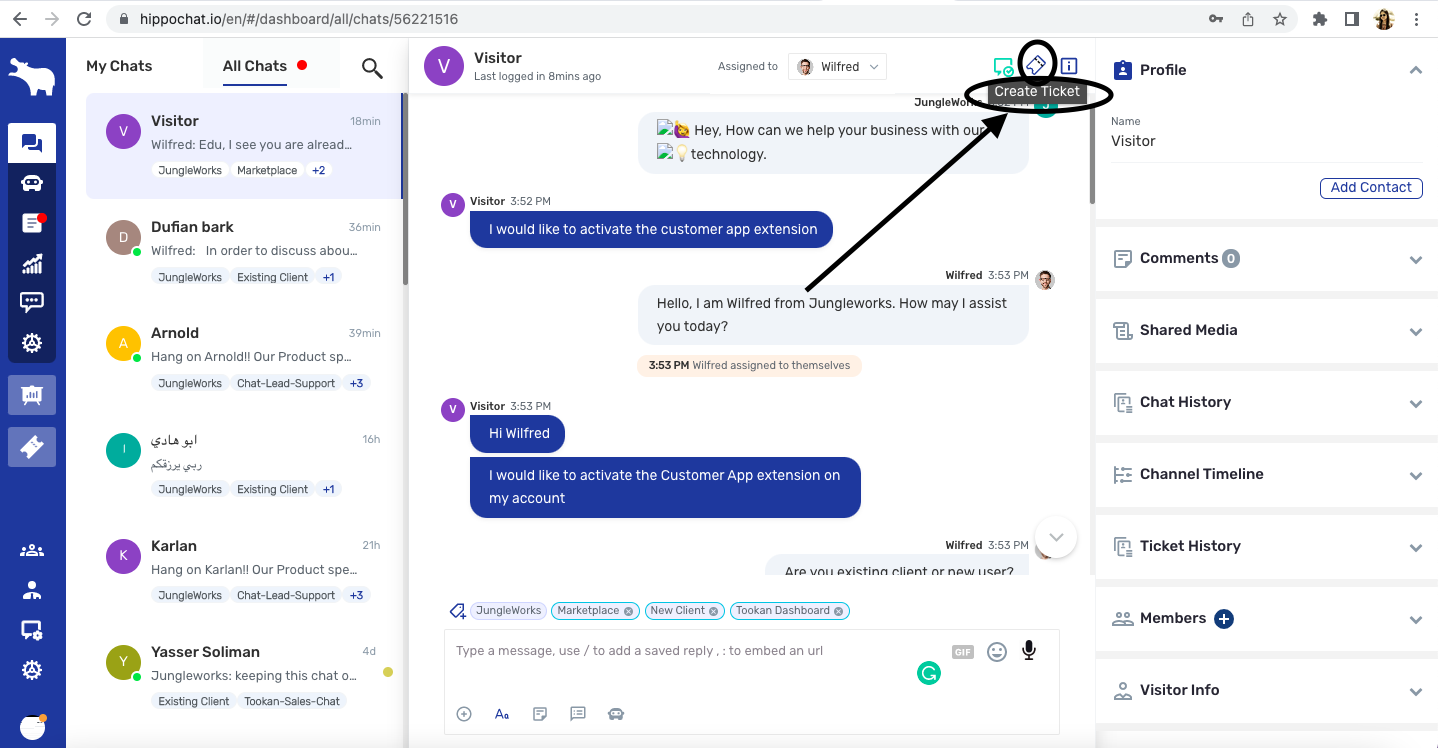
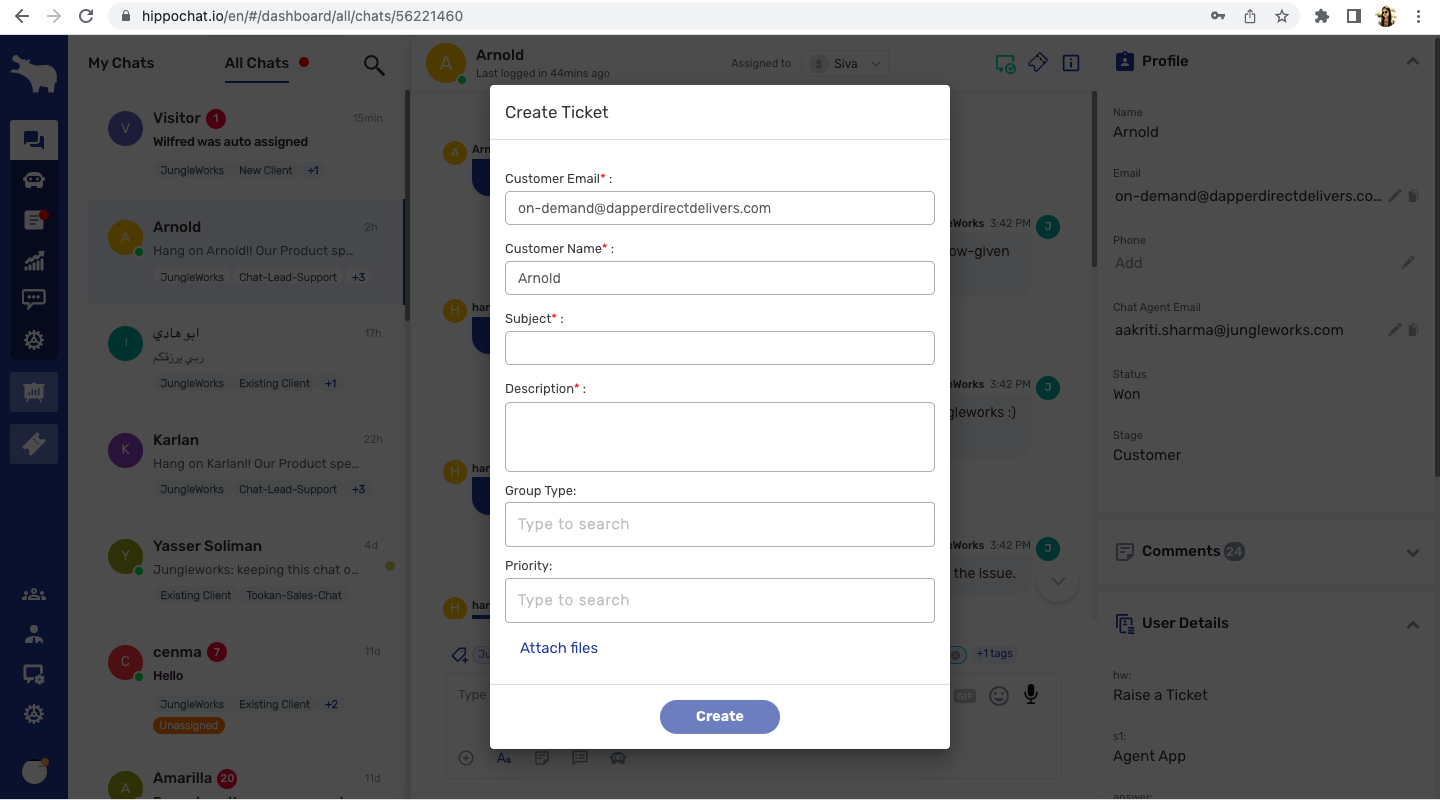
3. The Ticketing Dashboard
Support agents can also create tickets from the “Ticketing Dashboard“. Here’s how you can create a ticket from the agent ticketing dashboard:
- Log in to the agent Chat Dashboard.
- Go to the Ticketing Dashboard.
- Click on ‘+’ icon on the top right side of the ticketing dashboard
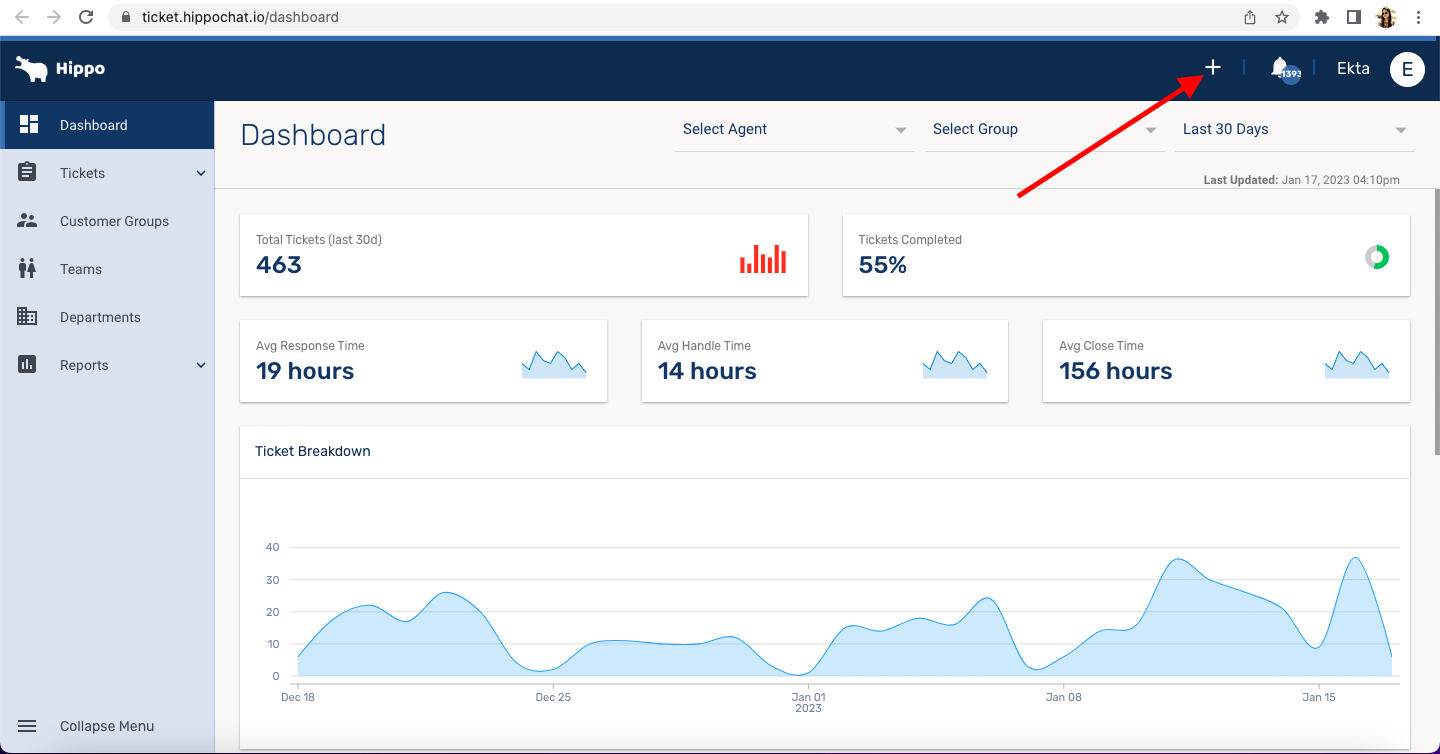
- The new ticket form will be displayed as a dialog box.
- Enter the Subject, the Customer’s name, or Agent’s name in the ‘Customer’ text box.
- Fill in the other details and click Create to create the ticket.
Watch this video to learn more:

Leave A Comment?