Do you want to integrate an SMS & Voice API’s with Tookan to facilitate your customers better? Tookan allows you to integrate SMS & Voice API’s with Tookan to help you overcome commonly faced challenges in the on-demand world.
Tookan allows you to integrate with various SMS gateways including Twilio, Plivo, 2 Factor, Gupshup, Exotel, Smart SMS gateway, Hubtel, Mobivate, Infobip and many more to help you simplify communication in daily operations.
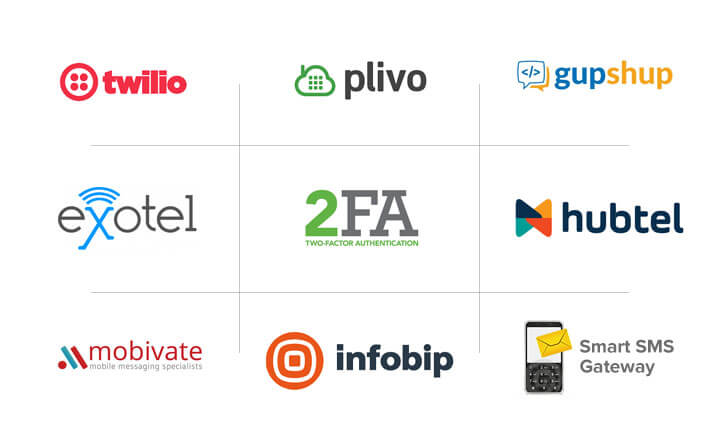
In this article, we’ll give you a complete run-through to integrate Tookan with Mobivate.
Before you begin please make sure you have an active account with Tookan and Mobivate
Step 1: Make an account with Mobivate
Step 2: Once you successfully make an account with Mobivate, you will get Username, Password and Route ID. Save them for later use
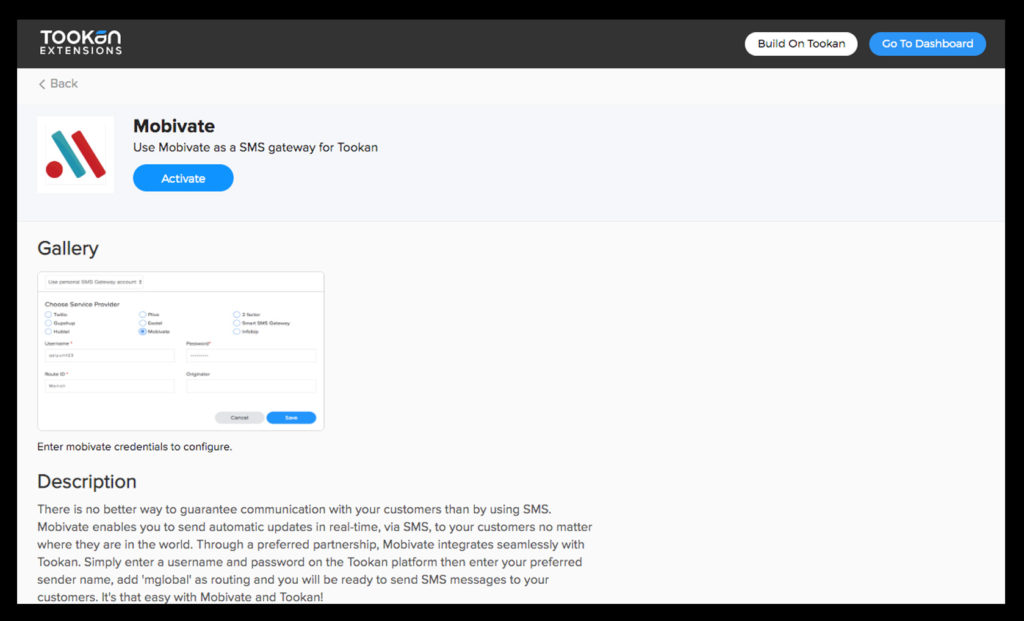
Step 3: Go to Tookan extension and activate Mobivate. Once you click on activate you will be redirected to your Tookan dashboard
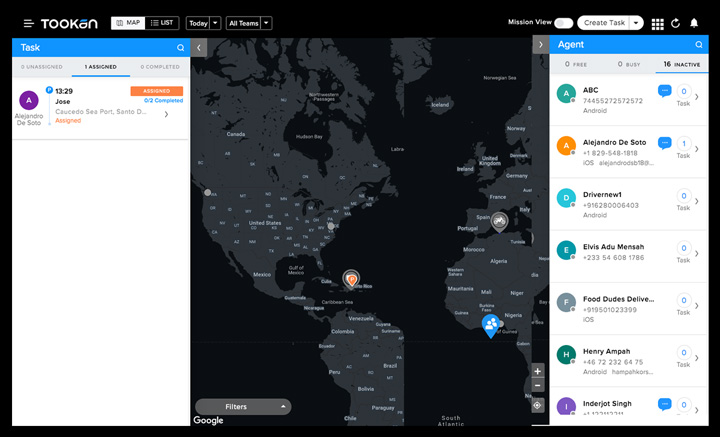
Step 4: From Tookan dashboard go to Menu from top-left corner and go to settings under it
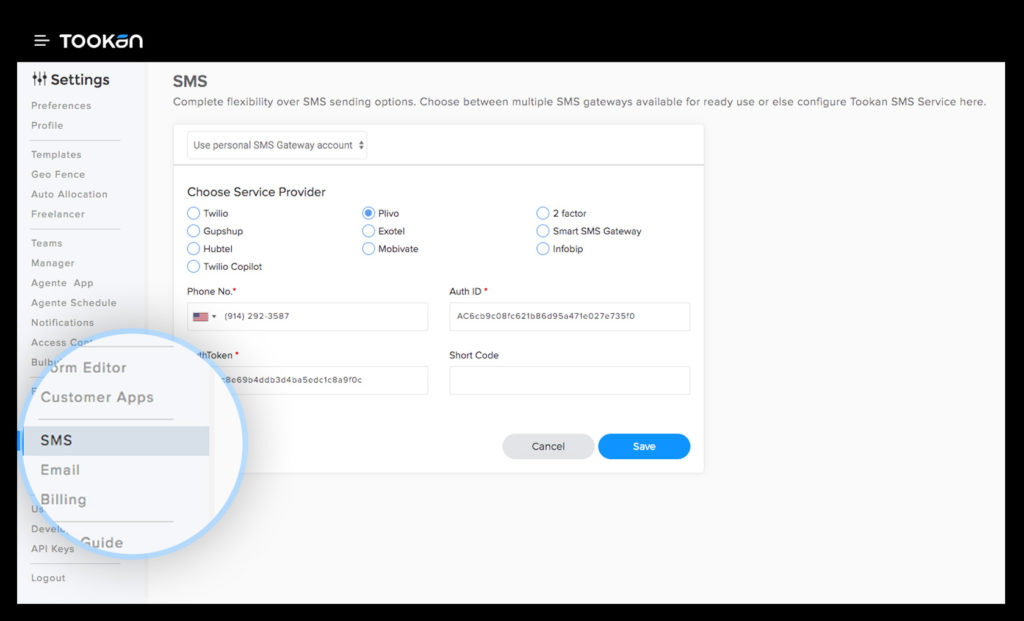
Step 5: Under settings go to SMS
Step 6: From the options in selection bar select “Use personal SMS gateway account”
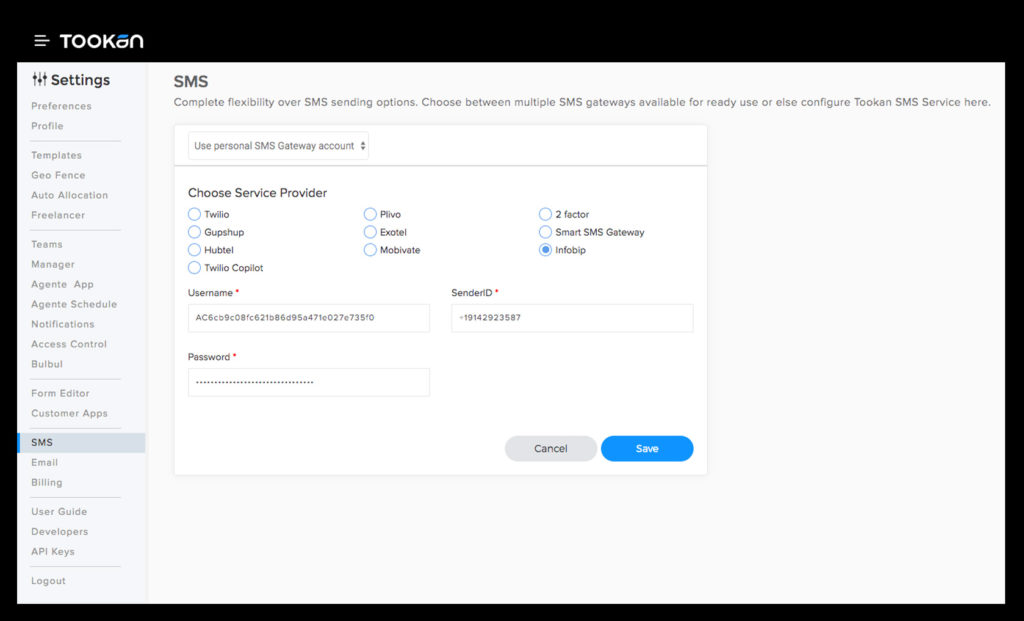
Step 7: From the options listed below select Mobivate
Step 8: Enter Username, Password and Route ID you saved after creating an account with Mobivate
Step 9: Click on save to update the SMS gateway in your account
Step 10: Test the integration with SMS gateway by sending text messages to your service provides and dummy customers
Step 11: If your agents and customers are successfully getting messages congratulations, your integration is successfully completed. If you encounter any errors please feel free to reach out our chat support.
Wrapping Up
Integrating Mobivate with Tookan is super easy and requires no complex coding. You can integrate an SMS account hassle-free to facilitate better and efficient communication for your agents and customers.
Feel free to reach us at contact@tookanapp.com
To Quickly Activate Mobivate Please Click Here
If you enjoyed reading this, we’re sure you will also love checking out what we have in store on our Youtube channel. You can also head to our home page for more info!


Leave A Comment?