March 2024
- Simplified Billing Management
- Two-factor Authentication in the Tookan App
- Updates in Tracking Link
- Tracking Link in Tasks Export CSV
- Improved UX in Agent Scheduler screen
- Mappr Contribution: from Tookan Dashboard
- Agent wallet: Access Control updates
- Export Agent Wallet Transactions
- Updates in OTP Validation
- Export tasks: Manager’s data
- Bulk action: List view
- PnD App Authentication Revamp: New Look & Feel
- Effortless Address Input: Web App
- Embedded Tracking Link in Task Details: Web App
- Gloria Food x Tookan: Upgrades
- Shopify x Tookan: Two-way syncing
Simplified Billing Management
Exciting news for Admins! With our latest update, you can now effortlessly manage billing directly from the Tookan App. Easily track your plan usage, access invoice history, and renew your subscription in seconds, all from the convenience of your fingertips. Say goodbye to complex billing processes and hello to seamless management, anytime, anywhere.
Two-factor Authentication in the Tookan App
Exciting news! We’ve bolstered your account security with the addition of Two-Factor Authentication (2FA) for login in the Tookan App. Your safety is paramount to us, and this new feature ensures an extra layer of protection, providing you with peace of mind.
This security enhancement aligns with industry best practices and is particularly beneficial for clients in regions where data protection regulations, such as GDPR, CCPA, or HIPAA, are stringent. By implementing 2FA, we’re not only enhancing your account security but also ensuring compliance with various data protection regulations, ultimately fostering trust and confidence in our platform.
If you feel this setting is not required or you prefer not to use this, you can always disable this from the Profile section.

Updates in Tracking Link
We’re putting you in control of enhancing your customer’s tracking experience with the ability to set your preferred language for tracking links. Now, your customers can track their orders in the language that suits you best, elevating your overall user experience.
This is how you can configure this – Go to Dashboard > settings > Profile > Change Language > choose your preferred language in the Tracking link.
Tracking Link – (After Agent finished the Task)
Tracking Link in Tasks Export CSV
Now, when exporting tasks to CSV, you’ll notice a new field: tracking_link.
This enhancement empowers you to easily track the agent’s ratings since the tracking link when expired will turn into a rating card for your customer so they can rate the delivery/order/Agent. From this, you can conveniently track & resend the link to your customers if they missed on rating their experience.
Improved UX in Agent Scheduler screen
We’ve upgraded our Agents’ scheduler screen for an even smoother experience. Now, effortlessly view detailed time slot information by hovering over slots. No more extra clicks or navigation are needed.
Mappr Contribution: from Tookan Dashboard
We’re thrilled to announce that Now Admins, managers, and merchants can also contribute to Mappr directly through the Tookan Dashboard.
Click here to learn more about this.
Agent wallet: Access Control updates
Previously, managers without appropriate permissions could access the Fleet Wallet screen. Now, we’ve improved security by ensuring permissions align with roles assigned by admins. Rest assured, your data is protected, and access is strictly controlled.
Export Agent Wallet Transactions
We’ve upgraded the transaction export feature on the Agent Wallet screen. Previously limited to 1000 transactions, now you can export up to 3 days of data! Plus, enjoy the convenience of receiving exported data directly to your email.
Updates in OTP Validation
When utilizing the OTP validation extension and opting to use a custom OTP for validation instead of the system-generated one, simply include your designated OTP while creating the task via API using the “create task” API.
Ensure to include “pickup_job_validate_otp” in the pickup task array and “job_validate_otp” in the delivery, appointment, or field workforce task array.
Please note that the OTP must be a 4-digit number, falling within the range of 1000 to 9999. This ensures compliance with mandatory requirements for OTP validation.
Currently, this is only available via API.
Export tasks: Manager’s data
Previously, when selecting “show manager details” during task data export, all manager details were displayed, including deleted and blocked accounts. Now, we’ve refined this feature to show only active manager data, ensuring accurate and relevant information for your task exports.
Bulk action: List view
Now we have added an option to change the team when the client is performing the bulk action in list view, but this team ID option only comes when the client selects unassigned status while performing bulk action. This change is also reflected in task history.
PnD App Authentication Revamp: New Look & Feel
Our authentication screens have received a sleek and modern makeover, prioritizing both user experience and security. With intuitive layouts, clear navigation, and visually appealing graphics, navigating the authentication process has never been smoother. Enjoy a seamless and stylish login experience with our revamped look and feel!

Effortless Address Input: Web App
Introducing Current Location Retrieval: Users can now easily input their address by clicking the icon for automatic retrieval of their current location. This streamlined feature saves time and effort, ensuring accurate address input with just a single click.
Embedded Tracking Link in Task Details: Web App
We’ve Embedded the Driver tracking screen on the task details screen. Now, customers can conveniently access real-time updates on their orders without navigating away from the task interface. This enhancement provides users with seamless visibility into their order status, improving overall user experience.
Gloria Food x Tookan: Upgrades
In our latest update, we’ve introduced an “Addons” column to the GloriaFood POS template. This addition allows delivery agents to efficiently segregate and identify the correct ordered items associated with each job.
Shopify x Tookan: Two-way syncing
We’re thrilled to announce the latest functionality update: Shopify stores can now seamlessly receive delivery order status updates from Tookan whenever there’s a change in job status. Initially available for new users onboarded via the Tookan app on Shopify, we’re working towards making this feature accessible to existing clients shortly.
February 2024
- Tookan AI
- Mappr Contribution: Tookan App
- Retry Failed Webhook Automatically
- Updates in Add & Update Agent Webhooks
- Disable Failed Auto Assignment Mail Alerts
- Agent On/Off Duty Alerts to Managers
- Ignore OTP Validation
- View Blocked Agent’s Wallet
- Export Agents’ Wallet details: Managers
- Agent Off Duty Reason
- WhatsApp chat in Agent App
- Agent App Profile Screen Revamp
- New UI Profile Screen
- Delete Account Confirmation
- Agent Rating on Profile Screen
- Updates in Task Export report
Tookan AI
Introducing Tookan AI: Your Task Prediction Assistant!
Stay one step ahead with our new Tookan AI tool, designed to forecast future task creation and streamline your workflow. With easy-to-understand predictions presented in a clear chart format, planning your day has never been easier.
Here’s how to get started:
1. Activate: Simply enable the AI Prediction addon to get started.
2. Get Going: Once activated, allow 5-10 minutes for data analysis. Then, head to the dashboard, where
you’ll find the AI predictions conveniently displayed on the sidebar. Click on the predictions tab to visualize and plan for your upcoming tasks.
Maximize efficiency and stay prepared with Tookan AI – your ultimate task prediction assistant!
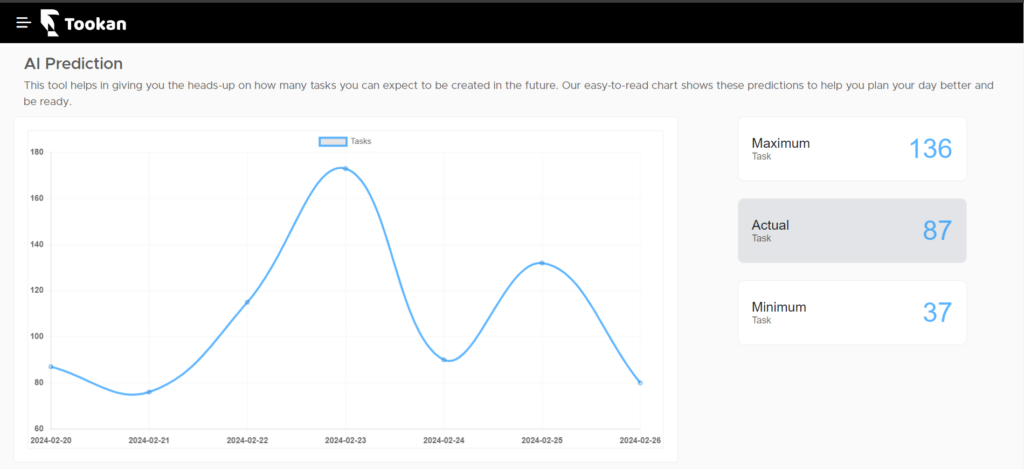
Mappr Contribution: Tookan App
We’re thrilled to announce that admins, managers, and merchants can now contribute to Mappr directly through the Tookan app.
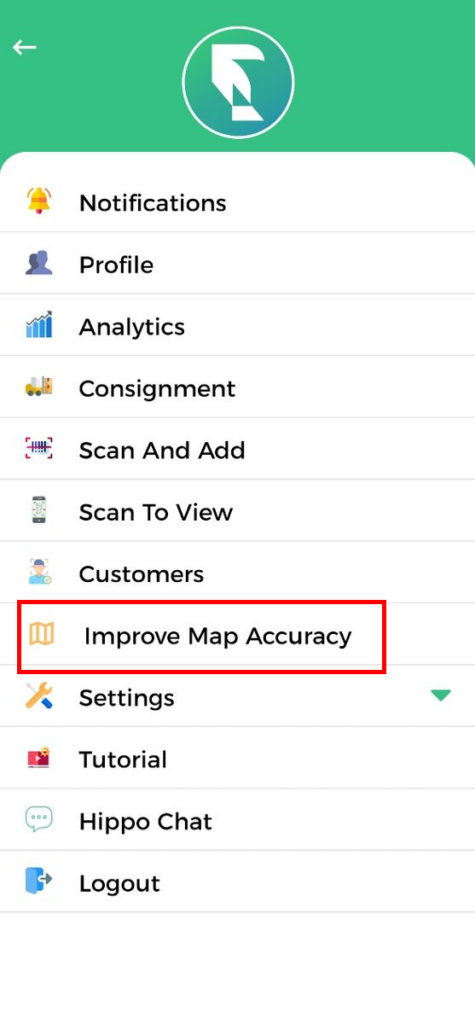
Retry Failed Webhook Automatically
Experience seamless integration with our new “Retry Failed Webhook” Extension. Now, if our Tookan server encounters a hiccup in receiving a 200 status response from a third-party server, worry not! Our system automatically initiates three retry attempts, each spaced at intervals of 1, 2, and 3 minutes, respectively. Plus, for added flexibility, you can manually trigger webhook retries directly from the Account Logs section. Enjoy uninterrupted connectivity and effortless data transmission with this convenient enhancement.
To enable this extension click here
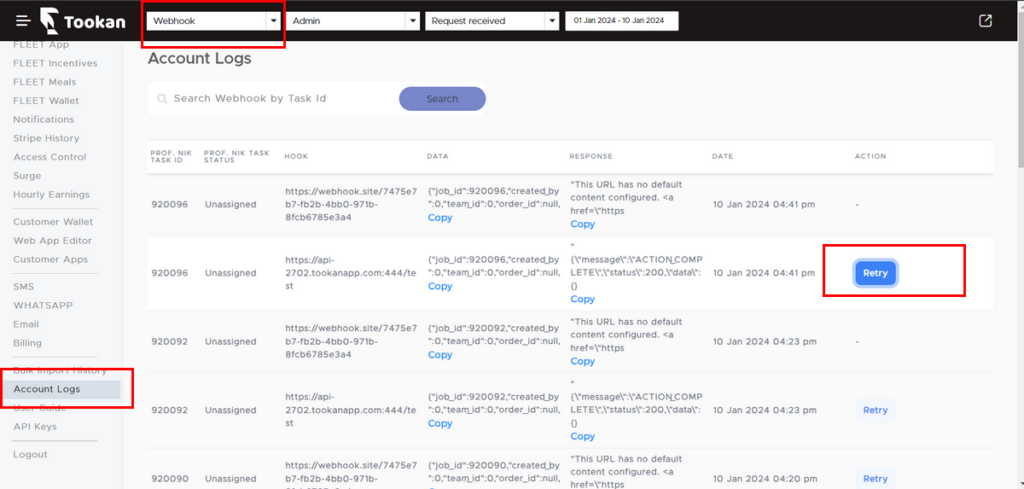
Updates in Add & Update Agent Webhooks
We have added new fields in our Add and Update Agent webhooks, designed to streamline your agent management processes. With these updates, you now have access to the following key fields:
– Team ID
– Fleet Capacity
Disable Failed Auto Assignment Mail Alerts
Tired of receiving unnecessary emails cluttering your inbox? We’ve got you covered!
With our latest feature update, you can now disable the auto allocation of failed alert emails. Enjoy a clutter-free inbox and focus on what matters most. Try it out today and streamline your workflow!
Enable this feature from Dashboard > Settings > Auto Allocation > Enable toggle for “Disable Auto Allocation Failure emails”
Agent On/Off Duty Alerts to Managers
Managers can now receive real-time alerts via email when agents go on or off duty. With this enhanced visibility, you can efficiently manage your team’s availability and ensure seamless operations. Ready to take advantage of this powerful tool? Configure your settings today
Ignore OTP Validation
“ignore_validate_otp” :1,
By simply adding this key in the Create task API you can bypass the OTP Validation required when the Addon “Validate OTP” is enabled.
Whether you’re managing tasks from multiple vendors or simply seeking greater flexibility, this enhancement allows you to customize OTP validation settings to suit your specific needs.
View Blocked Agent’s Wallet
With this latest update, managers can now access and monitor the wallet balance of their agents directly from the platform. Admins can grant this access through our Access Control feature, providing managers with greater visibility and control over their team’s financial transactions.
Export Agents’ Wallet details: Managers
Previously, only Admin had the access to export the wallet reports. Now, we’ve extended this feature to the managers as well. Managers can now access & download the reports of Agent wallet balance data.
Agent Off Duty Reason
We’ve implemented a new feature in the Agent App that allows Admin/Managers to gain insights into agents’ reasons for going off duty. Now, admins can configure the app to prompt agents to provide a reason when they go offline during their working hours. This enhancement simplifies fleet management by enabling admins and managers to easily identify who went offline and the reasons behind it directly from the dashboard. Configure and enable this feature effortlessly, and streamline your fleet management process today!
Go to Dashboard > Settings > Agent App > Agent off-duty reasons > Setup your custom reasons to show in the Agent App


WhatsApp chat in Agent App
Empower your agents to seamlessly connect with customers via WhatsApp directly from our app. With this latest feature, agents can now engage with customers using their preferred messaging platform, enhancing communication and improving customer satisfaction. Enable this functionality effortlessly and witness the convenience it brings to your team. Check out how it works in the Agent App
click here and activate this feature.
Agent App Profile Screen Revamp
We’ve listened to your feedback and are thrilled to unveil the revamped Agent App profile screen! Our goal was to enhance usability and clarity, addressing previous confusion between signout and delete account options. With the new design, navigating the profile screen is more intuitive than ever. Check out the updated interface and experience improved functionality for seamless app usage.
New UI Profile Screen
Delete Account Confirmation
Agent Rating on Profile Screen
Now, agents can easily view their respective ratings directly within the app. This feature provides valuable insight into performance and feedback, empowering agents to track their progress and strive for excellence.

Updates in Task Export report
Now, when exporting task reports to CSV, you’ll find a new Geofence field included in the report. This addition enables you to track geographical boundaries associated with tasks, providing valuable insights into task locations and improving your overall workflow efficiency.
January 2024
2 Factor Authentication
We are excited to introduce Two-Factor Authentication (2FA) on Tookan, adding an extra layer of protection to your Tookan account.
Admin users now have the flexibility to enable OTP verification during login. This setting can be configured not only for admin users but also for Managers & Merchants, ensuring a secure and streamlined authentication process. Activate 2FA today and boost the security of your Tookan account!🛡️🔒
Go to Tookan Dashboard > Settings > Profile > Two Factor Authentication > Enable & Disable as per your preferences.
The 2FA works with Admin, Manager & Merchants. When the option corresponding to them is enabled then while that user tries to log in the system will ask to verify the OTP that’s sent to their registered email address.
Tookan’s Profile Section
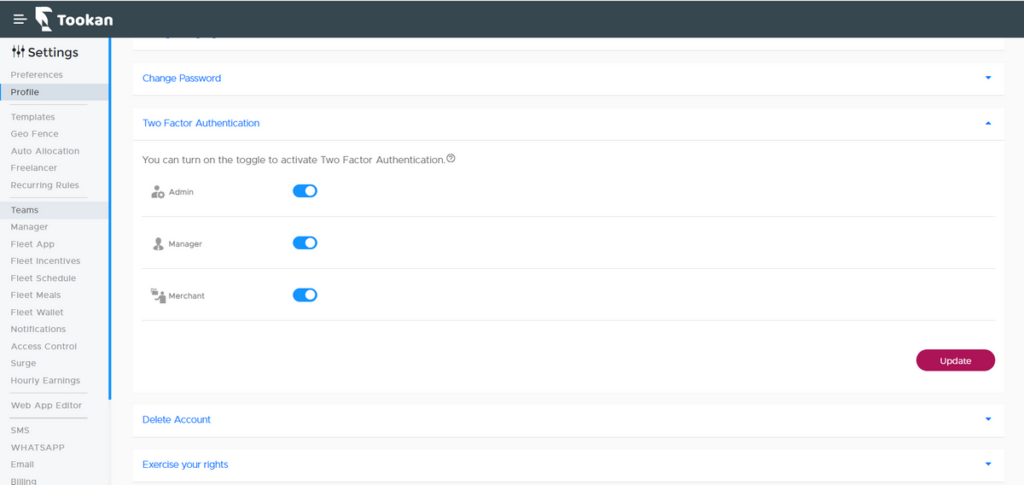
Login Screen OTP verification

Edit Recurring Task details
We have added a new feature through which Admin will be able to edit recurring task details. Now, managing your tasks is even more flexible and efficient. Modify recurring task specifics, ensuring they align seamlessly with your evolving requirements. Take control of your recurring tasks like never before!🔄✨
Option to edit Recurring Task details

Edit Task Screen
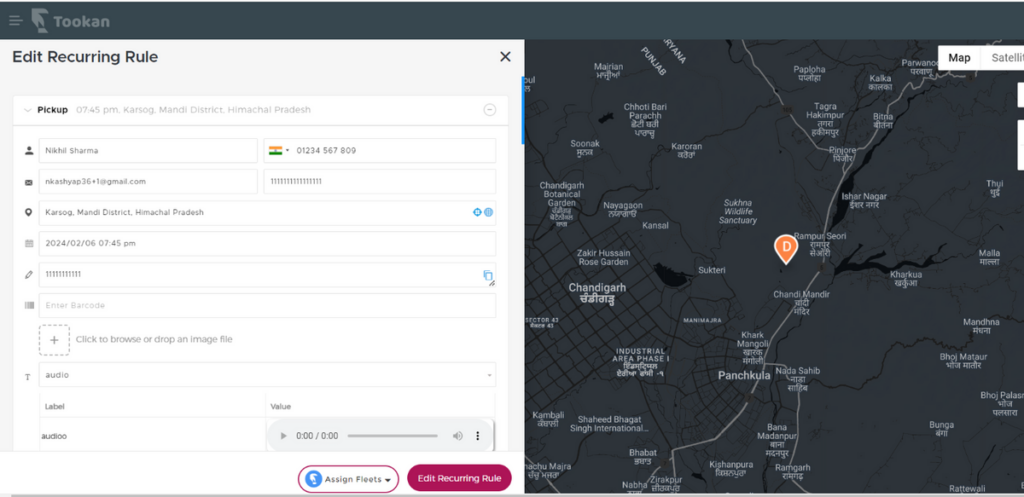
Razorpay Agent Payout
Introducing a new extension “Razorpay Payouts”, For simplifying your Agent Payouts. Now, effortlessly deposit the Agent’s earned amount into their bank accounts, streamlining the entire payout process. Enjoy the ease and efficiency of managing Agent Payouts with Razorpay on Tookan! 💸🚀
Simply go to Tookan’s Extensions Page > Search for “Razorpay Agent Payout” > Activate the extension and Configure the Keys.
(you can find the Razorpay keys’ information from the Razorpay’s profile section.)
Once configured, hit the “Submit” button, that’s it! you have integrated successfully.
On the Agent App – The Agents need to add their respective Bank account details in which they want to deposit their earning funds.
Once this is done. The Agent Payouts will automatically be transferred from the Admin user’s account to the Agent’s Bank Account.

Retry Failed Webhook
Give your webhooks a second chance with our new feature: “Retry Failed Webhook”! In the realm of data updates, occasional failures happen. But fear not! Now, you can effortlessly re-trigger failed webhook information with just a click. Enhance accuracy, ensure uninterrupted processes, and keep your data updates running smoothly! 💡
Visit the Tookan Extensions page to learn more
Contribute to Mappr & Earn
Share your local knowledge by adding addresses to Mappr, enhancing its accuracy and completeness. As a token of gratitude, enjoy exciting rewards for your valuable contributions! 🎁 Join us in shaping a better mapping experience together!
Wondering how to join?
Curious about earning rewards?
Interested in contributing addresses?
–>Find all your answers here!
ABC Pagos PG
ABC Pagos Payment Gateway is Now Integrated with Our Web and Mobile Apps! 💳✨ Enjoy seamless and secure transactions with this latest addition. Make payments a breeze and enhance your user experience.
v2 API “Get All Task”
In the latest API version v2/GetAllTask, we’ve enhanced speed and accuracy by limiting data retrieval to the last 31 days. Experience quicker access to the information you need.
Refer to our API Doc for more information.
Updates on Tookan’s Extension Page
Our Extensions Page just got a major facelift. Discover a more interactive UI, with new filters like :
‘What’s New’ – for the latest extensions
‘Top Extensions’ – for the most popular ones
‘Recommendation’– Intelligently suggests extensions based on your use case and Usability.
Explore the enhanced Extensions Page and elevate your Tookan experience! 🚀

Export Tasks – Geofence field added
Now, in the ‘Export Tasks CSV’ option, we’ve included a ‘Geofence’ field. Enhance your task data with geofence information for a more comprehensive overview. 🚀

Agent on/off duty Notification to managers
Stay informed with our latest feature! Now, managers receive email notifications when an agent toggles between on and off-duty status. Keep track of your team’s availability effortlessly. 🌐


Leave A Comment?