Send as Tags
We have introduced a new feature: “Send as Tags”. This functionality allows you to select an option from a dropdown field within a template and send the selected value as a tag when creating a task.
Key Features:
- User-Configurable Tags: Users can set up the tags themselves, providing flexibility and customization to meet specific needs.
- Tag-Based Pricing Logics: This feature simplifies the implementation of tag-based pricing for the tasks.
- Efficient Agent Assignments: Tags make it easier to assign tasks to the appropriate agents based on the selected dropdown values.
How it works:
- Login to your Tookan account.
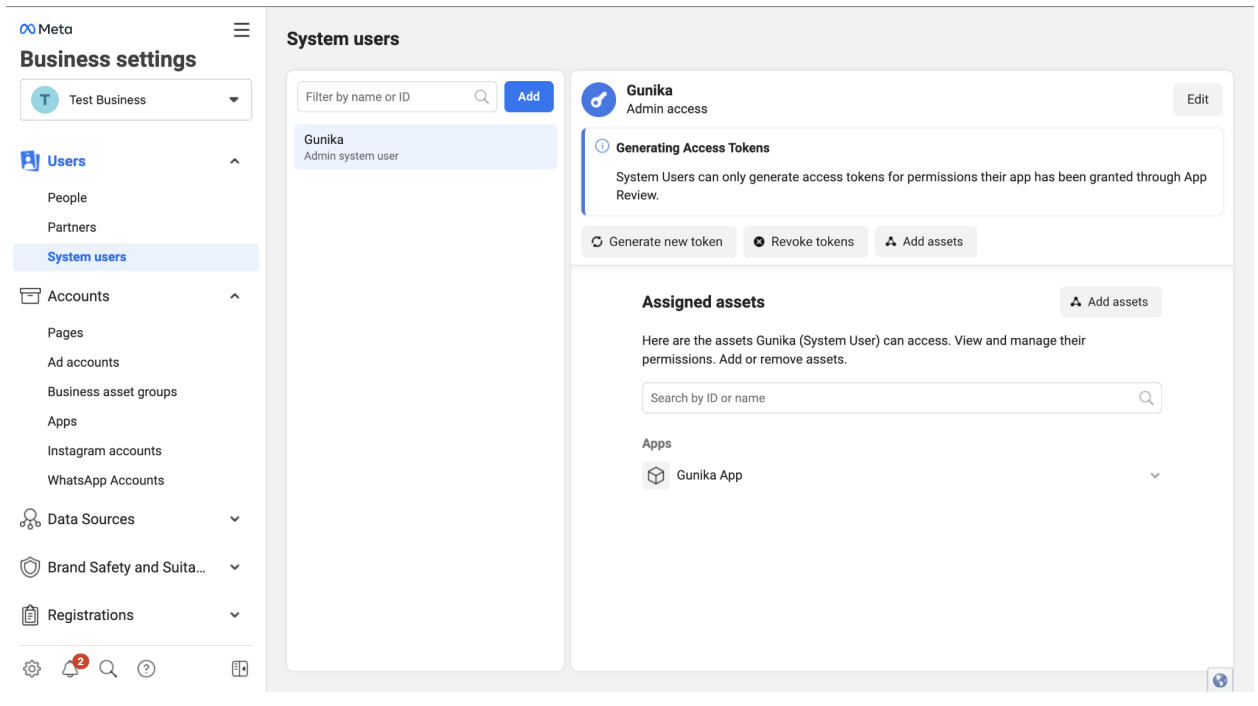
- From the side menu bar, click on settings and go to the template screen.

- Add/Select any template in which you want to set up the settings.
- Here you can see the “Send as tag” column in the template fields. It is only actionable for the dropdown field type. Add the field having dropdown field type and click on Send as tag checkbox. Click on the save button.
- After saving the template, the selected value will be sent as a tag while creating the tasks from Web/Customer apps.

Leave A Comment?