TASK ETA
TASK ETA : Task ETA ( expected time of arrival ) enables you to view the expected time of arrival of your agent at the location of your task.
With this you can have real time check on the agent’s location.
Easily access ETA on the dashboard.
1.To activate go to Tookan dashboard, side menu >extensions.
2.Search for Task ETA.
3.Click on Activate.
4.Now go to Tookan dashboard > Create a task.
you can create a task according to your workflow.
The ‘Create Task’ button is located right on the top bar for easy accessibility from the List view and Map view.
For example : Pickup/Delivery
When you click on the pickup/delivery button, it expands with detail fields.
Add details like Name, Contact Number, Email Address, Order ID, Address, Time and Description.
You could also upload a reference image and select a suitable template.
You could also add multiple pickup/delivery points by clicking on Add Another Point.
*Note*
Mandatory fields – Address, Date and Time
5.Next step is to assign an agent and click on create task.
After the agent accepts the task, and the agent is in progress , the Estimated time of arrival will be viewed at the location of our task .
6.Now you will be able to view your ETA on the dashboard map by just clicking on the task’s marker and it will show you the ETA in minutes.
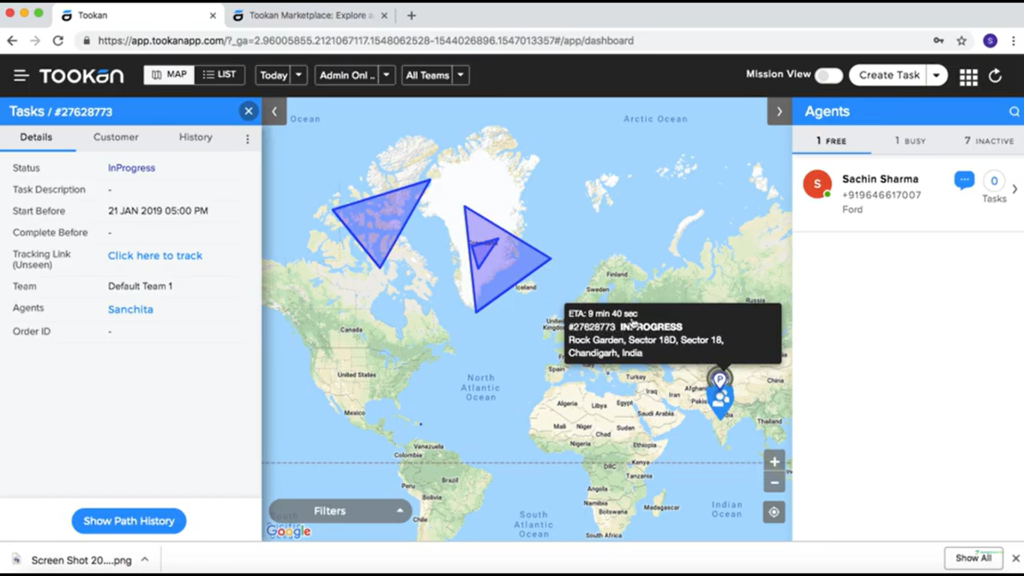

Leave A Comment?