Using this feature, you can ask your Customer to pay a one-time signup fee at the signup time. Whenever a customer signs up on the platform, he needs to pay the signup fee. Once paid, the Customer can use the forum. Follow the steps to enable the customer signup fee.
- Go to the customer page under the user settings in the configure section of the sidebar. Scroll down to the customer sign fee, enter the signup fee amount, and enable the Toggle.
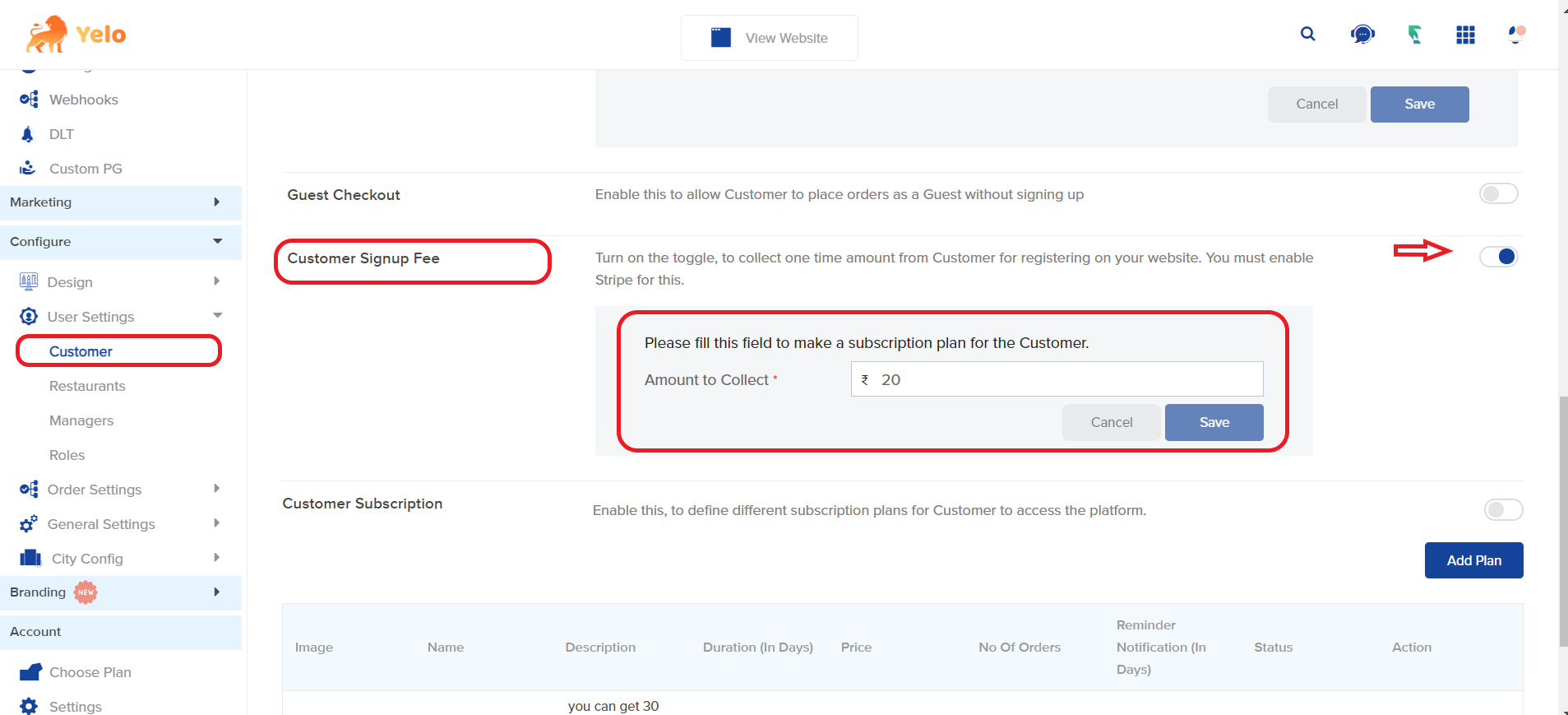
- Once successfully configured, customers need to pay a signup fee.
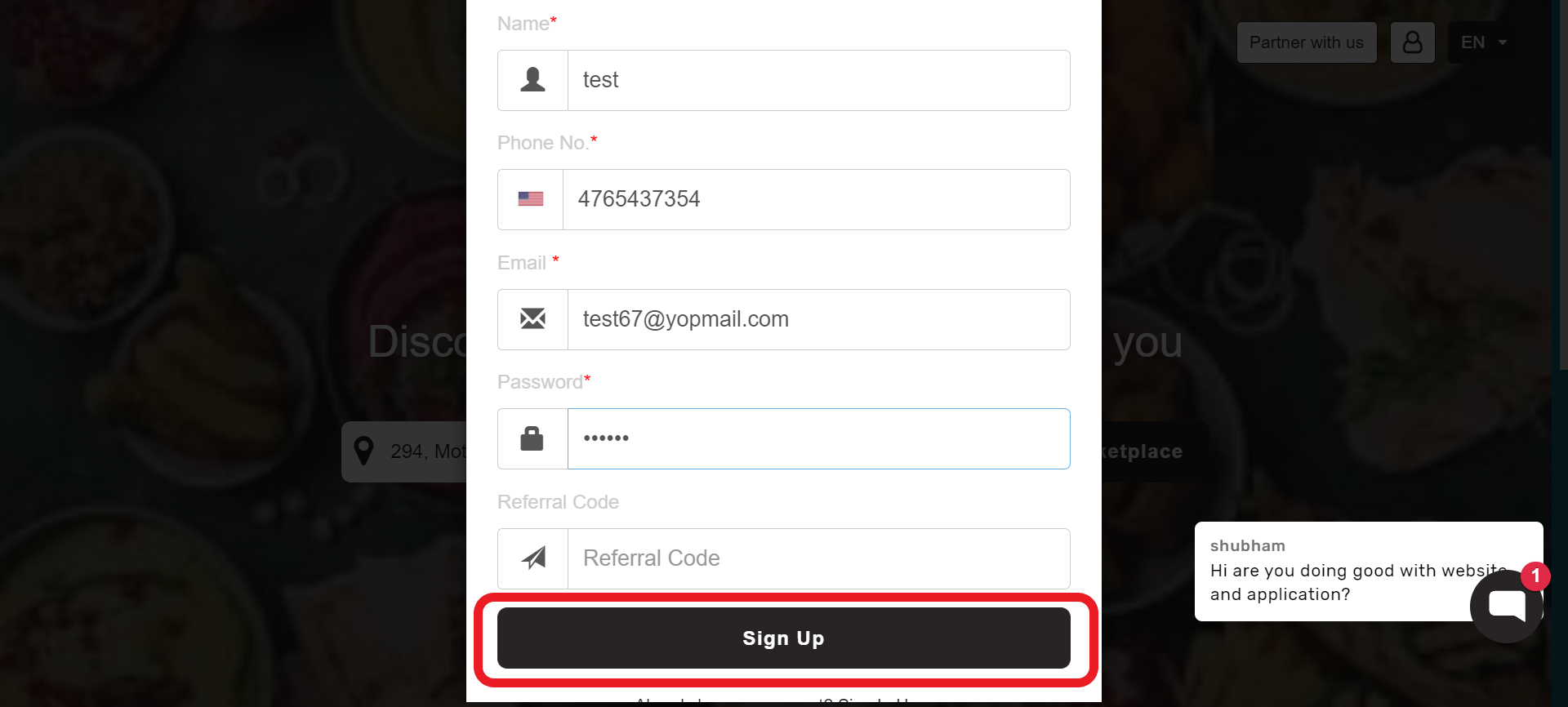
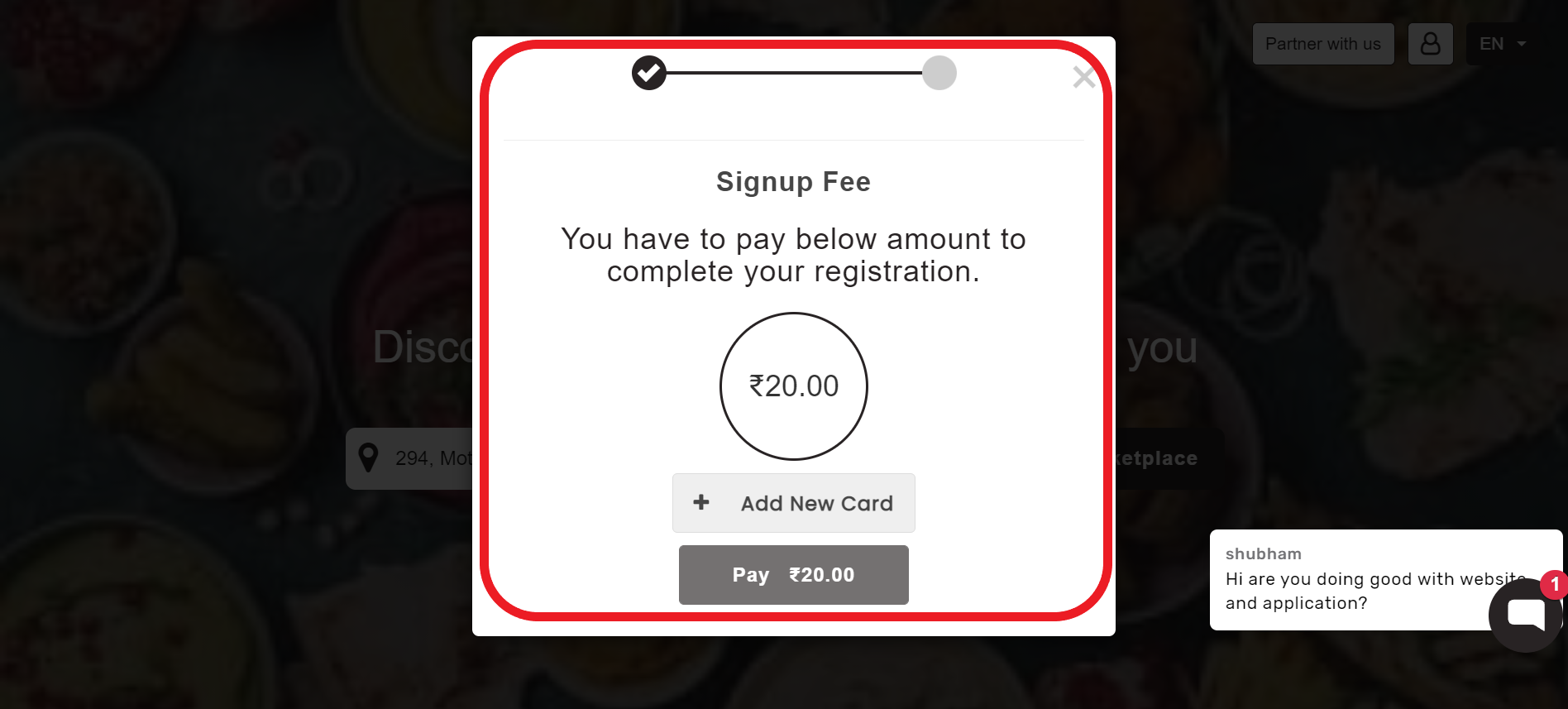
Note:- To enable the customer subscription, a payment gateway needs to be configured with the platform.

Leave A Comment?