Here using this feature, you can restrict the customers from accessing the platform without getting verified by the Admin. Follow the steps to enable customer verification:-
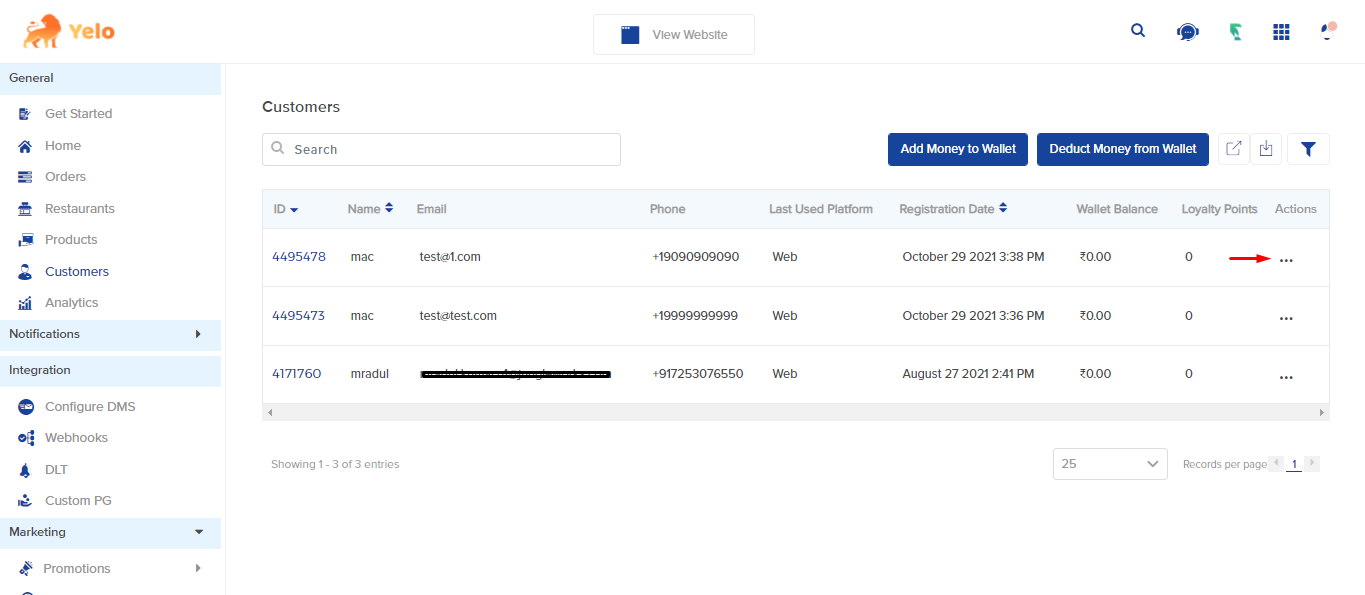
- Go to the customer page under the user settings in the configure section of the sidebar.
- Scroll down to the Customer verification and will allow it.How to verify a customer:-
- Once a customer has registered on the web/apps, go to the customer section under the sidebar’s general area.
- On the right-hand side, select the unverified option from the dropdown.
- Select the three dots in the action button and click on verify.
- The user is successfully verified and can place orders on the platform.

Leave A Comment?