Can customer sign-up fields be modified?
- Go to the Customer page under User Settings in the Configure section of the sidebar.
- Scroll to the Signup Template section and add the new field you want to be included in the signup form.
- Click on the blue Save button.
Which social platform can customers use to sign up on your platform and can this be modified?
Presently, customers can sign up on your platform using their Google or Facebook accounts and through OTP verification. You can enable any or all of these by going to yelo dashboard >> configure >> User-setting >> customers.
Check out this link, how to set up social login.
https://help.jungleworks.com/yelo-d2c/customers/customer-signup/
From where can we allow or disallow a customer to use COD or Pay later
General >> Customer >> Open a particular customer. Here you will see toggles to turn on COD & Pay later respectively.
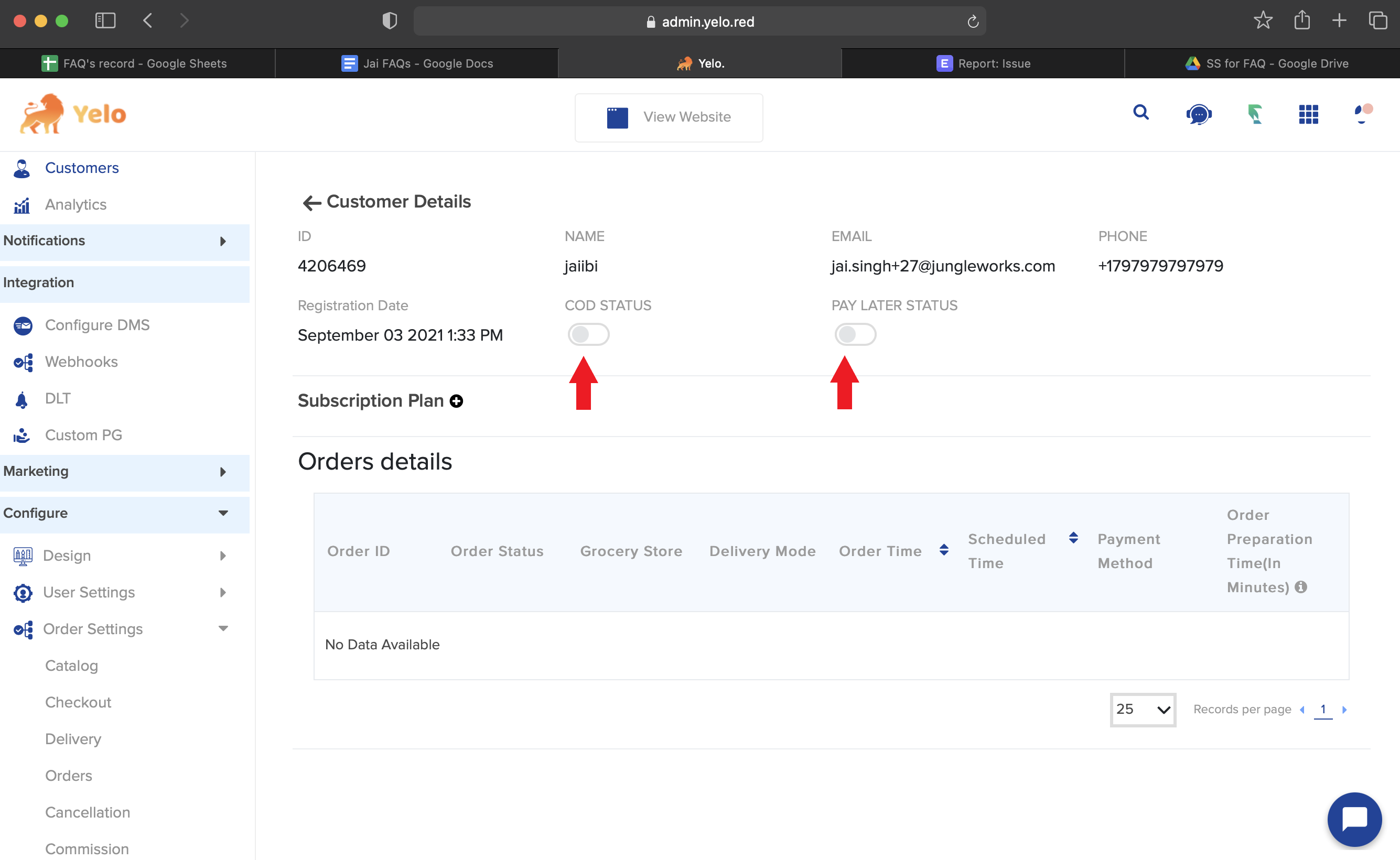
How to enable customer login restriction?
To restrict customers from accessing the platform without logging into the platform, enable the Customer Login Restriction toggle by going to Yelo dashboard >> Configure >> User Settings >> Customer and click to enable Customer login restriction toggle.
Can we set a one-time customer sign-up fee?
Yes, to set a one-time sign-up fee for customers, enable Stripe and then the Customer Signup Fee toggle in the Customers page under User Settings.
Can we add multiple customer subscription plans to the platform?
Yes, to add a new customer subscription plan, go to the Customer page under User Settings and scroll to the bottom. All the plans you add will be visible here.
How to import customers through CSV?
Go to the Customers page under General and click on the Import Customers icon on the right corner. Download the sample CSV file, fill in all the details in the file and upload it. All the customers you added will be visible on the Customers page.
How can I enable the Guest Checkout feature?
Guest checkout feature can be enabled in Few simple steps. Just go to the Configure Section in Your Admin panel Click on User Settings >> Customer >> click on the Guest Checkout option then you will need to fill the required fields on Guest Checkout to enable it.
How to enable the Customer Verification option?
Go to Configure >> User Settings >> Customer and click to enable the Customer Verification toggle on.
Can I create a Signup Template and make an Email address or Phone Number mandatory before checkout?
The customer signup form contains only a few fields necessary for any Customer signup(name, email, phone number, password). But, if your platform requires additional information from your customers then you can enable signup templates where one can define the additional fields for a Customer profile, and also you can specify whether they are mandatory or not. If mandatory it will be asked as part of Customer signup.
You can enable it under the Configure Section of Your Admin panel. Go to User Settings >> Customer >> Click to enable the Signup template feature.
On what basis can we filter out our customers on the admin dashboard.
We can filter out the customers on the basis of what platform they use your website. There is a filter button in the Customer page on the admin dashboard.
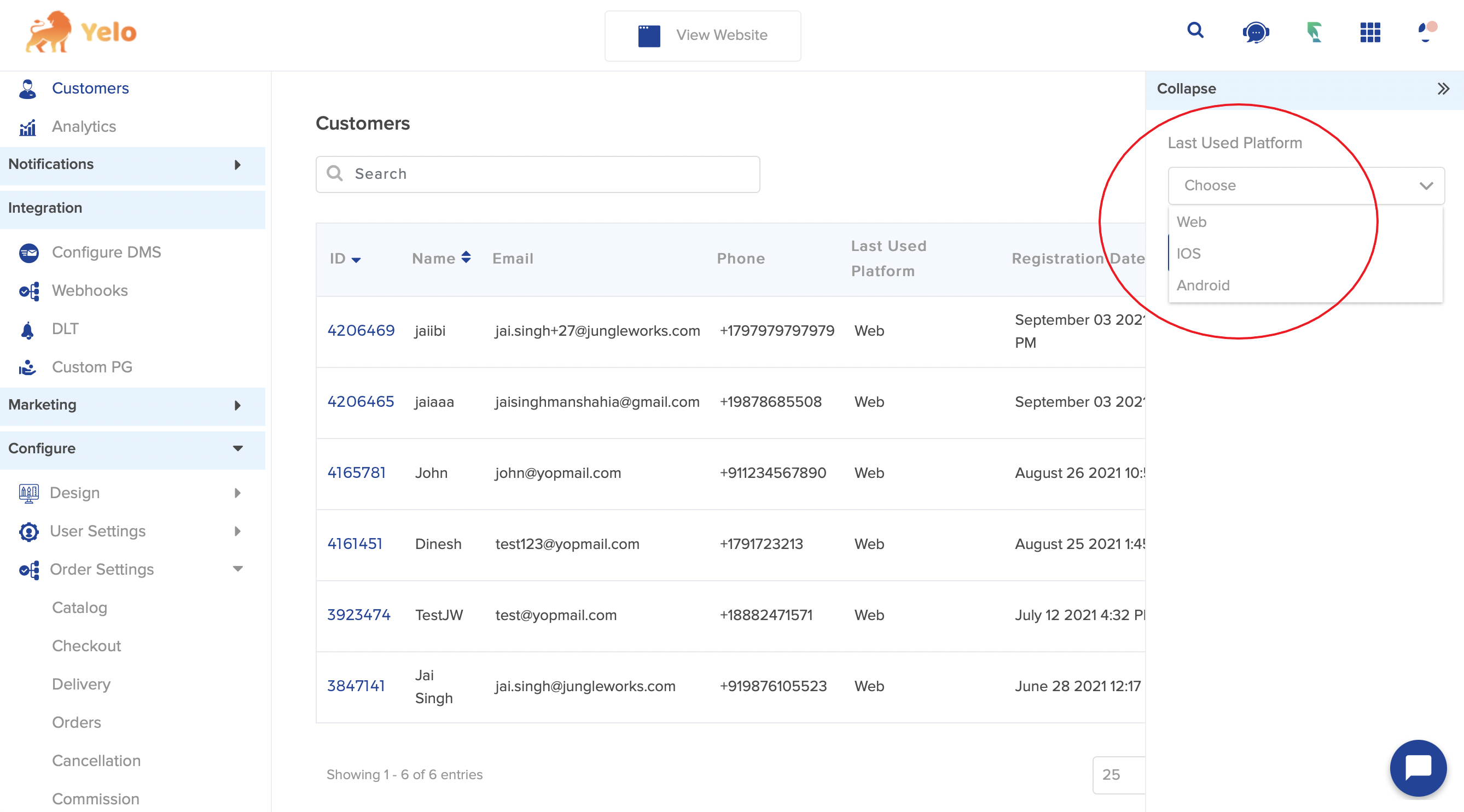
Can an Admin manually add or deduct money in customers’ wallets?
Yes. Under General go to the customer and select the customer. You can see Add Money To Wallet & Deduct Money From Wallet. Here you can enter the amount and save it.
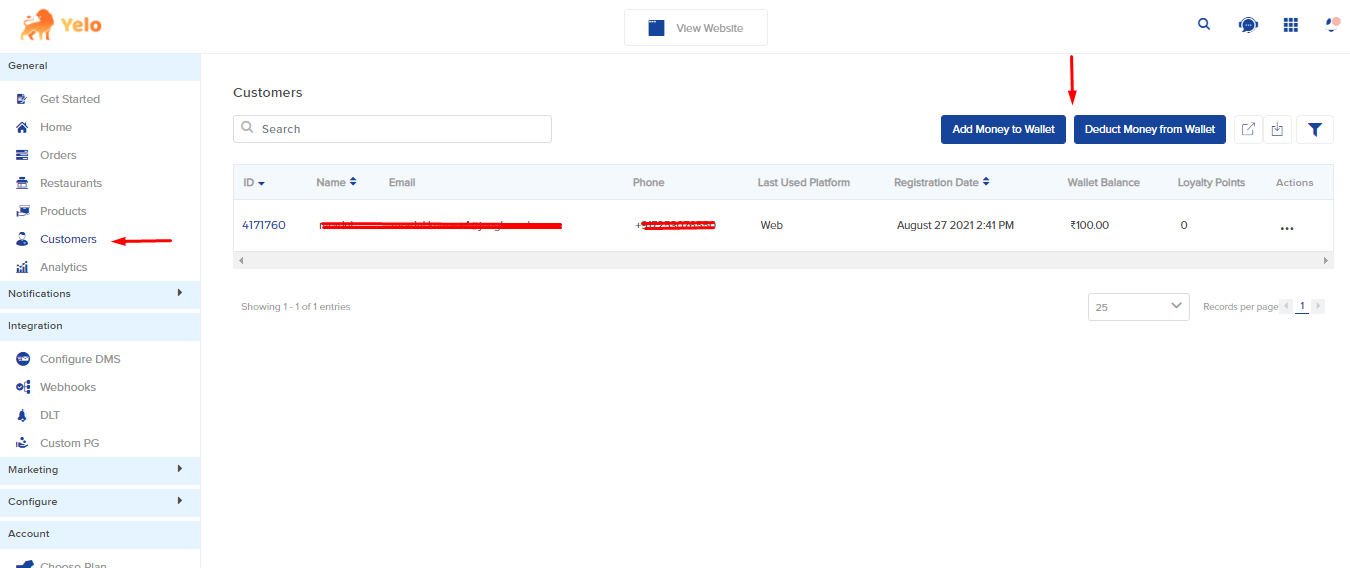
I have enabled the COD payment mode for all my customers. But if some customers frequently cancel the COD order. So is there any way I can disable the COD for a particular customer?
Yes, you can enable or disable the COD status for particular customers. Go to General >> Customers >> On the Customer details Page select the customer for which you want to disable or enable the status and disable the COD Status toggle. (This won’t send any notification to your customer).
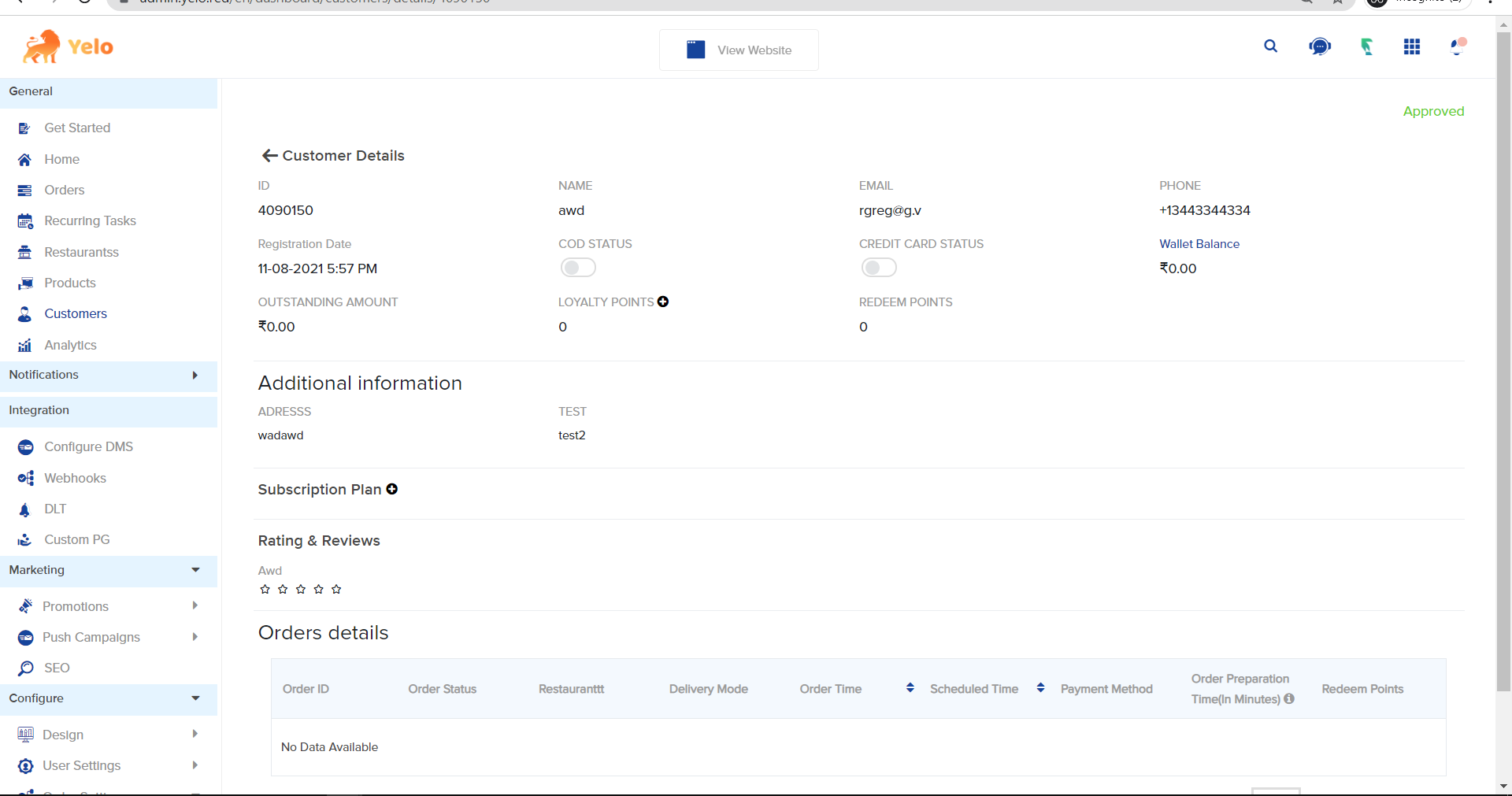
I want to capture a few more details from my new customers along with the Name, Email, Password. when they sign up with my platform.
If your platform requires additional information from your customers you can enable signup templates where one can define additional fields for customer profiles and also specify whether they are mandatory or not. This will be asked as part of customer signup if required.
Go to Configure >> User Settings >> Customer >> Signup Template >> You can create a new field accordingly.
These fields will not appear with the name, email, password, and referral code. After filling in these details by the customer a new pop up will appear for the details required by you
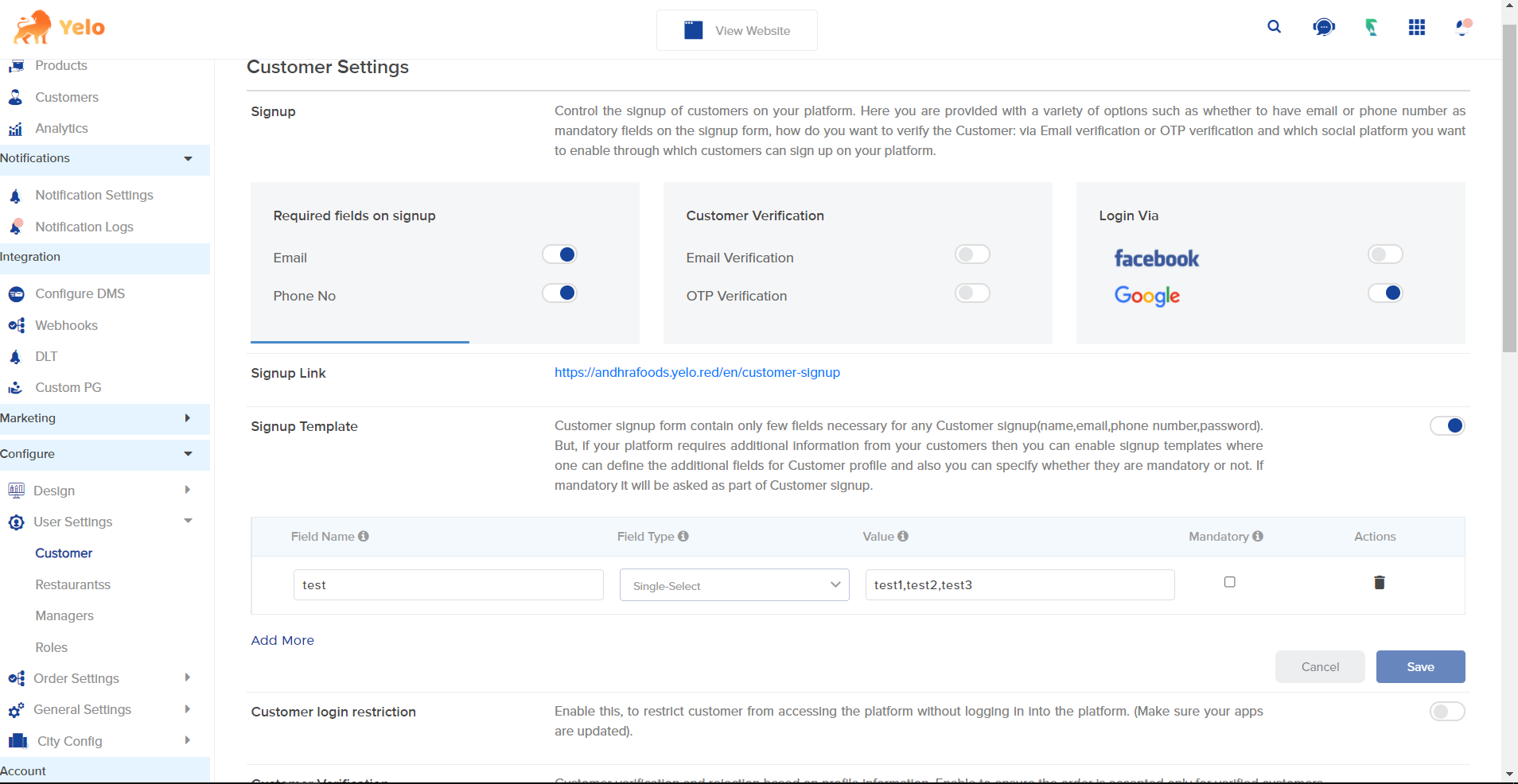
Can I provide the Pay Later Option for any particular customer based on their purchase like if they have a good purchase history?
You can enable the Pay later status for any particular customer also.
Go to General >> Customers >. Select or search the customer you want to provide the Option >> Click on there ID >> Enable the Pay later toggle on. By this only your selected customer can have the benefits of Pay later.
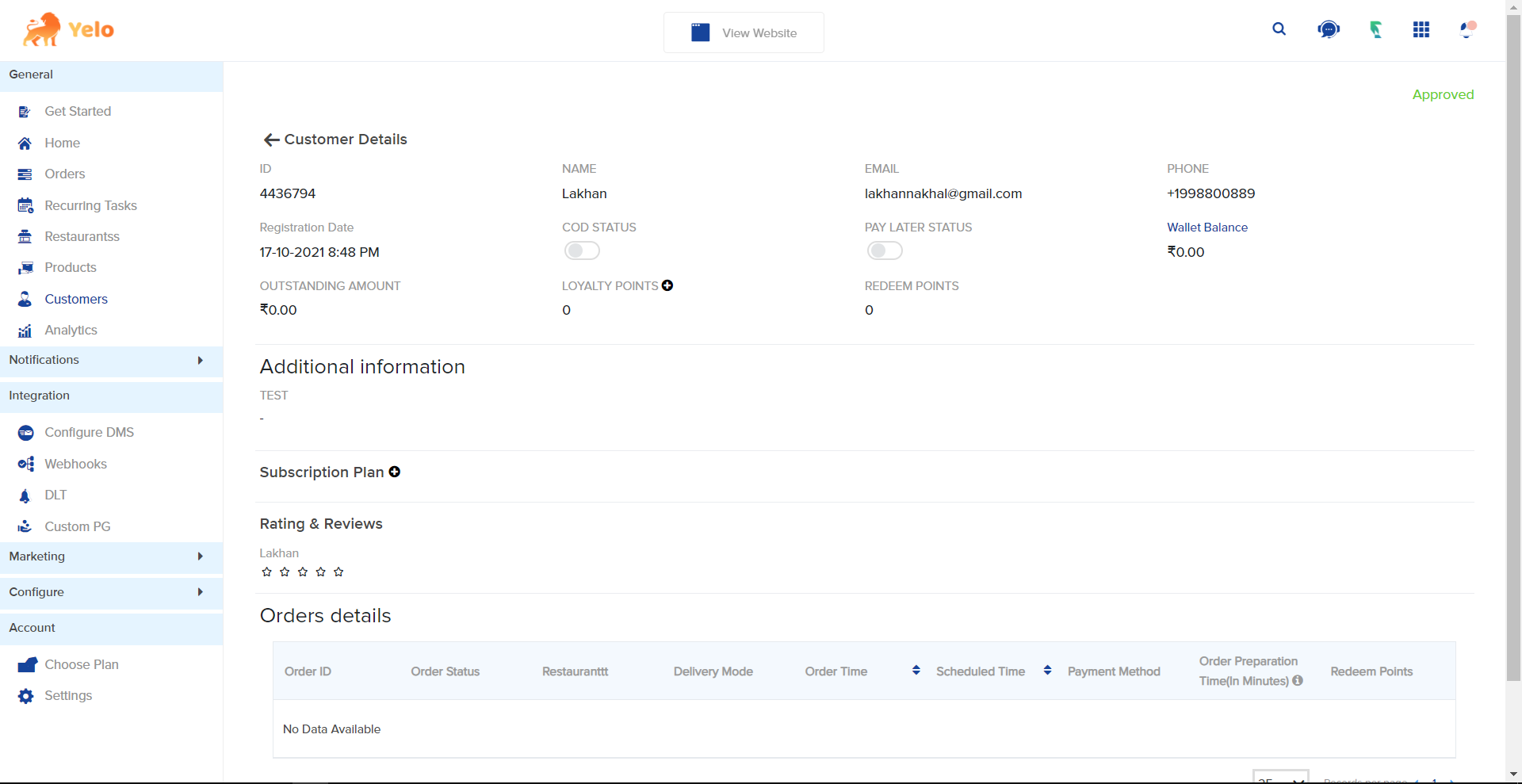
If any of my customers have problems with the delivered product and if I want to initiate a refund. Can I add it to a credit or wallet so that my customers can use it on my platform only when they place a next order?
You can Add money to your customers wallet as a refund or gesture of apology. So that they can use it on your platform anytime they want.
Go to General >> Customers >> Select the customer you want to refund >> And Click on Add money to wallet >> Enter the Amount >> Click on Submit. You can also deduct the Wallet balance by the same process
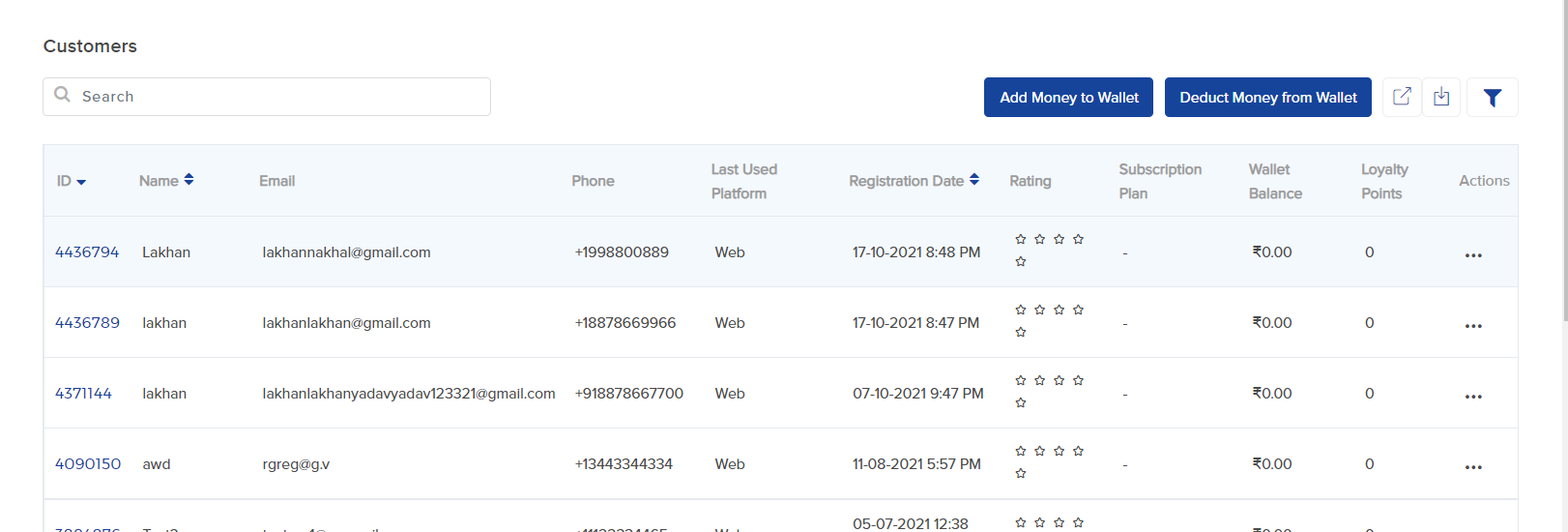
If any of my customers have problems with the delivered product and if I want to initiate a refund. Can I add it to a credit or wallet so that my customers can use it on my platform only when they place the next order?
You can add money to your customer’s wallet as a refund or gesture of apology. So that they can use it on your platform anytime they want.
Go to General >> Customers >> Select the customer you want to refund >> And Click on Add money to wallet >> Enter the Amount >> Click on Submit. You can also deduct the Wallet balance by the same process
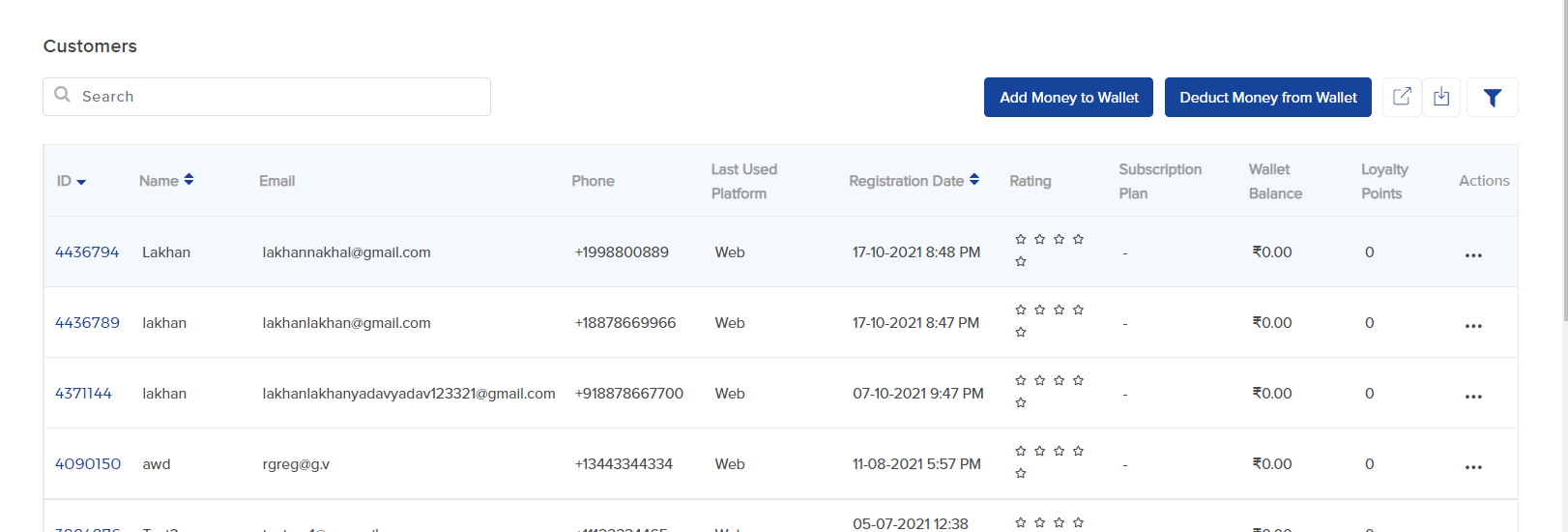

Leave A Comment?