You can choose from three modes: takeaway, home delivery, and pick & drop. The task will be sent on Tookan according to the delivery mode defined here in the delivery mode.
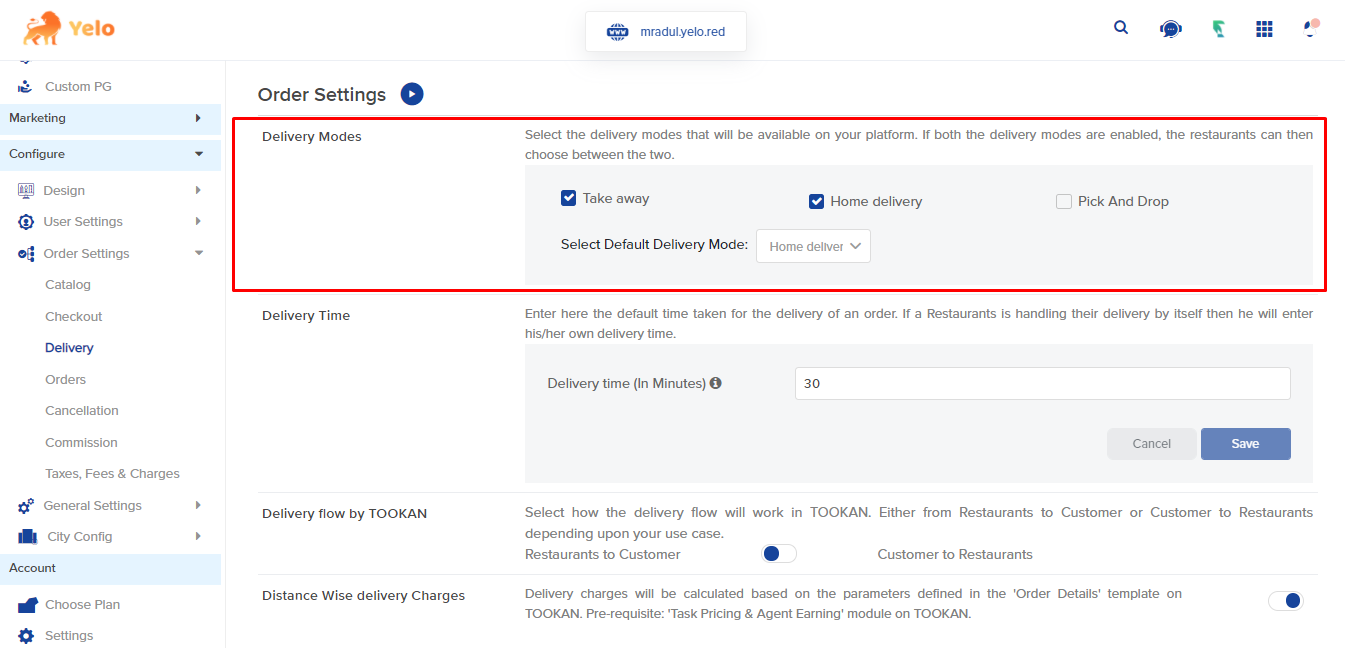
- Takeaway task: In a takeaway order, a customer visits the merchant store to pick the Order so that no charge will be created on Tookan.
- Delivery: In a delivery order, a delivery task will be made on Tookan.
- Pickup & drop: In a pickup and delivery order, two jobs will be created on Tookan one will be a pickup task, and another will be a delivery task.
To set the delivery mode, follow the path: Dashboard >> Order Settings >> Delivery >> Delivery Modes
Note:- You can also configure the delivery model at the merchant level. To configure the delivery model at the merchant level, follow the path:-
- Go to General >> Merchants >> Click on merchant name >> configuration.
- Scroll down to the delivery mode section and choose the delivery mode.

Leave A Comment?