From direct to consumer brands to local shops, every business is looking to start an online store today. Shoppers are increasingly going online to make purchases that they would have made in person previously. Businesses that used to only have a physical location are now going online to capitalize on this trend. On that note, we have built a platform for businesses to create an online store without having any technical or coding skills.
In this blog post, I will guide you to create your online store and get your first order.
Add your first product or services
Once you make successful signup on Yelo your online store will be created automatically and you will land on the Yelo admin dashboard. Where you will be managing your product/services orders and other details.
For every online store product or service which needs to be sold is the most important thing to do.
- Click on the add product button
To get started with your online journey and start selling online adding products to our store is a most important piece. So, once you make successful signup on our platform you will land to the Yelo dashboard where you will first need to add products or services.

2. Add product detail
While we add products online adding product detail is very important. Fill out very relevant and detailed information of your product or services with the proper image so that your customer will have no doubt while they will be looking for it.

3. Group similar products under one category
A category is basically a class or division of things having particular shared characteristics.
Making categories and adding the relevant product inside categories will enhance your store look and your store will look systematic.
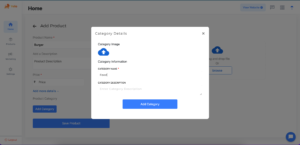
After the successful addition of your product, your customer will be able to see it in your store (customer website).
Later you can also add unlimited products in the store from the product section.
Click here to learn more to add a catalogue to your store.

Leave A Comment?